
- SAP Community
- Products and Technology
- Product Lifecycle Management
- PLM Blogs by SAP
- SAP Commercial Project Management - New Master Pro...
Product Lifecycle Management Blogs by SAP
Dive into product lifecycle management news, learn about digitalizing PLM for the digital supply chain, and stay informed with product updates from SAP.
Turn on suggestions
Auto-suggest helps you quickly narrow down your search results by suggesting possible matches as you type.
Showing results for
former_member56
Active Participant
Options
- Subscribe to RSS Feed
- Mark as New
- Mark as Read
- Bookmark
- Subscribe
- Printer Friendly Page
- Report Inappropriate Content
04-30-2019
8:31 AM
SAP Commercial Project Management(CPM) 2.0 provides solutions to companies that offer project-based services( for example professional services, engineering, construction, and operations industries) to their customers. It covers multiple processes in an end-to-end scenario spanning the selling, planning, executing, monitoring, and controlling of projects.
Commercial Project Management having a feature of the project workspace. It provides different aspects of projects (for example statuses, risks, schedules, budgets, financial ) in a single interface.
Project workspace also provides a quick view of projects using embedded Analytics reports, important key performance indicators(KPIs) and reviewing data such as open purchase orders or unpaid customer invoices, sales order, billing data from underlying systems. Project planners can create financial bids, plan on actual objects, carry out forecasting scenarios, and track the financial health of ongoing projects.
In few case requirement, there is a need for different Master project type for different services. Each Master project needs to provide a different set of pages in Project Workspace and hence need of separate embedded analytical reports and KPIs for better planning.
In this Blog, I am guiding the steps for -
Below Screenshot shows standard pages in Project Workspace and analytical reports in Overview page -
Standard Workspace with all pages and analytical reports.


Reports available in Standard Overview page Configuration

A complete scenario is divided into 2 parts -
The complete requirement can be achieved without any development effort.
Step 1 - Create a new Aspect ID for Reference Project
Aspect id defines an application area to which the users have access. For e.g. Financial controller can access the financial plan page only.
Open transaction SPRO -> Commercial Project Management -> Commercial project -> set Up user interface Groups for Project Workspace
Create new Aspect Id - ZREF

Go to view Details - and add only require Pages . For our scenario, we excluded 0FIN_PLAN - Financial Plan

Select 0PROGRESS - Overview page. Insert the required configuration for analytical reports. Below screenshot shows all standard reports are excluded and custom analytical configuration - ZCPD_AVR_ERP_REF_PROJ is included.
Check part1 of the blog for the custom analytical report creation.
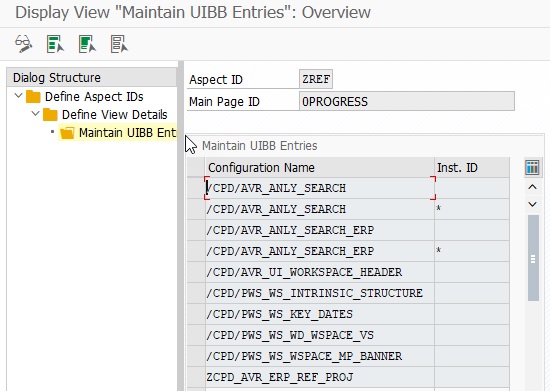
Step 2 : Define Roles and roles profile
Open transaction SPRO -> Commercial Project Management -> Commercial project -> Defin Roles Profiles
Create a new role Z002
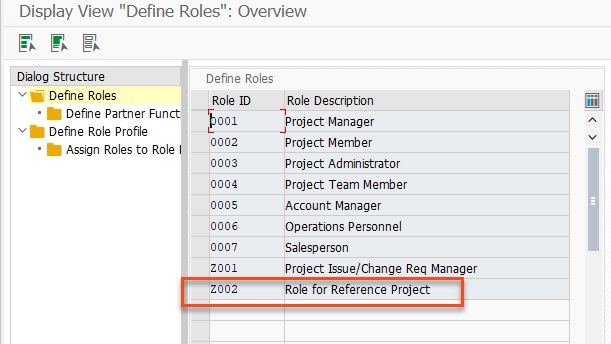
Create a new role profile Z0002 and assign the role to the profile.

Step 3 - Create Authorization for /CPD/MP object.
Create 2 new authorizations according to the master project. For the current scenario, One for the standard master project with aspect id for 0ALL i.e. standard workspaces & pages and second for Z002 with aspect id ZREF.

Step4 - Create a new master project type.
Open transaction SPRO -> Commercial Project Management -> Commercial project -> Make settting for commercial projects.

Conclusion-
New Project Workspace without Financial plan, no standard report and custom analytical report.
Standard Project workspace will work for other Master projects.

The same set of customization can be extended to set up different KPI's and risk.
Commercial Project Management having a feature of the project workspace. It provides different aspects of projects (for example statuses, risks, schedules, budgets, financial ) in a single interface.
Project workspace also provides a quick view of projects using embedded Analytics reports, important key performance indicators(KPIs) and reviewing data such as open purchase orders or unpaid customer invoices, sales order, billing data from underlying systems. Project planners can create financial bids, plan on actual objects, carry out forecasting scenarios, and track the financial health of ongoing projects.
In few case requirement, there is a need for different Master project type for different services. Each Master project needs to provide a different set of pages in Project Workspace and hence need of separate embedded analytical reports and KPIs for better planning.
In this Blog, I am guiding the steps for -
- New Master Project Type as a Reference project
- Reference Project does not require a financial Plan.
- Remove standard embedded analytical reports and add a new custom one.
Below Screenshot shows standard pages in Project Workspace and analytical reports in Overview page -
Standard Workspace with all pages and analytical reports.


Reports available in Standard Overview page Configuration

A complete scenario is divided into 2 parts -
- Part 1 - Create a custom embedded analytical report(link)
- Part 2 - New Master project type creation with different pages and analytical report in a project workspace.
The complete requirement can be achieved without any development effort.
Step 1 - Create a new Aspect ID for Reference Project
Aspect id defines an application area to which the users have access. For e.g. Financial controller can access the financial plan page only.
Open transaction SPRO -> Commercial Project Management -> Commercial project -> set Up user interface Groups for Project Workspace
Create new Aspect Id - ZREF

Go to view Details - and add only require Pages . For our scenario, we excluded 0FIN_PLAN - Financial Plan

Select 0PROGRESS - Overview page. Insert the required configuration for analytical reports. Below screenshot shows all standard reports are excluded and custom analytical configuration - ZCPD_AVR_ERP_REF_PROJ is included.
Check part1 of the blog for the custom analytical report creation.
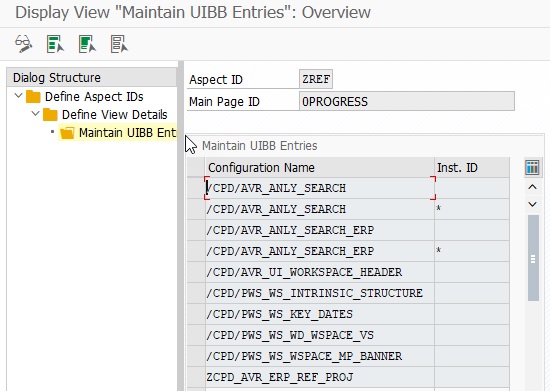
Step 2 : Define Roles and roles profile
Open transaction SPRO -> Commercial Project Management -> Commercial project -> Defin Roles Profiles
Create a new role Z002
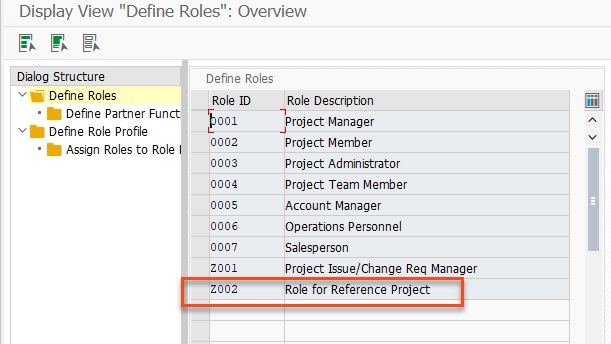
Create a new role profile Z0002 and assign the role to the profile.

Step 3 - Create Authorization for /CPD/MP object.
Create 2 new authorizations according to the master project. For the current scenario, One for the standard master project with aspect id for 0ALL i.e. standard workspaces & pages and second for Z002 with aspect id ZREF.

Step4 - Create a new master project type.
Open transaction SPRO -> Commercial Project Management -> Commercial project -> Make settting for commercial projects.

Conclusion-
New Project Workspace without Financial plan, no standard report and custom analytical report.
Standard Project workspace will work for other Master projects.

The same set of customization can be extended to set up different KPI's and risk.
Labels:
2 Comments
You must be a registered user to add a comment. If you've already registered, sign in. Otherwise, register and sign in.
Labels in this area
Related Content
- Extending SAP Digital Manufacturing with Azure, Part II: Applying the reference architecture to a visual inspection scenario in Product Lifecycle Management Blogs by Members
- Additional report templates for Status and Trends Review reports in Product Lifecycle Management Blogs by SAP
- Create your own custom Quick Financial Application in Product Lifecycle Management Blogs by SAP
- Quick Financial Plan - The new planning tool of CPM in Product Lifecycle Management Blogs by SAP
- Web Dynpro Application for Monthly Financial Planning in SAP Commercial Project Management in Product Lifecycle Management Blogs by SAP
Top kudoed authors
| User | Count |
|---|---|
| 6 | |
| 1 | |
| 1 | |
| 1 | |
| 1 |