
- SAP Community
- Products and Technology
- Technology
- Technology Blogs by SAP
- SAP Master Data Governance - a Good Choice for Exc...
Technology Blogs by SAP
Learn how to extend and personalize SAP applications. Follow the SAP technology blog for insights into SAP BTP, ABAP, SAP Analytics Cloud, SAP HANA, and more.
Turn on suggestions
Auto-suggest helps you quickly narrow down your search results by suggesting possible matches as you type.
Showing results for
former_member19
Explorer
Options
- Subscribe to RSS Feed
- Mark as New
- Mark as Read
- Bookmark
- Subscribe
- Printer Friendly Page
- Report Inappropriate Content
04-16-2019
10:06 AM
Outline on the data quality management and remediation processes over MDG releases
In the last months we have spread a lot of information about the latest features in master data quality management and remediation in SAP Master Data Governance on S/4 HANA 1809.
As we started the master data remediation journey already with SAP Master Data Governance 6.1, I’d like to give you a short outline on the individual stopovers per release:
Let’s start with SAP MDG 6.1
At that point of time we got the requirement that our customers wanted to use, for example, SAP Information Steward as their data quality tool, but at the same time use MDG central governance using change requests for correcting erroneous data discovered with the help of Information Steward.
With SAP MDG 6.1 data quality remediation (DQR) provides process integration when it comes to identifying master data objects with errors in SAP Information Steward, and their correction in SAP Master Data Governance. As a matter of fact, to use this process, SAP Information Steward had to be implemented as a complementary software.
Generally speaking, data quality remediation was about process-integration in terms of identifying erroneous master data in a data quality tool and its correction in SAP Master Data Governance.
The process is as follows:
- A data quality tool analyzes master data according to a set of data quality rules to detect objects with errors. This can be done in a periodical batch run, based on master data that was previously loaded from MDG systems and other systems.
Typically the master data specialist wants to identify the objects with errors with the highest priority or with similar quality issues. To support this, a data quality tool might offer the filtering of the objects with errors according to a rule (or a set of rules). MDG allows the master data specialist to select the criteria for the filtering that is done by the data quality tool. Alternatively, MDG can integrate a data quality tool specific UI that allows to select criteria for filtering. The MDG DQR retrieves the objects with errors and displays them for investigation by the master data specialist. - The master data specialist selects an object with errors and creates a change request for data quality remediation. With the data quality remediation process is also possible to create multiple change requests at once, one for each of the selected objects. Additionally, one change request can be used for multiple objects.
For further details, check out Steffen Ulmer’s blog.
That was back in 2012.
Then, S/4HANA came into play and we got more and more requirements from customers to have a data quality tool within SAP MDG. As a next step we started with a worklist – still not a real data quality tool, but a step into the right direction:
SAP MDG on S/4HANA 1610
With S/4HANA OP 1610 we have offered a worklist containing failed records that were collected by an external data quality too and then imported into MDG. This allows to correct the erroneous master data – be it with handling through MDG change requests or without MDG:
- Start an evaluation run of an external data quality validation tool (e.g. SAP Information Steward, SAP Agile Data Preparation)
- Import files of an evaluation run of an external data quality validation tool do display objects with errors in the master data quality worklist
- Import also the rule data that are related to your objects with errors
- Check rules data and product master data in the master data quality worklist
- Get information about product master data objects with errors
- Start the correction process to remediate product master data objects with errors

This functionality is available for Product Master and can be applied with or without central governance
- Remediation with MDG change request
- Remediation with Product Master app
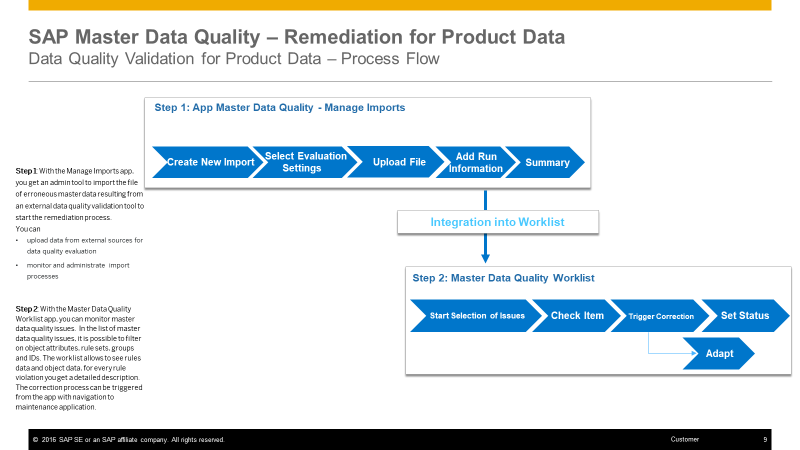
For further details please check the configuration guide.
SAP MDG on S/4HANA 1709
As of SAP S/4HANA 1610 the only way of collecting product data for the Master Data Remediation Worklist (i.e. data subject to remediation) was by means of the Manage Imports app which is and admin tool to import erroneous master data resulting from an external data quality evaluation tool.
With SAP S/4HANA 1709 the data collection process for the Master Data Quality Worklist can also be integrated directly with the MDG consolidation process flow, which means that the remediation process uses the selection and validation routines of MDG consolidation. Accordingly, remediation of product data is started using the Start Remediation Process for Products tile, and the optional step for managing your processes with the Manage Remediation tile.

With SAP S/4HANA 1709, the data quality remediation process is only available for product master data. Note also that remediation capabilities are only offered on SAP MDG for SAP S/4HANA and are not available on SAP MDG on SAP ERP.
This blog describes perfectly, how you can set up specific data quality validation rules in BRFplus and run the data quality remediation process against these rules, and then check the detected issues and start the remediation process to correct the master data.
SAP MDG on S/4HANA 1809
Now with S/4HANA 1809 SAP Master Data Governance offers comprehensive data quality management capabilities for product master data.
This is nicely presented in the following blog.
And as we continue the journey there is more on the radar, as you can tell from the latest roadmap information.
As you see, over the MDG releases, there has always been a way to achieve excellent data quality.
Stay tuned, I’m looking forward to giving you the latest and greatest news about Data Quality in the next months
- SAP Managed Tags:
- SAP Master Data Governance,
- SAP S/4HANA
Labels:
4 Comments
You must be a registered user to add a comment. If you've already registered, sign in. Otherwise, register and sign in.
Labels in this area
-
ABAP CDS Views - CDC (Change Data Capture)
2 -
AI
1 -
Analyze Workload Data
1 -
BTP
1 -
Business and IT Integration
2 -
Business application stu
1 -
Business Technology Platform
1 -
Business Trends
1,661 -
Business Trends
88 -
CAP
1 -
cf
1 -
Cloud Foundry
1 -
Confluent
1 -
Customer COE Basics and Fundamentals
1 -
Customer COE Latest and Greatest
3 -
Customer Data Browser app
1 -
Data Analysis Tool
1 -
data migration
1 -
data transfer
1 -
Datasphere
2 -
Event Information
1,400 -
Event Information
65 -
Expert
1 -
Expert Insights
178 -
Expert Insights
280 -
General
1 -
Google cloud
1 -
Google Next'24
1 -
Kafka
1 -
Life at SAP
784 -
Life at SAP
11 -
Migrate your Data App
1 -
MTA
1 -
Network Performance Analysis
1 -
NodeJS
1 -
PDF
1 -
POC
1 -
Product Updates
4,577 -
Product Updates
330 -
Replication Flow
1 -
RisewithSAP
1 -
SAP BTP
1 -
SAP BTP Cloud Foundry
1 -
SAP Cloud ALM
1 -
SAP Cloud Application Programming Model
1 -
SAP Datasphere
2 -
SAP S4HANA Cloud
1 -
SAP S4HANA Migration Cockpit
1 -
Technology Updates
6,886 -
Technology Updates
408 -
Workload Fluctuations
1
Related Content
- Hack2Build on Business AI – Highlighted Use Cases in Technology Blogs by SAP
- 10+ ways to reshape your SAP landscape with SAP Business Technology Platform - Blog 7 in Technology Blogs by SAP
- 10+ ways to reshape your SAP landscape with SAP BTP - Blog 4 Interview in Technology Blogs by SAP
- 10+ ways to reshape your SAP landscape with SAP Business Technology Platform – Blog 4 in Technology Blogs by SAP
- Dynamic Derivations using BADI in SAP MDG in Technology Blogs by Members
Top kudoed authors
| User | Count |
|---|---|
| 13 | |
| 10 | |
| 10 | |
| 7 | |
| 6 | |
| 5 | |
| 5 | |
| 5 | |
| 4 | |
| 4 |