
- SAP Community
- Products and Technology
- Enterprise Resource Planning
- ERP Blogs by SAP
- Proactive Procurement using Situation Handling
- Subscribe to RSS Feed
- Mark as New
- Mark as Read
- Bookmark
- Subscribe
- Printer Friendly Page
- Report Inappropriate Content
Proactive Procurement using Situation Handling
Business need
As part of day-to-day activities, a Procurement user would use a functionality that brings to his attention important issues, critical for the business process (i.e. overdue Purchase Order item approval, Central Contract expiration and consumption, Supplier Delivery deficit etc.).
Solution
To address this specific business need, S/4HANA Cloud offers the Situation Handling (31N) scope item, as part of Intelligent Enterprise.
Using this scope item, a user can recognize, understand and resolve business issues by gathering all relevant information and recommending solution proposals.
Proactively, this speeds up the handling of specific business situations and supports the optimization of end-to-end business processes.
Configuration
To set up Situation Handling, you’ll have to run through the following steps:
- define the appropriate group of target users;
- create your ready-to-use situation type;
- configure the connected system.
Define the appropriate group of target users
By using Manage Teams and Responsibilities Procurement app you can create a central procurement team.
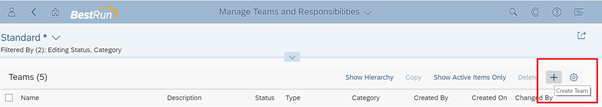
The members assigned to this central procurement team will receive notifications about the situations which will require handling (analyse and take appropriate actions).

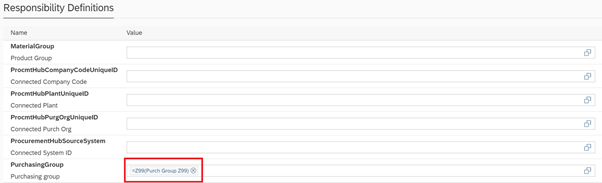
For the added team members, you’ll have to set also the function – in this example, Central Purchasing.

The status should be changed to use the new created central procurement team.

In the end, Save button should validate all changes.

Create the ready-to-use situation type
By using Manage Situation Types app you can create a ready-to-use situation type.
You’ll have to press Go button to display the standard templates of the situation types. You’ll have to select the situation you want to adapt to your business needs.

You must choose the name and the message to be displayed.

The conditions for which the notification should be sent have to be maintained accordingly – in this example for the central purchase contracts with Valid To date set on the last day of the current month, the notification will be triggered. Additionally, more options (to use the situation handling for more specific central contracts) are available in the filter criteria section.

The next section to maintain in the situation type is related to notifications.
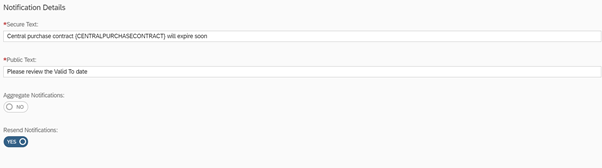
You can choose to resend the notification every day, until it’s status will be changed. Also, it’s possible to aggregate notifications.
The appropriate group of recipients should be set – so we will use purchasing group and central purchasing to send the notification for this new created situation type.


The option to monitor instances (monitor documents in the system with Monitor Situations app) which will correspond to this situation type should be set to Yes.
And finally, you will have to set the time for the background job (which will run once a day; it will read all relevant documents for this situation type and it will trigger the notification).

Configure the Connected System – S/4HANA Cloud
For complex scenarios, where S4HC is connected to external systems, you’ll have to maintain also the communication arrangement.
A common scenario where communication arrangement must be maintained is the distribution of central contracts to external system (which can ERP or S/4HANA On-premise, or even S4HC system). The data will be sent from S4HC to external system and the data from external systems should come into S4HC, therefore the communication must be created in S4HC.
In the current scenario, we will use the same S/4HANA Cloud system as connected system. So Central contracts will be created and replicated in the SAP S/4HANA system and will be processed further in the same system.
To set up the Communication Arrangement, you’ll have first to Create Technical Communication User and Create Communication System.
Create Technical Communication User
To create a user for this purpose, you’ll use Maintain Communication Users app.

The user description and password are needed to be filled in.

Create Communication System
For this purpose, we will use Communication Systems app. We must maintain General Data, Technical Data and the User for Inbound/Outbound communication.


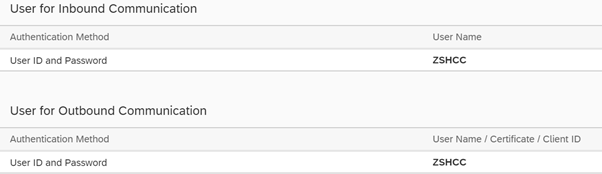
Create Communication Arrangement
As mentioned before, we will use for this example a communication arrangement for central purchasing local scenario. The Communication Arrangements app is used for this purpose.
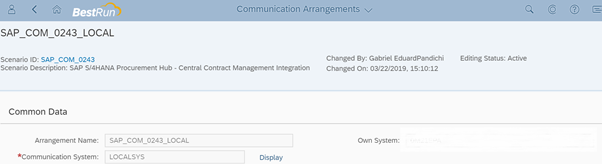


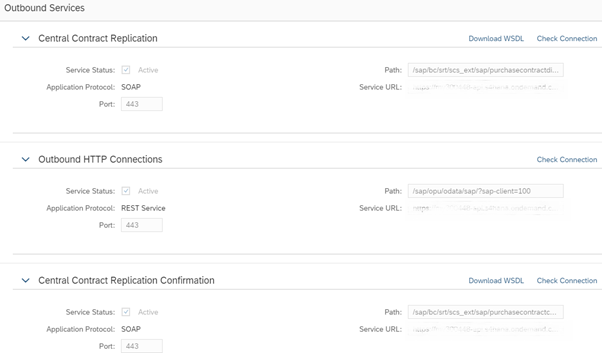
In addition, you’ll have to Define Local Connected System.
This is a configuration step realized in Manage Your Solution app à Configure Your Solution.
By filtering configuration items for Sourcing and Procurement application area and Integration sub application area, the item name Procurement Hub can be accessed.
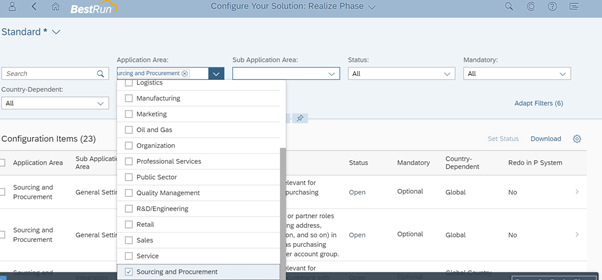


The Configuration Steps which need to be executed/checked are:

Define Company Code, Plant and Purchasing Organization:

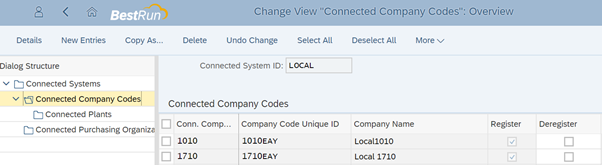


Maintain Condition Type Mapping for Purchasing Documents:

Enable SAP Application Interface Framework
You can monitor the errors in Message Dashboard by adding users to recipients using Assign Recipients to User app.

Example of Situation Handling in Central Contract expiry
Situation is triggered based on potential expiration of central contract validity date. The system proactively alerts central procurement team about purchase order and contract related risks.
Input Data
Using Manage Central Purchase Contracts app you can create your own Central Purchase Contract.
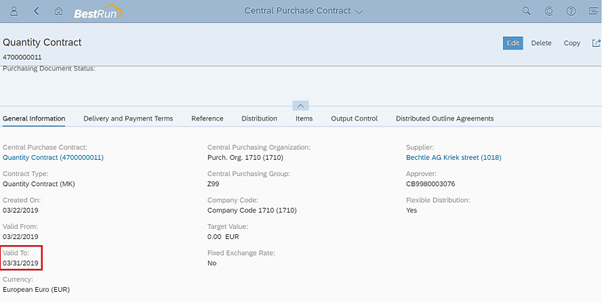
Result
Based on the situation configured and on the Valid To date from the contract, the notification is sent to the appropriate group of users.

Conclusion
So, by using this functionality a Central Procurement user is notified for specific business situations which will require attention and support, to optimize the end-to-end business processes.
Important links for follow-up
https://rapid.sap.com/bp/scopeitems/31N
https://rapid.sap.com/bp/#/browse/scopeitems/2ME
- SAP Managed Tags:
- SAP S/4HANA Cloud for Sourcing and Procurement
You must be a registered user to add a comment. If you've already registered, sign in. Otherwise, register and sign in.
-
Artificial Intelligence (AI)
1 -
Business Trends
363 -
Business Trends
20 -
Customer COE Basics and Fundamentals
1 -
Digital Transformation with Cloud ERP (DT)
1 -
Event Information
461 -
Event Information
23 -
Expert Insights
114 -
Expert Insights
150 -
General
1 -
Governance and Organization
1 -
Introduction
1 -
Life at SAP
415 -
Life at SAP
2 -
Product Updates
4,687 -
Product Updates
202 -
Roadmap and Strategy
1 -
Technology Updates
1,502 -
Technology Updates
85
- Deep Dive into SAP Build Process Automation with SAP S/4HANA Cloud Public Edition - Retail in Enterprise Resource Planning Blogs by SAP
- Solution Order Management in SAP S/4HANA Cloud Public Edition - The Collection Blog in Enterprise Resource Planning Blogs by SAP
- SAP S/4HANA Cloud Private Edition | 2023 FPS01 Release – Part 2 in Enterprise Resource Planning Blogs by SAP
- SAP S/4HANA Cloud Private Edition | 2023 FPS01 Release – Part 1 in Enterprise Resource Planning Blogs by SAP
- Regulatory Change Manager: Your Solution to Navigate Regulatory Changes with Ease in Enterprise Resource Planning Blogs by SAP
| User | Count |
|---|---|
| 5 | |
| 5 | |
| 4 | |
| 4 | |
| 3 | |
| 3 | |
| 3 | |
| 2 | |
| 2 | |
| 2 |