
- SAP Community
- Products and Technology
- CRM and Customer Experience
- CRM and CX Blogs by SAP
- Overview for Implementing Custom Logic in SAP Mark...
CRM and CX Blogs by SAP
Stay up-to-date on the latest developments and product news about intelligent customer experience and CRM technologies through blog posts from SAP experts.
Turn on suggestions
Auto-suggest helps you quickly narrow down your search results by suggesting possible matches as you type.
Showing results for
former_member24
Active Participant
Options
- Subscribe to RSS Feed
- Mark as New
- Mark as Read
- Bookmark
- Subscribe
- Printer Friendly Page
- Report Inappropriate Content
04-05-2019
2:57 PM
Overview

Overview for Implementing Custom Logic in SAP Marketing Cloud
Welcome to the blog posts of the SAP CX Services Marketing Practice.
We are happy to share with you our experience around Marketing Business, Technology and Analytics.
You want to see more blogs from us? Click here.
In this article, you will learn about the available options to enhance and extend the SAP Marketing Cloud solution by implementing your own custom logic.
Table of Contents
- What is Custom Logic?
- An introduction in ABAP for Key Users
- How to Implement Custom Logic
- Which Enhancements are Available to Implement in SAP Marketing Cloud?
- Implementation Examples
- Conclusion
What is Custom Logic?
Custom logic is logic that you create to enhance SAP standard delivery implementations. To accommodate customers requirements, SAP provides predefined points to extend the solutions. This enhancement implementation is also known as Business Add-Ins (BAdI).
In SAP Marketing Cloud, it is possible to extend the logic of the following business contexts:
| Business Contexts | Context Description |
|---|---|
| MKT_DIGITAL_ACCOUNT | Marketing: Digital Account |
| MKT_EXPORT_DEFINITION | Marketing: Export Definition |
| MKT_INITIATIVE | Marketing: Campaign |
| MKT_INI_EXT_SUCCESS_DATA | Marketing: Campaign Performance Actual Measure |
| MKT_INI_PERFORMANCE_TARGET | Marketing: Campaign Performance Target Measure |
| MKT_INTERACTION | Marketing: Interaction |
| MKT_INTERACTION_CONTACT | Marketing: Contact and Corporate Account |
| MKT_LANDING_PAGE | Marketing: Landing Page |
| MKT_MARKETING_AREA | Marketing: Marketing Area |
| MKT_PERMISSION | Marketing: Permission |
| MKT_PLAN | Marketing: Marketing Plan |
| MKT_PROGRAM | Marketing: Program |
| MKT_RECO | Marketing: Recommendations |
You can find the overview of business contexts and their scope items with the Extensibility Cockpit app in SAP Marketing Cloud.
In general, this is the process to implement custom logic:

SAP Documentation: Creating Custom Logic![]() :
:
- Create your own enhancement implementations by using ABAP for Key Users
 .
. - Publish enhancement implementations to your test system.
- Edit enhancement implementations or delete enhancement implementations that have already been published.
- Export custom logic implementation as software collections to the production system.
Creating custom logic is one of the options available to extend and enhance the SAP Marketing Cloud standard delivery. You can find more information in our Extensibility Guide![]()
An introduction in ABAP for Key Users
ABAP for Key Users
You can find more information on how to develop using ABAP for Key Users in our SAP Documentation: Introduction to ABAP for Key Users
SAP Marketing Cloud provides the following classes that can be used in custom logic:
| ABAP Class Name | Description |
|---|---|
| CL_CUAN_CE_IC_QUERY | Search for Interaction Contact |
| CL_CUAN_CE_IA_HELPER | Interaction Helper |
| CL_CUAN_CE_IC_HELPER | Interaction Contact Helper |
| CL_CUAN_CE_MKT_ATTR_CAT_HELPER | Helper Class for Marketing Attributes Categories |
| CL_CUAN_CE_MKT_PERM_HELPER | Helper Class for Marketing Permission |
| CL_CUAN_COMMON_HELPER | Common Helper |
| CL_CUAN_INTERACTION_HELPER | Helper Methods for Interactions |
| CL_CUAN_INTEREST_HELPER | Interest Helper |
| CL_CUAN_LOC_HELPER | Helper Class for Marketing Location |
| CL_CUAN_MKT_EXEC_HELPER | Marketing Execution: Helper Class |
| CL_CUAN_PRODUCT_HELPER | Helper Class for Product |
| CL_ABAP_CONTEXT_INFO | Helper Class for System Info |
| CL_CUAN_INTERACT_CNTCT_HELPER | Helper Class for Get Additional Contact Fields |
| CL_CUAN_CAMPAIGN_HELPER_API | Helper Class for Campaign Data |
Example 1: Use case implementation using CL_CUAN_CE_IC_QUERY class to search for an existing interaction contact.
The ABAP class returns the matching interaction contact.
DATA:
lt_contact TYPE cuan_t_qr_ce_ic_root_ext,
ls_query TYPE cuan_s_q_ce_ic_root_ext,
lt_query TYPE cuan_t_q_ce_ic_root_ext.
* Create Query internal table to search for existing contacts
CLEAR ls_query.
ls_query-name_last = 'Doe'. "last name
ls_query-name_first = 'John'. "first name
* ls_query-name_text = . "full name
* ls_query-country = . "country code
* ls_query-country_ft = . "country free text
* ls_query-region = . "region code
* ls_query-region_ft = . "region free text
* ls_query-postcode1 = . "postal code
* ls_query-city1 = . "city
* ls_query-street = . "street
* ls_query-house_num1 = . "house number
* ls_query-title = . "title code
* ls_query-title_ft = . "title free text
* ls_query-search_text = "search text
APPEND ls_query TO lt_query.
* search for interaction contacts
cl_cuan_ce_ic_query=>search(
EXPORTING
query = lt_query " Interaction Contact Query
IMPORTING
contact = lt_contact " Interaction Contact Root Result
).Example 2: How to use SY-DATUM?
For ABAP developers, it is common to use SYST structure (sy-datum, sy-uzeit, sy-uname and others). As you can only use whitelisted APIs, you cannot use SYST in ABAP for Key user. Instead, you call the appropriate method of the class CL_ABAP_CONTEXT_INFO.
DATA(v_date) = cl_abap_context_info=>get_system_date( ).
DATA(v_time) = cl_abap_context_info=>get_system_time( ).
DATA v_text TYPE string.
CONCATENATE v_date v_time INTO v_text SEPARATED BY SPACE.Example 3: You can select data from standard Core Data Services (CDS) views like I_Mkt_Initiative (campaign data), I_Mkt_Interaction (interactions), I_Mkt_Contact (contacts) and others.
* SELECT MARKETING AREA FROM CAMPAIGN
IF marketing_area_id IS INITIAL.
SELECT SINGLE MarketingArea
INTO @data(v_id_marketing_area)
FROM I_Mkt_Initiative
WHERE CampaignID = @CAMPAIGN_ID.
ENDIF.Example 4: Or you can also select data from a specific Custom Business Object (CBO) in custom logic. The CBO generates a CDS View. Once generated, you just need to SELECT FROM "CDS View" in your custom logic.
* Select additional MARKETING AREAs from CBO: YY1_ADD_MKT_AREA
SELECT id_mkt_area_allowed FROM yy1_add_mkt_area
APPENDING TABLE @target_mkt_area_ids
WHERE id_mkt_area_origin = @sorce_mkt_area_id.Example 5: Use Helper Class to read standard data. For example, to read campaign attributes, use CL_CUAN_campaign_HELPER_API.
DATA: v_campaign_id TYPE cuan_initiative_id,
o_oc_header_attribute TYPE REF TO cuan_s_oc_header_attribute,
s_campaign_root TYPE cuan_s_campaign_root_api.
READ TABLE header_attributes REFERENCE INTO o_oc_header_attribute
WITH KEY param_name = if_cuan_mkt_orch_constants=>sc_open_channel_header_attr-campaign. " CAMPAIGN
IF sy-subrc IS INITIAL. " Campaign identifier has been passed in parameter HEADER_ATTRIBUTES
v_campaign_id = o_oc_header_attribute->param_value.
s_campaign_root = cl_cuan_campaign_helper_api=>campaign_root_read( EXPORTING iv_id = v_campaign_id ).
IF s_campaign_root-priority EQ cl_cuan_campaign_helper_api=>co_priority-high.
* ....
ELSE.
* ....
ENDIF
ENDIF.Best Practices for ABAP Coding
| Area | Description |
|---|---|
| Naming Conventions | The purpose of using a standardized name convention is to considerably increase the maintainability of customer-specific adaptations and expansions. Define general rules and familiarize developers to them. |
| Code Commenting | Make sure that the code has explicit comments about the functionality of the implemented custom logic. |
| Error Handling | When executing particular ABAP statements, the SAP kernel sets the value of the global variable SY-SUBRC. Generally, a SY-SUBRC value of zero indicates a successful execution of a statement. SY-SUBRC system field is still available with ABAP for Key Users. Always check SY-SUBRC in your ABAP custom code after READ internal table, SELECT data or CALL to internal functions. Also, always check for Exceptions when you call ABAP-class methods. |
| Selects/Joins | SELECT clauses in LOOP should be avoided. As an alternative, use VIEWS, JOINS or the addition clause FOR ALL ENTRIES in SELECTS. FOR ALL ENTRIES tips:
|
| Field Symbols | Field symbols refers to existing data. Work in a LOOP or iterations for each row from internal tables using Field Symbols. This is always faster than copying or moving the data to auxiliary work structure areas, especially if the table content needs to be changed. You should use field symbols whenever possible. |
How to Implement Custom Logic
In SAP Marketing Cloud, you access the Custom Fields and Logic app to implement custom logic.

A description of the custom logic procedure can be found in the Creating Custom Logic
Create an enhancement implementation by choosing a business context and BAdI. After, add an implementation description and ID and the Web-Development Editor will be enabled for ABAP custom logic implementation.

In the Editor, there are code examples to help you implement your custom code as well as detailed BAdI documentation.

Custom Logic Tracing
SAP Marketing Cloud enables you to trace BAdI implementations after publishing by the Custom Logic Tracing

It is a powerful troubleshooting app to find implementation issues. It can also help you to identify performance tuning points in your custom code.

Which Enhancements are Available to Implement in SAP Marketing Cloud?
SAP Marketing Cloud offers several points to enhance the standard solution. You can find a list of available BAdIs
Digital Account
Customize the access token request for digital account services.
| Business Context | BAdI Definition Name | BAdI Description |
|---|---|---|
| MKT_DIGITAL_ACCOUNT | CUAN_DA_GET_ACCESS_TOKEN | Getting of Access Token |
Export Definition
For campaigns using Export Files Definition, you can implement custom logic to modify files structure, add columns, hide columns by checking user authorization, filter the list of File Export Definitions in campaigns, and to modify the header, attributes or target group members during file exportation.
| Business Context | BAdI Definition Name | BAdI Description |
|---|---|---|
| MKT_EXPORT_DEFINITION | HPA_EXP_DEF_ADD_ACT_PARAMETER | Add Action Parameter |
| MKT_EXPORT_DEFINITION | HPA, EXP_ADD_ATTR_FOR_EXP_FILE | Add Attributes to Export Definition Content |
| MKT_EXPORT_DEFINITION | HPA_EXP_DEF_CHECK_AUTH4COLUMN | Check User Authorization for Preview Columns of Export Content |
| MKT_EXPORT_DEFINITION | HPA_EXP_GET_EXPORT_DEFINITIONS | Configure Retrieval of Dropdown List for Export Definitions |
| MKT_EXPORT_DEFINITION | HPA_EXP_DEF_GET_KEYS | Get Keys to Determine the CSV and Preview Content |
| MKT_EXPORT_DEFINITION | HPA_EXP_DEF_SET_OBJECT_HEADER | Set Object Header and Content Attribute Columns in CSV File |
| MKT_EXPORT_DEFINITION | HPA_EXP_DEF_COLUMN_NO_INI_VAL | Set Flag for Specific Columns: No Initial Attribute Value from Segmentation |
Campaign
You can adapt and enhance campaign execution procedure based on your requirements, update attributes, change hyperlinks or filter campaigns during replication to SAP Cloud for Customer.
| Business Context | BAdI Definition Name | BAdI Description |
|---|---|---|
| MKT_INITIATIVE | CUAN_CAMPAIGN_CHECK | Check Attributes of Campaign Header |
| MKT_INITIATIVE | CUAN_CAMPAIGN_UPDATE | Update Attributes of Campaign Header |
| MKT_INITIATIVE | CUAN_CMSG_ADAPT_HYPERLINKS | Adjust Hyperlink Parameters While Sending Emails |
| MKT_INITIATIVE | CUAN_CMSG_ADD_BLOCK_ATTRIBUTES | Add Block Attributes |
| MKT_INITIATIVE | CUAN_CPG_EXEC_DYN_CNTNT_MTH | Dynamic Content Retrieval for Campaign Execution |
| MKT_INITIATIVE | CUAN_LM_CAMPAIGN_REPLICATION | Filter for Campaigns to Be Replicated to SAP Cloud for Customer |
| MKT_INITIATIVE | CUAN_LM_TARGET_SYS_TYPE | Lead Management: Determine Target System Type |
Open Channel
Enhancements to implement open channel for Custom Action during Campaign Executions. Find more information in Open Channel
| Business Context | BAdI Definition Name | BAdI Description |
|---|---|---|
| MKT_INITIATIVE | CUAN_CPG_OPN_CHNL_DEFINITION | (1) Open Channel: Define Implementations: Mandatory |
| MKT_INITIATIVE | CUAN_CPG_OPN_CHNL_IA_TEMPL | (2) Open Channel: Define Parameters for Implementation: Optional |
| MKT_INITIATIVE | CUAN_CPG_OPN_CHNL_PARAMETER | (3) Open Channel: Define Global Settings for Execution: Optional |
| MKT_INITIATIVE | CUAN_CPG_OPN_CHNL_PRE_PROC | (4) Open Channel: Enhance Payload for Data Transfer: Optional |
| MKT_INITIATIVE | CUAN_CPG_OPN_CHNL_PRE_TRANSF | (5) Open Channel: Define Template for Outbound Interaction: optional |
Campaign Performance
Enhance the data checks during import of campaigns performance data.
| Business Context | BAdI Definition Name | BAdI Description |
|---|---|---|
| MKT_INI_EXT_SUCCESS_DATA | CUAN_CMPGN_PERF_IMPORT_SUCCESS | Adapt Campaign Success Before Import |
| MKT_INI_PERFORMANCE_TARGET | CUAN_CMPGN_PERF_IMPORT_TARGET | Adapt Campaign Targets Before Import |
Interaction
You can modify interaction data before import or adapt interaction data displayed in the interaction history list (Contacts and Profiles app in SAP Marketing Cloud, Interaction tab).
| Business Context | BAdI Definition Name | BAdI Description |
|---|---|---|
| MKT_INTERACTION | CUAN_IA_REVISE_FOR_DISPLAY | Revise Interaction Data Before Import |
| MKT_INTERACTION | CUAN_IA_REVISE_FOR_IMPORT | Revise Interaction Data for Display on the UI |
BAdIs for MKT_INTERACTION are called for each interaction event. Always try to restrict additional database SELECTs (filtering by Interaction Types per example) during your custom logic implementation. Performance is critical.
Contact and Corporate Account
You can modify interaction contacts or golden record when importing a contact, modify a contact when importing an interaction, or modify finding-matching logic enhancing the contact merge process.
| Business Context | BAdI Definition Name | BAdI Description |
|---|---|---|
| MKT_INTERACTION_CONTACT | CUAN_FIND_INTERACTION_CONTACT | Find Interaction Contact |
| MKT_INTERACTION_CONTACT | CUAN_IMPORT_IA_4_IC | Review Imported Interaction Updating an Interaction Contact |
| MKT_INTERACTION_CONTACT | CUAN_IMPORT_IA_IC_ADJUST | Adjust System Behavior on Interaction Contact Import |
| MKT_INTERACTION_CONTACT | CUAN_IMPORT_IC | Review Imported Interaction Contact Data |
| MKT_INTERACTION_CONTACT | CUAN_MERGE_IC | Merge Interaction Contact |
| MKT_INTERACTION_CONTACT | CUAN_UPDATE_IC_ROOT | Update Interaction Contact (Best Record) |
Landing Page
You can change the data on the landing page files before publishing them during automated landing page publication, create custom logic to determine which contacts should be updated during the landing page input data and also prefill data in the landing page with data that SAP Marketing has already collected about your contacts.
| Business Context | BAdI Definition Name | BAdI Description |
|---|---|---|
| MKT_LANDING_PAGE | CUAN_CP_DEPLOY_ADJUST_FILES | Change File Contents Before Landing Page Publication |
| MKT_LANDING_PAGE | CUAN_CP_DETERMINE_CONTACT | Find Contact Using Landing Page Input |
| MKT_LANDING_PAGE | CUAN_CP_READ_CONTACT_PREFILL | Read Contact Data for Landing Page Personalization |
| MKT_LANDING_PAGE | CUAN_CP_SEND_CONFIRMATION | Control Sending of Confirmation E-mail for Double Opt-In Process |
Marketing Area
You can allow additional marketing areas for target groups or switch to a different marketing area during the Campaign Execution.
| Business Context | BAdI Definition Name | BAdI Description |
|---|---|---|
| MKT_MARKETING_AREA | CUAN_MKT_EXEC_MARKETING_AREA | Marketing Area Separation for Campaign Execution |
| MKT_MARKETING_AREA | HPA_ALLOWED_MKT_AREAS | Allowed Marketing Areas |
You can find more information regarding Marketing Area
Marketing Permission
Implement your own logic to handle marketing permissions, newsletter subscriptions and suppression rules.
| Business Context | BAdI Definition Name | BAdI Description |
|---|---|---|
| MKT_PERMISSION | CUAN_MKT_NEWSLETTER_PERMISSION | Permission and Subscription Check |
| MKT_PERMISSION | CUAN_MKT_PERMISSION_PASS | Permission and Subscription Copy |
| MKT_PERMISSION | CUAN_MKT_PERMISSION_UPDATE | Permission and Subscription Update |
| MKT_PERMISSION | CUAN_MKT_SUPPRESSION_RULES | Suppression Rules Check |
Marketing Plan
Enhancements to check and update attributes for marketing plan before saving it.
| Business Context | BAdI Definition Name | BAdI Description |
|---|---|---|
| MKT_PLAN | CUAN_MARKETING_PLAN_CHECK | Check Attributes of Marketing Plan Header |
| MKT_PLAN | CUAN_MARKETING_PLAN_UPDATE | Update Attributes of Marketing Plan Header |
Marketing Program
Enhancements to check and update attributes for marketing program before saving it.
| Business Context | BAdI Definition Name | BAdI Description |
|---|---|---|
| MKT_PROGRAM | CUAN_PROGRAM_CHECK | Check Attributes of Program Header |
| MKT_PROGRAM | CUAN_PROGRAM_UPDATE | Update Attributes of Program Header |
Recommendations
Implement custom logic to modify recommendations parameters before the Recommendation Scenario is calculated, and also to modify the impressions of (mass) recommendations.
| Business Context | BAdI Definition Name | BAdI Description |
|---|---|---|
| MKT_RECO | RECO_AGGREGATE_IMPRESSIONS | Aggregate or Transform Runtime Recommendation Impressions |
| MKT_RECO | RECO_AGGREGATE_MASS_IMPRESSNS | Aggregate or Transform Mass Runtime Recommendation Impressions |
| MKT_RECO | RECO_ENHANCE_RUNTIME_PARAMETER | Enhance Recommendation Runtime Parameters |
Implementation Examples
In this section, you will find some BAdI implementation examples to handle different customer requirements.
Use-Case example 1: Customer requirement: to add new validation status to a specific ID_ORIGIN for a contact by using the BAdI CUAN_UPDATE_IC_ROOT.
******************************************************
* Sample logic setting the IC ROOT validation status *
******************************************************
* c_anonymous = ' '
* c_self_identified = '10'
* c_qualified = '20'
* c_business_partner = '30'
LOOP AT lt_ia_facet REFERENCE INTO lr_ia_facet.
CASE lr_ia_facet->id_origin.
WHEN cl_cuan_ce_ic_helper=>gc_crm_bupa OR "SAP CRM Business Partner
cl_cuan_ce_ic_helper=>gc_erp_bupa OR "SAP ERP Business Partner
cl_cuan_ce_ic_helper=>gc_erp_contact OR "SAP ERP Contact
cl_cuan_ce_ic_helper=>gc_erp_customer OR "SAP ERP Customer
if_cuan_ce_c=>co_origin_sap_erp_company OR "SAP ERP Company
if_cuan_ce_c=>co_origin_sap_c4c_indiv_cust. "SAP C4C Individual Customer
es_ic_new-validation_status = c_business_partner.
EXIT.
ENDLOOP.Use-Case example 2: Customer requirement: to define an Interaction, use the same Marketing Area from a Contact assigned to the interaction during Import Interaction by using the BAdI CUAN_IA_REVISE_FOR_IMPORT.
DATA: lv_marketing_area type c length 40.
IF interaction_data-mkt_area_id is initial
OR interaction_data-mkt_area_id EQ 'GLOBAL'.
SELECT SINGLE InteractionContactMktgArea FROM I_MKT_IntactnCntctMktgArea
WHERE InteractionContactOrigin EQ @interaction_data-id_origin
AND InteractionContactId EQ @interaction_data-id
AND InteractionContactUUID EQ @interaction_data-contact_key
INTO @lv_marketing_area.
* Set Marketing Area into Interaction
interaction_data-mkt_area_id = lv_marketing_area.
ENDIF.Use-Case example 3: Customer requirement: to add custom attributes to the Open Channel Campaign when sending data to the external system by using the BAdI CUAN_CPG_OPN_CHNL_PARAMETER.
DATA: v_campaign_id TYPE cuan_initiative_id,
s_header_Attributes LIKE LINE OF header_attibutes,
s_campaign_root TYPE cuan_s_campaign_root_api.
package_size = 100. " change the number of target group members processed in one package and transferred in the odata payload
CHECK_PERMISSION = abap_false.
read table HEADER_ATTRIBUTES assigning FIELD-SYMBOL(<fs_head>) WITH KEY param_name = 'CAMPAIGN'.
if sy-subrc eq 0.
v_campaign_id = <fs_head>-param_value.
endif.
s_campaign_root = cl_cuan_campaign_helper_api=>campaign_root_read( EXPORTING iv_id = v_campaign_id ).
clear s_header_attributes.
s_header_attributes-param_name = 'Z_NEW_FIELD'.
s_header_attributes-param_value = s_campaign_root_api-yy1_new_field.
append s_header_attributes to HEADER_ATTRIBUTES.
endif.
Conclusion
This article introduced you to an overview for implementing custom logic in SAP Marketing Cloud. Now, you know what to consider to extend the standard solution, the steps to start your implementation code, and which options are available for enhancement.
To find out more about extensibility, go to: Extensibility Overview for SAP Marketing Cloud
To access all our community or out of the box product documentation, please check out our List of Online Resources.
You want to see more articles from SAP Services? Click on the banner below.
Your SAP CX Services – Marketing Practice team.
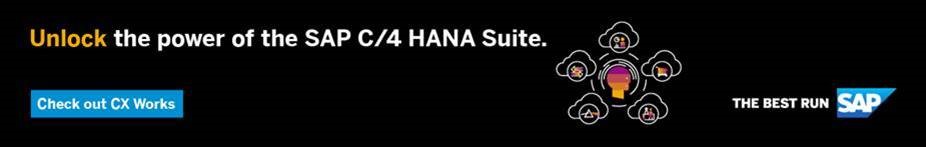
- SAP Managed Tags:
- ABAP Development,
- ABAP Extensibility,
- SAP Marketing,
- SAP Marketing Cloud
Labels:
5 Comments
You must be a registered user to add a comment. If you've already registered, sign in. Otherwise, register and sign in.
Labels in this area
-
Business Trends
270 -
Business Trends
10 -
chitchat
1 -
customerexperience
1 -
Event Information
256 -
Event Information
17 -
Expert Insights
30 -
Expert Insights
48 -
Life at SAP
133 -
Life at SAP
1 -
Product Updates
666 -
Product Updates
24 -
SAP HANA Service
1 -
SAPHANACloud
1 -
SAPHANAService
1 -
Technology Updates
453 -
Technology Updates
15
Related Content
- What is planned for the 2405 release of SAP Variant Configuration and Pricing? in CRM and CX Blogs by SAP
- Campaign Build - Segmentation Best Practice in CRM and CX Blogs by SAP
- Step Into the Future with the SAP Sales Cloud and SAP Service Cloud Modernization Webcast Series in CRM and CX Blogs by SAP
- SAP Marketing Cloud Release 2402 is Here! in CRM and CX Blogs by SAP
- SAP Marketing Cloud: Custom attributes of Marketing Permission check in Suppression Rules in CRM and CX Questions
Top kudoed authors
| User | Count |
|---|---|
| 4 | |
| 2 | |
| 2 | |
| 1 | |
| 1 | |
| 1 | |
| 1 | |
| 1 | |
| 1 | |
| 1 |