
- SAP Community
- Products and Technology
- Enterprise Resource Planning
- ERP Blogs by Members
- SD Scheduling Agreements
Enterprise Resource Planning Blogs by Members
Gain new perspectives and knowledge about enterprise resource planning in blog posts from community members. Share your own comments and ERP insights today!
Turn on suggestions
Auto-suggest helps you quickly narrow down your search results by suggesting possible matches as you type.
Showing results for
pkwurst
Explorer
Options
- Subscribe to RSS Feed
- Mark as New
- Mark as Read
- Bookmark
- Subscribe
- Printer Friendly Page
- Report Inappropriate Content
04-04-2019
8:03 AM
Background
I am currently implementing a new EDI 830 process for processing Scheduling Agreements from a customer and bringing them into SAP. Most of the configuration was straight forward, although there is not nearly as much documentation available for SD scheduling agreements as there is for their MM counterpart, the Purchasing Scheduling Agreement.
At go-live with the new process we will be creating new scheduling agreements in SAP for agreements that have been in effect, from the customer’s perspective, for up to a couple years. In order to process their cumulative receipt quantity we need to create Correction Deliveries, to account for the previously delivered product. Correction deliveries will also serve an ongoing purpose for adjusting quantities when there are discrepancies.
Correction Deliveries
When I attempted to create my first correction delivery I ran across a problem, and received SAP message V1 261 ( V1261 ), which stated that Scheduling Agreement X had been saved (no delivery created). I tried a number of scenarios and reviewed OSS Note 909324 – Correction delivery not saved – incorrect open quantity. Unfortunately the code changes outlined in the OSS Note were already implemented in our system, so I was back to square 1.
At this point I decided to do a bit of debugging, and see if I could find an error message or clear issue with creating the delivery. A quick where used on message V1, Message Number 261, only showed a couple locations in the code and with a couple breakpoints it was easy to find the location in the code where the message was presented. I found no obvious signs of an error, it was for some reason just not creating deliveries.
My next step was to review client 000 and see if the default client had different configuration for the the LFKO Correction Delivery type. I had not changed any of that config myself, but perhaps a previous consultant or employee had. Unfortunately the standard config in client 000 matched our development client.
While reviewing the config for LFKO I noticed that two fields, that are normally required, were not populated. I updated the Document Category and Item No Increment and then tried again.

I updated the Document Category to J and the Item No Increment to 10. After updating these fields I tried to create a new correction delivery and received a new error, regarding missing partner determination, message VL 445.
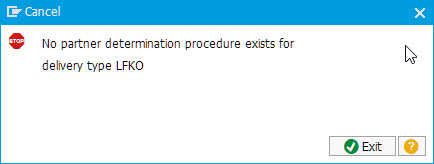
After updating the partner determination procedure and then adding the Number Range assignments I was finally able to create a Correction Delivery document successfully. The final configuration for LFKO looks like this.

In Summary the Correction Delivery can be updated to work successfully with only a few changes to the standard delivered SAP configuration.
- SAP Managed Tags:
- SD Sales
You must be a registered user to add a comment. If you've already registered, sign in. Otherwise, register and sign in.
Labels in this area
-
"mm02"
1 -
A_PurchaseOrderItem additional fields
1 -
ABAP
1 -
ABAP Extensibility
1 -
ACCOSTRATE
1 -
ACDOCP
1 -
Adding your country in SPRO - Project Administration
1 -
Advance Return Management
1 -
AI and RPA in SAP Upgrades
1 -
Approval Workflows
1 -
ARM
1 -
ASN
1 -
Asset Management
1 -
Associations in CDS Views
1 -
auditlog
1 -
Authorization
1 -
Availability date
1 -
Azure Center for SAP Solutions
1 -
AzureSentinel
2 -
Bank
1 -
BAPI_SALESORDER_CREATEFROMDAT2
1 -
BRF+
1 -
BRFPLUS
1 -
Bundled Cloud Services
1 -
business participation
1 -
Business Processes
1 -
CAPM
1 -
Carbon
1 -
Cental Finance
1 -
CFIN
1 -
CFIN Document Splitting
1 -
Cloud ALM
1 -
Cloud Integration
1 -
condition contract management
1 -
Connection - The default connection string cannot be used.
1 -
Custom Table Creation
1 -
Customer Screen in Production Order
1 -
Data Quality Management
1 -
Date required
1 -
Decisions
1 -
desafios4hana
1 -
Developing with SAP Integration Suite
1 -
Direct Outbound Delivery
1 -
DMOVE2S4
1 -
EAM
1 -
EDI
2 -
EDI 850
1 -
EDI 856
1 -
EHS Product Structure
1 -
Emergency Access Management
1 -
Energy
1 -
EPC
1 -
Find
1 -
FINSSKF
1 -
Fiori
1 -
Flexible Workflow
1 -
Gas
1 -
Gen AI enabled SAP Upgrades
1 -
General
1 -
generate_xlsx_file
1 -
Getting Started
1 -
HomogeneousDMO
1 -
IDOC
2 -
Integration
1 -
Learning Content
2 -
LogicApps
2 -
low touchproject
1 -
Maintenance
1 -
management
1 -
Material creation
1 -
Material Management
1 -
MD04
1 -
MD61
1 -
methodology
1 -
Microsoft
2 -
MicrosoftSentinel
2 -
Migration
1 -
MRP
1 -
MS Teams
2 -
MT940
1 -
Newcomer
1 -
Notifications
1 -
Oil
1 -
open connectors
1 -
Order Change Log
1 -
ORDERS
2 -
OSS Note 390635
1 -
outbound delivery
1 -
outsourcing
1 -
PCE
1 -
Permit to Work
1 -
PIR Consumption Mode
1 -
PIR's
1 -
PIRs
1 -
PIRs Consumption
1 -
PIRs Reduction
1 -
Plan Independent Requirement
1 -
Premium Plus
1 -
pricing
1 -
Primavera P6
1 -
Process Excellence
1 -
Process Management
1 -
Process Order Change Log
1 -
Process purchase requisitions
1 -
Product Information
1 -
Production Order Change Log
1 -
Purchase requisition
1 -
Purchasing Lead Time
1 -
Redwood for SAP Job execution Setup
1 -
RISE with SAP
1 -
RisewithSAP
1 -
Rizing
1 -
S4 Cost Center Planning
1 -
S4 HANA
1 -
S4HANA
3 -
Sales and Distribution
1 -
Sales Commission
1 -
sales order
1 -
SAP
2 -
SAP Best Practices
1 -
SAP Build
1 -
SAP Build apps
1 -
SAP Cloud ALM
1 -
SAP Data Quality Management
1 -
SAP Maintenance resource scheduling
2 -
SAP Note 390635
1 -
SAP S4HANA
2 -
SAP S4HANA Cloud private edition
1 -
SAP Upgrade Automation
1 -
SAP WCM
1 -
SAP Work Clearance Management
1 -
Schedule Agreement
1 -
SDM
1 -
security
2 -
Settlement Management
1 -
soar
2 -
SSIS
1 -
SU01
1 -
SUM2.0SP17
1 -
SUMDMO
1 -
Teams
2 -
User Administration
1 -
User Participation
1 -
Utilities
1 -
va01
1 -
vendor
1 -
vl01n
1 -
vl02n
1 -
WCM
1 -
X12 850
1 -
xlsx_file_abap
1 -
YTD|MTD|QTD in CDs views using Date Function
1
- « Previous
- Next »
Related Content
- Kanban with production orders: Scheduling of orders in Enterprise Resource Planning Q&A
- Scheduling parameters usage & what is forward scheduling & backward scheduling in maintenance orders in Enterprise Resource Planning Q&A
- I created a Payment Run and hit schedule twice. Now my Run ID & Execution ID is not matching. in Enterprise Resource Planning Q&A
- MRP live: Purchasing schedule Lines are not updated by plant run but by materialwise run in Enterprise Resource Planning Q&A
- Need to extract capacity category at scheduling tab in CR03, please suggest table. in Enterprise Resource Planning Q&A
Top kudoed authors
| User | Count |
|---|---|
| 2 | |
| 2 | |
| 2 | |
| 2 | |
| 2 | |
| 1 | |
| 1 | |
| 1 | |
| 1 | |
| 1 |