
- SAP Community
- Products and Technology
- Technology
- Technology Blogs by SAP
- Create your First bot using SAP Conversational AI
Technology Blogs by SAP
Learn how to extend and personalize SAP applications. Follow the SAP technology blog for insights into SAP BTP, ABAP, SAP Analytics Cloud, SAP HANA, and more.
Turn on suggestions
Auto-suggest helps you quickly narrow down your search results by suggesting possible matches as you type.
Showing results for
former_member33
Explorer
Options
- Subscribe to RSS Feed
- Mark as New
- Mark as Read
- Bookmark
- Subscribe
- Printer Friendly Page
- Report Inappropriate Content
03-05-2019
6:42 AM
This blog describe how to create a simple bot using SAP Conversational AI















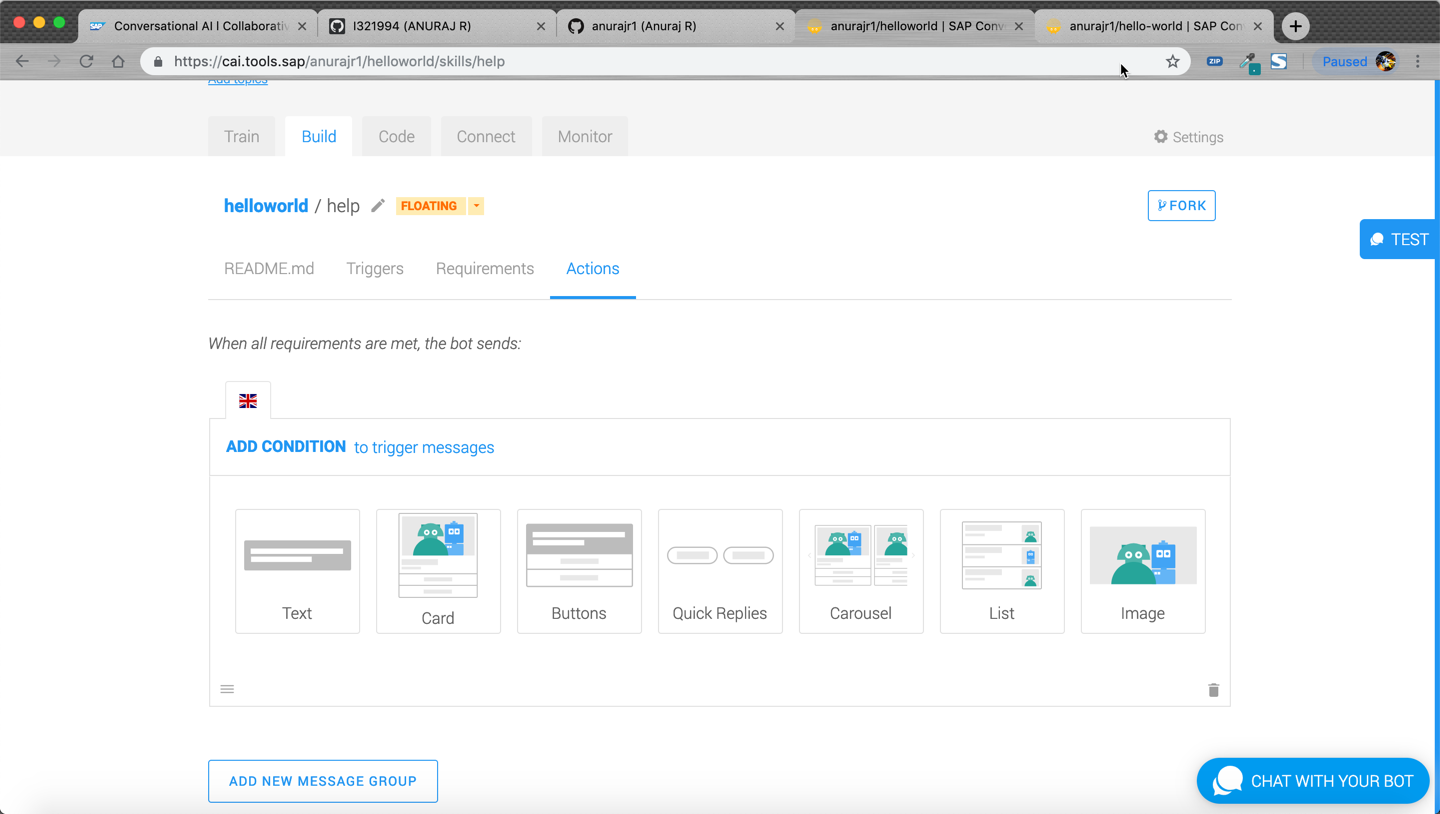


Create more Intents and expressions to make your bot more impressive. This blog gives you basic overview to create your first bot. In my next blog i will describe more about the integration scenario's with SAP Conversational AI
"Train your bot with more expressions to make the bot work better"
Demo:

Create an SAP Conversational AI Account
- Go to SAP Conversational AI to create your account

- Sign up using your Github account or register with mail id

Start Creating your bot
- Click on "Start with a template" or "New Bot"

- Choose any Skill for your bot

- Give the details like name, default language,type of data, bot visibility etc and click on "Create Bot"


- Lets Create your first Intent - Click on Create and type your intent name.(eg: Created an intent called "help")

- Your First intent is created

- Now you can start adding expression in this intent. Click on the "help" intent. Type expression's and press enter (eg: Help needed")

- Add more expressions(Once you start adding intents, platform will suggest possible expressions to enrich your intent)

- Now click on "Create Skill" on Build Tab

- Enter skill name and create it

- Go inside the "Trigger" tab by clicking your created skill (eg: I created skill name as "help")
- choose @help and is-present from the list

- Go to "Actions" tab to create a response message to the user.
- Click on Send Message

- Choose the message type (eg: Text)
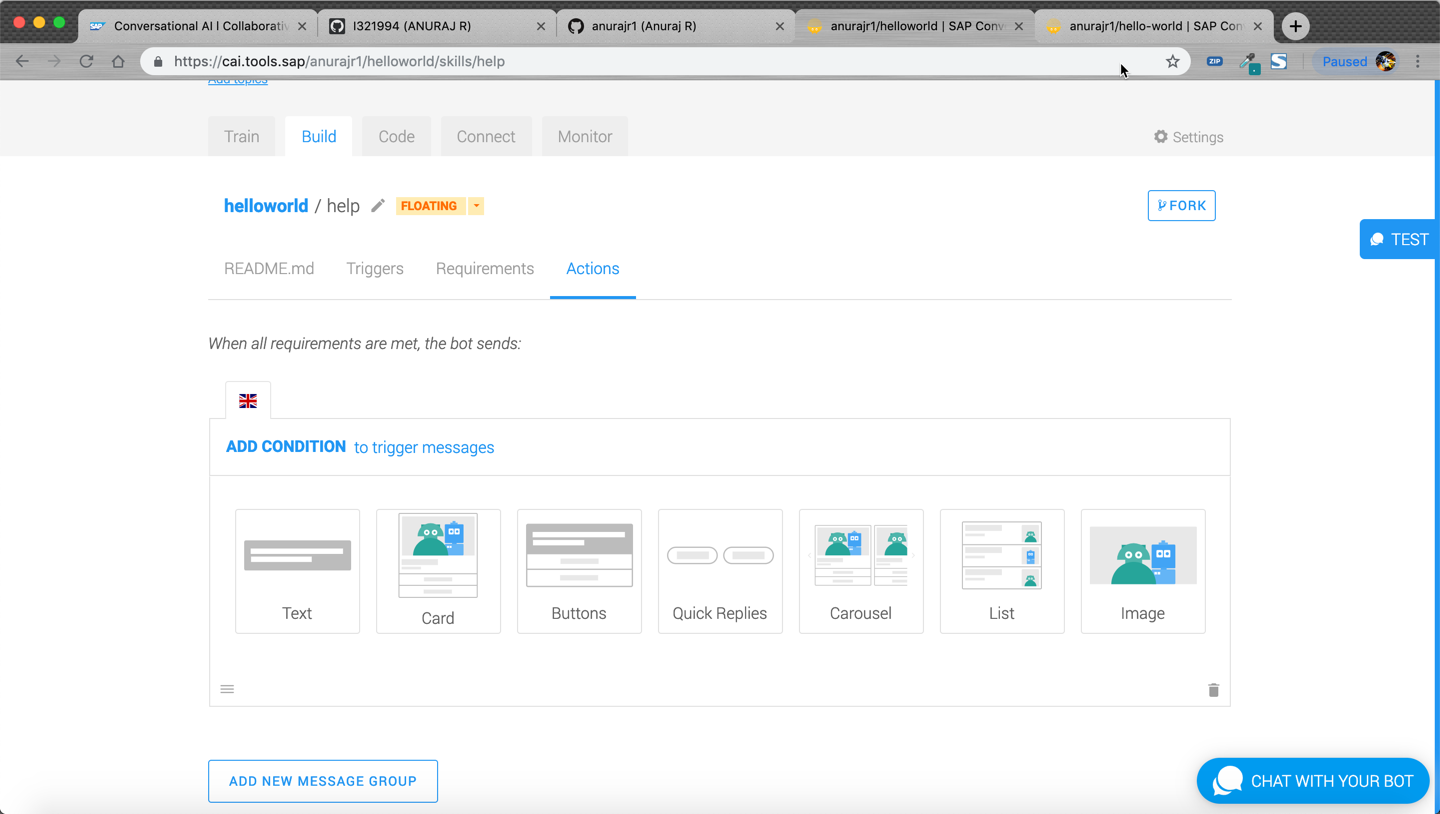
- Type the response message that you want to send to the user.

- Hurry!! Your bot is ready, Start testing

Create more Intents and expressions to make your bot more impressive. This blog gives you basic overview to create your first bot. In my next blog i will describe more about the integration scenario's with SAP Conversational AI
"Train your bot with more expressions to make the bot work better"
- SAP Managed Tags:
- SAP Enterprise Chatbot,
- Integration and Certification Center
Labels:
2 Comments
You must be a registered user to add a comment. If you've already registered, sign in. Otherwise, register and sign in.
Labels in this area
-
ABAP CDS Views - CDC (Change Data Capture)
2 -
AI
1 -
Analyze Workload Data
1 -
BTP
1 -
Business and IT Integration
2 -
Business application stu
1 -
Business Technology Platform
1 -
Business Trends
1,661 -
Business Trends
87 -
CAP
1 -
cf
1 -
Cloud Foundry
1 -
Confluent
1 -
Customer COE Basics and Fundamentals
1 -
Customer COE Latest and Greatest
3 -
Customer Data Browser app
1 -
Data Analysis Tool
1 -
data migration
1 -
data transfer
1 -
Datasphere
2 -
Event Information
1,400 -
Event Information
64 -
Expert
1 -
Expert Insights
178 -
Expert Insights
274 -
General
1 -
Google cloud
1 -
Google Next'24
1 -
Kafka
1 -
Life at SAP
784 -
Life at SAP
11 -
Migrate your Data App
1 -
MTA
1 -
Network Performance Analysis
1 -
NodeJS
1 -
PDF
1 -
POC
1 -
Product Updates
4,577 -
Product Updates
328 -
Replication Flow
1 -
RisewithSAP
1 -
SAP BTP
1 -
SAP BTP Cloud Foundry
1 -
SAP Cloud ALM
1 -
SAP Cloud Application Programming Model
1 -
SAP Datasphere
2 -
SAP S4HANA Cloud
1 -
SAP S4HANA Migration Cockpit
1 -
Technology Updates
6,886 -
Technology Updates
406 -
Workload Fluctuations
1
Related Content
- Creating a JDBC Connection for Google BigQuery using SSO with Oauth 2.0 in Technology Q&A
- Kyma Integration with SAP Cloud Logging. Part 2: Let's ship some traces in Technology Blogs by SAP
- How to do client copy in SAP BW after database content refresh in Technology Q&A
- iFlow ODATA POST API_CV_ATTACHMENT_SRV in Technology Q&A
- Data Proposal for Sales Order Requests - Determination with Reference to Order Creation History in Technology Blogs by SAP
Top kudoed authors
| User | Count |
|---|---|
| 13 | |
| 10 | |
| 10 | |
| 7 | |
| 7 | |
| 6 | |
| 5 | |
| 5 | |
| 5 | |
| 4 |