
- SAP Community
- Products and Technology
- Enterprise Resource Planning
- ERP Blogs by SAP
- OData Example: Create and Update Product Data in S...
Enterprise Resource Planning Blogs by SAP
Get insights and updates about cloud ERP and RISE with SAP, SAP S/4HANA and SAP S/4HANA Cloud, and more enterprise management capabilities with SAP blog posts.
Turn on suggestions
Auto-suggest helps you quickly narrow down your search results by suggesting possible matches as you type.
Showing results for
Employee
Options
- Subscribe to RSS Feed
- Mark as New
- Mark as Read
- Bookmark
- Subscribe
- Printer Friendly Page
- Report Inappropriate Content
02-28-2019
1:13 PM
SAP Business ByDesign (ByD) provides you with REST/OData access to product (material and service) business objects. This blog post provides you with an sample round trip example (create – read – update - delete) using ByD OData services for product business objects.
For details about ByD OData API usage samples along with prepackaged OData examples please refer to blog SAP Business ByDesign - API usage samples
To get some hands-on experience using the OData API for Business Objects you find some examples in the GitHub repository SAP Business ByDesign – API Usage Samples.
The GitHub repository has sample OData API packages. Product Data package contains Postman collections, a Postman environment and all ByD Custom OData Services required to run the OData requests of the Postman collection.
Note: for the detailed steps of Product Data Postman collection please refer to README file in the GitHub repository
In the example we are creating reading updating Materials and Service products using SAP Business ByDesign Custom OData Services. For details refer to demo video.
In the material maintenance scenario we are creating and updating the following information of material.
In the service product maintenance scenario we are creating and updating the following information of service.
Products Custom OData Services can be created in two ways:
Option 1: upload the Custom OData Services as explained in the configuration section of README file in the GitHub repository.
Option 2: create the Custom OData Services in as explained in below steps Expose ByD Materials as OData Service and Expose ByD Service Product as OData Service.
Open work center view Application and User Management – OData Services and create a Custom OData Service for business object Material.
Make sure you expose material properties that enable you to create, filter, read and update all relevant material data incl. nodes Root, MaterialCrossProcessCategory, ProcurementProcessInformation, QuantityConversion, MaterialInventoryProcessInformation, MaterialAvailabilityConfirmationProcessInformation, MaterialSupplyPlanningProcessInformation, MaterialSalesProcessInformation, MaterialFinancialProcessInformation and MaterialDeviantTaxClassification. In my example I included the following elements to my Custom OData Service “vmumaterial“:
Please note: In my example I changed some property names to align with UI element names for better usability.


Activate your custom OData service and note down the Service URL from the OData Editor. In my example the service URL is
https://{{TenantHostname}}/sap/byd/odata/cust/v1/vmumaterial and https://{{TenantHostname}}/sap/byd/odata/cust/v1/vmumaterialvaluationdata
If needed you can retrieve the metadata using the metadata URL
https://{{TenantHostname}}/sap/byd/odata/cust/v1/vmumaterial/$metadata
Note: replace the {{TenantHostname}} with ByD tenant host name, example: my123456.sapbydesign.com
In the custom OData service select the general information relevant fields in co-relation with UI fields in general section of material.

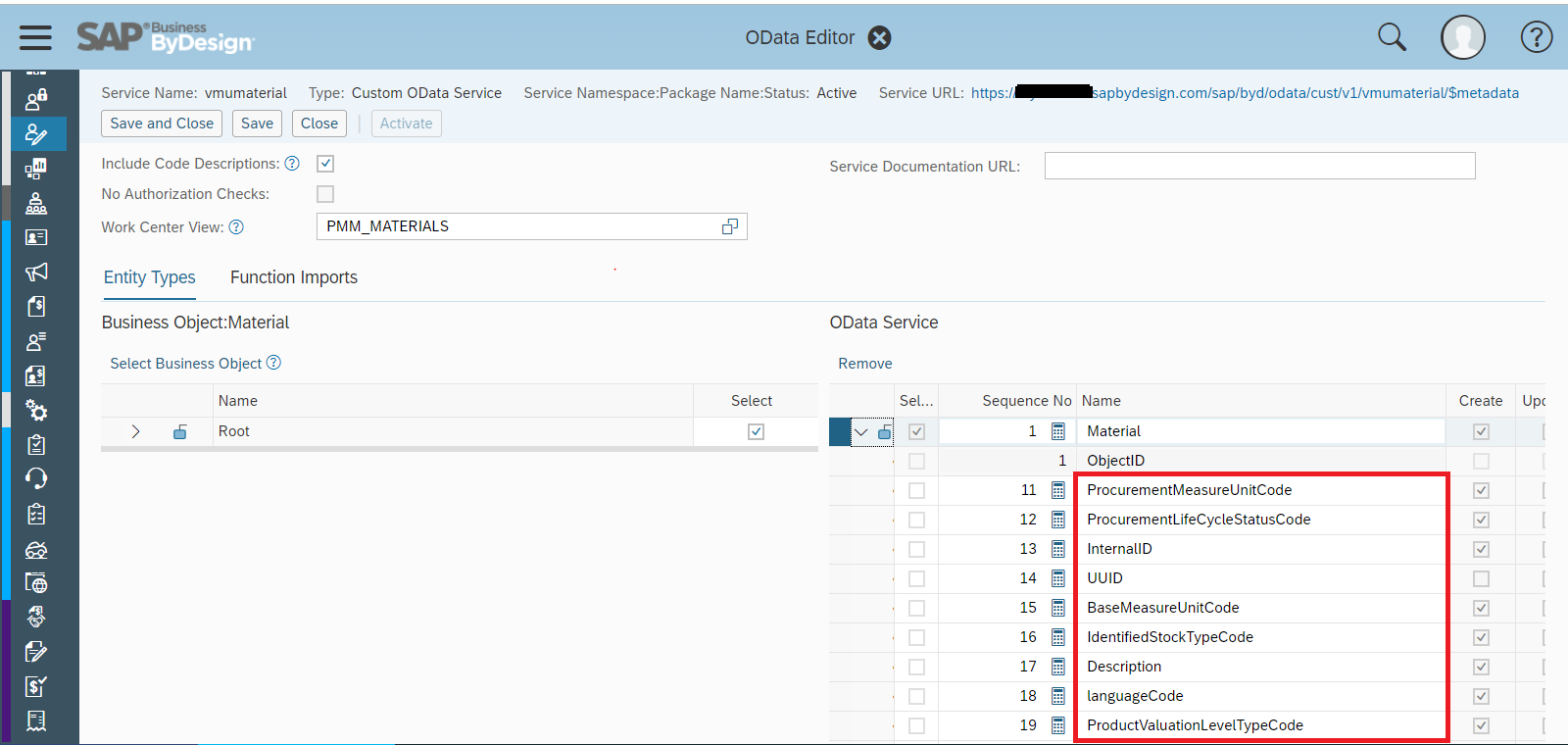
Step 1: Create material
Using the http-method POST and entity set MaterialCollection you can create ByD materials and include header information like InternalID, BaseMeasureUnitCode, ProductCategoryID along with Description and Purchasing information:
https://{{TenantHostname}}/sap/byd/odata/cust/v1/vmumaterial/MaterialCollection
In my example I’m using the JSON body
and the http-header parameter
As result ByD returns the following OData response body:

As you can see the material is created with relevant information.
Details about x-csrf-token:
In the custom OData service select the procurement relevant fields in co-relation with UI fields in purchasing section of material.


Step 1: Get material data
Using the http-method GET and entity set MaterialCollection you can filter and read ByD materials and include quantity conversions:
https://{{TenantHostname}}/sap/byd/odata/cust/v1/vmumaterial/MaterialCollection?$filter=InternalID eq '{{MaterialID}}'&$expand=MaterialQuantityConversion&$format=json
In my example I’m using the URL parameter
and the http-header parameter
As result ByD returns the following OData response body:

As you can see the material “{{MaterialID}}” has the base unit of measure and procurement unit of measure “Each” and no quantity conversion so far.
Step 2: Create quantity conversion
Before we can change the procurement UoM to a unit that differs from the base UoM, we need to create the quantity conversion between the base UoM and the new procurement UoM. In our example the ratio should be 1 Box corresponds to 42 Each.
Using http-method POST and the parent object ID (material object ID) provided by GET-response in step 1 you can create a new quantity conversion:
Example URL:
https://{{TenantHostname}}/sap/byd/odata/cust/v1/vmumaterial/MaterialQuantityConversionCollection
with the http-header parameters
and body:

(XBX is the ISO code for “Box”)
Step 3: Update procurement unit of measure
Now we can set the purchasing UoM to “Box” (ISO code “XBX”).
We are again using http-method PATCH with the material object ID provided by the GET-response in step 1:
https://{{TenantHostname}}/sap/byd/odata/cust/v1/vmumaterial/MaterialCollection('{{ObjectID}}')
with http-header parameters:
and body:

Step 4: Activate procurement
Now we can set the purchasing status to active ( ProcurementLifeCycleStatusCode = '2' ).
We are again using http-method PATCH with the material object ID provided by the GET-response in step 1:
https://{{TenantHostname}}/sap/byd/odata/cust/v1/vmumaterial/MaterialCollection('{{ObjectID}}')
with http-header parameters:
and body:

Step 5: Get the updated material data
Similar to step 1 we again get entity set MaterialCollection, filter by the material ID and expand the response by material quantity conversions:
https://{{TenantHostname}}/sap/byd/odata/cust/v1/vmumaterial/MaterialCollection?$filter=InternalID eq '{{MaterialID}}'&$expand=MaterialQuantityConversion&$format=json
As result ByD returns the following OData response body:

As you can see the material “{{MaterialID}}” now has the procurement unit of measure “Box” with procurement status "active" and a material quantity conversion node instance for the conversion between Each and Box.
In the custom OData service select the Inventory information relevant fields in co-relation with UI fields in Logistics section of material.
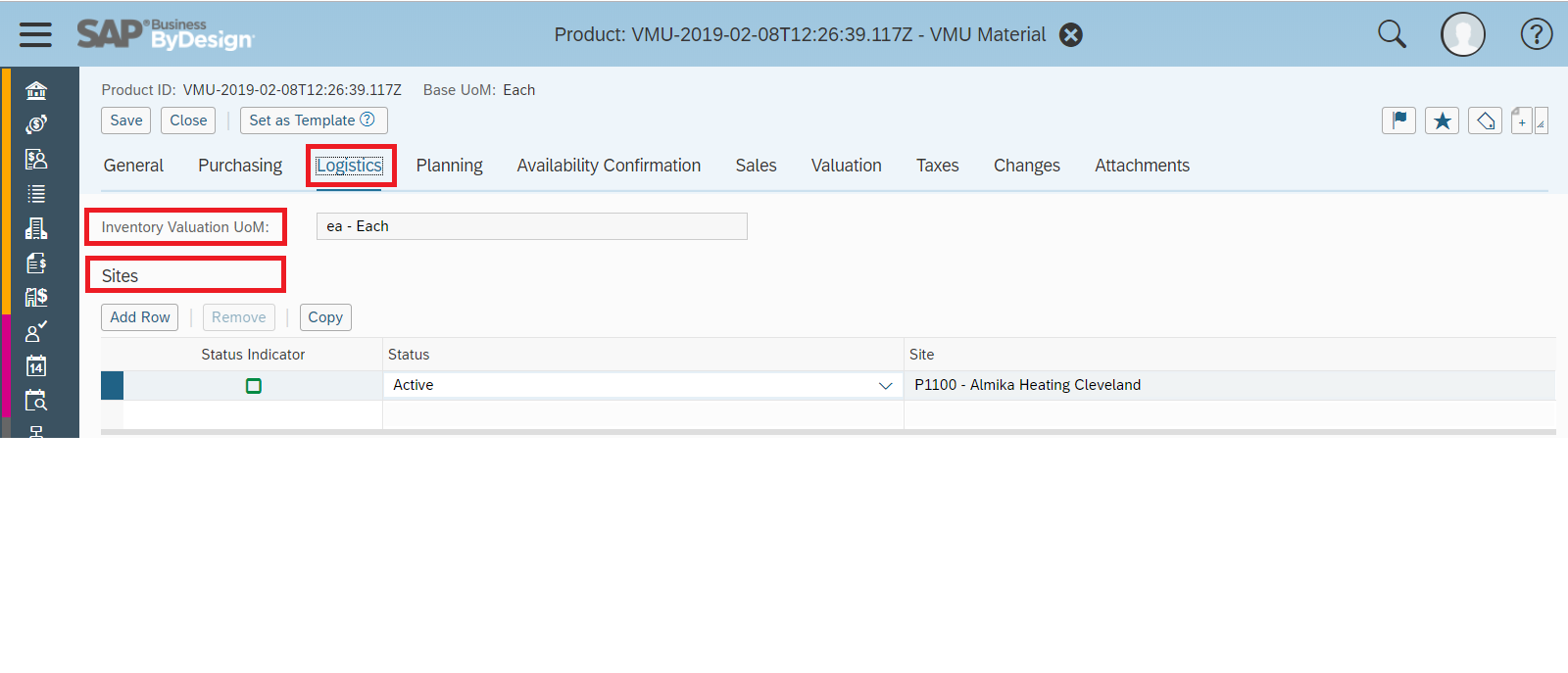

Step 1: Get material data
Using the http-method GET and entity set MaterialCollection you can filter and read ByD materials and include material logistics information:
https://{{TenantHostname}}/sap/byd/odata/cust/v1/vmumaterial/MaterialCollection?$filter=InternalID eq '{{MaterialID}}'&$expand=MaterialInventoryProcessInformation&$format=json
In my example I’m using the URL parameter
and the http-header parameter
As result ByD returns the following OData response body:

As you can see the material “{{MaterialID}}” has the no material logistics / inventory process information so far.
Step 2: Create site
We can create and associate site information to material.
Using http-method POST and the parent object ID (material object ID) provided by GET-response in step 1 you can create and associate site information to material:
Example URL:
https://{{TenantHostname}}/sap/byd/odata/cust/v1/vmumaterial/MaterialInventoryProcessInformationColl...
with the http-header parameters
and body:

Note: SiteID is the valid ID and should be existing in the system.
Step 3: Activate logistics
Now we can set the logistics status to active ( LifeCycleStatusCode = '2' ).
We are again using http-method PATCH with the material object ID provided by the GET-response in step 1:
https://{{TenantHostname}}/sap/byd/odata/cust/v1/vmumaterial/MaterialInventoryProcessInformationCollection('{{ObjectID}}')
with http-header parameters:
and body:

In the custom OData service select the supply planning information relevant fields in co-relation with UI fields in Planning section of material.


Step 1: Get material data
Using the http-method GET and entity set MaterialCollection you can filter and read ByD materials and include material planning information:
https://{{TenantHostname}}/sap/byd/odata/cust/v1/vmumaterial/MaterialCollection?$filter=InternalID eq '{{MaterialID}}'&$expand=MaterialSupplyPlanningProcessInformation&$format=json
In my example I’m using the URL parameter
and the http-header parameter
As result ByD returns the following OData response body:

As you can see the material “{{MaterialID}}” has the no material planning process information so far.
Step 2: Create planning areas
We can create and associate planning area information to material.
Using http-method POST and the parent object ID (material object ID) provided by GET-response in step 1 you can create and associate MaterialSupplyPlanningProcessInformation to material:
Example URL:
https://{{TenantHostname}}/sap/byd/odata/cust/v1/vmumaterial/MaterialSupplyPlanningProcessInformatio...
with the http-header parameters
and body:

Note: SupplyPlanningAreaID is the valid planning area ID and should be existing in the system.
Step 3: Get planning areas
Using the http-method GET and entity set MaterialSupplyPlanningProcessInformationCollection you can get the instance details of planning area information created in previous step and read material planning area information:
https://{{TenantHostname}}/sap/byd/odata/cust/v1/vmumaterial/MaterialSupplyPlanningProcessInformationCollection('{{ObjectID}}')?$format=json
In my example I’m using the URL parameter
and the http-header parameter
As result ByD returns the following OData response body:

As you can see the material “{{MaterialID}}” has the planning process information which was created in previous step.
Step 4: Update planning areas
Now we can update the planning information details of material like DefaultProcurementMethodCode, SupplyPlanningProcedureCode, LotSizeProcedureCode.
We are again using http-method PATCH with the material object ID provided by the GET-response in step 3:
https://{{TenantHostname}}/sap/byd/odata/cust/v1/vmumaterial/MaterialSupplyPlanningProcessInformationCollection('{{ObjectID}}')
with http-header parameters:
and body:

Step 5: Activate planning
Now we can set the planning status to active ( LifeCycleStatusCode = '2' ).
We are again using http-method PATCH with the material object ID provided by the GET-response in step 3:
https://{{TenantHostname}}/sap/byd/odata/cust/v1/vmumaterial/MaterialSupplyPlanningProcessInformationCollection('{{ObjectID}}')
with http-header parameters:
and body:
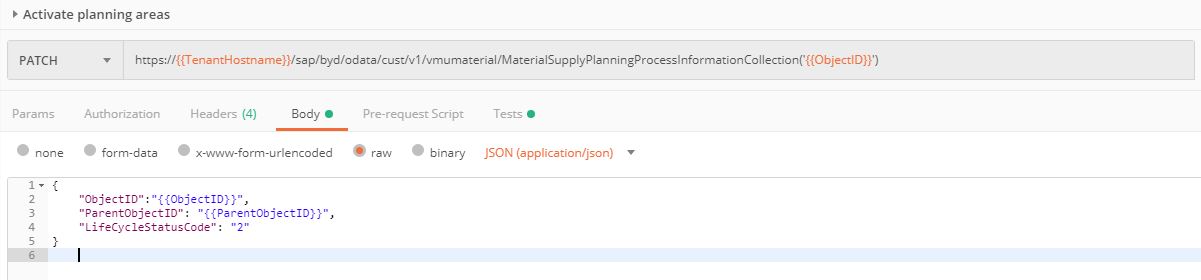
In the custom OData service select the availability confirmation information relevant fields in co-relation with UI fields in Availability Confirmation section of material.


Step 1: Get material data and expand
Using the http-method GET and entity set MaterialCollection you can filter and read ByD materials and include material planning information:
https://{{TenantHostname}}/sap/byd/odata/cust/v1/vmumaterial/MaterialCollection?$filter=InternalID eq '{{MaterialID}}'&$expand=MaterialAvailabilityConfirmationProcessInformation&$format=json
In my example I’m using the URL parameter
and the http-header parameter
As result ByD returns the following OData response body:

As you can see the material “{{MaterialID}}” has the no material availability process information so far.
Step 2: Create planning areas
We can create and associate planning area information to material.
Using http-method POST and the parent object ID (material object ID) provided by GET-response in step 1 you can create and associate MaterialAvailabilityConfirmationProcessInformationCollection to material:
Example URL:
https://{{TenantHostname}}/sap/byd/odata/cust/v1/vmumaterial/MaterialAvailabilityConfirmationProcess...
with the http-header parameters
and body:

Note: SupplyPlanningAreaID is the valid planning area ID and should be existing in the system.
Step 3: Get planning areas
Using the http-method GET and entity set MaterialAvailabilityConfirmationProcessInformationCollection you can get the instance details of planning area information created in previous step and read material planning area information:
https://{{TenantHostname}}/sap/byd/odata/cust/v1/vmumaterial/MaterialAvailabilityConfirmationProcessInformationCollection('{{ObjectID}}')?$format=json
In my example I’m using the URL parameter
and the http-header parameter
As result ByD returns the following OData response body:

As you can see the material “{{MaterialID}}” has the availability confirmation process information which was created in previous step.
Step 4: Update planning areas
Now we can update the planning information details of material like AvailabilityConfirmationModeCode .
We are again using http-method PATCH with the material object ID provided by the GET-response in step 3:
https://{{TenantHostname}}/sap/byd/odata/cust/v1/vmumaterial/MaterialSupplyPlanningProcessInformationCollection('{{ObjectID}}')
with http-header parameters:
and body:

Step 5: Activate availability confirmation
Now we can set the availability confirmation status to active ( LifeCycleStatusCode = '2' ).
We are again using http-method PATCH with the material object ID provided by the GET-response in step 3:
https://{{TenantHostname}}/sap/byd/odata/cust/v1/vmumaterial/MaterialSupplyPlanningProcessInformationCollection('{{ObjectID}}')
with http-header parameters:
and body:

In the custom OData service select the sales information relevant fields in co-relation with UI fields in Sales section of material.


Step 1: Get material data and expand
Using the http-method GET and entity set MaterialCollection you can filter and read ByD materials and include material planning information:
https://{{TenantHostname}}/sap/byd/odata/cust/v1/vmumaterial/MaterialCollection?$filter=InternalID eq '{{MaterialID}}'&$expand=MaterialSalesProcessInformation&$format=json
In my example I’m using the URL parameter
and the http-header parameter
As result ByD returns the following OData response body:

As you can see the material “{{MaterialID}}” has the no material sales process information so far.
Step 2: Create distribution chains
We can create and associate sales information with distribution chains to material.
Using http-method POST and the parent object ID (material object ID) provided by GET-response in step 1 you can create and associate MaterialSalesProcessInformation to material:
Example URL:
https://{{TenantHostname}}/sap/byd/odata/cust/v1/vmumaterial/MaterialSalesProcessInformationCollecti...
with the http-header parameters
and body:

Note: SalesOrganisationID and DistributionChannelCode is the valid ID and should be existing in the system.
Step 3: Get distribution chains / sales info
Using the http-method GET and entity set MaterialSalesProcessInformation you can get the instance details of sales process information created in previous step and read material sales process info:
https://{{TenantHostname}}/sap/byd/odata/cust/v1/vmumaterial/MaterialSalesProcessInformationCollection('{{ObjectID}}')?$format=json
In my example I’m using the URL parameter
and the http-header parameter
As result ByD returns the following OData response body:

As you can see the material “{{MaterialID}}” has the sales process information which was created in previous step.
Step 4: Update distribution chains / sales info
Now we can update the planning information details of material like CustomerTransactionDocumentItemProcessingTypeDeterminationProductGroupCode and CashDiscountDeductibleIndicator.
We are again using http-method PATCH with the material object ID provided by the GET-response in step 3:
https://{{TenantHostname}}/sap/byd/odata/cust/v1/vmumaterial/MaterialSalesProcessInformationCollection('{{ObjectID}}')
with http-header parameters:
and body:

Step 5: Activate distribution chains / sales info
Now we can set the sales information status to active ( LifeCycleStatusCode = '2' ).
We are again using http-method PATCH with the material object ID provided by the GET-response in step 3:
https://{{TenantHostname}}/sap/byd/odata/cust/v1/vmumaterial/MaterialSalesProcessInformationCollection('{{ObjectID}}')
with http-header parameters:
and body:

In the custom OData service select the financials information relevant fields in co-relation with UI fields in Valuation section of material.


Step 1: Get material data and expand
Using the http-method GET and entity set MaterialCollection you can filter and read ByD materials and include material planning information:
https://{{TenantHostname}}/sap/byd/odata/cust/v1/vmumaterial/MaterialCollection?$filter=InternalID eq '{{MaterialID}}'&$expand=MaterialFinancialProcessInformation&$format=json
In my example I’m using the URL parameter
and the http-header parameter
As result ByD returns the following OData response body:

As you can see the material “{{MaterialID}}” has the no material valuation information so far.
Step 2: Create companies and business residence
We can create and associate valuation information with company and business residence to material.
Using http-method POST and the parent object ID (material object ID) provided by GET-response in step 1 you can create and associate CompanyID and PermanentEstablishmentID to material:
Example URL:
https://{{TenantHostname}}/sap/byd/odata/cust/v1/vmumaterial/MaterialFinancialProcessInformationColl...
with the http-header parameters
and body:

Note: CompanyID and PermanentEstablishmentID is the valid ID and should be existing in the system.
Step 3: Get companies and business residence
Using the http-method GET and entity set MaterialFinancialProcessInformationCollection you can get the instance details of valuation information created in previous step and read material financial process info:
https://{{TenantHostname}}/sap/byd/odata/cust/v1/vmumaterial/MaterialFinancialProcessInformationCollection('{{MaterialFinancialProcessObjectID}}')?$format=json
In my example I’m using the URL parameter
and the http-header parameter
As result ByD returns the following OData response body:

As you can see the material “{{MaterialID}}” has the valuation / financial process information which was created in previous step.
Step 4: Query material valuation data
In the material Valuation section to update the Account Determination field value, user has to create a custom OData service on business object MaterialValuationData.


Using the http-method GET and query MaterialValuationDataQueryByMaterialID you can filter and read the material valuation data information like AccountDeterminationMaterialValuationDataGroupCode:
https://{{TenantHostname}}/sap/byd/odata/cust/v1/vmumaterialvaluationdata/MaterialValuationDataQueryByMaterialID?MaterialID='{{MaterialID}}'
In my example I’m using the URL parameter
and the http-header parameter
As result ByD returns the following OData response body:

Step 5: Read material valuation data
Using the http-method GET and entity set MaterialValuationDataCollection you can filter and read ByD material valuation data and include.
https://{{TenantHostname}}/sap/byd/odata/cust/v1/vmumaterialvaluationdata/MaterialValuationDataCollection?$filter=ObjectID eq '{{MVDObjectID}}'&$expand=MaterialValuationDataAccountDeterminationSpecification&$format=json
In my example I’m using the URL parameter
and the http-header parameter
As result ByD returns the following OData response body:

In the custom OData service select the DeviantTaxClassification relevant fields in co-relation with UI fields in Product Tax Classification section in Taxes tab of material.


Step 1: Get material data and expand
Using the http-method GET and entity set MaterialCollection you can filter and read ByD materials and include material product tax classification:
https://{{TenantHostname}}/sap/byd/odata/cust/v1/vmumaterial/MaterialCollection?$filter=InternalID eq '{{MaterialID}}'&$expand=MaterialDeviantTaxClassification&$format=json
In my example I’m using the URL parameter
and the http-header parameter
As result ByD returns the following OData response body:

As you can see the material “{{MaterialID}}” has the no material tax classification information so far.
Step 2: Create product tax classification
We can create product tax classification information.
Using http-method POST and the parent object ID (material object ID) provided by GET-response in step 1 you can create MaterialDeviantTaxClassificationCollection to material:
Example URL:
https://{{TenantHostname}}/sap/byd/odata/cust/v1/vmumaterial/MaterialDeviantTaxClassificationCollect...
with the http-header parameters
and body:

Note: RegionCode, TaxTypeCode and TaxExemptionReasonCode is the valid data and should be existing in the system.
Step 3: Get product tax classification
Using the http-method GET and entity set MaterialDeviantTaxClassificationCollection you can get the instance details of tax information created in previous step and read material tax info:
https://{{TenantHostname}}/sap/byd/odata/cust/v1/vmumaterial/MaterialDeviantTaxClassificationCollection('{{ObjectID}}')?$format=json
In my example I’m using the URL parameter
and the http-header parameter
As result ByD returns the following OData response body:

As you can see the material “{{MaterialID}}” has the tax information which was created in previous step.
Step 4: Update product tax classification
Now we can update the tax information details of material like RegionCode, TaxTypeCode and TaxExemptionReasonCode, TaxExemptionReasonCode .
We are again using http-method PATCH with the MaterialDeviantTaxClassification object ID provided by the GET-response in step 3:
https://{{TenantHostname}}/sap/byd/odata/cust/v1/vmumaterial/MaterialDeviantTaxClassificationCollection('{{ObjectID}}')
with http-header parameters:
and body:

Step 5: Delete product tax classification
Now we can delete the tax information created in previous steps.
We are again using http-method POST with the MaterialDeviantTaxClassification object ID provided by the GET-response in step 3:
https://{{TenantHostname}}/sap/byd/odata/cust/v1/vmumaterial/MaterialDeviantTaxClassificationCollection('{{ObjectID}}')
with http-header parameters:

Open work center view Application and User Management – OData Services and create a Custom OData Service for business object ServiceProduct.
Make sure you expose service product properties that enable you to create, filter, read and update all relevant service data incl. nodes Root, ServiceProductCrossProcessCategory, ProcurementProcessInformation, QuantityConversion,ServiceProductSalesProcessInformation,ServiceProductFinancialProcessInformation. In my example I included the following elements to my Custom OData Service “vmuservice“:
Please note: In my example I changed some property names to align with UI element names for better usability.


Activate your custom OData service and note down the Service URL from the OData Editor. In my example the service URL is
https://{{TenantHostname}}/sap/byd/odata/cust/v1/vmuservice and https://{{TenantHostname}}/sap/byd/odata/cust/v1/vmuservicevaluationdata
If needed you can retrieve the metadata using the metadata URL
https://{{TenantHostname}}/sap/byd/odata/cust/v1/vmuservice/$metadata
Note: replace the {{TenantHostname}} with ByD tenant host name, example : my123456.sapbydesign.com
In the custom OData service select the general data relevant fields in co-relation with UI fields in General section of service product.


Step 1: Create service
Using the http-method POST and entity set ServiceProductCollection you can create ByD service product and include general / header information like InternalID, BaseMeasureUnitCode, ProductCategoryID along with Description and Purchasing information:
https://{{TenantHostname}}/sap/byd/odata/cust/v1/vmuservice/ServiceProductCollection
In my example I’m using the JSON body
and the http-header parameter
As result ByD returns the following OData response body:

As you can see the service product is created with relevant information.
In the custom OData service select the procurement information data relevant fields in co-relation with UI fields in Purchasing section of service product.

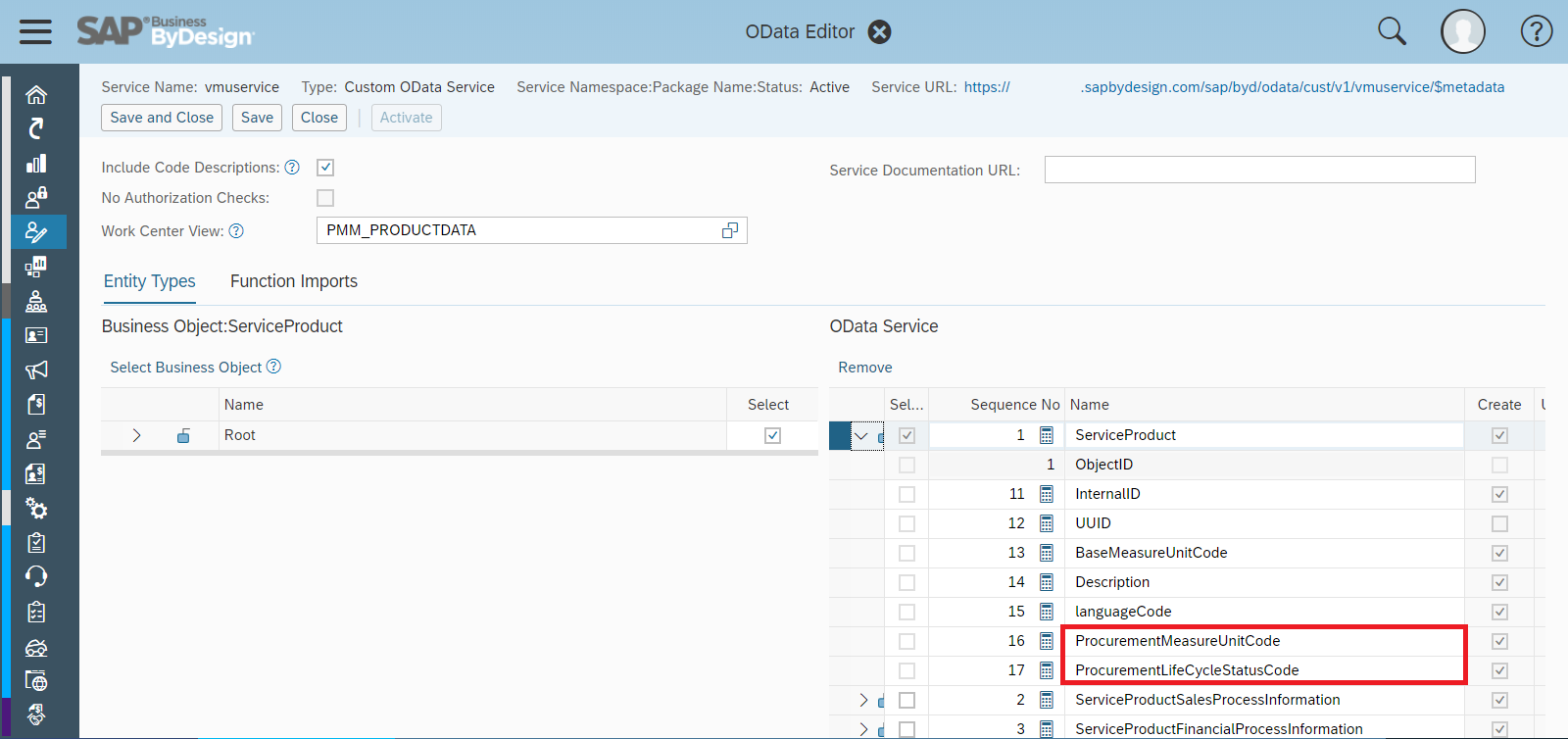
Step 1: Get service data
Using the http-method GET and entity set ServiceProductCollection you can filter and read ByD service and include quantity conversions:
https://{{TenantHostname}}/sap/byd/odata/cust/v1/vmuservice/ServiceProductCollection?$filter=InternalID eq '{{ServiceID}}'&$expand=ServiceProductQuantityConversion&$format=json
In my example I’m using the URL parameter
and the http-header parameter
As result ByD returns the following OData response body:

As you can see the service “{{ServiceID}}” has the base unit of measure and procurement unit of measure “Each” and no quantity conversion so far.
Step 2: Create quantity conversion
Before we can change the procurement UoM to a unit that differs from the base UoM, we need to create the quantity conversion between the base UoM and the new procurement UoM. In our example the ratio should be 1 EA corresponds to 8 HUR.
Using http-method POST and the parent object ID (service object ID) provided by GET-response in step 1 you can create a new quantity conversion:
Example URL:
https://{{TenantHostname}}/sap/byd/odata/cust/v1/vmuservice/ServiceProductQuantityConversionCollecti...
with the http-header parameters
and body:
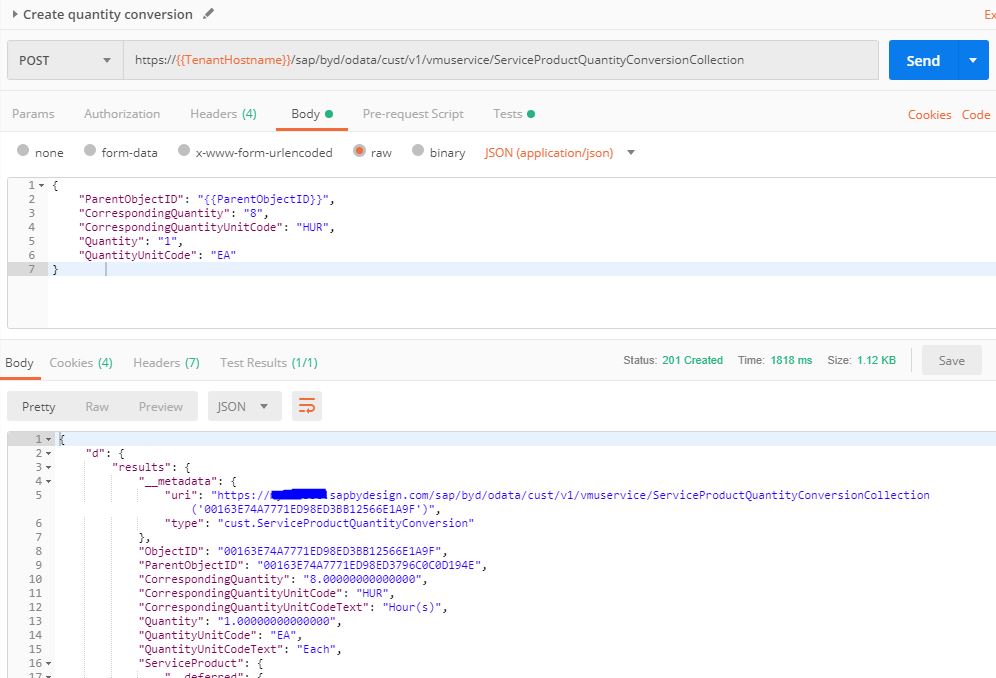
(HUR is the ISO code for “Hour”)
Step 3: Update procurement unit of measure
Now we can set the purchasing UoM to “Hour” (ISO code “HUR”).
We are again using http-method PATCH with the service object ID provided by the GET-response in step 1:
https://{{TenantHostname}}/sap/byd/odata/cust/v1/vmuservice/ServiceProductCollection('{{ObjectID}}')
with http-header parameters:
and body:

Step 4: Activate procurement
Now we can set the purchasing status to active ( ProcurementLifeCycleStatusCode = '2' ).
We are again using http-method PATCH with the service object ID provided by the GET-response in step 1:
https://{{TenantHostname}}/sap/byd/odata/cust/v1/vmuservice/ServiceProductCollection('{{ObjectID}}')
with http-header parameters:
and body:

Step 5: Get the updated service data
Similar to step 1 we again get entity set ServiceProductCollection, filter by the service ID and expand the response by service quantity conversions:
https://{{TenantHostname}}/sap/byd/odata/cust/v1/vmuservice/ServiceProductCollection?$filter=InternalID eq '{{ServiceID}}'&$expand=ServiceProductQuantityConversion&$format=json
As result ByD returns the following OData response body:

As you can see the service “{{ServiceID}}” now has the procurement unit of measure “Hour” with procurement status "active" and a service quantity conversion node instance for the conversion between Hour and Each.
In the custom OData service select the sales information relevant fields in co-relation with UI fields in Sales section of service product.


Step 1: Get service data and expand
Using the http-method GET and entity set ServiceProductCollection you can filter and read ByD service and include service sales information:
https://{{TenantHostname}}/sap/byd/odata/cust/v1/vmuservice/ServiceProductCollection?$filter=InternalID eq '{{ServiceID}}'&$expand=ServiceProductSalesProcessInformation&$format=json
In my example I’m using the URL parameter
and the http-header parameter
As result ByD returns the following OData response body:

As you can see the service “{{ServiceID}}” has the no service sales process information so far.
Step 2: Create distribution chains
We can create and associate sales information with distribution chains to service.
Using http-method POST and the parent object ID (service object ID) provided by GET-response in step 1 you can create and associate ServiceProductSalesProcessInformationCollection to service:
Example URL:
https://{{TenantHostname}}/sap/byd/odata/cust/v1/vmuservice/ServiceProductSalesProcessInformationCol...
with the http-header parameters
and body:

Note: SalesOrganisationID and DistributionChannelCode is the valid ID and should be existing in the system.
Step 3: Get distribution chains / sales info
Using the http-method GET and entity set ServiceProductSalesProcessInformationCollection you can get the instance details of sales process information created in previous step and read service sales process info:
https://{{TenantHostname}}/sap/byd/odata/cust/v1/vmuservice/ServiceProductSalesProcessInformationCollection('{{ObjectID}}')?$format=json
In my example I’m using the URL parameter
and the http-header parameter
As result ByD returns the following OData response body:

As you can see the service “{{ServiceID}}” has the sales process information which was created in previous step.
Step 4: Update distribution chains / sales info
Now we can update the planning information details of service like CustomerTransactionDocumentItemProcessingTypeDeterminationProductGroupCode and CashDiscountDeductibleIndicator.
We are again using http-method PATCH with the service object ID provided by the GET-response in step 3:
https://{{TenantHostname}}/sap/byd/odata/cust/v1/vmuservice/ServiceProductSalesProcessInformationCollection('{{ObjectID}}')
with http-header parameters:
and body:

Step 5: Activate distribution chains / sales info
Now we can set the sales information status to active ( LifeCycleStatusCode = '2' ).
We are again using http-method PATCH with the service object ID provided by the GET-response in step 3:
https://{{TenantHostname}}/sap/byd/odata/cust/v1/vmuservice/ServiceProductSalesProcessInformationCollection('{{ObjectID}}')
with http-header parameters:
and body:

In the custom OData service select the financials information relevant fields in co-relation with UI fields in Valuation section of service product.


Step 1: Get service data and expand
Using the http-method GET and entity set ServiceProductCollection you can filter and read ByD services and include service financial information:
https://{{TenantHostname}}/sap/byd/odata/cust/v1/vmuservice/ServiceProductCollection?$filter=InternalID eq '{{ServiceID}}'&$expand=ServiceProductFinancialProcessInformation&$format=json
In my example I’m using the URL parameter
and the http-header parameter
As result ByD returns the following OData response body:

As you can see the service “{{ServiceID}}” has the no service valuation information so far.
Step 2: Create companies
We can create and associate valuation information with company to service product.
Using http-method POST and the parent object ID (service object ID) provided by GET-response in step 1 you can create and associate CompanyID to service:
Example URL:
https://{{TenantHostname}}/sap/byd/odata/cust/v1/vmuservice/ServiceProductFinancialProcessInformatio...
with the http-header parameters
and body:

Note: CompanyID is the valid ID and should be existing in the system.
Step 3: Get companies
Using the http-method GET and entity set ServiceProductFinancialProcessInformationCollection you can get the instance details of valuation information created in previous step and read service financial process info:
https://{{TenantHostname}}/sap/byd/odata/cust/v1/vmuservice/ServiceProductFinancialProcessInformationCollection('{{ServiceFinancialProcessObjectID}}')?$format=json
In my example I’m using the URL parameter
and the http-header parameter
As result ByD returns the following OData response body:

As you can see the service “{{ServiceID}}” has the valuation / financial process information which was created in previous step.
Step 4: Query service valuation data (SVD)
Using the http-method GET and query ServiceProductValuationDataQueryByServiceProductID you can filter and read the service valuation data information like AccountDeterminationServiceProductValuationDataGroupCode:
https://{{TenantHostname}}/sap/byd/odata/cust/v1/vmuservicevaluationdata/ServiceProductValuationDataQueryByServiceProductID?ServiceID='{{ServiceID}}'
In my example I’m using the URL parameter
and the http-header parameter
As result ByD returns the following OData response body:

Step 5: Read service valuation data (SVD)
Using the http-method GET and entity set ServiceProductValuationDataCollection you can filter and read ByD service valuation data and include.
https://{{TenantHostname}}/sap/byd/odata/cust/v1/vmuservicevaluationdata/ServiceProductValuationDataCollection?$filter=ObjectID eq '{{SVDObjectID}}'&$expand=ServiceProductValuationDataAccountDeterminationSpecification&$format=json
In my example I’m using the URL parameter
and the http-header parameter
As result ByD returns the following OData response body:

Step 6: Update account determination group (SVD)
In the service Valuation section to update the Account Determination field value, user has to create a custom OData service on business object ServiceValuationData.


We can update valuation information with account determination group of service product in business object Service Valuation Data (SVD).
Using http-method PATCH and the parent object ID (SVD Account Determination Object ID) provided by GET-response in step 5 you can update the account determination group of service product :
Example URL:
https://{{TenantHostname}}/sap/byd/odata/cust/v1/vmuservicevaluationdata/ServiceProductValuationDataAccountDeterminationSpecificationCollection('{{SVDAccountDeterminationObjectID}}')
with the http-header parameters
and body:


Note: Account Determination Group is the valid code and should be existing in the system.
Step 7: Activate companies
Now we can set the valuation information status to active ( LifeCycleStatusCode = '2' ).
We are again using http-method PATCH with the service object ID provided by the GET-response in step 3:
https://{{TenantHostname}}/sap/byd/odata/cust/v1/vmuservice/ServiceProductFinancialProcessInformationCollection('{{ServiceFinancialProcessObjectID}}')
with http-header parameters:
and body:

The following example creates material and service product by running the scenario “Product Data“:




Related blog posts:
For details about ByD OData API usage samples along with prepackaged OData examples please refer to blog SAP Business ByDesign - API usage samples
To get some hands-on experience using the OData API for Business Objects you find some examples in the GitHub repository SAP Business ByDesign – API Usage Samples.
The GitHub repository has sample OData API packages. Product Data package contains Postman collections, a Postman environment and all ByD Custom OData Services required to run the OData requests of the Postman collection.
Note: for the detailed steps of Product Data Postman collection please refer to README file in the GitHub repository
Example Scenario
In the example we are creating reading updating Materials and Service products using SAP Business ByDesign Custom OData Services. For details refer to demo video.
In the material maintenance scenario we are creating and updating the following information of material.
- Create material with General information like ID, Description, Product Category, Identified stock type, Base UoM and quantity conversion data
- Updates material with Purchasing data like purchasing unit of measure and sets the purchasing status to active
- Updates material with Logistics data like logistics unit of measure, sites info and sets the logistics status to active
- Updates material with Planning data like Planning Area ID, Default Procurement Method, Supply Planning Procedure, Lot Size Procedure Code and sets the planning areas status to active
- Updates material with Availability Confirmation data like Planning Area ID, Availability Check Scope and sets the planning areas status to active
- Updates material with Sales data like Item Group, Cash Discount Allowed indicator and sets the Distribution Chains status to active
- Updates material with Sales data like Valuation Level Type, Company, Business Residence and sets the valuation status to active
- Updates material with product tax classification data and deletes product tax classification data
In the service product maintenance scenario we are creating and updating the following information of service.
- Create service with General information like ID, Description, Product Category, Identified stock type, Base UoM and quantity conversion data
- Updates service with Purchasing data like purchasing unit of measure and sets the purchasing status to active
- Updates service with Sales data like Item Group, Cash Discount Allowed indicator and sets the Distribution Chains status to active
- Updates service with Sales data like Valuation Level Type, Company and sets the valuation status to active
Products Custom OData Services can be created in two ways:
Option 1: upload the Custom OData Services as explained in the configuration section of README file in the GitHub repository.
Option 2: create the Custom OData Services in as explained in below steps Expose ByD Materials as OData Service and Expose ByD Service Product as OData Service.
Expose ByD Materials as OData Service
Open work center view Application and User Management – OData Services and create a Custom OData Service for business object Material.
Make sure you expose material properties that enable you to create, filter, read and update all relevant material data incl. nodes Root, MaterialCrossProcessCategory, ProcurementProcessInformation, QuantityConversion, MaterialInventoryProcessInformation, MaterialAvailabilityConfirmationProcessInformation, MaterialSupplyPlanningProcessInformation, MaterialSalesProcessInformation, MaterialFinancialProcessInformation and MaterialDeviantTaxClassification. In my example I included the following elements to my Custom OData Service “vmumaterial“:
- InternalID
- UUID
- Description (incl. content and languageCode)
- BaseMeasureUnitCode
- IdentifiedStockTypeCode
- ProductValuationLevelTypeCode
- ProcurementProcessInformation (embedded in collection Material)
- ProcurementMeasureUnitCode
- ProcurementLifeCycleStatusCode
- MaterialCrossProcessCategory
- ProductCategoryInternalID
- Description
- DescriptionLanguageCode
- QuantityConversion (created as separate collection MaterialQuantityConversion with all elements)
- CorrespondingQuantity
- CorrespondingQuantityUnitCode
- BatchDependentIndicator
- Quantity
- QuantityUnitCode
- ProcurementProcessInformation (embedded in collection Material)
- ProcurementMeasureUnitCode
- ProcurementLifeCycleStatusCode
- MaterialInventoryProcessInformation
- SiteID
- LifeCycleStatusCode
- MaterialSalesProcessInformation
- SalesOrganisationID
- DistributionChannelCode
- LifeCycleStatusCode
- SalesMeasureUnitCode
- ItemProcessingTypeDeterminationProductGroupCode
- CashDiscountDeductibleIndicator
- MinimumOrderQuantity
- MaterialFinancialProcessInformation
- CompanyID
- PermanentEstablishmentID
- LifeCycleStatusCode
- MaterialSupplyPlanningProcessInformation
- SupplyPlanningAreaID
- LifeCycleStatusCode
- DefaultProcurementMethodCode
- SupplyPlanningProcedureCode
- LotSizeProcedureCode
- MaterialAvailabilityConfirmationProcessInformation
- SupplyPlanningAreaID
- LifeCycleStatusCode
- AvailabilityConfirmationModeCode
- MaterialDeviantTaxClassification
- CountryCode
- RegionCode
- TaxExemptionReasonCode
- TaxRateTypeCode
- TaxTypeCode
Please note: In my example I changed some property names to align with UI element names for better usability.


Activate your custom OData service and note down the Service URL from the OData Editor. In my example the service URL is
https://{{TenantHostname}}/sap/byd/odata/cust/v1/vmumaterial and https://{{TenantHostname}}/sap/byd/odata/cust/v1/vmumaterialvaluationdata
If needed you can retrieve the metadata using the metadata URL
https://{{TenantHostname}}/sap/byd/odata/cust/v1/vmumaterial/$metadata
Note: replace the {{TenantHostname}} with ByD tenant host name, example: my123456.sapbydesign.com
Create and Update Material General Information using the Custom OData Service
In the custom OData service select the general information relevant fields in co-relation with UI fields in general section of material.

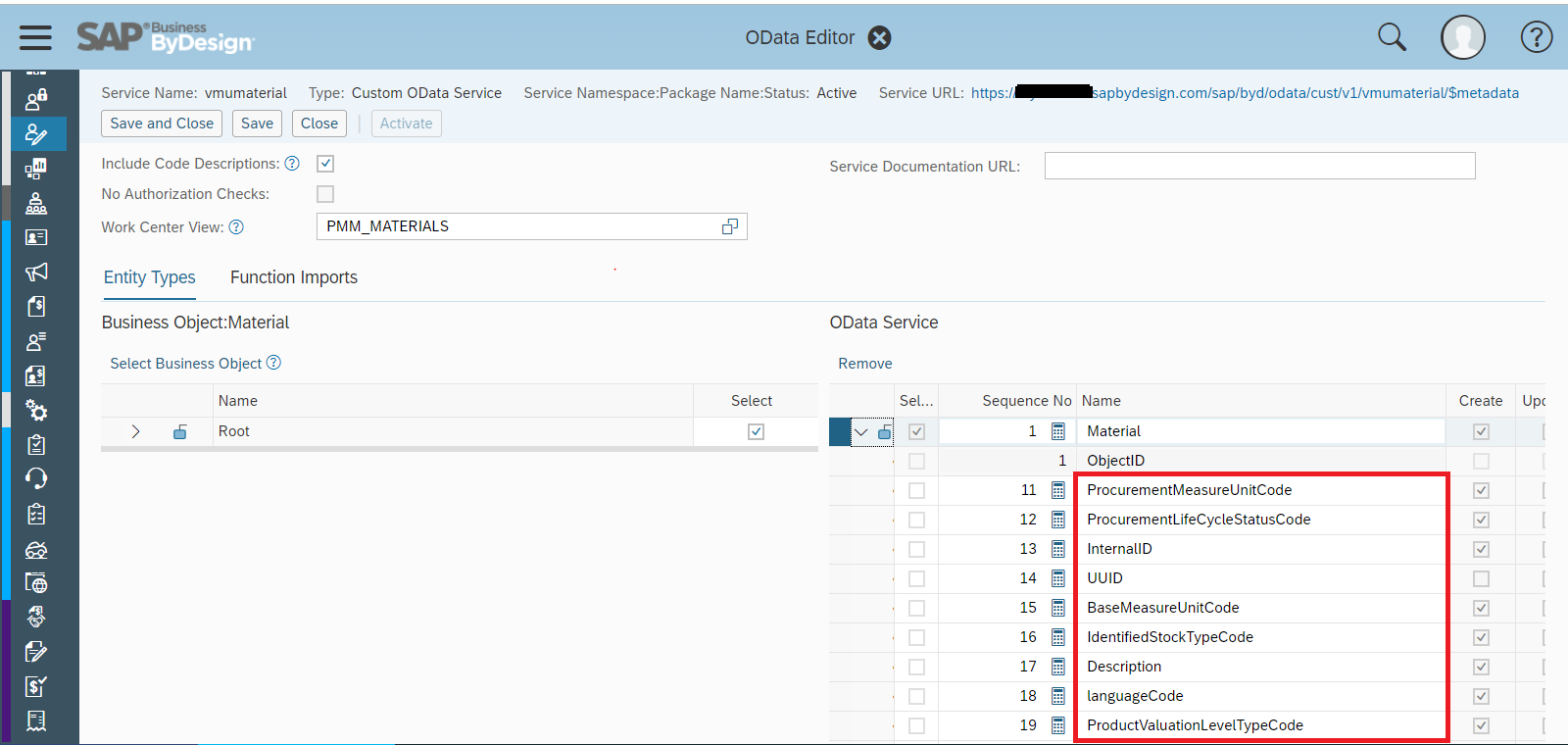
Step 1: Create material
Using the http-method POST and entity set MaterialCollection you can create ByD materials and include header information like InternalID, BaseMeasureUnitCode, ProductCategoryID along with Description and Purchasing information:
https://{{TenantHostname}}/sap/byd/odata/cust/v1/vmumaterial/MaterialCollection
In my example I’m using the JSON body
{
"InternalID": "{{MaterialID}}",
"BaseMeasureUnitCode": "EA",
"IdentifiedStockTypeCode": "01",
"Description": "VMU Material",
"languageCode": "EN",
"ProductValuationLevelTypeCode": "1",
"ProcurementMeasureUnitCode": "EA",
"ProcurementLifeCycleStatusCode": "1",
"MaterialCrossProcessCategory":
{
"ProductCategoryInternalID": "103"
}
}and the http-header parameter
- x-csrf-token=fetch to get the CSRF-token to create the material via POST service call ( note: the x-csrf-token is fetched in the GET service call , for details refer to postman example collection ).
- Note: ProductCategoryInternalID should be the valid and existing id in system.
As result ByD returns the following OData response body:

As you can see the material is created with relevant information.
Details about x-csrf-token:
- SAP Business ByDesign System generates a CSRF token and sends it back in the HTTP response header field X-CSRF-Token.
This happens in a non-modifying request (such as GET) if the header field X-CSRF-Token with the value Fetch is sent along with the non-modifying request. - Note: CSRF (Cross Site Request Forgery) token is a random, hard-to-guess string. the server would generate a random string and is stored in the session or by setting a cookie containing the value
- For example Steps to Follow:
- Step 1: call the Get service by setting the Header key field “x-csrf-token” with value “fetch”
- Step 2: in the HTTP response header of above GET service call you read the field value “x-csrf-token”
- Step 3: in the subsequent POST calls use the x-csrf-token .
Read and Update Material Procurement Data using the Custom OData Service
In the custom OData service select the procurement relevant fields in co-relation with UI fields in purchasing section of material.


Step 1: Get material data
Using the http-method GET and entity set MaterialCollection you can filter and read ByD materials and include quantity conversions:
https://{{TenantHostname}}/sap/byd/odata/cust/v1/vmumaterial/MaterialCollection?$filter=InternalID eq '{{MaterialID}}'&$expand=MaterialQuantityConversion&$format=json
In my example I’m using the URL parameter
- $filter=InternalID eq ‘{{MaterialID}}’ to filter the materials by the internal ID,
- $expand=MaterialQuantityConversion to include the product quantity conversions in the OData response, and
- $format=json to use JSON as body format of the response (default is xml),
and the http-header parameter
- x-csrf-token=fetch to get the CSRF-token to update the material in the next step.
As result ByD returns the following OData response body:

As you can see the material “{{MaterialID}}” has the base unit of measure and procurement unit of measure “Each” and no quantity conversion so far.
Step 2: Create quantity conversion
Before we can change the procurement UoM to a unit that differs from the base UoM, we need to create the quantity conversion between the base UoM and the new procurement UoM. In our example the ratio should be 1 Box corresponds to 42 Each.
Using http-method POST and the parent object ID (material object ID) provided by GET-response in step 1 you can create a new quantity conversion:
Example URL:
https://{{TenantHostname}}/sap/byd/odata/cust/v1/vmumaterial/MaterialQuantityConversionCollection
with the http-header parameters
- Content-Type = application/json
- x-csrf-token = <as provided by the response header in step 1>
and body:
{
"ParentObjectID": "{{ParentObjectID}}",
"CorrespondingQuantity": "42",
"CorrespondingQuantityUnitCode": "EA",
"Quantity": "1",
"QuantityUnitCode": "XBX",
"BatchDependentIndicator": false
} 
(XBX is the ISO code for “Box”)
Step 3: Update procurement unit of measure
Now we can set the purchasing UoM to “Box” (ISO code “XBX”).
We are again using http-method PATCH with the material object ID provided by the GET-response in step 1:
https://{{TenantHostname}}/sap/byd/odata/cust/v1/vmumaterial/MaterialCollection('{{ObjectID}}')
with http-header parameters:
- Content-Type = application/json
- x-csrf-token = <as provided by the response header in step 1>
and body:
{
"ObjectID":"{{ObjectID}}",
"ProcurementMeasureUnitCode": "XBX"
}
Step 4: Activate procurement
Now we can set the purchasing status to active ( ProcurementLifeCycleStatusCode = '2' ).
We are again using http-method PATCH with the material object ID provided by the GET-response in step 1:
https://{{TenantHostname}}/sap/byd/odata/cust/v1/vmumaterial/MaterialCollection('{{ObjectID}}')
with http-header parameters:
- Content-Type = application/json
- x-csrf-token = <as provided by the response header in step 1>
and body:
{
"ObjectID":"{{ObjectID}}",
"ProcurementLifeCycleStatusCode": "2"
}
Step 5: Get the updated material data
Similar to step 1 we again get entity set MaterialCollection, filter by the material ID and expand the response by material quantity conversions:
https://{{TenantHostname}}/sap/byd/odata/cust/v1/vmumaterial/MaterialCollection?$filter=InternalID eq '{{MaterialID}}'&$expand=MaterialQuantityConversion&$format=json
As result ByD returns the following OData response body:

As you can see the material “{{MaterialID}}” now has the procurement unit of measure “Box” with procurement status "active" and a material quantity conversion node instance for the conversion between Each and Box.
Read and Update Material Logistics Data using the Custom OData Service
In the custom OData service select the Inventory information relevant fields in co-relation with UI fields in Logistics section of material.
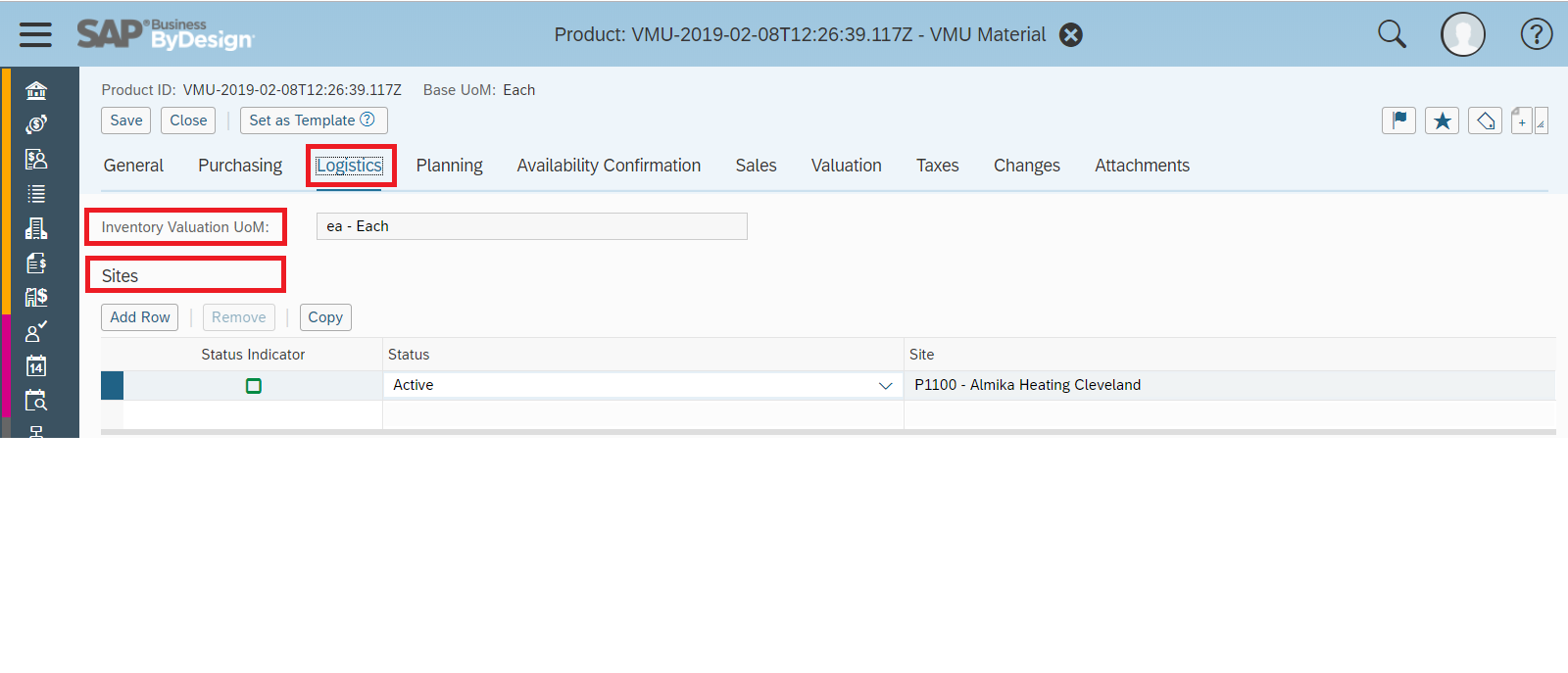

Step 1: Get material data
Using the http-method GET and entity set MaterialCollection you can filter and read ByD materials and include material logistics information:
https://{{TenantHostname}}/sap/byd/odata/cust/v1/vmumaterial/MaterialCollection?$filter=InternalID eq '{{MaterialID}}'&$expand=MaterialInventoryProcessInformation&$format=json
In my example I’m using the URL parameter
- $filter=InternalID eq ‘{{MaterialID}}’ to filter the materials by the internal ID,
- $expand=MaterialInventoryProcessInformation to include the logistics information in the OData response, and
- $format=json to use JSON as body format of the response (default is xml),
and the http-header parameter
- x-csrf-token=fetch to get the CSRF-token to update the material in the next step.
As result ByD returns the following OData response body:

As you can see the material “{{MaterialID}}” has the no material logistics / inventory process information so far.
Step 2: Create site
We can create and associate site information to material.
Using http-method POST and the parent object ID (material object ID) provided by GET-response in step 1 you can create and associate site information to material:
Example URL:
https://{{TenantHostname}}/sap/byd/odata/cust/v1/vmumaterial/MaterialInventoryProcessInformationColl...
with the http-header parameters
- Content-Type = application/json
- x-csrf-token = <as provided by the response header in step 1>
and body:
{
"ParentObjectID": "{{ParentObjectID}}",
"SiteID": "P1100"
} 
Note: SiteID is the valid ID and should be existing in the system.
Step 3: Activate logistics
Now we can set the logistics status to active ( LifeCycleStatusCode = '2' ).
We are again using http-method PATCH with the material object ID provided by the GET-response in step 1:
https://{{TenantHostname}}/sap/byd/odata/cust/v1/vmumaterial/MaterialInventoryProcessInformationCollection('{{ObjectID}}')
with http-header parameters:
- Content-Type = application/json
- x-csrf-token = <as provided by the response header in step 1>
and body:
{
"ObjectID":"{{ObjectID}}",
"ParentObjectID": "{{ParentObjectID}}",
"LifeCycleStatusCode": "2"
}
Read and Update Material Planning Data using the Custom OData Service
In the custom OData service select the supply planning information relevant fields in co-relation with UI fields in Planning section of material.


Step 1: Get material data
Using the http-method GET and entity set MaterialCollection you can filter and read ByD materials and include material planning information:
https://{{TenantHostname}}/sap/byd/odata/cust/v1/vmumaterial/MaterialCollection?$filter=InternalID eq '{{MaterialID}}'&$expand=MaterialSupplyPlanningProcessInformation&$format=json
In my example I’m using the URL parameter
- $filter=InternalID eq ‘{{MaterialID}}’ to filter the materials by the internal ID,
- $expand=MaterialSupplyPlanningProcessInformationto include the planning information in the OData response, and
- $format=json to use JSON as body format of the response (default is xml),
and the http-header parameter
- x-csrf-token=fetch to get the CSRF-token to update the material in the next step.
As result ByD returns the following OData response body:

As you can see the material “{{MaterialID}}” has the no material planning process information so far.
Step 2: Create planning areas
We can create and associate planning area information to material.
Using http-method POST and the parent object ID (material object ID) provided by GET-response in step 1 you can create and associate MaterialSupplyPlanningProcessInformation to material:
Example URL:
https://{{TenantHostname}}/sap/byd/odata/cust/v1/vmumaterial/MaterialSupplyPlanningProcessInformatio...
with the http-header parameters
- Content-Type = application/json
- x-csrf-token = <as provided by the response header in step 1>
and body:
{
"ParentObjectID": "{{ParentObjectID}}",
"SupplyPlanningAreaID": "P1100"
}
Note: SupplyPlanningAreaID is the valid planning area ID and should be existing in the system.
Step 3: Get planning areas
Using the http-method GET and entity set MaterialSupplyPlanningProcessInformationCollection you can get the instance details of planning area information created in previous step and read material planning area information:
https://{{TenantHostname}}/sap/byd/odata/cust/v1/vmumaterial/MaterialSupplyPlanningProcessInformationCollection('{{ObjectID}}')?$format=json
In my example I’m using the URL parameter
- $format=json to use JSON as body format of the response (default is xml),
and the http-header parameter
- x-csrf-token=fetch to get the CSRF-token to update the material in the next step.
As result ByD returns the following OData response body:

As you can see the material “{{MaterialID}}” has the planning process information which was created in previous step.
Step 4: Update planning areas
Now we can update the planning information details of material like DefaultProcurementMethodCode, SupplyPlanningProcedureCode, LotSizeProcedureCode.
We are again using http-method PATCH with the material object ID provided by the GET-response in step 3:
https://{{TenantHostname}}/sap/byd/odata/cust/v1/vmumaterial/MaterialSupplyPlanningProcessInformationCollection('{{ObjectID}}')
with http-header parameters:
- Content-Type = application/json
- x-csrf-token = <as provided by the response header in step 1>
and body:
{
"ObjectID":"{{ObjectID}}",
"ParentObjectID": "{{ParentObjectID}}",
"DefaultProcurementMethodCode": "3",
"SupplyPlanningProcedureCode": "1",
"LotSizeProcedureCode": "1"
}

Step 5: Activate planning
Now we can set the planning status to active ( LifeCycleStatusCode = '2' ).
We are again using http-method PATCH with the material object ID provided by the GET-response in step 3:
https://{{TenantHostname}}/sap/byd/odata/cust/v1/vmumaterial/MaterialSupplyPlanningProcessInformationCollection('{{ObjectID}}')
with http-header parameters:
- Content-Type = application/json
- x-csrf-token = <as provided by the response header in step 1>
and body:
{
"ObjectID":"{{ObjectID}}",
"ParentObjectID": "{{ParentObjectID}}",
"LifeCycleStatusCode": "2"
}
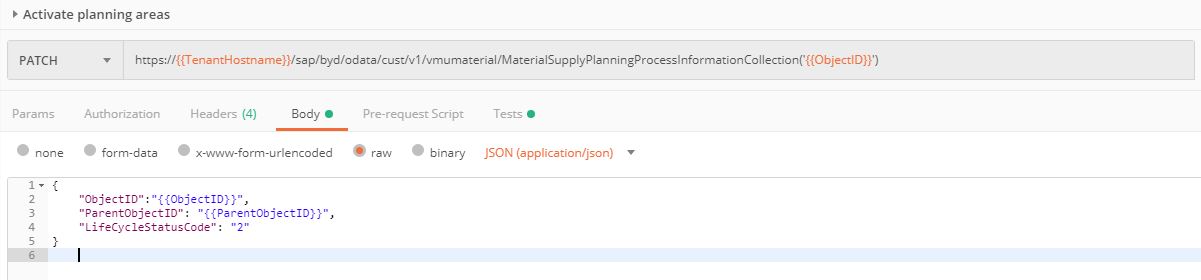
Read and Update Material Availability Confirmation Data using the Custom OData Service
In the custom OData service select the availability confirmation information relevant fields in co-relation with UI fields in Availability Confirmation section of material.


Step 1: Get material data and expand
Using the http-method GET and entity set MaterialCollection you can filter and read ByD materials and include material planning information:
https://{{TenantHostname}}/sap/byd/odata/cust/v1/vmumaterial/MaterialCollection?$filter=InternalID eq '{{MaterialID}}'&$expand=MaterialAvailabilityConfirmationProcessInformation&$format=json
In my example I’m using the URL parameter
- $filter=InternalID eq ‘{{MaterialID}}’ to filter the materials by the internal ID,
- $expand=MaterialAvailabilityConfirmationProcessInformation include the availability confirmation information in the OData response, and
- $format=json to use JSON as body format of the response (default is xml),
and the http-header parameter
- x-csrf-token=fetch to get the CSRF-token to update the material in the next step.
As result ByD returns the following OData response body:

As you can see the material “{{MaterialID}}” has the no material availability process information so far.
Step 2: Create planning areas
We can create and associate planning area information to material.
Using http-method POST and the parent object ID (material object ID) provided by GET-response in step 1 you can create and associate MaterialAvailabilityConfirmationProcessInformationCollection to material:
Example URL:
https://{{TenantHostname}}/sap/byd/odata/cust/v1/vmumaterial/MaterialAvailabilityConfirmationProcess...
with the http-header parameters
- Content-Type = application/json
- x-csrf-token = <as provided by the response header in step 1>
and body:
{
"ParentObjectID": "{{ParentObjectID}}",
"SupplyPlanningAreaID": "P1100"
}
Note: SupplyPlanningAreaID is the valid planning area ID and should be existing in the system.
Step 3: Get planning areas
Using the http-method GET and entity set MaterialAvailabilityConfirmationProcessInformationCollection you can get the instance details of planning area information created in previous step and read material planning area information:
https://{{TenantHostname}}/sap/byd/odata/cust/v1/vmumaterial/MaterialAvailabilityConfirmationProcessInformationCollection('{{ObjectID}}')?$format=json
In my example I’m using the URL parameter
- $format=json to use JSON as body format of the response (default is xml),
and the http-header parameter
- x-csrf-token=fetch to get the CSRF-token to update the material in the next step.
As result ByD returns the following OData response body:

As you can see the material “{{MaterialID}}” has the availability confirmation process information which was created in previous step.
Step 4: Update planning areas
Now we can update the planning information details of material like AvailabilityConfirmationModeCode .
We are again using http-method PATCH with the material object ID provided by the GET-response in step 3:
https://{{TenantHostname}}/sap/byd/odata/cust/v1/vmumaterial/MaterialSupplyPlanningProcessInformationCollection('{{ObjectID}}')
with http-header parameters:
- Content-Type = application/json
- x-csrf-token = <as provided by the response header in step 1>
and body:
{
"ObjectID":"{{ObjectID}}",
"ParentObjectID": "{{ParentObjectID}}",
"AvailabilityConfirmationModeCode": "A11"
}

Step 5: Activate availability confirmation
Now we can set the availability confirmation status to active ( LifeCycleStatusCode = '2' ).
We are again using http-method PATCH with the material object ID provided by the GET-response in step 3:
https://{{TenantHostname}}/sap/byd/odata/cust/v1/vmumaterial/MaterialSupplyPlanningProcessInformationCollection('{{ObjectID}}')
with http-header parameters:
- Content-Type = application/json
- x-csrf-token = <as provided by the response header in step 1>
and body:
{
"ObjectID":"{{ObjectID}}",
"ParentObjectID": "{{ParentObjectID}}",
"LifeCycleStatusCode": "2"
}

Read and Update Material Sales Data using the Custom OData Service
In the custom OData service select the sales information relevant fields in co-relation with UI fields in Sales section of material.


Step 1: Get material data and expand
Using the http-method GET and entity set MaterialCollection you can filter and read ByD materials and include material planning information:
https://{{TenantHostname}}/sap/byd/odata/cust/v1/vmumaterial/MaterialCollection?$filter=InternalID eq '{{MaterialID}}'&$expand=MaterialSalesProcessInformation&$format=json
In my example I’m using the URL parameter
- $filter=InternalID eq ‘{{MaterialID}}’ to filter the materials by the internal ID,
- $expand=MaterialSalesProcessInformation include the sales information in the OData response, and
- $format=json to use JSON as body format of the response (default is xml),
and the http-header parameter
- x-csrf-token=fetch to get the CSRF-token to update the material in the next step.
As result ByD returns the following OData response body:

As you can see the material “{{MaterialID}}” has the no material sales process information so far.
Step 2: Create distribution chains
We can create and associate sales information with distribution chains to material.
Using http-method POST and the parent object ID (material object ID) provided by GET-response in step 1 you can create and associate MaterialSalesProcessInformation to material:
Example URL:
https://{{TenantHostname}}/sap/byd/odata/cust/v1/vmumaterial/MaterialSalesProcessInformationCollecti...
with the http-header parameters
- Content-Type = application/json
- x-csrf-token = <as provided by the response header in step 1>
and body:
{
"ParentObjectID": "{{ParentObjectID}}",
"SalesOrganisationID": "P1110",
"DistributionChannelCode": "01"
}
Note: SalesOrganisationID and DistributionChannelCode is the valid ID and should be existing in the system.
Step 3: Get distribution chains / sales info
Using the http-method GET and entity set MaterialSalesProcessInformation you can get the instance details of sales process information created in previous step and read material sales process info:
https://{{TenantHostname}}/sap/byd/odata/cust/v1/vmumaterial/MaterialSalesProcessInformationCollection('{{ObjectID}}')?$format=json
In my example I’m using the URL parameter
- $format=json to use JSON as body format of the response (default is xml),
and the http-header parameter
- x-csrf-token=fetch to get the CSRF-token to update the material in the next step.
As result ByD returns the following OData response body:

As you can see the material “{{MaterialID}}” has the sales process information which was created in previous step.
Step 4: Update distribution chains / sales info
Now we can update the planning information details of material like CustomerTransactionDocumentItemProcessingTypeDeterminationProductGroupCode and CashDiscountDeductibleIndicator.
We are again using http-method PATCH with the material object ID provided by the GET-response in step 3:
https://{{TenantHostname}}/sap/byd/odata/cust/v1/vmumaterial/MaterialSalesProcessInformationCollection('{{ObjectID}}')
with http-header parameters:
- Content-Type = application/json
- x-csrf-token = <as provided by the response header in step 1>
and body:
{
"ObjectID":"{{ObjectID}}",
"ParentObjectID": "{{ParentObjectID}}",
"CustomerTransactionDocumentItemProcessingTypeDeterminationProductGroupCode": "PICK",
"CashDiscountDeductibleIndicator": true
}

Step 5: Activate distribution chains / sales info
Now we can set the sales information status to active ( LifeCycleStatusCode = '2' ).
We are again using http-method PATCH with the material object ID provided by the GET-response in step 3:
https://{{TenantHostname}}/sap/byd/odata/cust/v1/vmumaterial/MaterialSalesProcessInformationCollection('{{ObjectID}}')
with http-header parameters:
- Content-Type = application/json
- x-csrf-token = <as provided by the response header in step 1>
and body:
{
"ObjectID":"{{ObjectID}}",
"ParentObjectID": "{{ParentObjectID}}",
"LifeCycleStatusCode": "2"
}

Read and Update Material Valuation Data using the Custom OData Service
In the custom OData service select the financials information relevant fields in co-relation with UI fields in Valuation section of material.


Step 1: Get material data and expand
Using the http-method GET and entity set MaterialCollection you can filter and read ByD materials and include material planning information:
https://{{TenantHostname}}/sap/byd/odata/cust/v1/vmumaterial/MaterialCollection?$filter=InternalID eq '{{MaterialID}}'&$expand=MaterialFinancialProcessInformation&$format=json
In my example I’m using the URL parameter
- $filter=InternalID eq ‘{{MaterialID}}’ to filter the materials by the internal ID,
- $expand=MaterialFinancialProcessInformation include the valuation information in the OData response, and
- $format=json to use JSON as body format of the response (default is xml),
and the http-header parameter
- x-csrf-token=fetch to get the CSRF-token to update the material in the next step.
As result ByD returns the following OData response body:

As you can see the material “{{MaterialID}}” has the no material valuation information so far.
Step 2: Create companies and business residence
We can create and associate valuation information with company and business residence to material.
Using http-method POST and the parent object ID (material object ID) provided by GET-response in step 1 you can create and associate CompanyID and PermanentEstablishmentID to material:
Example URL:
https://{{TenantHostname}}/sap/byd/odata/cust/v1/vmumaterial/MaterialFinancialProcessInformationColl...
with the http-header parameters
- Content-Type = application/json
- x-csrf-token = <as provided by the response header in step 1>
and body:
{
"ParentObjectID": "{{ParentObjectID}}",
"CompanyID": "1000",
"PermanentEstablishmentID": "P1100 "
}
Note: CompanyID and PermanentEstablishmentID is the valid ID and should be existing in the system.
Step 3: Get companies and business residence
Using the http-method GET and entity set MaterialFinancialProcessInformationCollection you can get the instance details of valuation information created in previous step and read material financial process info:
https://{{TenantHostname}}/sap/byd/odata/cust/v1/vmumaterial/MaterialFinancialProcessInformationCollection('{{MaterialFinancialProcessObjectID}}')?$format=json
In my example I’m using the URL parameter
- $format=json to use JSON as body format of the response (default is xml),
and the http-header parameter
- x-csrf-token=fetch to get the CSRF-token to update the material in the next step.
As result ByD returns the following OData response body:

As you can see the material “{{MaterialID}}” has the valuation / financial process information which was created in previous step.
Step 4: Query material valuation data
In the material Valuation section to update the Account Determination field value, user has to create a custom OData service on business object MaterialValuationData.


Using the http-method GET and query MaterialValuationDataQueryByMaterialID you can filter and read the material valuation data information like AccountDeterminationMaterialValuationDataGroupCode:
https://{{TenantHostname}}/sap/byd/odata/cust/v1/vmumaterialvaluationdata/MaterialValuationDataQueryByMaterialID?MaterialID='{{MaterialID}}'
In my example I’m using the URL parameter
- MaterialID='{{MaterialID}}' to filter the materials by the internal ID
and the http-header parameter
- x-csrf-token=fetch to get the CSRF-token to update the material in the next step.
- Accept=application/json
As result ByD returns the following OData response body:

Step 5: Read material valuation data
Using the http-method GET and entity set MaterialValuationDataCollection you can filter and read ByD material valuation data and include.
https://{{TenantHostname}}/sap/byd/odata/cust/v1/vmumaterialvaluationdata/MaterialValuationDataCollection?$filter=ObjectID eq '{{MVDObjectID}}'&$expand=MaterialValuationDataAccountDeterminationSpecification&$format=json
In my example I’m using the URL parameter
- $filter=ObjectID eq ‘{{MVDObjectID}}’ to filter the material valuation data by the MVDObjectID,
- $expand=MaterialValuationDataAccountDeterminationSpecification include the Account Determination GroupCode information in the OData response, and
- $format=json to use JSON as body format of the response (default is xml),
and the http-header parameter
- x-csrf-token=fetch to get the CSRF-token to update the material in the next step.
As result ByD returns the following OData response body:

Read and Update Material Product Tax Classification using the Custom OData Service
In the custom OData service select the DeviantTaxClassification relevant fields in co-relation with UI fields in Product Tax Classification section in Taxes tab of material.


Step 1: Get material data and expand
Using the http-method GET and entity set MaterialCollection you can filter and read ByD materials and include material product tax classification:
https://{{TenantHostname}}/sap/byd/odata/cust/v1/vmumaterial/MaterialCollection?$filter=InternalID eq '{{MaterialID}}'&$expand=MaterialDeviantTaxClassification&$format=json
In my example I’m using the URL parameter
- $filter=InternalID eq ‘{{MaterialID}}’ to filter the materials by the internal ID,
- $expand=MaterialDeviantTaxClassification include the sales information in the OData response, and
- $format=json to use JSON as body format of the response (default is xml),
and the http-header parameter
- x-csrf-token=fetch to get the CSRF-token to update the material in the next step.
As result ByD returns the following OData response body:

As you can see the material “{{MaterialID}}” has the no material tax classification information so far.
Step 2: Create product tax classification
We can create product tax classification information.
Using http-method POST and the parent object ID (material object ID) provided by GET-response in step 1 you can create MaterialDeviantTaxClassificationCollection to material:
Example URL:
https://{{TenantHostname}}/sap/byd/odata/cust/v1/vmumaterial/MaterialDeviantTaxClassificationCollect...
with the http-header parameters
- Content-Type = application/json
- x-csrf-token = <as provided by the response header in step 1>
and body:
{
"ParentObjectID": "{{ParentObjectID}}",
"CountryCode": "DE",
"RegionCode": "11",
"TaxTypeCode": "1",
"TaxRateTypeCode": "1",
"TaxExemptionReasonCode": ""
}
Note: RegionCode, TaxTypeCode and TaxExemptionReasonCode is the valid data and should be existing in the system.
Step 3: Get product tax classification
Using the http-method GET and entity set MaterialDeviantTaxClassificationCollection you can get the instance details of tax information created in previous step and read material tax info:
https://{{TenantHostname}}/sap/byd/odata/cust/v1/vmumaterial/MaterialDeviantTaxClassificationCollection('{{ObjectID}}')?$format=json
In my example I’m using the URL parameter
- $format=json to use JSON as body format of the response (default is xml),
and the http-header parameter
- x-csrf-token=fetch to get the CSRF-token to update the material in the next step.
As result ByD returns the following OData response body:

As you can see the material “{{MaterialID}}” has the tax information which was created in previous step.
Step 4: Update product tax classification
Now we can update the tax information details of material like RegionCode, TaxTypeCode and TaxExemptionReasonCode, TaxExemptionReasonCode .
We are again using http-method PATCH with the MaterialDeviantTaxClassification object ID provided by the GET-response in step 3:
https://{{TenantHostname}}/sap/byd/odata/cust/v1/vmumaterial/MaterialDeviantTaxClassificationCollection('{{ObjectID}}')
with http-header parameters:
- Content-Type = application/json
- x-csrf-token = <as provided by the response header in step 3>
and body:
{
"ObjectID":"{{ObjectID}}",
"ParentObjectID": "{{ParentObjectID}}",
"CountryCode": "DE",
"RegionCode": "",
"TaxTypeCode": "1",
"TaxRateTypeCode": "3",
"TaxExemptionReasonCode": "1"
}
Step 5: Delete product tax classification
Now we can delete the tax information created in previous steps.
We are again using http-method POST with the MaterialDeviantTaxClassification object ID provided by the GET-response in step 3:
https://{{TenantHostname}}/sap/byd/odata/cust/v1/vmumaterial/MaterialDeviantTaxClassificationCollection('{{ObjectID}}')
with http-header parameters:
- Content-Type = application/json
- x-csrf-token = <as provided by the response header in step 3>
- x-http-method = DELETE

Expose ByD Service Product as OData Service
Open work center view Application and User Management – OData Services and create a Custom OData Service for business object ServiceProduct.
Make sure you expose service product properties that enable you to create, filter, read and update all relevant service data incl. nodes Root, ServiceProductCrossProcessCategory, ProcurementProcessInformation, QuantityConversion,ServiceProductSalesProcessInformation,ServiceProductFinancialProcessInformation. In my example I included the following elements to my Custom OData Service “vmuservice“:
- InternalID
- UUID
- Description (incl. content and languageCode)
- BaseMeasureUnitCode
- ProductValuationLevelTypeCode
- ProcurementProcessInformation (embedded in collection Service)
- ProcurementMeasureUnitCode
- ProcurementLifeCycleStatusCode
- ServiceProductCrossProcessCategory
- ProductCategoryInternalID
- Description
- DescriptionLanguageCode
- ServiceProductQuantityConversion (created as separate collection QuantityConversion with all elements)
- CorrespondingQuantity
- CorrespondingQuantityUnitCode
- BatchDependentIndicator
- Quantity
- QuantityUnitCode
- ProcurementProcessInformation (embedded in collection Service)
- ProcurementMeasureUnitCode
- ProcurementLifeCycleStatusCode
- ServiceProductSalesProcessInformation
- SalesOrganisationID
- DistributionChannelCode
- LifeCycleStatusCode
- SalesMeasureUnitCode
- ItemProcessingTypeDeterminationProductGroupCode
- ServiceProductFinancialProcessInformation
- CompanyID
- PermanentEstablishmentID
- LifeCycleStatusCode
Please note: In my example I changed some property names to align with UI element names for better usability.


Activate your custom OData service and note down the Service URL from the OData Editor. In my example the service URL is
https://{{TenantHostname}}/sap/byd/odata/cust/v1/vmuservice and https://{{TenantHostname}}/sap/byd/odata/cust/v1/vmuservicevaluationdata
If needed you can retrieve the metadata using the metadata URL
https://{{TenantHostname}}/sap/byd/odata/cust/v1/vmuservice/$metadata
Note: replace the {{TenantHostname}} with ByD tenant host name, example : my123456.sapbydesign.com
Create and Update Service Product General Information using the Custom OData Service
In the custom OData service select the general data relevant fields in co-relation with UI fields in General section of service product.


Step 1: Create service
Using the http-method POST and entity set ServiceProductCollection you can create ByD service product and include general / header information like InternalID, BaseMeasureUnitCode, ProductCategoryID along with Description and Purchasing information:
https://{{TenantHostname}}/sap/byd/odata/cust/v1/vmuservice/ServiceProductCollection
In my example I’m using the JSON body
{
"InternalID": "{{ServiceID}}",
"BaseMeasureUnitCode": "HUR",
"Description": "VMU Service",
"languageCode": "EN",
"ProcurementMeasureUnitCode": "HUR",
"ProcurementLifeCycleStatusCode": "1",
"ServiceProductCrossProcessCategory":
{
"ProductCategoryInternalID": "130"
}
}
and the http-header parameter
- x-csrf-token=fetch to get the CSRF-token to create the service via POST service call ( note: the x-csrf-token is fetched in the GET service call , for details refer to postman example collection ).
- Note: ProductCategoryInternalID should be the valid and existing id in system.
As result ByD returns the following OData response body:

As you can see the service product is created with relevant information.
Read and Update Service Product Procurement Data using the Custom OData Service
In the custom OData service select the procurement information data relevant fields in co-relation with UI fields in Purchasing section of service product.

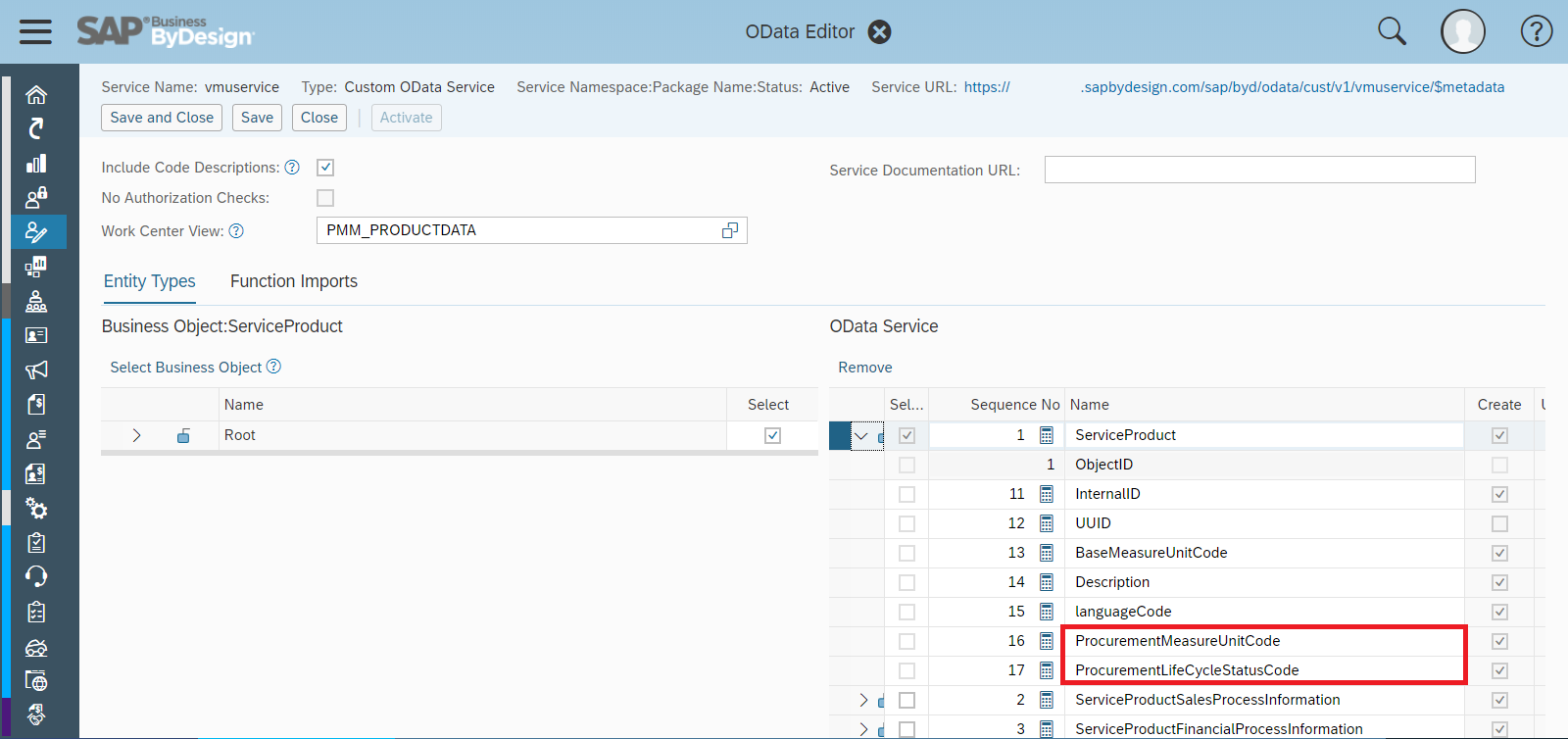
Step 1: Get service data
Using the http-method GET and entity set ServiceProductCollection you can filter and read ByD service and include quantity conversions:
https://{{TenantHostname}}/sap/byd/odata/cust/v1/vmuservice/ServiceProductCollection?$filter=InternalID eq '{{ServiceID}}'&$expand=ServiceProductQuantityConversion&$format=json
In my example I’m using the URL parameter
- $filter=InternalID eq ‘{{ServiceID}}’ to filter the service by the internal ID,
- $expand=ServiceProductQuantityConversion to include the service quantity conversions in the OData response, and
- $format=json to use JSON as body format of the response (default is xml),
and the http-header parameter
- x-csrf-token=fetch to get the CSRF-token to update the service in the next step.
As result ByD returns the following OData response body:

As you can see the service “{{ServiceID}}” has the base unit of measure and procurement unit of measure “Each” and no quantity conversion so far.
Step 2: Create quantity conversion
Before we can change the procurement UoM to a unit that differs from the base UoM, we need to create the quantity conversion between the base UoM and the new procurement UoM. In our example the ratio should be 1 EA corresponds to 8 HUR.
Using http-method POST and the parent object ID (service object ID) provided by GET-response in step 1 you can create a new quantity conversion:
Example URL:
https://{{TenantHostname}}/sap/byd/odata/cust/v1/vmuservice/ServiceProductQuantityConversionCollecti...
with the http-header parameters
- Content-Type = application/json
- x-csrf-token = <as provided by the response header in step 1>
and body:
{
"ParentObjectID": "{{ParentObjectID}}",
"CorrespondingQuantity": "8",
"CorrespondingQuantityUnitCode": "HUR",
"Quantity": "1",
"QuantityUnitCode": "EA"
} 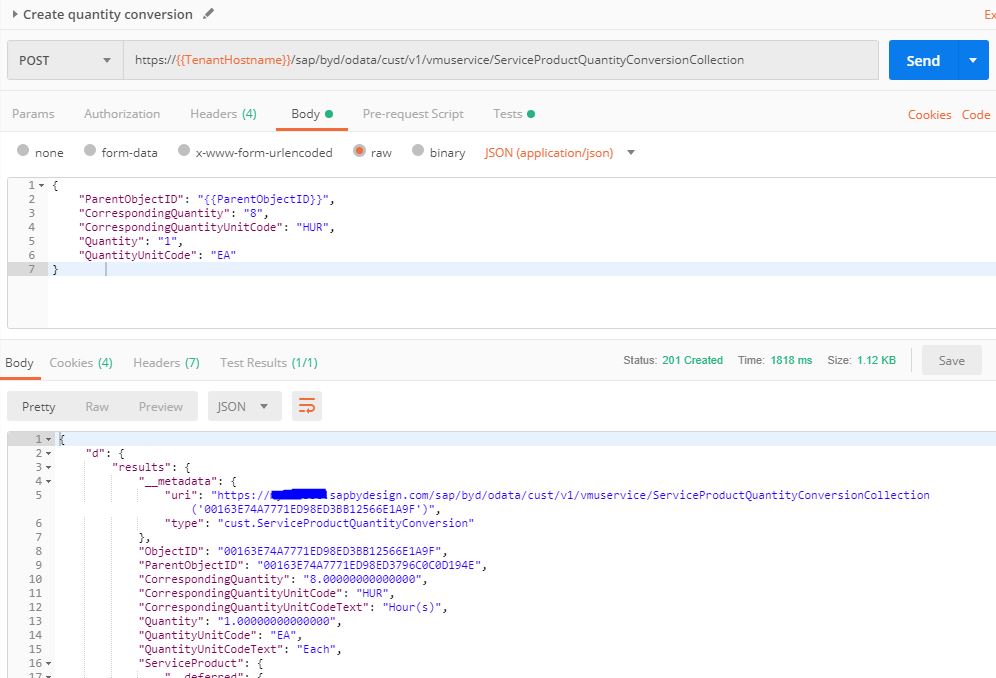
(HUR is the ISO code for “Hour”)
Step 3: Update procurement unit of measure
Now we can set the purchasing UoM to “Hour” (ISO code “HUR”).
We are again using http-method PATCH with the service object ID provided by the GET-response in step 1:
https://{{TenantHostname}}/sap/byd/odata/cust/v1/vmuservice/ServiceProductCollection('{{ObjectID}}')
with http-header parameters:
- Content-Type = application/json
- x-csrf-token = <as provided by the response header in step 1>
and body:
{
"ObjectID":"{{ObjectID}}",
"ProcurementMeasureUnitCode": "HUR",
"ProcurementLifeCycleStatusCode": "2"
}
Step 4: Activate procurement
Now we can set the purchasing status to active ( ProcurementLifeCycleStatusCode = '2' ).
We are again using http-method PATCH with the service object ID provided by the GET-response in step 1:
https://{{TenantHostname}}/sap/byd/odata/cust/v1/vmuservice/ServiceProductCollection('{{ObjectID}}')
with http-header parameters:
- Content-Type = application/json
- x-csrf-token = <as provided by the response header in step 1>
and body:
{
"ObjectID":"{{ObjectID}}",
"ProcurementLifeCycleStatusCode": "2"
}
Step 5: Get the updated service data
Similar to step 1 we again get entity set ServiceProductCollection, filter by the service ID and expand the response by service quantity conversions:
https://{{TenantHostname}}/sap/byd/odata/cust/v1/vmuservice/ServiceProductCollection?$filter=InternalID eq '{{ServiceID}}'&$expand=ServiceProductQuantityConversion&$format=json
As result ByD returns the following OData response body:

As you can see the service “{{ServiceID}}” now has the procurement unit of measure “Hour” with procurement status "active" and a service quantity conversion node instance for the conversion between Hour and Each.
Read and Update Service Product Sales Data using the Custom OData Service
In the custom OData service select the sales information relevant fields in co-relation with UI fields in Sales section of service product.


Step 1: Get service data and expand
Using the http-method GET and entity set ServiceProductCollection you can filter and read ByD service and include service sales information:
https://{{TenantHostname}}/sap/byd/odata/cust/v1/vmuservice/ServiceProductCollection?$filter=InternalID eq '{{ServiceID}}'&$expand=ServiceProductSalesProcessInformation&$format=json
In my example I’m using the URL parameter
- $filter=InternalID eq ‘{{ServiceID}}’ to filter the service by the internal ID,
- $expand=ServiceProductSalesProcessInformation include the sales information in the OData response, and
- $format=json to use JSON as body format of the response (default is xml),
and the http-header parameter
- x-csrf-token=fetch to get the CSRF-token to update the service in the next step.
As result ByD returns the following OData response body:

As you can see the service “{{ServiceID}}” has the no service sales process information so far.
Step 2: Create distribution chains
We can create and associate sales information with distribution chains to service.
Using http-method POST and the parent object ID (service object ID) provided by GET-response in step 1 you can create and associate ServiceProductSalesProcessInformationCollection to service:
Example URL:
https://{{TenantHostname}}/sap/byd/odata/cust/v1/vmuservice/ServiceProductSalesProcessInformationCol...
with the http-header parameters
- Content-Type = application/json
- x-csrf-token = <as provided by the response header in step 1>
and body:
{
"ParentObjectID": "{{ParentObjectID}}",
"SalesOrganisationID": "P1110",
"DistributionChannelCode": "01"
}
Note: SalesOrganisationID and DistributionChannelCode is the valid ID and should be existing in the system.
Step 3: Get distribution chains / sales info
Using the http-method GET and entity set ServiceProductSalesProcessInformationCollection you can get the instance details of sales process information created in previous step and read service sales process info:
https://{{TenantHostname}}/sap/byd/odata/cust/v1/vmuservice/ServiceProductSalesProcessInformationCollection('{{ObjectID}}')?$format=json
In my example I’m using the URL parameter
- $format=json to use JSON as body format of the response (default is xml),
and the http-header parameter
- x-csrf-token=fetch to get the CSRF-token to update the service in the next step.
As result ByD returns the following OData response body:

As you can see the service “{{ServiceID}}” has the sales process information which was created in previous step.
Step 4: Update distribution chains / sales info
Now we can update the planning information details of service like CustomerTransactionDocumentItemProcessingTypeDeterminationProductGroupCode and CashDiscountDeductibleIndicator.
We are again using http-method PATCH with the service object ID provided by the GET-response in step 3:
https://{{TenantHostname}}/sap/byd/odata/cust/v1/vmuservice/ServiceProductSalesProcessInformationCollection('{{ObjectID}}')
with http-header parameters:
- Content-Type = application/json
- x-csrf-token = <as provided by the response header in step 1>
and body:
{
"ObjectID":"{{ObjectID}}",
"ParentObjectID": "{{ParentObjectID}}",
"CustomerTransactionDocumentItemProcessingTypeDeterminationProductGroupCode": "SECO",
"CashDiscountDeductibleIndicator": false
}

Step 5: Activate distribution chains / sales info
Now we can set the sales information status to active ( LifeCycleStatusCode = '2' ).
We are again using http-method PATCH with the service object ID provided by the GET-response in step 3:
https://{{TenantHostname}}/sap/byd/odata/cust/v1/vmuservice/ServiceProductSalesProcessInformationCollection('{{ObjectID}}')
with http-header parameters:
- Content-Type = application/json
- x-csrf-token = <as provided by the response header in step 1>
and body:
{
"ObjectID":"{{ObjectID}}",
"ParentObjectID": "{{ParentObjectID}}",
"LifeCycleStatusCode": "2"
}

Read and Update Service Product Valuation Data using the Custom OData Service
In the custom OData service select the financials information relevant fields in co-relation with UI fields in Valuation section of service product.


Step 1: Get service data and expand
Using the http-method GET and entity set ServiceProductCollection you can filter and read ByD services and include service financial information:
https://{{TenantHostname}}/sap/byd/odata/cust/v1/vmuservice/ServiceProductCollection?$filter=InternalID eq '{{ServiceID}}'&$expand=ServiceProductFinancialProcessInformation&$format=json
In my example I’m using the URL parameter
- $filter=InternalID eq ‘{{ServiceID}}’ to filter the service by the internal ID,
- $expand=ServiceProductFinancialProcessInformation include the valuation information in the OData response, and
- $format=json to use JSON as body format of the response (default is xml),
and the http-header parameter
- x-csrf-token=fetch to get the CSRF-token to update the service in the next step.
As result ByD returns the following OData response body:

As you can see the service “{{ServiceID}}” has the no service valuation information so far.
Step 2: Create companies
We can create and associate valuation information with company to service product.
Using http-method POST and the parent object ID (service object ID) provided by GET-response in step 1 you can create and associate CompanyID to service:
Example URL:
https://{{TenantHostname}}/sap/byd/odata/cust/v1/vmuservice/ServiceProductFinancialProcessInformatio...
with the http-header parameters
- Content-Type = application/json
- x-csrf-token = <as provided by the response header in step 1>
and body:
{
"ParentObjectID": "{{ParentObjectID}}",
"CompanyID": "1000"
}
Note: CompanyID is the valid ID and should be existing in the system.
Step 3: Get companies
Using the http-method GET and entity set ServiceProductFinancialProcessInformationCollection you can get the instance details of valuation information created in previous step and read service financial process info:
https://{{TenantHostname}}/sap/byd/odata/cust/v1/vmuservice/ServiceProductFinancialProcessInformationCollection('{{ServiceFinancialProcessObjectID}}')?$format=json
In my example I’m using the URL parameter
- $format=json to use JSON as body format of the response (default is xml),
and the http-header parameter
- x-csrf-token=fetch to get the CSRF-token to update the service in the next step.
As result ByD returns the following OData response body:

As you can see the service “{{ServiceID}}” has the valuation / financial process information which was created in previous step.
Step 4: Query service valuation data (SVD)
Using the http-method GET and query ServiceProductValuationDataQueryByServiceProductID you can filter and read the service valuation data information like AccountDeterminationServiceProductValuationDataGroupCode:
https://{{TenantHostname}}/sap/byd/odata/cust/v1/vmuservicevaluationdata/ServiceProductValuationDataQueryByServiceProductID?ServiceID='{{ServiceID}}'
In my example I’m using the URL parameter
- ServiceID = '{{ServiceID}}' to filter the service by the internal ID
and the http-header parameter
- x-csrf-token = fetch to get the CSRF-token to update the service in the next step.
- Accept = application/json
As result ByD returns the following OData response body:

Step 5: Read service valuation data (SVD)
Using the http-method GET and entity set ServiceProductValuationDataCollection you can filter and read ByD service valuation data and include.
https://{{TenantHostname}}/sap/byd/odata/cust/v1/vmuservicevaluationdata/ServiceProductValuationDataCollection?$filter=ObjectID eq '{{SVDObjectID}}'&$expand=ServiceProductValuationDataAccountDeterminationSpecification&$format=json
In my example I’m using the URL parameter
- $filter=ObjectID eq ‘{{SVDObjectID}}’ to filter the service valuation data by the SVDObjectID,
- $expand=ServiceProductValuationDataAccountDeterminationSpecification include the Account Determination GroupCode information in the OData response, and
- $format=json to use JSON as body format of the response (default is xml),
and the http-header parameter
- x-csrf-token=fetch to get the CSRF-token to update the service in the next step.
As result ByD returns the following OData response body:

Step 6: Update account determination group (SVD)
In the service Valuation section to update the Account Determination field value, user has to create a custom OData service on business object ServiceValuationData.


We can update valuation information with account determination group of service product in business object Service Valuation Data (SVD).
Using http-method PATCH and the parent object ID (SVD Account Determination Object ID) provided by GET-response in step 5 you can update the account determination group of service product :
Example URL:
https://{{TenantHostname}}/sap/byd/odata/cust/v1/vmuservicevaluationdata/ServiceProductValuationDataAccountDeterminationSpecificationCollection('{{SVDAccountDeterminationObjectID}}')
with the http-header parameters
- Content-Type = application/json
- x-csrf-token = <as provided by the response header in step 5>
and body:
{
"ObjectID":"{{SVDAccountDeterminationObjectID}}",
"ParentObjectID": "{{SVDObjectID}}",
"AccountDeterminationServiceProductValuationDataGroupCode": "5000"
}


Note: Account Determination Group is the valid code and should be existing in the system.
Step 7: Activate companies
Now we can set the valuation information status to active ( LifeCycleStatusCode = '2' ).
We are again using http-method PATCH with the service object ID provided by the GET-response in step 3:
https://{{TenantHostname}}/sap/byd/odata/cust/v1/vmuservice/ServiceProductFinancialProcessInformationCollection('{{ServiceFinancialProcessObjectID}}')
with http-header parameters:
- Content-Type = application/json
- x-csrf-token = <as provided by the response header in step 3>
and body:
{
"ObjectID":"{{ObjectID}}",
"ParentObjectID": "{{ParentObjectID}}",
"LifeCycleStatusCode": "2"
}

How to run an Product Data OData API Sample Scenario?
The following example creates material and service product by running the scenario “Product Data“:
- Install the API sample package “Product Data” and configure your ByD system following the instructions in chapters “Download and Installation” and “Configuration” of the GitHub repository readme file.
- Open the Postman Runner and select the collection “Product Data”, the collection folder “Materials” , "Services" and the environment “ByD Product Data – <your ByD tenant>“:
- Enter the postman environment variable UserName and Password
- Run the postman collection using collection runner




Related blog posts:
- SAP Business ByDesing - API Usage Samples
- OData for SAP Business ByDesign Analytics
- Using Filter and Selection Parameter in ByD OData for Analytics
- Extend SAP ByDesign using SAP Cloud Platform HTML5 Applications
- Configure OAuth 2.0 for SAP ByDesign OData Services
- OData Example: Read and Write Product Purchasing Data
- Create ByD Sales Orders using Alexa
- Alexa Meets SAP Business ByDesign
- SAP Business by Design – How to Create an OData Service (Youtube)
- SAP Business ByDesign Side-by-Side Extensions on SAP Cloud Platform
- SAP Managed Tags:
- OData,
- SAP Business ByDesign
Labels:
20 Comments
You must be a registered user to add a comment. If you've already registered, sign in. Otherwise, register and sign in.
Labels in this area
-
Artificial Intelligence (AI)
1 -
Business Trends
363 -
Business Trends
22 -
Customer COE Basics and Fundamentals
1 -
Digital Transformation with Cloud ERP (DT)
1 -
Event Information
461 -
Event Information
24 -
Expert Insights
114 -
Expert Insights
157 -
General
1 -
Governance and Organization
1 -
Introduction
1 -
Life at SAP
415 -
Life at SAP
2 -
Product Updates
4,685 -
Product Updates
217 -
Roadmap and Strategy
1 -
Technology Updates
1,502 -
Technology Updates
89
Related Content
- Define Bank Accounts to be Included in PEPPOL in Enterprise Resource Planning Q&A
- Advance Return Management complete configuration(SAP ARM) in Enterprise Resource Planning Blogs by Members
- SAP Fiori for SAP S/4HANA - Composite Roles in launchpad content and layout tools in Enterprise Resource Planning Blogs by SAP
- SAP GTS classification not recorded at compliance document creation in Enterprise Resource Planning Q&A
- Posting Journal Entries with Tax Using SOAP Posting APIs in Enterprise Resource Planning Blogs by SAP
Top kudoed authors
| User | Count |
|---|---|
| 13 | |
| 11 | |
| 10 | |
| 8 | |
| 7 | |
| 6 | |
| 4 | |
| 4 | |
| 4 | |
| 3 |