
- SAP Community
- Groups
- Interest Groups
- Welcome Corner
- Blog Posts
- Have You Tailored Your SAP Community Consumption t...
Welcome Corner Blog Posts
Go a little bit deeper into the Welcome Corner with blog posts. Learn how to get started in SAP Community and get tips on maximizing your participation.
Turn on suggestions
Auto-suggest helps you quickly narrow down your search results by suggesting possible matches as you type.
Showing results for
Community Manager
Options
- Subscribe to RSS Feed
- Mark as New
- Mark as Read
- Bookmark
- Subscribe
- Printer Friendly Page
- Report Inappropriate Content
02-28-2019
6:52 PM
Updated July 30 with new screen shots to show up-to-date UI elements.
-------------------
If you’re like many people who visit this community on a regular basis -- be it monthly, weekly, or even daily -- a large part of what you’re doing when you’re here is probably consuming content. You may also be engaging on it (liking, voting, etc), and you may even be creating content yourself (writing posts, answering questions), but the most basic form of participation on this site is content consumption. We all do it, and some of us do a lot of it.
So, if you’re going to spend time here reading, why not set things up so you see the content you are most interested in reading? There are a few things you can do to increase the likelihood that you’ll see items that are relevant to YOU when you visit SAP Community.
Let’s start with registering and logging in. Yup! The journey to a better content experience starts right there. Once you have registered as a member and you log in, you now have the ability to follow tags, and follow people. This is one of the key ways you can ensure that you see the content that you are interested in seeing.
Have you read a blog post you liked recently and wished you could see more like that? Find the tag for that post, click on it, and on the resulting page, click the Follow button.
Now you are following that tag, and you will see new content posted in that tag in your Activity Stream (read more about the Activity Stream below).
Another way to find a tag to follow is to go to the Blogs All Tags page or the Questions & Answers All Tags page and search or browse for a tag, then click on it. On the resulting page, click on the Follow button to follow that tag.
Have you seen an answer posted for a question that really made you admire the knowledge shared by that person and want to learn more from them? Have you read a blog post by someone that you’d like to read more content from? Following that person in the community is a great way to see when they answer more questions or publish more posts.
To follow a person, go to a piece of content they authored (this could be a blog post, for example, or a comment or an answer) and click on the author’s name in that post:
That brings you to that author’s profile, where you can then click to follow them:
Following people whose content you admire is also a great way to discover who those people are following, what content they are liking, and what tags they are following. Because once you’re following a person, all of those types of their activities show up in your Activity Stream (which I describe a little further down).
Another way you can discover new (to you) members to follow is to go the profile of a member you admire, such as an SAP Mentor, and check out that person’s connections.
From that screen, you can either click on those connections to check out their profile and published content lists first, or you can skip that and just click Follow right there to follow them. How easy is that?!
Now that you have become a member, followed some tags, and started following some other SAP Community members, we get to the good part. You have now set yourself up to have a single location to go to if you want to consume new content of the tags you follow and the people you follow. In other words, from this point on, if you want to see just the stuff you’re most interested in consuming: just go to your Activity Stream.
To find your Activity Stream, click on the avatar in the header and select Activity Stream.
You will see the last 30 days’ worth of content in tags you follow and activities and content by people you follow. Here is an example from my Activity Stream:
Note that you can filter these activities various ways: by tags you follow, or by type of activity, or by your network (meaning the people you follow).
What if you change your mind? If you ever decide you’re no longer interested in following a certain tag or a certain member, it’s easy to unfollow it or them: you can do it centrally in your profile.
Open your profile (click on your avatar in the header and select My Profile). This opens your profile dashboard. On the profile Dashboard, click on Following in the Connections section.
The list of people you are following appears. There, you can click the Unfollow button next to anyone you no longer wish to follow. (They won‘t be notified that you stopped following them, either, so it’s OK to unfollow your boss! Just kidding, craig.cmehil!)
The tags you follow are also listed in your profile, in the Following section of the Content area. Unfollowing them is just a simple click of the Unfollow button.
Want to take things one step further? Turn on your email notifications and receive emails when there are new blog posts or new questions in the tags you follow, or when another member follows you. (While you’re setting up those email notifications, take the opportunity to set up notifications for other items of interest, such as when someone at-mentions you or sends you a direct message).
To set up your email notifications, go to your profile Dashboard and expand the Account & Settings section on the left, then click on Communications. The list of email notifications you can set up will appear.
That’s the power of Following. If you’re like me, you’ll find yourself in your Activity Stream several times a day, eager to see if there is new content in the list to check out.
Do you have any other tips for tailoring the SAP Community experience to your needs? Feel free to share in the comments.
-------------------
If you’re like many people who visit this community on a regular basis -- be it monthly, weekly, or even daily -- a large part of what you’re doing when you’re here is probably consuming content. You may also be engaging on it (liking, voting, etc), and you may even be creating content yourself (writing posts, answering questions), but the most basic form of participation on this site is content consumption. We all do it, and some of us do a lot of it.
So, if you’re going to spend time here reading, why not set things up so you see the content you are most interested in reading? There are a few things you can do to increase the likelihood that you’ll see items that are relevant to YOU when you visit SAP Community.
Let’s start with registering and logging in. Yup! The journey to a better content experience starts right there. Once you have registered as a member and you log in, you now have the ability to follow tags, and follow people. This is one of the key ways you can ensure that you see the content that you are interested in seeing.
Following Tags
Have you read a blog post you liked recently and wished you could see more like that? Find the tag for that post, click on it, and on the resulting page, click the Follow button.


Now you are following that tag, and you will see new content posted in that tag in your Activity Stream (read more about the Activity Stream below).
Another way to find a tag to follow is to go to the Blogs All Tags page or the Questions & Answers All Tags page and search or browse for a tag, then click on it. On the resulting page, click on the Follow button to follow that tag.
Following People
Have you seen an answer posted for a question that really made you admire the knowledge shared by that person and want to learn more from them? Have you read a blog post by someone that you’d like to read more content from? Following that person in the community is a great way to see when they answer more questions or publish more posts.
To follow a person, go to a piece of content they authored (this could be a blog post, for example, or a comment or an answer) and click on the author’s name in that post:
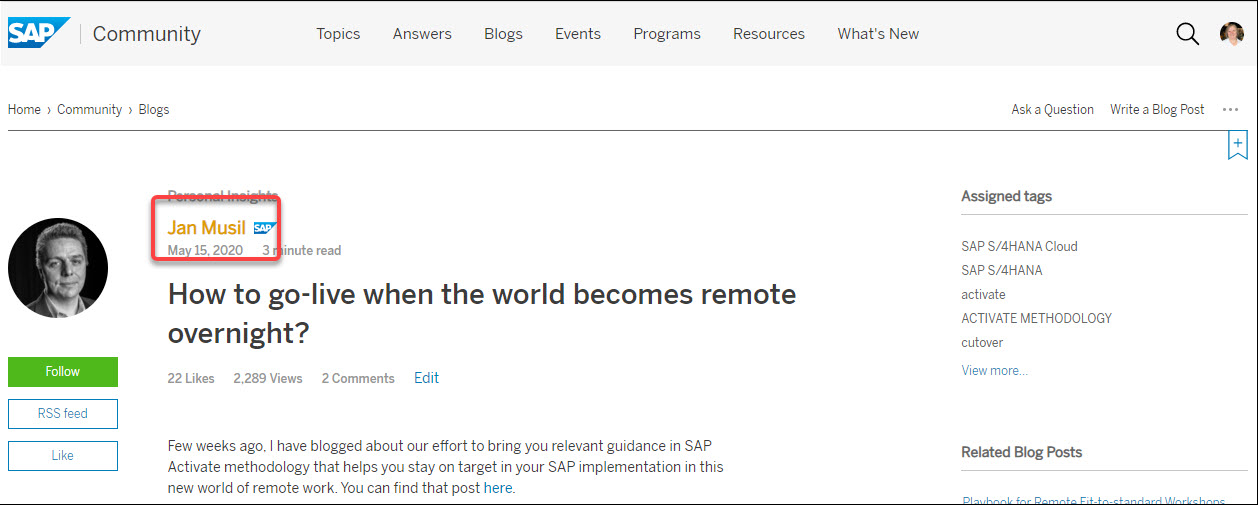
That brings you to that author’s profile, where you can then click to follow them:

Following people whose content you admire is also a great way to discover who those people are following, what content they are liking, and what tags they are following. Because once you’re following a person, all of those types of their activities show up in your Activity Stream (which I describe a little further down).
Another way you can discover new (to you) members to follow is to go the profile of a member you admire, such as an SAP Mentor, and check out that person’s connections.

From that screen, you can either click on those connections to check out their profile and published content lists first, or you can skip that and just click Follow right there to follow them. How easy is that?!

Viewing Your Activity Stream
Now that you have become a member, followed some tags, and started following some other SAP Community members, we get to the good part. You have now set yourself up to have a single location to go to if you want to consume new content of the tags you follow and the people you follow. In other words, from this point on, if you want to see just the stuff you’re most interested in consuming: just go to your Activity Stream.
To find your Activity Stream, click on the avatar in the header and select Activity Stream.

You will see the last 30 days’ worth of content in tags you follow and activities and content by people you follow. Here is an example from my Activity Stream:

Note that you can filter these activities various ways: by tags you follow, or by type of activity, or by your network (meaning the people you follow).
Unfollowing
What if you change your mind? If you ever decide you’re no longer interested in following a certain tag or a certain member, it’s easy to unfollow it or them: you can do it centrally in your profile.
Open your profile (click on your avatar in the header and select My Profile). This opens your profile dashboard. On the profile Dashboard, click on Following in the Connections section.

The list of people you are following appears. There, you can click the Unfollow button next to anyone you no longer wish to follow. (They won‘t be notified that you stopped following them, either, so it’s OK to unfollow your boss! Just kidding, craig.cmehil!)

The tags you follow are also listed in your profile, in the Following section of the Content area. Unfollowing them is just a simple click of the Unfollow button.

Email Notifications
Want to take things one step further? Turn on your email notifications and receive emails when there are new blog posts or new questions in the tags you follow, or when another member follows you. (While you’re setting up those email notifications, take the opportunity to set up notifications for other items of interest, such as when someone at-mentions you or sends you a direct message).
To set up your email notifications, go to your profile Dashboard and expand the Account & Settings section on the left, then click on Communications. The list of email notifications you can set up will appear.

That’s the power of Following. If you’re like me, you’ll find yourself in your Activity Stream several times a day, eager to see if there is new content in the list to check out.
Do you have any other tips for tailoring the SAP Community experience to your needs? Feel free to share in the comments.
- SAP Managed Tags:
- SAP Community
7 Comments
You must be a registered user to add a comment. If you've already registered, sign in. Otherwise, register and sign in.
Labels in this area
-
Asset Management
1 -
ASSET MASTER DATA
1 -
Blogs
1 -
Central Communication
1 -
Community
1 -
E-mail Notifications
1 -
edit blog
1 -
Event Information
1 -
General
9 -
Getting Started
7 -
Introduction
5 -
Life at SAP
1 -
New Groups Launched
7 -
Newcomer
1 -
Notification
1 -
SAP Community
1 -
SAP Community News
2 -
SAP Service and Asset Manager
1
Top kudoed authors
| User | Count |
|---|---|
| 9 | |
| 2 | |
| 2 | |
| 2 | |
| 2 | |
| 2 | |
| 2 | |
| 1 | |
| 1 | |
| 1 |