
- SAP Community
- Products and Technology
- CRM and Customer Experience
- CRM and CX Blogs by Members
- LAUNCH - Project Implementation Methodology in SAP...
CRM and CX Blogs by Members
Find insights on SAP customer relationship management and customer experience products in blog posts from community members. Post your own perspective today!
Turn on suggestions
Auto-suggest helps you quickly narrow down your search results by suggesting possible matches as you type.
Showing results for
former_member59
Explorer
Options
- Subscribe to RSS Feed
- Mark as New
- Mark as Read
- Bookmark
- Subscribe
- Printer Friendly Page
- Report Inappropriate Content
02-25-2019
7:45 AM
Implementing a Project as we know is a mission critical activity. It demands a homogeneous mix of several tasks to be executed in full coordination, managing dependencies, managing resources, time and budget with a goal of quality deliverable within the agreed upon timelines. This needs an approach or a methodology. This methodology should work come what may in such a way that the execution takes place flawlessly within the timelines without compromising on quality.
Let’s look at how this is achieved in the world of SAP Cloud for Customer, one of the pivotal block of SAP C4/HANA suite.
At a higher level, things are set rolling with Customer Requirement Gathering and Scoping, the vitality of which cannot be overemphasized. Successful requirement gathering and scoping opens the doors for the Solution Design of the processes in scope. Once we complete the design part, System Configuration and Development kick-in, which lead the way to Solution Testing. And after Solution Testing is successfully completed and all the Stakeholders agree on the system functionality we are good to go live in Production.
Methodologies:
In any SAP implementations whether it’s on cloud based solution or on premise solution of SAP, methodology is a key factor for success of the entire implementation which drives how we plan, execute and complete the project. Below diagram shows the methodology types in a typical SAP Implementation.
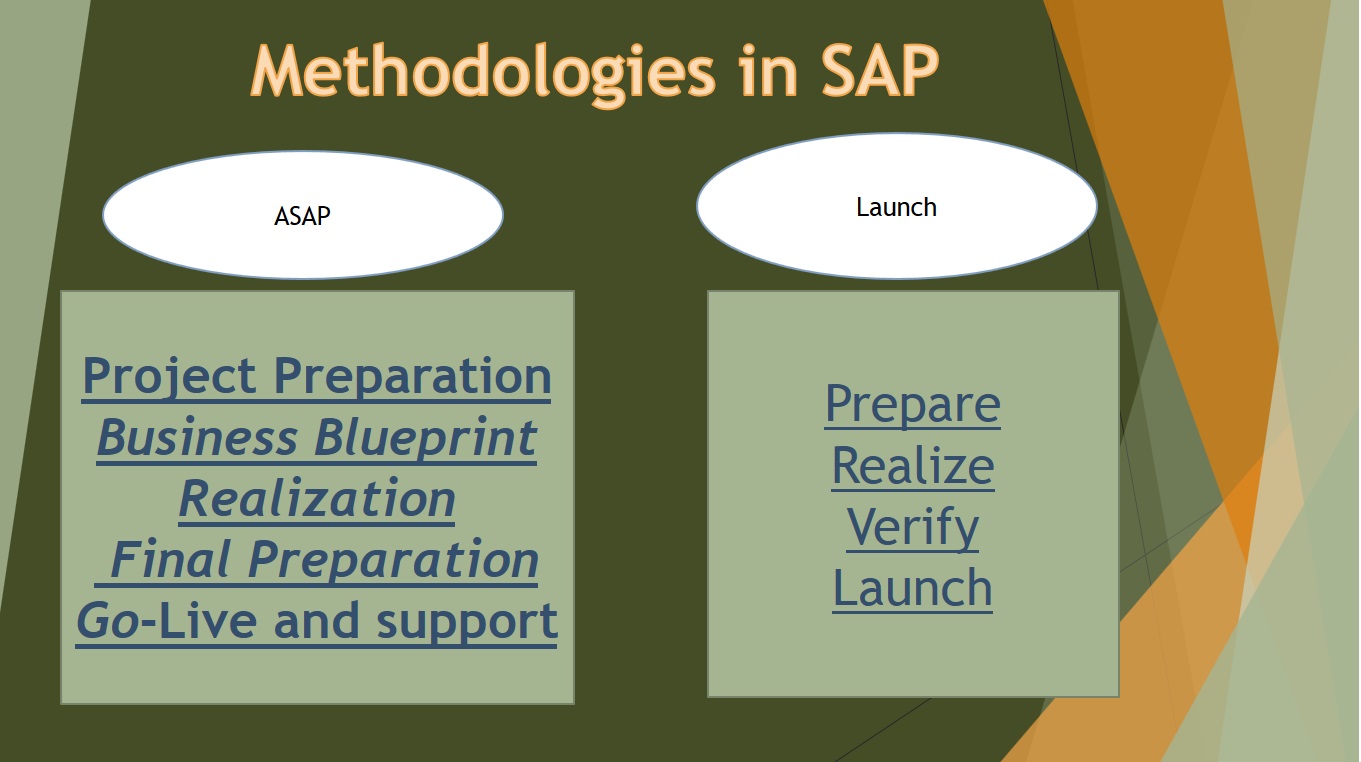
SAP Launch methodology is designed for successful implementation of cloud solutions by SAP. The ASAP methodology is the one that has been traditionally practiced while implementing an On-Premise solution and it provides the best practices for the same. In this blog however my efforts will be mainly focussed on the Cloud Solution Implementation Methodology by SAP, called the LAUNCH Methodology. The SAP Launch methodology is uniquely tailored to accommodate the implementation scenarios of cloud based solutions.
Launch methodology has mainly 4 phases:
The Prepare phase starts with the kick off meeting where the discussion is based around below points:
In this phase we also come with up an agreement on the project scope and solution scope with all the teams which are involved in the project. We also discuss the integration scenarios in this phase and have to decide what all integrations we have in scope.
In this phase, we complete all the configurations and system settings which are finalized previously in the solution designing and develop the system as per the solution design. After doing all the configurations and development, walk through meeting with all the stakeholders is conducted in order to obtain their positive response on the solution.
In this phase once the development is ready and all the stake holders sign off the Solution designed, then all the changes are moved to the Testing server. Here we can perform the testing of the solution as well as the integration testing so that a zero defect system is realized. In this phase we discuss and finalise the cut-over activities as well as perform data migration activities.
This is the last phase and here we the solution is taken live in production environment. The cut-over activities are performed and data migration finalized. After successful sign-off from the customer the system is handed over to the support team for the subsequent production use.
As a part of SAP C4C, there are various activities, which you need to perform under project implementation. We will discuss some the 5 key activities here.

Project Preparation:
This is the first key activity of the launch methodology which would be started at the beginning of any project. This one has high involvement with key business owners, project managers and architects of the project team to complete key tasks like project plan preparation and design finalization. It involves the requirement gathering on all processes to be implemented. In case of Integration, which system is to be connected, using which middle-ware, which objects are to be integrated, what all objects are to be brought into C4C using migration templates, so on.
Before starting a project in C4C we need to create the project scope under Business Configuration where we need to do several steps:
Fine Tuning:
When we start the project implementation in SAP Cloud for Customer, we need to perform some mandatory configuration activities to complete the project in a logical sequence. These activities include some mandatory configuration activities that define our settings in the environment and various other additional settings which we have selected during the project scope in the implementation. As per the scope of project, fine tuning involves performing customization in SAP ECC/SAP CRM on premise system to perform configuration and set up your customizing as per the project scope. It includes creating users and business roles, defining organization structure and management rules etc.
We have different options in the Fine tuning under implementation project which are follows as: -
Integrate and Extend:
Data Migration and Integration contains execution of manual data migration by using default templates in cloud system. In case integration is in scope then initial data load from on premise source system to cloud system is required for specific business objects. The Integrate and Extend part allows you to transfer your configured solution to your company to start using it productively. You can do this by integrating with third party applications that already operate in your company and move your basic, master, and transaction data from your legacy system to your new solution.
Testing:
In the Test phase, you perform unit, regression, Data testing etc. The Test phase contains activities that allow you to define test scenarios and guides, verify that your core business processes are running as desired, and transfer knowledge to end users before your solution goes live.
Go Live:
The Go Live includes the final activities that you must complete to enable your solution to be used productively. Typical activities include preparing and performing cutover, setting up internal support teams, and confirming that you are ready to go live. At the end of this phase, all mandatory and outstanding configuration issues are resolved, legacy data is migrated to the production system, knowledge transfer is completed, and the project is signed off and closed.
This is where visions and plans become reality. This is the logical conclusion, after evaluating, deciding, planning, applying and deploying. So basically, Implementation project helps in carrying out, execution, or practice of a plan, a method, or any design, idea, model and specification for doing something in order to achieve a business objective
Hope you enjoyed reading this blog and found it useful!!!!
Let’s look at how this is achieved in the world of SAP Cloud for Customer, one of the pivotal block of SAP C4/HANA suite.
At a higher level, things are set rolling with Customer Requirement Gathering and Scoping, the vitality of which cannot be overemphasized. Successful requirement gathering and scoping opens the doors for the Solution Design of the processes in scope. Once we complete the design part, System Configuration and Development kick-in, which lead the way to Solution Testing. And after Solution Testing is successfully completed and all the Stakeholders agree on the system functionality we are good to go live in Production.
Methodologies:
In any SAP implementations whether it’s on cloud based solution or on premise solution of SAP, methodology is a key factor for success of the entire implementation which drives how we plan, execute and complete the project. Below diagram shows the methodology types in a typical SAP Implementation.
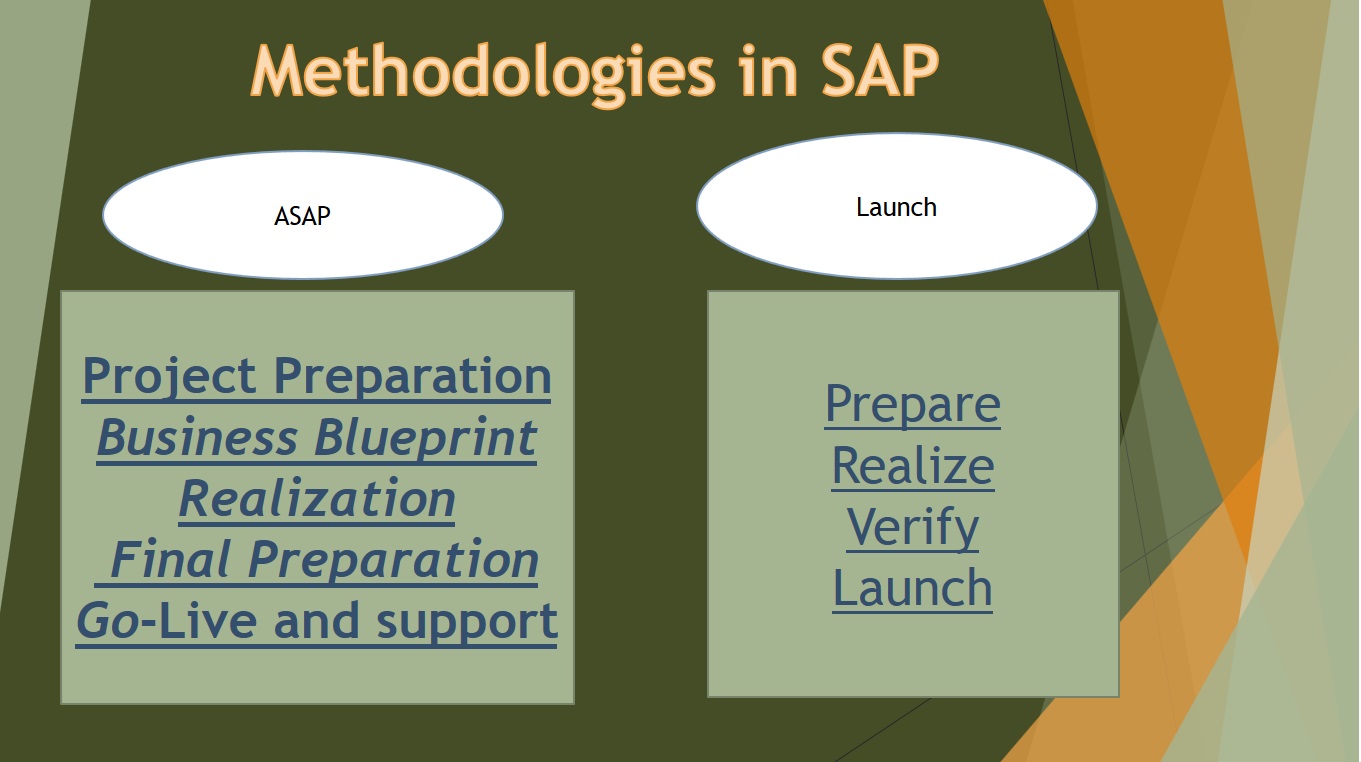
SAP Launch methodology is designed for successful implementation of cloud solutions by SAP. The ASAP methodology is the one that has been traditionally practiced while implementing an On-Premise solution and it provides the best practices for the same. In this blog however my efforts will be mainly focussed on the Cloud Solution Implementation Methodology by SAP, called the LAUNCH Methodology. The SAP Launch methodology is uniquely tailored to accommodate the implementation scenarios of cloud based solutions.
Launch methodology has mainly 4 phases:
- Prepare:
The Prepare phase starts with the kick off meeting where the discussion is based around below points:
- Introduction about client
- Scope agreement
- Roles and Responsibilities of Consultants
- Core users list
- Go live Date
- Starting Date
In this phase we also come with up an agreement on the project scope and solution scope with all the teams which are involved in the project. We also discuss the integration scenarios in this phase and have to decide what all integrations we have in scope.
- Realize:
In this phase, we complete all the configurations and system settings which are finalized previously in the solution designing and develop the system as per the solution design. After doing all the configurations and development, walk through meeting with all the stakeholders is conducted in order to obtain their positive response on the solution.
- Verify:
In this phase once the development is ready and all the stake holders sign off the Solution designed, then all the changes are moved to the Testing server. Here we can perform the testing of the solution as well as the integration testing so that a zero defect system is realized. In this phase we discuss and finalise the cut-over activities as well as perform data migration activities.
- Launch:
This is the last phase and here we the solution is taken live in production environment. The cut-over activities are performed and data migration finalized. After successful sign-off from the customer the system is handed over to the support team for the subsequent production use.
As a part of SAP C4C, there are various activities, which you need to perform under project implementation. We will discuss some the 5 key activities here.

Project Preparation:
This is the first key activity of the launch methodology which would be started at the beginning of any project. This one has high involvement with key business owners, project managers and architects of the project team to complete key tasks like project plan preparation and design finalization. It involves the requirement gathering on all processes to be implemented. In case of Integration, which system is to be connected, using which middle-ware, which objects are to be integrated, what all objects are to be brought into C4C using migration templates, so on.
Before starting a project in C4C we need to create the project scope under Business Configuration where we need to do several steps:
- Country: Select and Review the Country Name where you will implement the solution. We can select multiple countries which provides us specific conditions like Language and Financial Settings. Once you select the countries and save the changes then click on Next button.
- Implementation Focus: We can implement capabilities from the complete SAP Solution so we need to select “SAP Cloud for Customer” and then proceed with the next button.
- Scoping: It is the most important element in any implementation which involves the requirements on what process we are implementing in our solution, whether it’s for Sales, Service, etc. So we need to select from the Scoping elements which is present by default in our SAP C4C System.
- Questions: - This is a step under scoping where you review questions as per your business needs. You have different elements to select and under each category, you have questioning information that you have to answer which means under account management we have account hierarchies so in C4C we have different questions on that like whether for your project do you want account hierarchies in your system or not. If it’s required, then we need to put a tick mark under scoping column.
- Review: - This step allows you to review your project before you confirm the project implementation. You can view the report based on the implemented solution and project scoping.
- Confirmation: Just as in Review tab, you can view the scoping summary and reports under the Scoping result. Once you are done, click Close.
Fine Tuning:
When we start the project implementation in SAP Cloud for Customer, we need to perform some mandatory configuration activities to complete the project in a logical sequence. These activities include some mandatory configuration activities that define our settings in the environment and various other additional settings which we have selected during the project scope in the implementation. As per the scope of project, fine tuning involves performing customization in SAP ECC/SAP CRM on premise system to perform configuration and set up your customizing as per the project scope. It includes creating users and business roles, defining organization structure and management rules etc.
We have different options in the Fine tuning under implementation project which are follows as: -
- Open Activity List: In this tab, where we can check what are the activities that we need to perform in our implementation project where we can see how many activities are present in the project, open activities, in progress activities and closed activities
- Change Status: We can change the status of the activities i.e. if the activity is completed then we can set the status as “Closed” and if the activity is in progress then we can set the status as “In progress”.
- Actions: In this tab we can create activity manually which are not present in the project scope as well as we can change the owner of the particular activity.
- Remove from Project: In this tab, if we found that the particular activity is not relevant for our project implementation then we can remove it by using this option
Integrate and Extend:
Data Migration and Integration contains execution of manual data migration by using default templates in cloud system. In case integration is in scope then initial data load from on premise source system to cloud system is required for specific business objects. The Integrate and Extend part allows you to transfer your configured solution to your company to start using it productively. You can do this by integrating with third party applications that already operate in your company and move your basic, master, and transaction data from your legacy system to your new solution.
Testing:
In the Test phase, you perform unit, regression, Data testing etc. The Test phase contains activities that allow you to define test scenarios and guides, verify that your core business processes are running as desired, and transfer knowledge to end users before your solution goes live.
Go Live:
The Go Live includes the final activities that you must complete to enable your solution to be used productively. Typical activities include preparing and performing cutover, setting up internal support teams, and confirming that you are ready to go live. At the end of this phase, all mandatory and outstanding configuration issues are resolved, legacy data is migrated to the production system, knowledge transfer is completed, and the project is signed off and closed.
This is where visions and plans become reality. This is the logical conclusion, after evaluating, deciding, planning, applying and deploying. So basically, Implementation project helps in carrying out, execution, or practice of a plan, a method, or any design, idea, model and specification for doing something in order to achieve a business objective
Hope you enjoyed reading this blog and found it useful!!!!
- SAP Managed Tags:
- SAP Cloud for Customer add-ins,
- Implementation Methodologies
You must be a registered user to add a comment. If you've already registered, sign in. Otherwise, register and sign in.
Labels in this area
-
ABAP
1 -
API Rules
1 -
c4c
1 -
CRM
1 -
Custom Key Metrics
1 -
Customer Data
1 -
Determination
1 -
Determinations
1 -
Introduction
1 -
KYMA
1 -
Kyma Functions
1 -
open SAP
1 -
Sales and Service Cloud Version 2
1 -
Sales Cloud
1 -
Sales Cloud v2
1 -
SAP
1 -
SAP Community
1 -
SAP CPQ
1 -
SAP CRM Web UI
1 -
SAP Customer Data Cloud
1 -
SAP Customer Experience
1 -
SAP Integration Suite
1 -
SAP Sales Cloud v2
1 -
SAP Service Cloud v2
1 -
SAP Service Cloud Version 2
1 -
Service Cloud v2
1 -
Validation
1 -
Validations
1
Related Content
- Working with SAFe Epics in the SAP Activate Discover phase in CRM and CX Blogs by SAP
- Power of E-commerce Subscription Models in Increasing Conversions and Boosting Average Order Value in CRM and CX Blogs by SAP
- How to Extend Order Integration from SAP Order Management Foundation to SAP S/4HANA in CRM and CX Blogs by SAP
- SAP Commerce Cloud Q1 ‘24 Release Highlights in CRM and CX Blogs by SAP
- Get and Stay Certified for Customer Experience Certifications in CRM and CX Blogs by SAP
Top kudoed authors
| User | Count |
|---|---|
| 1 | |
| 1 | |
| 1 | |
| 1 | |
| 1 |