
- SAP Community
- Products and Technology
- Supply Chain Management
- SCM Blogs by Members
- SAP Coresystems – Field Service Management in SAP ...
Supply Chain Management Blogs by Members
Learn about SAP SCM software from firsthand experiences of community members. Share your own post and join the conversation about supply chain management.
Turn on suggestions
Auto-suggest helps you quickly narrow down your search results by suggesting possible matches as you type.
Showing results for
Akhila
Explorer
Options
- Subscribe to RSS Feed
- Mark as New
- Mark as Read
- Bookmark
- Subscribe
- Printer Friendly Page
- Report Inappropriate Content
02-20-2019
12:23 PM
Overview: Coresystems AG is a software company which provides field service and workforce management solutions for technicians and business. SAP has acquired Coresystems-field service management recently (announced on 5th June, 2018) to integrate into SAP’s Service cloud. This provides a platform to customers with a flexible and a powerful service environment and experienced technicians and experts. This new solution will help the company to respond faster to the customer service needs, supporting new business models and at a lower cost of service.
SAP is enabling AI based automated scheduling features for workforce management and Uberization framework for Crowd Service to enable Next-Gen Field Service Management for customers.
An example of features and demonstration on how the Coresystems-field service management works for imaginary company “Housepack” is illustrated below:
Features
1. Field service types
HousePack provides 4 types of field service to its customers.
2. Employee status
Field service technicians are skilled and would be onsite with customers performing maintenance, repairs and finding solutions. The employees can be assigned to the field work on basis of their status.
Indications: 1.Red-Busy 2.Green-Available 3.Yellow-not available 4.Pink-On break

The employee can be assigned with service calls from “Planning & dispatching” board. The employees last sync status and the assigned service calls can be visible in the dispatching board. Skype call can also be placed to contact the employees.
3.Items
Items needed for field service can be maintained in the item list. Type of item, stocks of number of items and the price of item can be maintained for each item.

4.Equipment
Each item can be assigned to an equipment. Each equipment will be associated with a business partner.

Example: Microwave attenuator(item) is for the equipment Microwave oven and it is associated with business partner “Just Bakers”.
Skills required to operate the equipment and service calls associated can be viewed for each equipment.
5.Service calls
Best customer satisfaction comes when the services are provided at the right place and time. Service calls provides the information of the business partner, type of problem, inspection date, equipment and skills (if required) for best technician to provide the services.

Service calls are prioritized with type and severity of the problem by [high, medium and low]. The service calls can also be filtered by customers, area, type and other requirements.
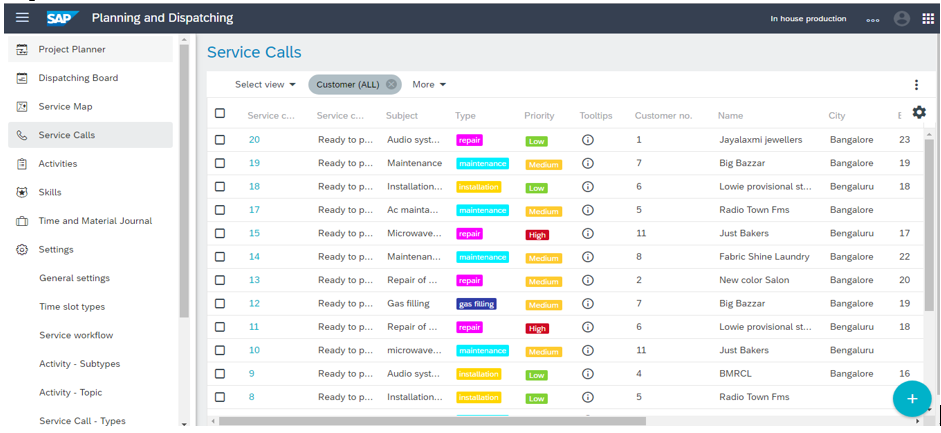
6.Activities
Each service call can be associated with one or more activities. Each activity can be assigned to one or more technicians. Pink area shows non-working hours.

7.Skills
Skills are associated with technicians, business partner and equipment to choose the best available technician as an expert service provider for customers.

8.Best matching Technician
Best service provider begins with employee expertise. Based on skills, best matching technician can be chosen and assigned to the service calls.
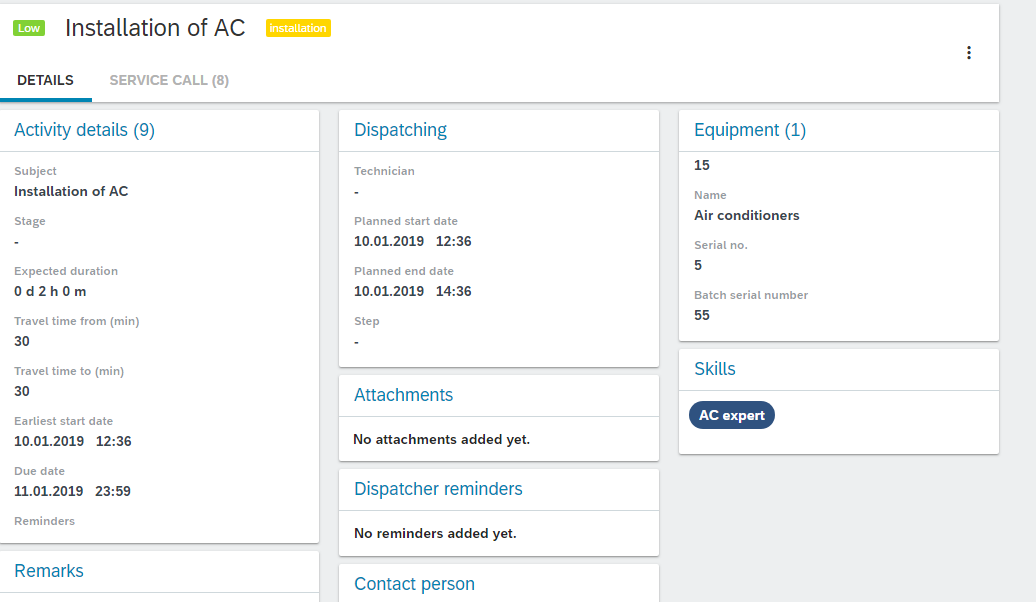

On service call , right click-> best matching technician, shows a list of available matching technicians and Franklin suits the most as an AC expert.
9.Reservation
The employees may be associated with a training to upgrade skills or be on a vacation. In order to filter out the employees, reservations of employees can be done to refrain from assigning service calls.

10.Time and material journal
Time effort of the employees for each service calls and customers can be found in Time and material journal. These efforts can further be approved or rejected.
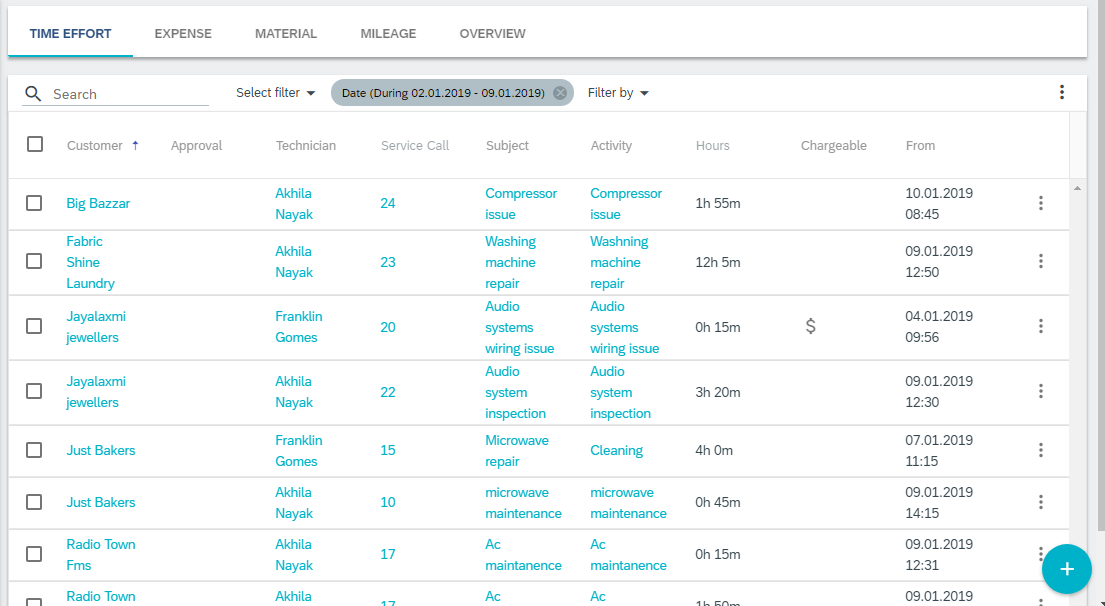
Expenses spent by employee for either travel, meals etc can be recorded and further approved or rejected.

Materials used from the warehouse can be tracked in T&M journal.

Mileage covered to travel can be tracked in T&M journal.
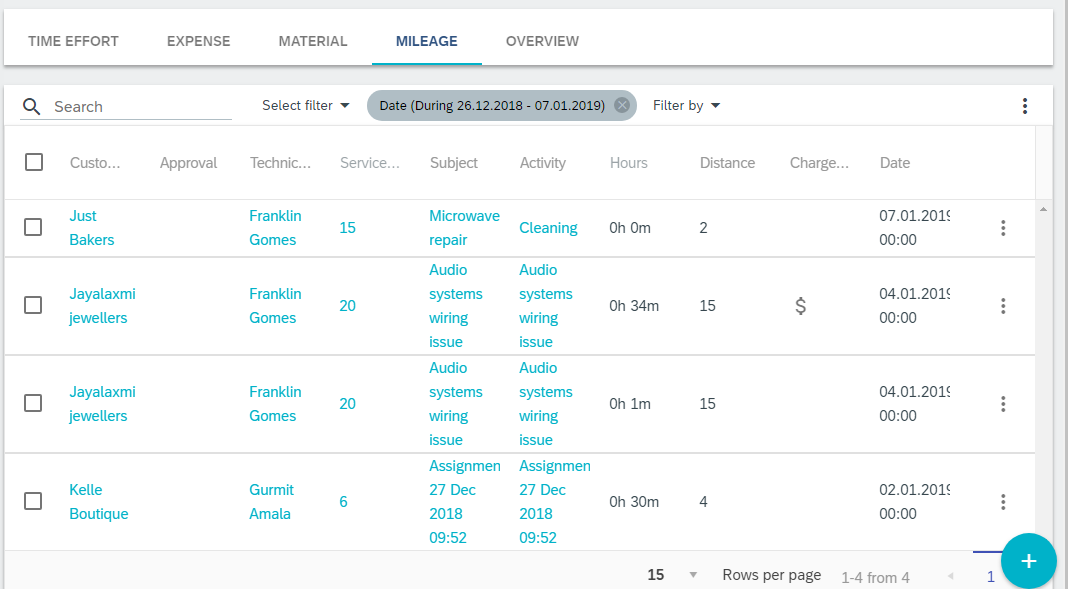
11.Reports
The large-scale overview of field service metrics offered by the Analytics Cockpit translates to added business intelligence. This valuable insight helps to recognize each area of function and optimization.
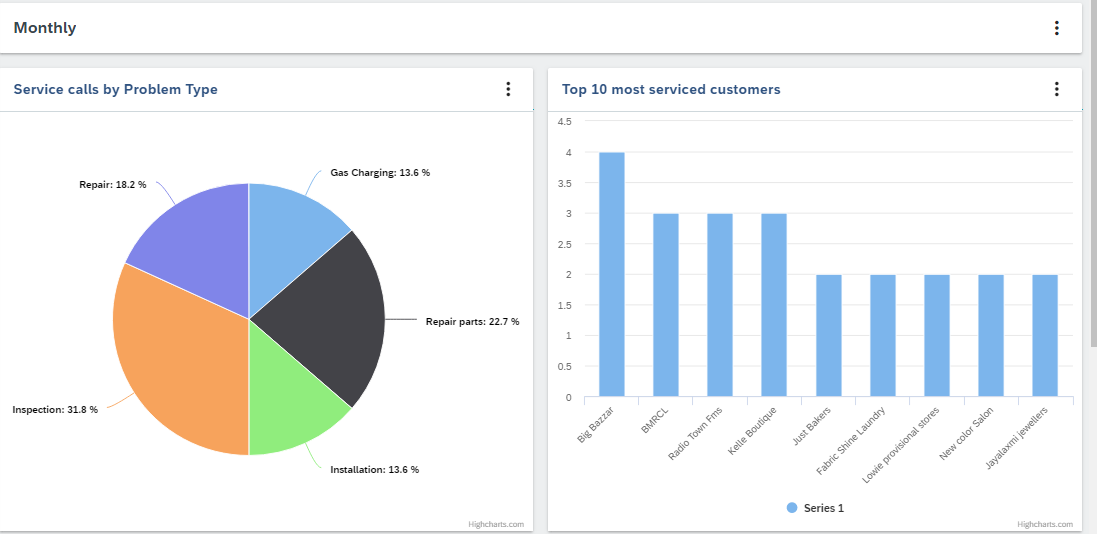
Keeping track of activities in real-time helps in:
Coresystems offer a seamless offline functionality in mobile applications that help technicians to work in offline environment and sync their status later. SAP offers CPI framework and standard integrations to integrate to CRM on-premise, other 3rd party systems and SAP ECC and S4 systems.
SAP is enabling AI based automated scheduling features for workforce management and Uberization framework for Crowd Service to enable Next-Gen Field Service Management for customers.
An example of features and demonstration on how the Coresystems-field service management works for imaginary company “Housepack” is illustrated below:
Features
- Field service types
- Employee status
- Items
- Equipment
- Service calls
- Activities
- Skills
- Best matching Technician
- Reservation
- Time and material journal
- Reports
1. Field service types
HousePack provides 4 types of field service to its customers.
- Installation
- Maintenance
- Repair
- Gas filling
2. Employee status
Field service technicians are skilled and would be onsite with customers performing maintenance, repairs and finding solutions. The employees can be assigned to the field work on basis of their status.
 Picture courtesy: Coresystems
Picture courtesy: Coresystems
Indications: 1.Red-Busy 2.Green-Available 3.Yellow-not available 4.Pink-On break

Picture courtesy: Coresystems
The employee can be assigned with service calls from “Planning & dispatching” board. The employees last sync status and the assigned service calls can be visible in the dispatching board. Skype call can also be placed to contact the employees.
3.Items
Items needed for field service can be maintained in the item list. Type of item, stocks of number of items and the price of item can be maintained for each item.

Picture courtesy: Coresystems
4.Equipment
Each item can be assigned to an equipment. Each equipment will be associated with a business partner.

Picture courtesy: Coresystems
Example: Microwave attenuator(item) is for the equipment Microwave oven and it is associated with business partner “Just Bakers”.
Skills required to operate the equipment and service calls associated can be viewed for each equipment.
5.Service calls
Best customer satisfaction comes when the services are provided at the right place and time. Service calls provides the information of the business partner, type of problem, inspection date, equipment and skills (if required) for best technician to provide the services.

Picture courtesy: Coresystems
Service calls are prioritized with type and severity of the problem by [high, medium and low]. The service calls can also be filtered by customers, area, type and other requirements.
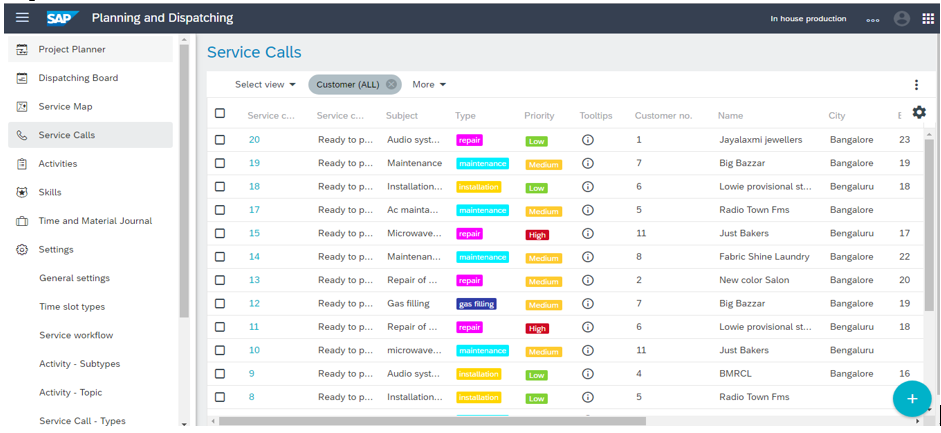
Picture courtesy: Coresystems
6.Activities
Each service call can be associated with one or more activities. Each activity can be assigned to one or more technicians. Pink area shows non-working hours.

Picture courtesy: Coresystems
7.Skills
Skills are associated with technicians, business partner and equipment to choose the best available technician as an expert service provider for customers.

Picture courtesy: Coresystems
8.Best matching Technician
Best service provider begins with employee expertise. Based on skills, best matching technician can be chosen and assigned to the service calls.
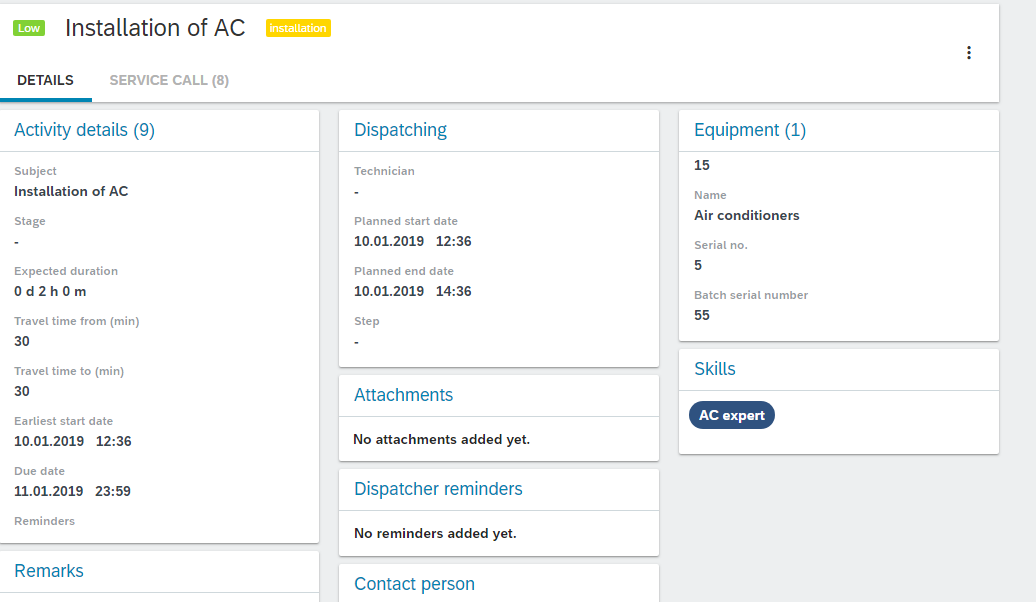
Picture courtesy: Coresystems

Picture courtesy: Coresystems
On service call , right click-> best matching technician, shows a list of available matching technicians and Franklin suits the most as an AC expert.
9.Reservation
The employees may be associated with a training to upgrade skills or be on a vacation. In order to filter out the employees, reservations of employees can be done to refrain from assigning service calls.

Picture courtesy: Coresystems
10.Time and material journal
Time effort of the employees for each service calls and customers can be found in Time and material journal. These efforts can further be approved or rejected.
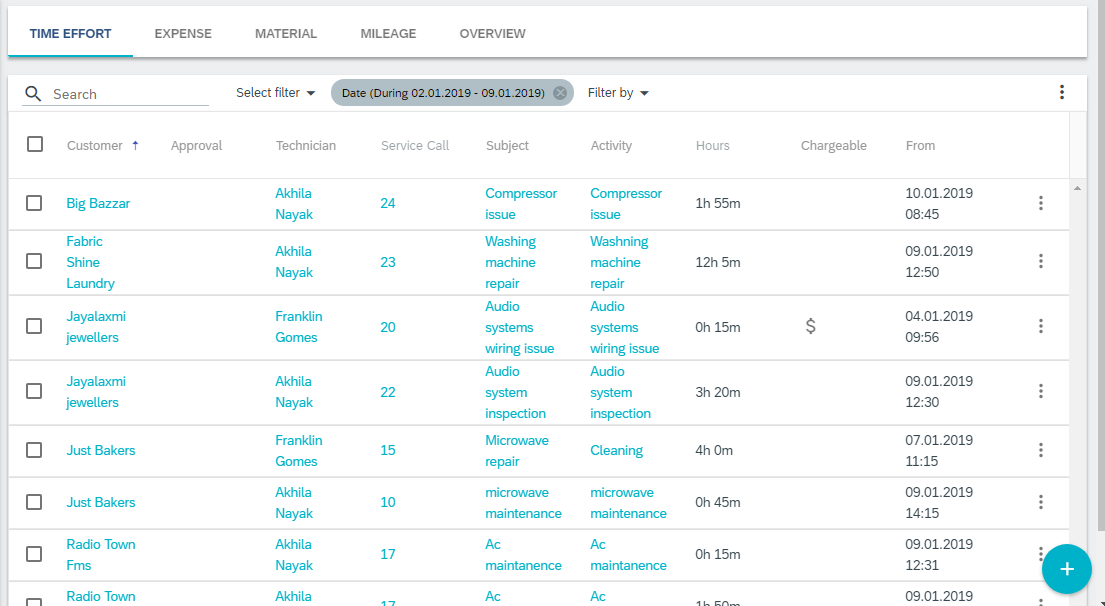
Picture courtesy: Coresystems
Expenses spent by employee for either travel, meals etc can be recorded and further approved or rejected.

Picture courtesy: Coresystems
Materials used from the warehouse can be tracked in T&M journal.

Picture courtesy: Coresystems
Mileage covered to travel can be tracked in T&M journal.
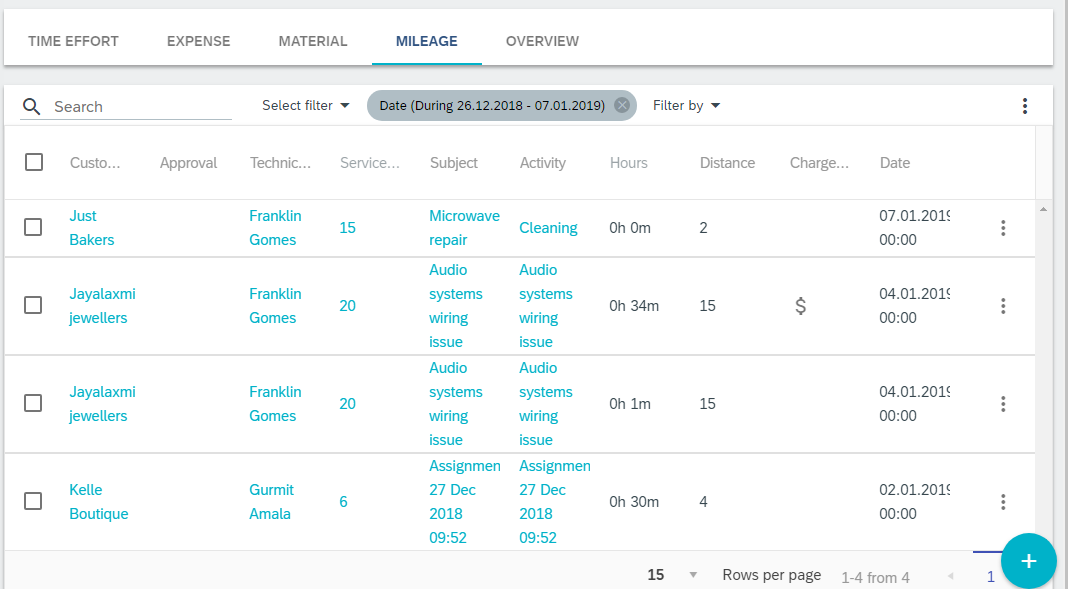
Picture courtesy: Coresystems
11.Reports
The large-scale overview of field service metrics offered by the Analytics Cockpit translates to added business intelligence. This valuable insight helps to recognize each area of function and optimization.
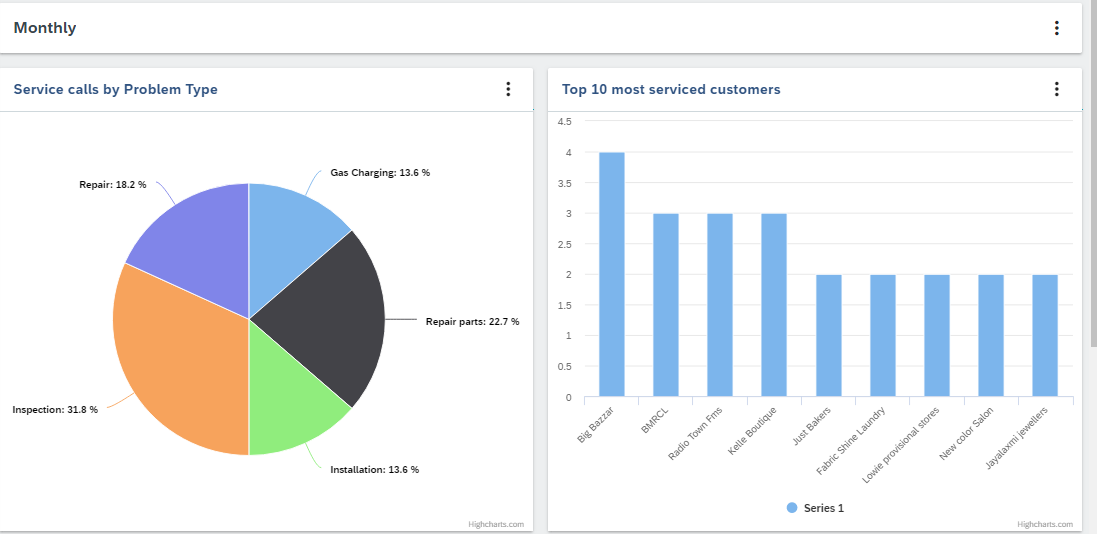
Picture courtesy: Coresystems
Keeping track of activities in real-time helps in:
- Problem areas can be quickly identified
- Revenue and productivity measurements can be obtained accurately
- Transparent performance overviews
- Custom and standard reports can be created
- Customer requests can be prioritized
- Simplified compliance with service-level agreements (SLAs)
- Increased customer satisfaction
Coresystems offer a seamless offline functionality in mobile applications that help technicians to work in offline environment and sync their status later. SAP offers CPI framework and standard integrations to integrate to CRM on-premise, other 3rd party systems and SAP ECC and S4 systems.
- SAP Managed Tags:
- SAP Field Service,
- SAP Service Cloud,
- CRM Service,
- SAP Field Service Management
5 Comments
You must be a registered user to add a comment. If you've already registered, sign in. Otherwise, register and sign in.
Labels in this area
-
aATP
1 -
ABAP Programming
1 -
Activate Credit Management Basic Steps
1 -
Adverse media monitoring
1 -
Alerts
1 -
Ausnahmehandling
1 -
bank statements
1 -
Bin Sorting sequence deletion
1 -
Bin Sorting upload
1 -
BP NUMBER RANGE
1 -
Brazil
1 -
Business partner creation failed for organizational unit
1 -
Business Technology Platform
1 -
Central Purchasing
1 -
Charge Calculation
2 -
Cloud Extensibility
1 -
Compliance
1 -
Controlling
1 -
Controlling Area
1 -
Data Enrichment
1 -
DIGITAL MANUFACTURING
1 -
digital transformation
1 -
Dimensional Weight
1 -
Direct Outbound Delivery
1 -
E-Mail
1 -
ETA
1 -
EWM
6 -
EWM - Delivery Processing
2 -
EWM - Goods Movement
3 -
EWM Outbound configuration
1 -
EWM-RF
1 -
EWM-TM-Integration
1 -
Extended Warehouse Management (EWM)
3 -
Extended Warehouse Management(EWM)
7 -
Finance
1 -
Freight Settlement
1 -
Geo-coordinates
1 -
Geo-routing
1 -
Geocoding
1 -
Geographic Information System
1 -
GIS
1 -
Goods Issue
2 -
GTT
2 -
IBP inventory optimization
1 -
inbound delivery printing
1 -
Incoterm
1 -
Innovation
1 -
Inspection lot
1 -
intraday
1 -
Introduction
1 -
Inventory Management
1 -
Localization
1 -
Logistics Optimization
1 -
Map Integration
1 -
Material Management
1 -
Materials Management
1 -
MFS
1 -
Outbound with LOSC and POSC
1 -
Packaging
1 -
PPF
1 -
PPOCE
1 -
PPOME
1 -
print profile
1 -
Process Controllers
1 -
Production process
1 -
QM
1 -
QM in procurement
1 -
Real-time Geopositioning
1 -
Risk management
1 -
S4 HANA
1 -
S4-FSCM-Custom Credit Check Rule and Custom Credit Check Step
1 -
S4SCSD
1 -
Sales and Distribution
1 -
SAP DMC
1 -
SAP ERP
1 -
SAP Extended Warehouse Management
2 -
SAP Hana Spatial Services
1 -
SAP IBP IO
1 -
SAP MM
1 -
sap production planning
1 -
SAP QM
1 -
SAP REM
1 -
SAP repetiative
1 -
SAP S4HANA
1 -
SAP Transportation Management
2 -
SAP Variant configuration (LO-VC)
1 -
SD (Sales and Distribution)
1 -
Source inspection
1 -
Storage bin Capacity
1 -
Supply Chain
1 -
Supply Chain Disruption
1 -
Supply Chain for Secondary Distribution
1 -
Technology Updates
1 -
TMS
1 -
Transportation Cockpit
1 -
Transportation Management
2 -
Visibility
2 -
warehouse door
1 -
WOCR
1
Related Content
- Announcement: New integration platform in SAP Business Network for Logistics in Supply Chain Management Blogs by SAP
- Premium Hub CoE – DSC Knowledge Bits Series in Supply Chain Management Blogs by SAP
- AI-powered supply chain solutions: Better decisions, better outcomes in Supply Chain Management Blogs by SAP
- What's new with Collaborative Maintenance? in Supply Chain Management Blogs by SAP
- “Mind the Gap” – Improves ROI, Cost & Margin by Merging Planning Processes in Supply Chain Management Blogs by SAP
Top kudoed authors
| User | Count |
|---|---|
| 3 | |
| 2 | |
| 2 | |
| 2 | |
| 1 | |
| 1 | |
| 1 | |
| 1 | |
| 1 | |
| 1 |