
- SAP Community
- Products and Technology
- Technology
- Technology Blogs by SAP
- Sending OPC UA data from SAP PCo to SAP Leonardo I...
Technology Blogs by SAP
Learn how to extend and personalize SAP applications. Follow the SAP technology blog for insights into SAP BTP, ABAP, SAP Analytics Cloud, SAP HANA, and more.
Turn on suggestions
Auto-suggest helps you quickly narrow down your search results by suggesting possible matches as you type.
Showing results for
Advisor
Options
- Subscribe to RSS Feed
- Mark as New
- Mark as Read
- Bookmark
- Subscribe
- Printer Friendly Page
- Report Inappropriate Content
02-14-2019
9:33 AM
Introduction
The OPC UA provides a standardization of data and interfaces of devices and machines in a uniform manner. A lot have been talked about this specification and widely adopted way before the Industrial Internet of Things kick started. SAP has been a long time adopter of this specification. Products such as SAP Plant Connectivity (SAP PCo) or the IoT Services Edge Gateway SDK do support this standard as servers and clients.
In this blog, I would like to share my experience of using SAP PCo together with the SAP Leonardo IoT especially how to consume the IoT AE Timeseries APIs to persist data coming from a PLC which hosts an OPC UA Server.
In this concrete example we have a PLC which models data tags in the server based on the OMAC standards (Organization for Machine Automation and Control). This model is defined based on the companion specification for OPC UA data model. In SAP PCo, we connect to this OPC UA and we build our source systems. We subscribe to some of the data tags in its Instances. This part is fairly easy and simple, also explained in detailed in various blogs at SAP.
I would like to explain the second part of the exercise a bit more in detail, where I leverage the oAuth Settings for generating tokens and send data to the SAP Leonardo IoT time series APIs.
Pre-requisites
- SAP Plant Connectivity (at least Version 15.2.3.xxxx) installed.
- SAP IoT AE Subscription – Version 1.60 and above
- We first connect to the Cloud Foundry authentication service, in this example to the UAA. Make sure you have a valid client credentials for the authentication service.
- A valid Thing ID, its thing type, names property set (nPST) and properties that belongs to the right tenant where you have the client credentials.
- A self-generated certificate (Optional).
- Certificate to connect to the OPC UA Server
Token Generation
Create a new Destination System of type – Universal Web Service Destination, called – IoTAE_TS_Ingestion
- Under Security Settings, select oAuth authentication Method.
- Press the Edit icon the right after Authorization Server URI.
- In the following screen, enter the Client ID and the Client Secret.
- Also add the URL with two additional URI parameters to your authentication service.
- These URI Parameters and values are grant_type=client_credentials & response_type=token
- You would have to select your certificate in the SAML Details. Your final OAuth authentication method would look like:-

Fig 1. Configuration of the Authentication Service
IoT AE - /Things API call
- Select the Operation Configuration. The Endpoint of this service is https://appiot-mds.cfapps.eu10.hana.ondemand.com. It is a PUT method call.
- The Request Message Configuration should contain the IoT AE /Things API payload. for example, it must have the value JSON Object with _time as one key followed by multiple properties that are sent by the OPC UA Server. It could look like,

Fig 2. PUT Request with IoT AE – /Things payload
Here you can observe that the property set types and thing id are passed on to the call via the variables under “call” parameter. Ofcourse one can rename these. Under Advanced Configuration – enter the Template URI as /Things(‘{call.thingId}’)/{call.thingType}/{call.nPST},

Fig 3. Template URI settings for sending data
Fig 4. Testing the call with variables and data
Agent Instance
We create a new Agent instance for the OPC UA Source system called LocalOPCUA. When we create the Agent Instance, we browse thru the OPC UA Tag structure provided by the OMAC definitions and select all the tags which are relevant for the data storage in the SAP Leonardo IoT. Upon subscription, these tags are later available for the Tag based Notification instance.
Definition
We can also drag and drop the Universal Web Service Destination System definition IoTAE_TS_Ingestion under this agent instance as a Tag based Notification. After we complete this step, we can now see all the Tags we have subscribed from the OPC UA server. We can also add new tags for the rest of the variables in the above two calls. Here is how my notification definition looks like,

Fig 5. Assigning OPC UA Tags from the OMAC definition to Input variables in the destination.
After giving values, either statically or dynamically from OPC UA Sources, it is possible to shape the data using regular or mathematical expressions here. It is also possible to derive new values or calculate new ones like the current time stamp (currTs).
Mapping
The Destinations tab in Notifications would also contain the Output destination mapping. Here we can assign which variable have to be filled with an output expression. This is basically the mapping between what you would see in Fig. 2 & 5. This assignment could look like,

Fig 6. Mapping the variable in the Destination with values
After this step, one can save and start the Agent Instance. You can also check the logging tab of the instance to see the call sequence.
Data in the SAP Leonardo IoT
In the SAP Leonardo IoT, we have a Thing Model defined which has the properties representing the subscribed OPC UA Tags in PCo. One can open the Thing Model to see the data from the OPC UA server.
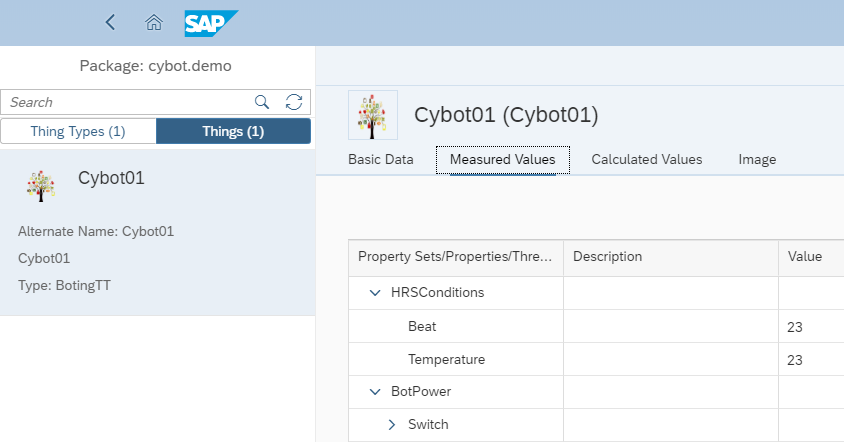
Fig 7. Values for Beat and Temperature from the OPC UA Server at SAP Leonardo Thing Modeler
Next Steps
If the OPC UA server is sending data very frequently, say every 500 milliseconds, it is advisable to buffer the JWT token, check for the validity of the token and then generate if needed. SAP PCo supports this by adding additional logic at the result of each request in a Multiple Call flow.
It is also possible to route the data to a local or a cloud based Message Queue system for temporary buffering or storage.
Contribution
Special thanks to colleagues from the development and consulting teams from SAP PCo and SAP Leonardo IoT who advised, corrected and guided during the entire work.
Domnic Savio Benedict
SAP T&I IoT
UPDATED:- Multiple call destination and oAuth calls were improvised to more simple means using standard features from SAP PCo.
Labels:
2 Comments
You must be a registered user to add a comment. If you've already registered, sign in. Otherwise, register and sign in.
Labels in this area
-
ABAP CDS Views - CDC (Change Data Capture)
2 -
AI
1 -
Analyze Workload Data
1 -
BTP
1 -
Business and IT Integration
2 -
Business application stu
1 -
Business Technology Platform
1 -
Business Trends
1,661 -
Business Trends
88 -
CAP
1 -
cf
1 -
Cloud Foundry
1 -
Confluent
1 -
Customer COE Basics and Fundamentals
1 -
Customer COE Latest and Greatest
3 -
Customer Data Browser app
1 -
Data Analysis Tool
1 -
data migration
1 -
data transfer
1 -
Datasphere
2 -
Event Information
1,400 -
Event Information
65 -
Expert
1 -
Expert Insights
178 -
Expert Insights
280 -
General
1 -
Google cloud
1 -
Google Next'24
1 -
Kafka
1 -
Life at SAP
784 -
Life at SAP
11 -
Migrate your Data App
1 -
MTA
1 -
Network Performance Analysis
1 -
NodeJS
1 -
PDF
1 -
POC
1 -
Product Updates
4,577 -
Product Updates
330 -
Replication Flow
1 -
RisewithSAP
1 -
SAP BTP
1 -
SAP BTP Cloud Foundry
1 -
SAP Cloud ALM
1 -
SAP Cloud Application Programming Model
1 -
SAP Datasphere
2 -
SAP S4HANA Cloud
1 -
SAP S4HANA Migration Cockpit
1 -
Technology Updates
6,886 -
Technology Updates
408 -
Workload Fluctuations
1
Related Content
- Magic Numbers : A Solution to Foreign Characters in SAP CPI in Technology Blogs by Members
- How can I use Langsmith with SAP AI Core by selecting LLMs through what SAP provides me? in Technology Q&A
- SAP Document and Reporting Compliance - 'Colombia' - Contingency Process in Technology Blogs by SAP
- Error submitting iOS App to AppStore in Technology Q&A
- CIG transaction tracker handling in Technology Q&A
Top kudoed authors
| User | Count |
|---|---|
| 13 | |
| 10 | |
| 10 | |
| 9 | |
| 8 | |
| 7 | |
| 6 | |
| 5 | |
| 5 | |
| 5 |
