
- SAP Community
- Products and Technology
- Technology
- Technology Blogs by SAP
- Monitoring of Hybrid System and Solution Landscape...
Technology Blogs by SAP
Learn how to extend and personalize SAP applications. Follow the SAP technology blog for insights into SAP BTP, ABAP, SAP Analytics Cloud, SAP HANA, and more.
Turn on suggestions
Auto-suggest helps you quickly narrow down your search results by suggesting possible matches as you type.
Showing results for
Advisor
Options
- Subscribe to RSS Feed
- Mark as New
- Mark as Read
- Bookmark
- Subscribe
- Printer Friendly Page
- Report Inappropriate Content
02-13-2019
11:06 PM
With recent support packages of SAP Solution Manager 7.2, there’s additional content available and developed for the management of hybrid system and solution landscapes. As previously outlined, the Operations Control Center use cases such as Monitoring, Alerting, Reporting, Dashboards for on-premise, private and public cloud applications and solutions remain relevant topics: Adopting different deployment models of landscape components does not relieve the Operations Control Center from its core responsibilities:

Managed System Landscape: on premise and cloud deployments
The graphic above shows what parts of IT Operations (from network management, namely IT Infrastructure Management, to technical and functional support, namely Business Process Management) is still the responsibility of the Operations Control Center. Even in a public cloud software as a service system and solution landscape, technical integration support as well as functional process support require adequate transparency.
This transparency into the runtime objects of hybrid system and solution landscapes includes
Managing System Platform: SAP Solution Manager 7.2
From a managing system perspective, the Operations Control Center configures and maintains Operations (Run) scenarios and features in SAP Solution Manager 7.2 and its Focused Solutions. The following features and functions support monitoring, alerting, reporting/analytics and dashboards for the operations of hybrid landscapes:

Managing Hybrid Integration for SAP Cloud for Customer
SAP Solution Manager can monitor SAP Cloud for Customer solution landscape’s integration layer. Integration Monitoring and Exception Management is used to create the required transparency for the Operations Control Center.
Exception Management retrieves business-critical technical and functional exceptions from applications and integration platforms running in cloud solutions from SAP, SAP Cloud Platform, or on-premise solutions. It allows centralized handling of exceptions through exception management cockpit; the correlation of exceptions for improved issue resolution, and execution of guided procedures for exception handling from within the Exception Management Cockpit.
Integration Monitoring, on the other hand, visualizes end-to-end integration scenarios covering applications and integration platforms running in SAP Cloud (SaaS), SAP Cloud Platform, and on premise. Monitoring and Alerts based on exceptions, throughput, availability, and performance metrics allows for efficient and effective, ITIL compliant event management. Orchestrated interfaces as well as peer-to-peer interfaces are supported, too.
Example: The scenario overview displays all integration scenarios and offers a high-level monitoring of all interface communications - via color coding and visual annotation. Instant insights to the OCC (great for a screen on the wall) create contextual awareness and proactive alerting of potential issues.
Example: The topology view shows the system components and cloud endpoints or tenants and offers a high-level monitoring of the interface communication - via color coding and visual annotation. This enables the OCC to immediately identify which interface channel is not performing to expected standards.
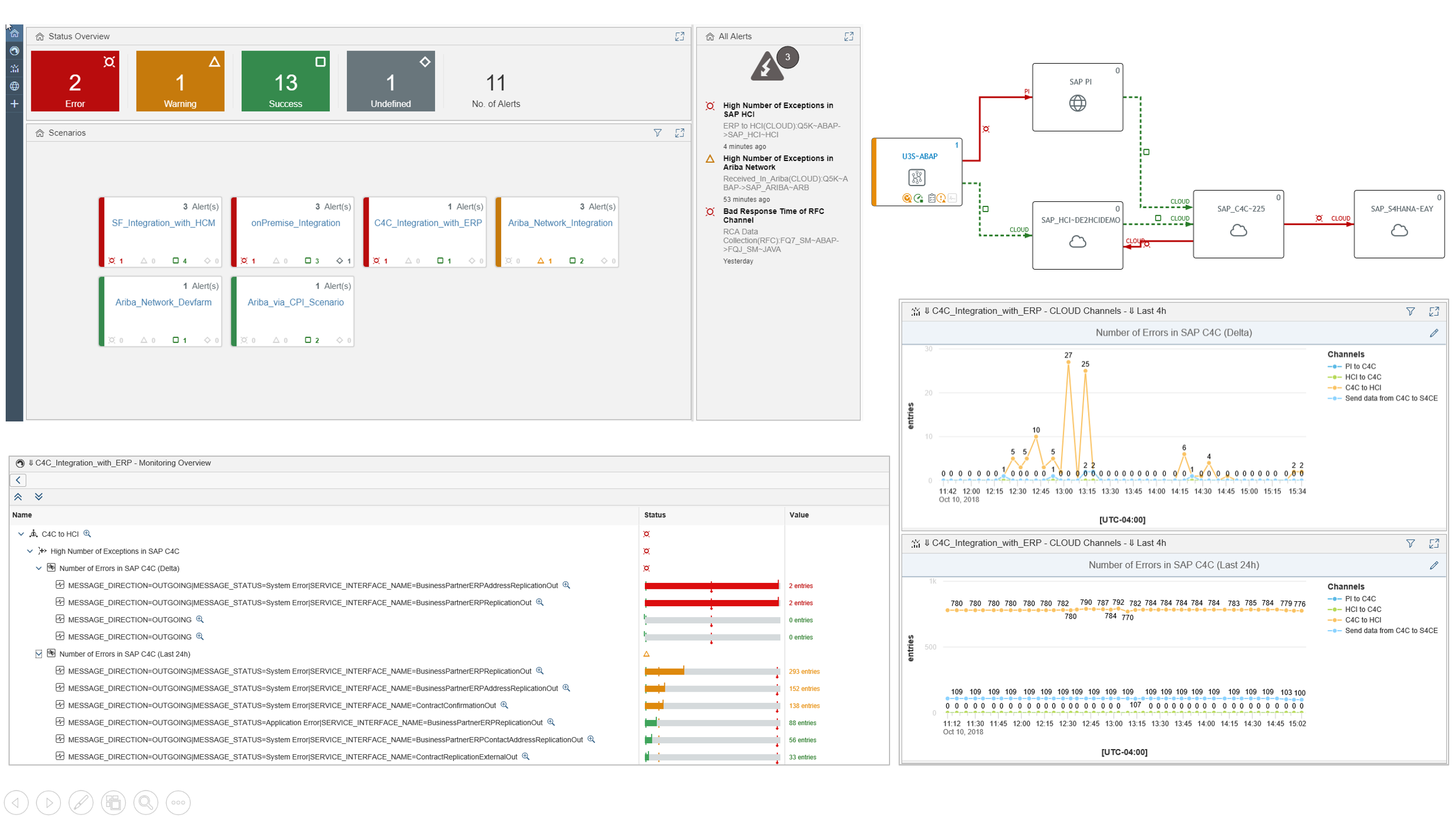 Example: The metric view lists all events and metrics via the interface channel and interface types configured, e.g. by the cXML Message types of ERP to Cloud communication. These metrics are exception count as well as availability and throughput of these channels.
Example: The metric view lists all events and metrics via the interface channel and interface types configured, e.g. by the cXML Message types of ERP to Cloud communication. These metrics are exception count as well as availability and throughput of these channels.
Example: The analytics/reporting views lets the operator drill into every metric to conduct for example long term analyses, which is relevant to see trends, patterns, outliers and thereby arrive at continuous improvement potential.
Managing End-to-End Business Process Continuity for SAP Supply Chain Collaboration Buyer Scenario with Ariba Network
SAP Solution Manager can monitor SAP Ariba Network solution landscape’s end-to-end business process layer. Business Process Operations functionality is used to create the required transparency for the Operations Control Center.
Business Process Monitoring visualizes:
Because management by exception is SAP’s best practice Operations Control Center procedure when supporting end-to-end operations. Further transparency can be realized with the help of SAP’s dashboard framework Focused Insights which is available as add-on to SAP Solution Manager 7.2.
The two major consumption views of Business Process Monitoring are the business process monitoring application tabular view and the process graphic.
Example: The business process monitoring application tabular view gives a quick overall view of the business processes in scope with regards to:

Example: The business process monitoring application process graphic provides this overview of process health in a Business Process Model and Notation (BPMN) notation per end-to-end process and is very popular among functional consultants and process experts. The solution landscape, the business process, is visualized and annotated for every relevant process step and interface step. The red rating indicates immediate action required, the yellow rating indicates swift action required such that negative business impact can be avoided. In a real system, one can drill down and forward navigate to detailed metrics and alert inboxes.
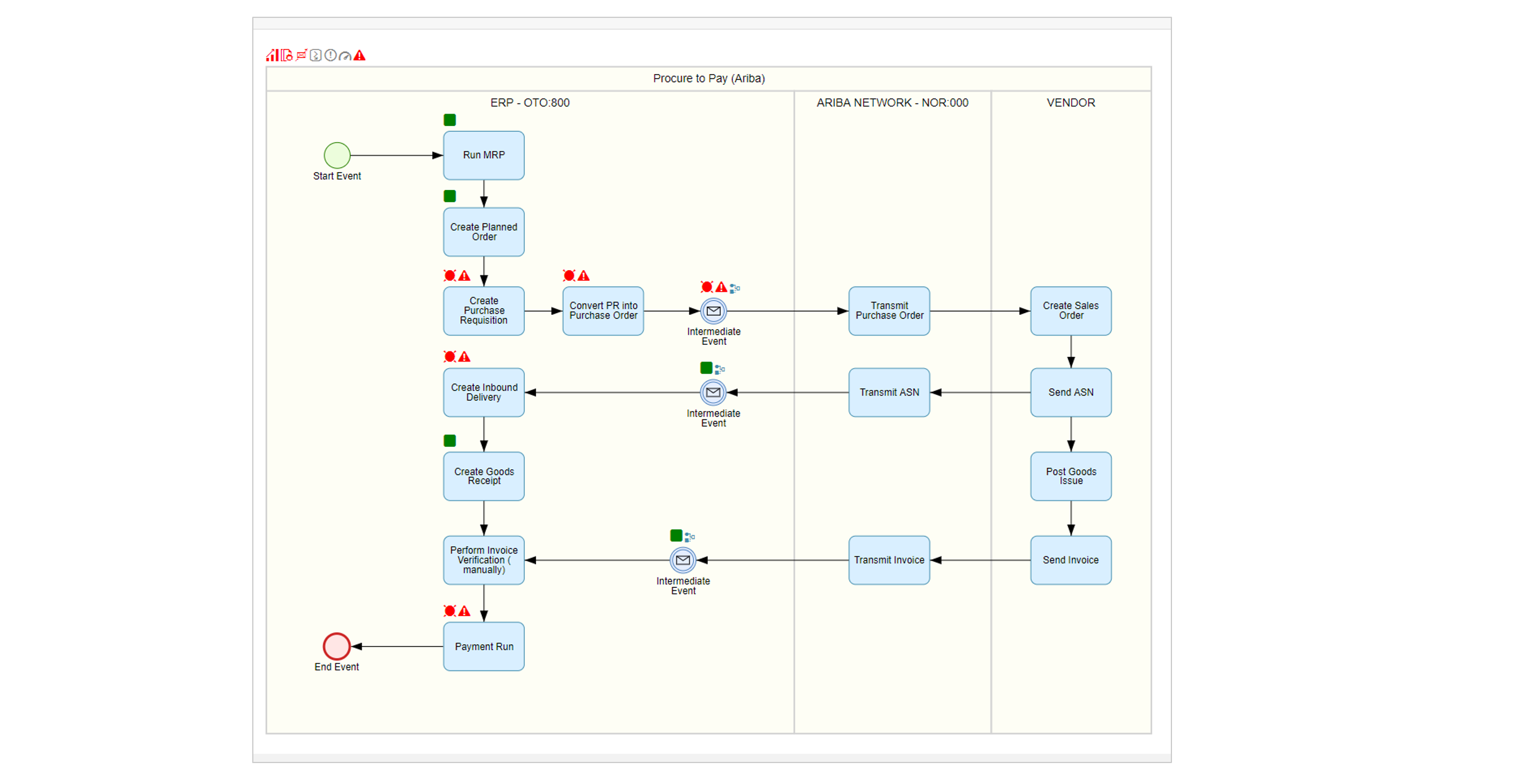
Managing Background Jobs in SAP Integrated Business Planning Tenants
Business Process Monitoring also includes Job Monitoring, i.e. the monitoring of background jobs in on-premise and cloud applications. For example, SAP Solution Manager can monitor SAP Integrated Business Planning solution landscape’s job executions. Job Monitoring functionality is used to create the required transparency for the Operations Control Center.
This makes sense, as several business process steps and interface steps are automated, so that these are monitored as background activity and not dialog activity. If a background job cancels or runs longer than expected for example, a corresponding rated metric is created in the job monitoring application.
Example: The Job Monitoring Application lists SAP Integrated Business Planning jobs and their last status, duration and other relevant metrics. Color codes, i.e. ratings, based on configured thresholds provide the Operations Control Center operators information whether warnings or errors exist. For each background job object, the history of its last instances/executions is available as well.

Naturally no one needs to stare at the monitoring screen all day and night. Job monitoring can send background job alerts to the alert inbox, where the Operations Control Center operators will consume them and react to the automatically detected issues via (guided) alert resolution procedures.
Read more about the Operations Control Center:
Operations Control Center Whitepaper
Read more about Monitoring of Hybrid Landscapes:
Public Cloud Monitoring Content for SAP Solution Manager and Focused Run
- Managing hybrid integration (i.e. ensuring that the technical integration and orchestration between on-premise and cloud systems, tenants, and endpoints are well maintained and operational) and
- Ensuring end-to-end business processes continuity (i.e. making sure that the functional business processes implemented, maintained, and provisioned on software solutions spanning across multiple deployment models are available and performant).

Managed System Landscape: on premise and cloud deployments
The graphic above shows what parts of IT Operations (from network management, namely IT Infrastructure Management, to technical and functional support, namely Business Process Management) is still the responsibility of the Operations Control Center. Even in a public cloud software as a service system and solution landscape, technical integration support as well as functional process support require adequate transparency.
This transparency into the runtime objects of hybrid system and solution landscapes includes
- the identification of technical events and exceptions in the integration layer between the on premise and in cloud systems and tenants and
- the identification of functional events and exceptions which disrupts business continuity along business processes.
Managing System Platform: SAP Solution Manager 7.2
From a managing system perspective, the Operations Control Center configures and maintains Operations (Run) scenarios and features in SAP Solution Manager 7.2 and its Focused Solutions. The following features and functions support monitoring, alerting, reporting/analytics and dashboards for the operations of hybrid landscapes:
- Integration Monitoring provides metrics and alerts for different interface technologies like RFC, IDOC, webservice, dataservice integration between on-premise and in-cloud applications. Data exchanges between endpoints are automatically and reliably monitored, exceptions are caught, and alerts are created for the Operations Control Center to follow up.
- Exception Management provides central collection of functional and technical errors and exceptions from every relevant component of the hybrid system landscape. Exceptions are centrally collected and interpreted and visualized – for proper follow up via guided procedures or via automatic scripts.
- Data Consistency Management provides automatically executed consistency checks for data stored on premise and in cloud - to ensure data consistency of master data, configuration data, or transactional data after replications or synchronizations. Data inconsistencies are detected and can be addressed before critical incidents occur.
- Business Process Monitoring provides thousands of key figures for business processes in hybrid solution landscapes. Examples would be throughput or backlog key figures or lead time key figures measuring the duration of document flows end-to-end.
- User Experience Monitoring provides synthetic load for cloud and classic user interfaces, simulating endusers’ interaction with selected steps of the business process - enabling IT to detect performance and availability issues before the actual business is affected. A must-have for any mature Operations Control Center.
- Job Monitoring provides a Job Management suite from Job Request Management to Job Analytics, which include job management for cloud solutions. This feature is relatively new for cloud automation.

Managing Hybrid Integration for SAP Cloud for Customer
SAP Solution Manager can monitor SAP Cloud for Customer solution landscape’s integration layer. Integration Monitoring and Exception Management is used to create the required transparency for the Operations Control Center.
Exception Management retrieves business-critical technical and functional exceptions from applications and integration platforms running in cloud solutions from SAP, SAP Cloud Platform, or on-premise solutions. It allows centralized handling of exceptions through exception management cockpit; the correlation of exceptions for improved issue resolution, and execution of guided procedures for exception handling from within the Exception Management Cockpit.
Integration Monitoring, on the other hand, visualizes end-to-end integration scenarios covering applications and integration platforms running in SAP Cloud (SaaS), SAP Cloud Platform, and on premise. Monitoring and Alerts based on exceptions, throughput, availability, and performance metrics allows for efficient and effective, ITIL compliant event management. Orchestrated interfaces as well as peer-to-peer interfaces are supported, too.
Example: The scenario overview displays all integration scenarios and offers a high-level monitoring of all interface communications - via color coding and visual annotation. Instant insights to the OCC (great for a screen on the wall) create contextual awareness and proactive alerting of potential issues.
Example: The topology view shows the system components and cloud endpoints or tenants and offers a high-level monitoring of the interface communication - via color coding and visual annotation. This enables the OCC to immediately identify which interface channel is not performing to expected standards.
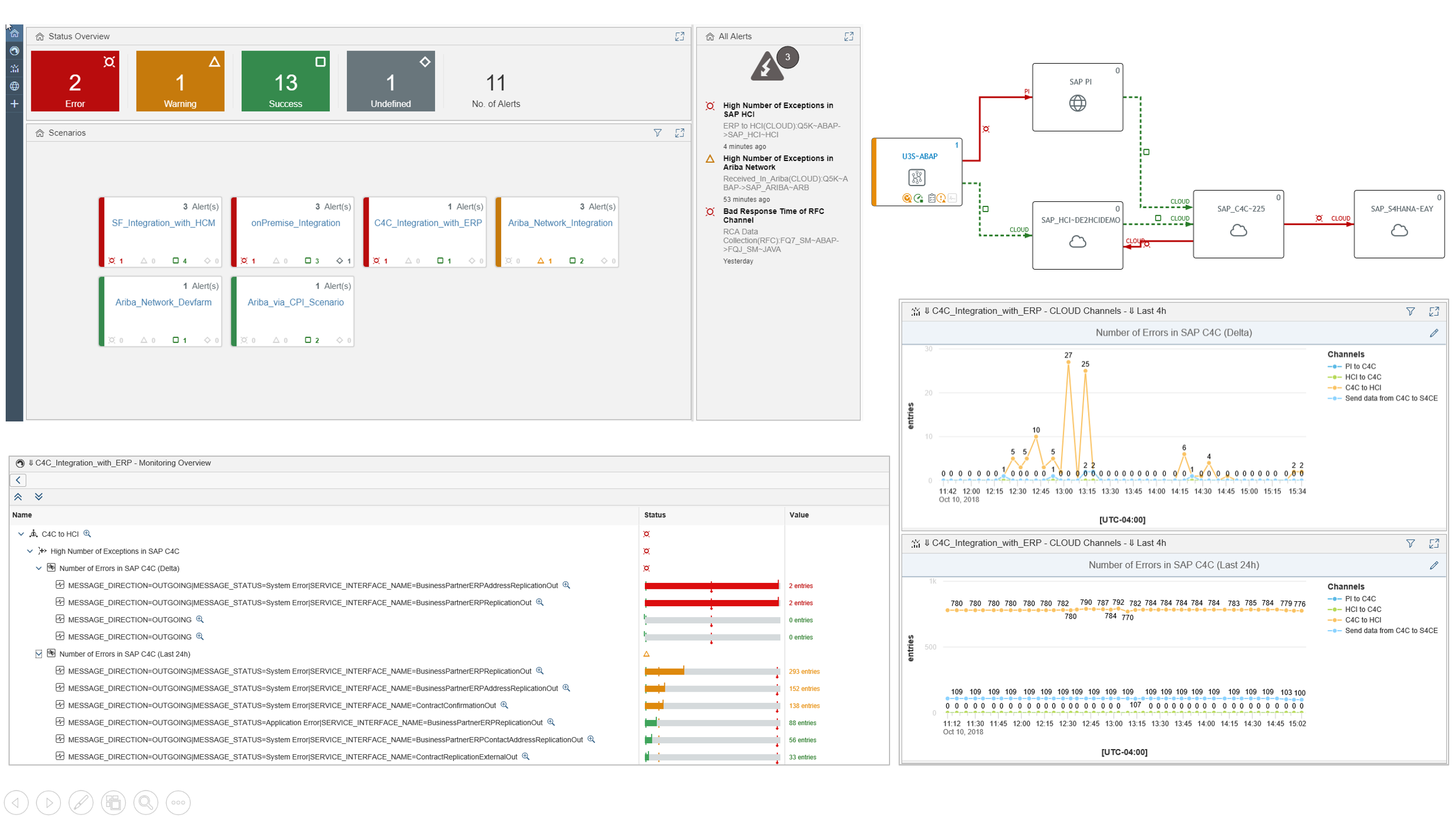 Example: The metric view lists all events and metrics via the interface channel and interface types configured, e.g. by the cXML Message types of ERP to Cloud communication. These metrics are exception count as well as availability and throughput of these channels.
Example: The metric view lists all events and metrics via the interface channel and interface types configured, e.g. by the cXML Message types of ERP to Cloud communication. These metrics are exception count as well as availability and throughput of these channels.Example: The analytics/reporting views lets the operator drill into every metric to conduct for example long term analyses, which is relevant to see trends, patterns, outliers and thereby arrive at continuous improvement potential.
Managing End-to-End Business Process Continuity for SAP Supply Chain Collaboration Buyer Scenario with Ariba Network
SAP Solution Manager can monitor SAP Ariba Network solution landscape’s end-to-end business process layer. Business Process Operations functionality is used to create the required transparency for the Operations Control Center.
Business Process Monitoring visualizes:
- business processing end-to-end esp. in on premise solutions (for example OTC, P2P, and alike in SAP ERP or SAP S/4HANA systems etc.)
- the integration layer (for example add-ons, middleware, etc.) as well as
- the cloud integration and cloud solutions themselves, especially exceptions in these landscape components.
Because management by exception is SAP’s best practice Operations Control Center procedure when supporting end-to-end operations. Further transparency can be realized with the help of SAP’s dashboard framework Focused Insights which is available as add-on to SAP Solution Manager 7.2.
The two major consumption views of Business Process Monitoring are the business process monitoring application tabular view and the process graphic.
Example: The business process monitoring application tabular view gives a quick overall view of the business processes in scope with regards to:
- Throughput and Backlog,
- Interfaces,
- Jobs,
- Consistency,
- Performance,
- Exceptions.

Example: The business process monitoring application process graphic provides this overview of process health in a Business Process Model and Notation (BPMN) notation per end-to-end process and is very popular among functional consultants and process experts. The solution landscape, the business process, is visualized and annotated for every relevant process step and interface step. The red rating indicates immediate action required, the yellow rating indicates swift action required such that negative business impact can be avoided. In a real system, one can drill down and forward navigate to detailed metrics and alert inboxes.
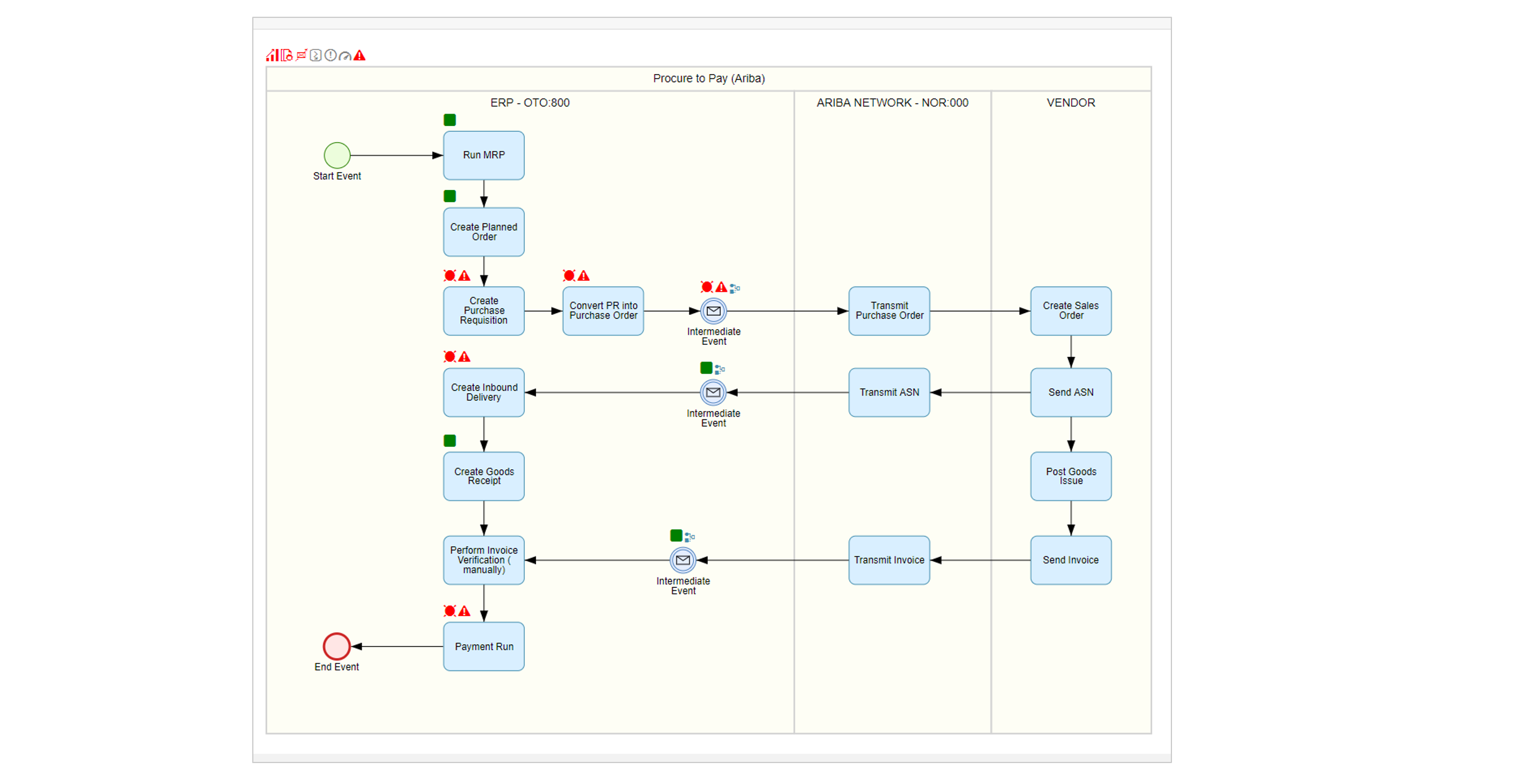
Managing Background Jobs in SAP Integrated Business Planning Tenants
Business Process Monitoring also includes Job Monitoring, i.e. the monitoring of background jobs in on-premise and cloud applications. For example, SAP Solution Manager can monitor SAP Integrated Business Planning solution landscape’s job executions. Job Monitoring functionality is used to create the required transparency for the Operations Control Center.
This makes sense, as several business process steps and interface steps are automated, so that these are monitored as background activity and not dialog activity. If a background job cancels or runs longer than expected for example, a corresponding rated metric is created in the job monitoring application.
Example: The Job Monitoring Application lists SAP Integrated Business Planning jobs and their last status, duration and other relevant metrics. Color codes, i.e. ratings, based on configured thresholds provide the Operations Control Center operators information whether warnings or errors exist. For each background job object, the history of its last instances/executions is available as well.

Naturally no one needs to stare at the monitoring screen all day and night. Job monitoring can send background job alerts to the alert inbox, where the Operations Control Center operators will consume them and react to the automatically detected issues via (guided) alert resolution procedures.
Read more about the Operations Control Center:
Operations Control Center Whitepaper
Read more about Monitoring of Hybrid Landscapes:
Public Cloud Monitoring Content for SAP Solution Manager and Focused Run
- SAP Managed Tags:
- SAP Focused Run,
- SAP Solution Manager
Labels:
You must be a registered user to add a comment. If you've already registered, sign in. Otherwise, register and sign in.
Labels in this area
-
ABAP CDS Views - CDC (Change Data Capture)
2 -
AI
1 -
Analyze Workload Data
1 -
BTP
1 -
Business and IT Integration
2 -
Business application stu
1 -
Business Technology Platform
1 -
Business Trends
1,658 -
Business Trends
91 -
CAP
1 -
cf
1 -
Cloud Foundry
1 -
Confluent
1 -
Customer COE Basics and Fundamentals
1 -
Customer COE Latest and Greatest
3 -
Customer Data Browser app
1 -
Data Analysis Tool
1 -
data migration
1 -
data transfer
1 -
Datasphere
2 -
Event Information
1,400 -
Event Information
66 -
Expert
1 -
Expert Insights
177 -
Expert Insights
298 -
General
1 -
Google cloud
1 -
Google Next'24
1 -
Kafka
1 -
Life at SAP
780 -
Life at SAP
13 -
Migrate your Data App
1 -
MTA
1 -
Network Performance Analysis
1 -
NodeJS
1 -
PDF
1 -
POC
1 -
Product Updates
4,577 -
Product Updates
343 -
Replication Flow
1 -
RisewithSAP
1 -
SAP BTP
1 -
SAP BTP Cloud Foundry
1 -
SAP Cloud ALM
1 -
SAP Cloud Application Programming Model
1 -
SAP Datasphere
2 -
SAP S4HANA Cloud
1 -
SAP S4HANA Migration Cockpit
1 -
Technology Updates
6,873 -
Technology Updates
420 -
Workload Fluctuations
1
Related Content
- Support for API Business Hub Enterprise in Actions Project in Technology Blogs by SAP
- IoT - Ultimate Data Cyber Security - with Enterprise Blockchain and SAP BTP 🚀 in Technology Blogs by Members
- Hack2Build on Business AI – Highlighted Use Cases in Technology Blogs by SAP
- Analyze Expensive ABAP Workload in the Cloud with Work Process Sampling in Technology Blogs by SAP
- SAP BTP, Kyma Runtime internally available on SAP Converged Cloud in Technology Blogs by SAP
Top kudoed authors
| User | Count |
|---|---|
| 37 | |
| 25 | |
| 17 | |
| 13 | |
| 7 | |
| 7 | |
| 7 | |
| 6 | |
| 6 | |
| 6 |