
- SAP Community
- Products and Technology
- Technology
- Technology Blogs by SAP
- SAP API Management – Engage with your Developer co...
Technology Blogs by SAP
Learn how to extend and personalize SAP applications. Follow the SAP technology blog for insights into SAP BTP, ABAP, SAP Analytics Cloud, SAP HANA, and more.
Turn on suggestions
Auto-suggest helps you quickly narrow down your search results by suggesting possible matches as you type.
Showing results for
Employee
Options
- Subscribe to RSS Feed
- Mark as New
- Mark as Read
- Bookmark
- Subscribe
- Printer Friendly Page
- Report Inappropriate Content
02-11-2019
7:31 AM
Introduction
Application Developers, who consume the APIs that you own, play a very important role in the success of your API Program. Attracting this developer community, helping them discover the right API for their apps and keeping them interested in your APIs is a key objective for you. The Developer Portal is the platform to conduct this engagement. Right from on-boarding developers to giving them an option to search, try and get access to the APIs - everything can be done on the Developer Portal.
With the latest release, we have provided a new look to the Developer Portal to improve the developer experience. As the administrators of Developer Portal, you will see additional capabilities to customize the site according to your branding requirements.
The following sections will give you an overview of the capabilities on the Developer Portal.
Customization of the Developer Portal
Developer portal is the face of your organization to the developer community. Hence, we give you the capability to reflect your organization’s branding on the site. With the current release, administrators can upload the company logo which will appear in the site always. With the subsequent releases we will also allow you to choose color schemes.

Apart from this, you can also customize the site Name & Description to give out the right kind of details to it’s users.

This will apply the changes in Home page.

In case you need to bring in your own links in the site, you can do so by configuring them in the Reference links section. This is very useful if you need to call out Terms of Use, Copyright and other Legal information. It can also be used to let users navigate into specific Help documentation, Community or Blog links.

This will update the Footer with the new links.
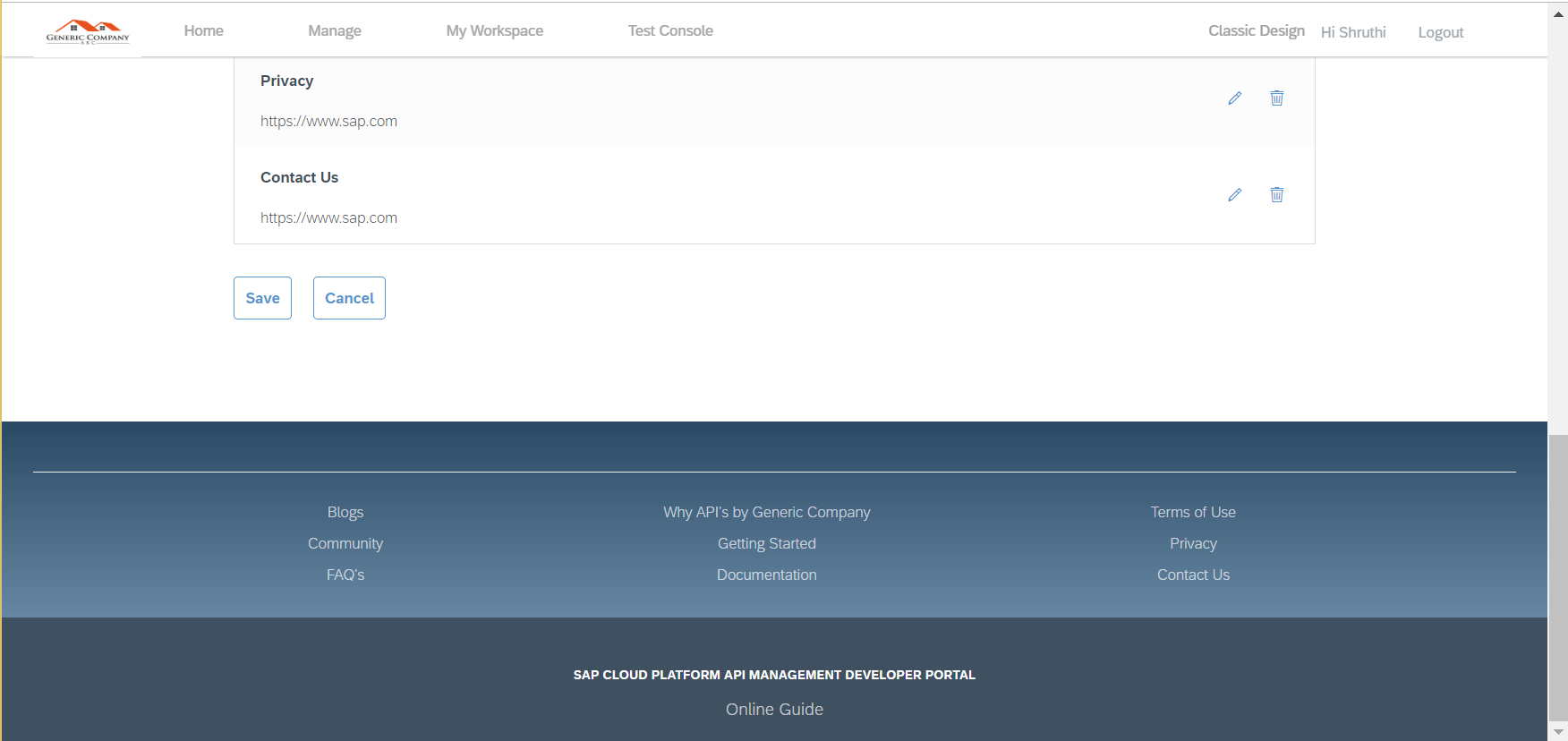
Note : You need to have the role AuthGroup.Site.Admin to perform the above customization.
Discovery of API Products
The Home page is the place where all the API Products from your company get listed. It has a search field to find API Products by title. It also allows you to sort the API Products in different orders. The API Products are displayed as tiles holding the description (for easy understanding), publish date (to indicate freshness of the API Product) and number of APIs (to indicate size) information.

Once you click on any of the API Products, you will see more information about it - like the APIs that are part of this product, Rate plan information (if any) along with other generic attributes.

To control the visibility of API Products for different Application developer groups and to allow subscriptions selectively follow the blog here.
Viewing and Trying out APIs
Once you click on any of the APIs in the Product, you will see the API resources rendered in OpenAPI format. You can use it to understand more about the provided functionality.
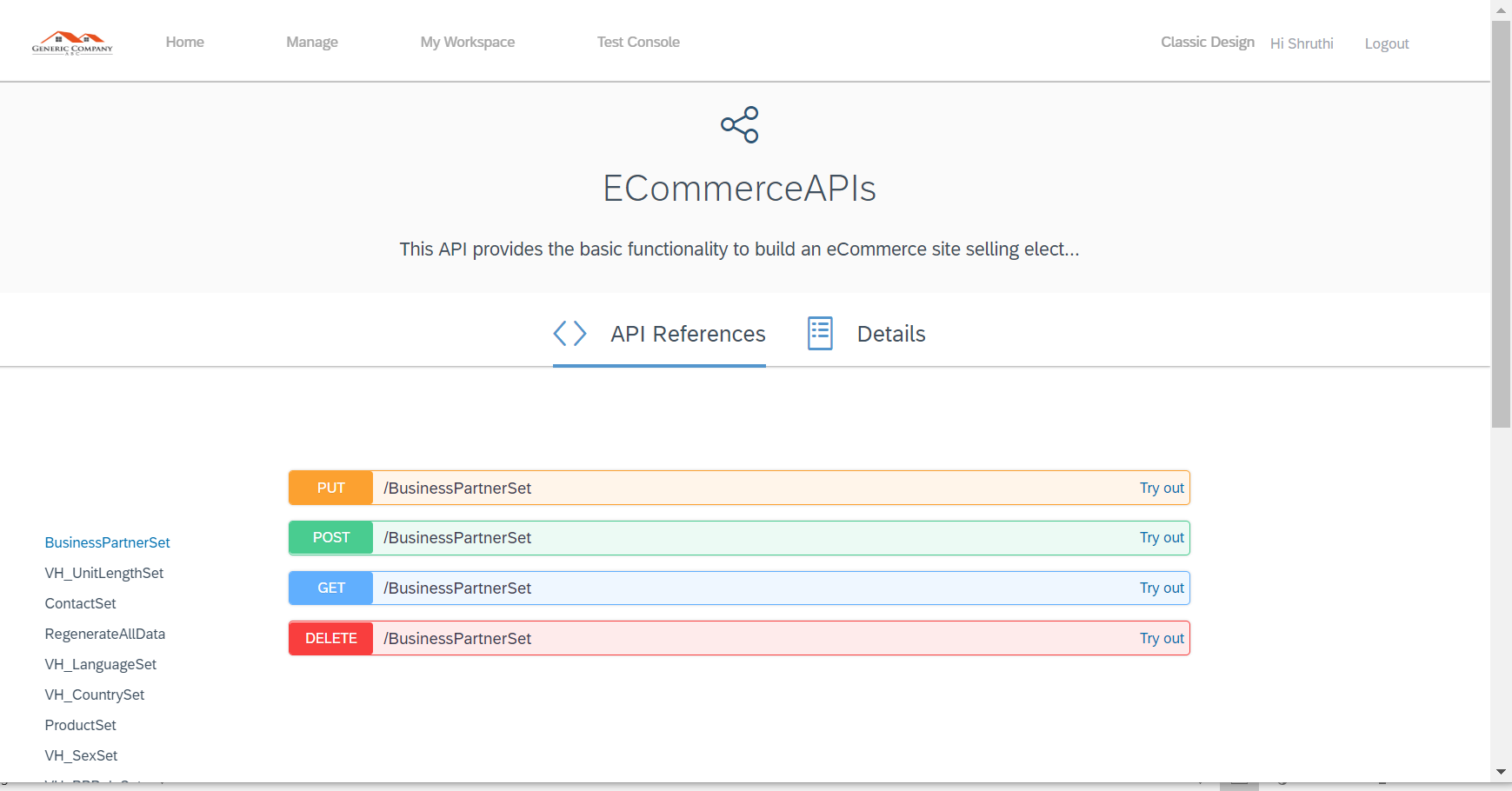
Subscription to an API Product
On the API Product, you have the option to create a new subscription or add the product to an existing subscription. Having a subscription (application) is a prerequisite to consume the APIs productively.
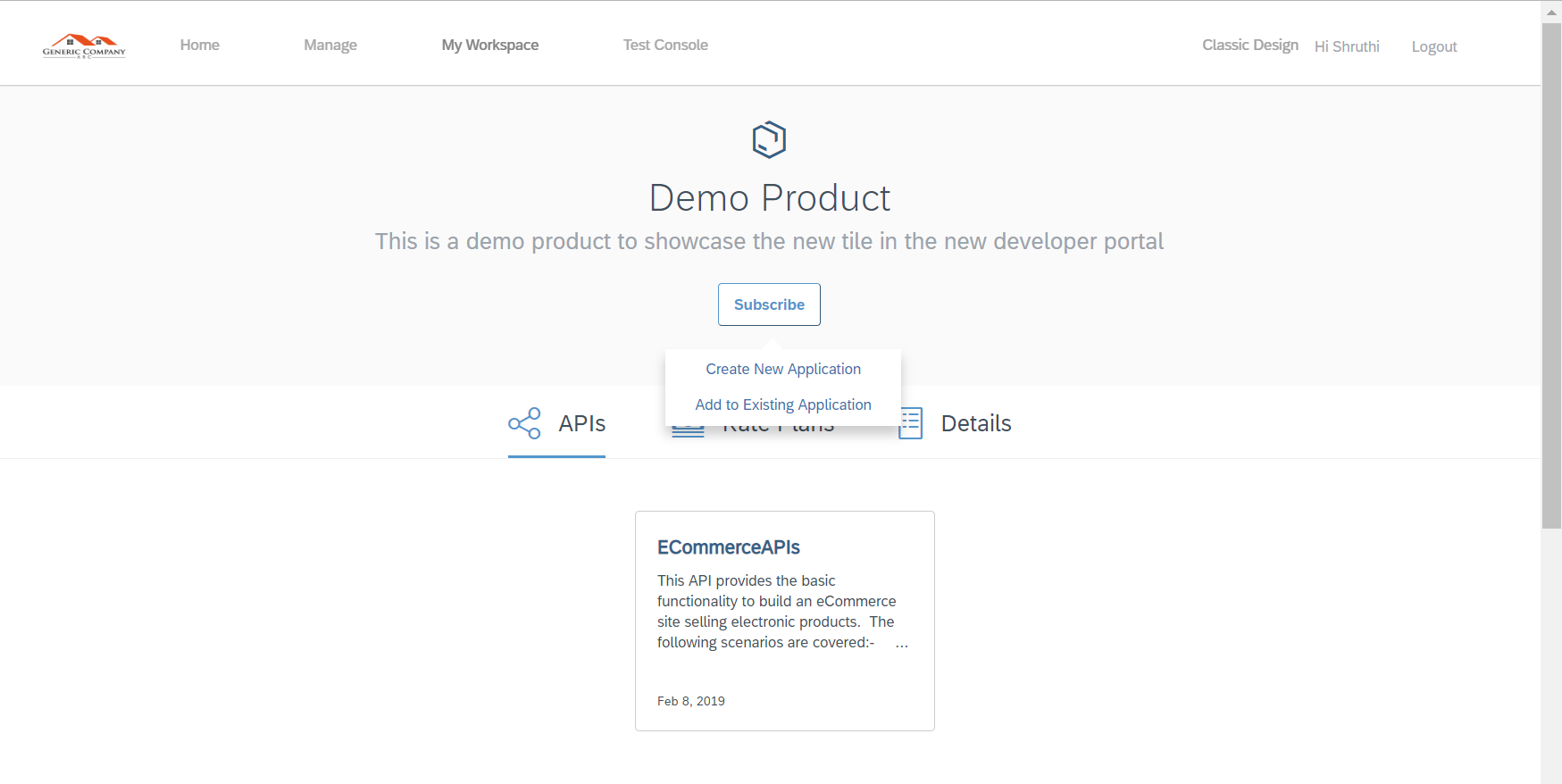
Subscriptions, Cost and Usage Analytics
There is a dedicated page ‘My Workspace’ where as application developers you will see all your subscriptions (applications) together with the cost you have incurred and analytics for the APIs you have consumed. This could be the go-to page for Application developers to keep track of their APIs’ usage and performance.
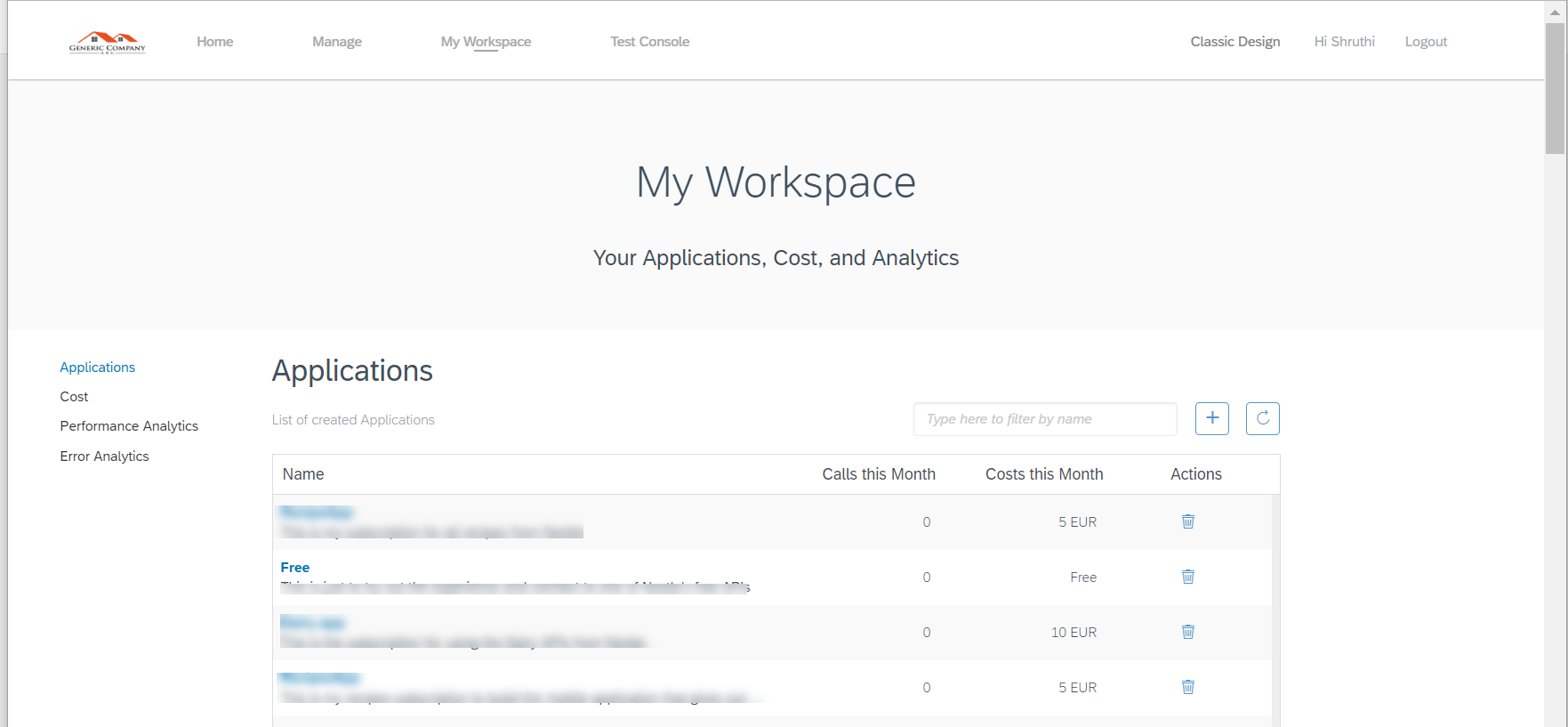



Clicking on any of the applications will reveal the Application key & secret and allows you to regenerate the same. You can also see the Analytics data corresponding to the selected application on the same page!


Test Console
There is a flexible test console that is available for testing the APIs by providing the necessary credentials, header & query parameters.
Developer On-boarding
As API owners, you will put up your Developer Portal and invite the Application developers to get on-board and use your APIs. When they launch the site, they see a simple registration page that they can fill in and request access. The request reaches the Administrator via mail. As an Administrator, you can approve the requests. Administrators can also revoke access for Developers under certain circumstances. All of this is performed in the Manage Users section.

Conclusion
The latest Developer Portal provides a new experience for the Application Developers and Administrators to Discover & Consume the APIs. It also has the ability to be customized as per your organization’s branding requirement. You can visit our official documentation here for further details. We hope these changes have a positive impact on your API journey. Feel free to share your feedback & comments.
P.S : In order to let you plan the transition, we have provided a link to the Classic Design in the site. We will remove the link in the coming weeks.
- SAP Managed Tags:
- SAP Ariba Extensibility,
- API,
- API Management,
- SAP Business Technology Platform
Labels:
13 Comments
You must be a registered user to add a comment. If you've already registered, sign in. Otherwise, register and sign in.
Labels in this area
-
ABAP CDS Views - CDC (Change Data Capture)
2 -
AI
1 -
Analyze Workload Data
1 -
BTP
1 -
Business and IT Integration
2 -
Business application stu
1 -
Business Technology Platform
1 -
Business Trends
1,661 -
Business Trends
87 -
CAP
1 -
cf
1 -
Cloud Foundry
1 -
Confluent
1 -
Customer COE Basics and Fundamentals
1 -
Customer COE Latest and Greatest
3 -
Customer Data Browser app
1 -
Data Analysis Tool
1 -
data migration
1 -
data transfer
1 -
Datasphere
2 -
Event Information
1,400 -
Event Information
64 -
Expert
1 -
Expert Insights
178 -
Expert Insights
273 -
General
1 -
Google cloud
1 -
Google Next'24
1 -
Kafka
1 -
Life at SAP
784 -
Life at SAP
11 -
Migrate your Data App
1 -
MTA
1 -
Network Performance Analysis
1 -
NodeJS
1 -
PDF
1 -
POC
1 -
Product Updates
4,577 -
Product Updates
325 -
Replication Flow
1 -
RisewithSAP
1 -
SAP BTP
1 -
SAP BTP Cloud Foundry
1 -
SAP Cloud ALM
1 -
SAP Cloud Application Programming Model
1 -
SAP Datasphere
2 -
SAP S4HANA Cloud
1 -
SAP S4HANA Migration Cockpit
1 -
Technology Updates
6,886 -
Technology Updates
403 -
Workload Fluctuations
1
Related Content
- Empowering Retail Business with a Seamless Data Migration to SAP S/4HANA in Technology Blogs by Members
- Integrate an external task system to Cloud ALM. in Technology Q&A
- Top Picks: Innovations Highlights from SAP Business Technology Platform (Q1/2024) in Technology Blogs by SAP
- What’s New in SAP Analytics Cloud Release 2024.08 in Technology Blogs by SAP
- SAP Enable Now setup in Technology Blogs by Members
Top kudoed authors
| User | Count |
|---|---|
| 12 | |
| 10 | |
| 9 | |
| 7 | |
| 7 | |
| 7 | |
| 6 | |
| 6 | |
| 5 | |
| 4 |