
- SAP Community
- Products and Technology
- Human Capital Management
- HCM Blogs by SAP
- Benefit employee claim import process post 1811
Human Capital Management Blogs by SAP
Get insider info on HCM solutions for core HR and payroll, time and attendance, talent management, employee experience management, and more in this SAP blog.
Turn on suggestions
Auto-suggest helps you quickly narrow down your search results by suggesting possible matches as you type.
Showing results for
Product and Topic Expert
Options
- Subscribe to RSS Feed
- Mark as New
- Mark as Read
- Bookmark
- Subscribe
- Printer Friendly Page
- Report Inappropriate Content
02-01-2019
6:48 AM
BENEFIT CLAIM IMPORT
There is a change in the benefit employee claim import process. I will explain the steps to be followed while importing benefit employee claim
What is the change in 1811 ?
Data type of “external code” field within benefit employee claim object is changed in 1811. It was auto-number and now It’s changed to string.
Following restrictions are to be followed while importing benefit claims.
1.Enter an ID that contains only digits (0-9), uppercase or lowercase Latin letters (A-Z or a-z). It can include an underscore, but not as a first character and the length of the character should be less than or equal to 32.
2.Do not use # or any other special-character except an underscore in the ID of the parent (Benefit Employee Claim) record. # should also not be used to create the reference between parent and child records.
3.Admin will need to provide a unique alphanumeric ID for new record creation. The parent record and the corresponding child records will have to refer to this ID for correct mapping. For example, assume a unique ID ‘A_1234’ for the parent record, it must be mapped to its corresponding child record, and the parent and child records would need to be imported together.
Below is an example of the import file for Benefit Employee Claim object followed by the Benefit Employee Claim Detail with the same ID:
Parent record (benefit employee claim).Id is highlighted below

Child record: Add the id of parent(check above) in the benefit employee claim id field in the benefit employee claim detail(child) csv file
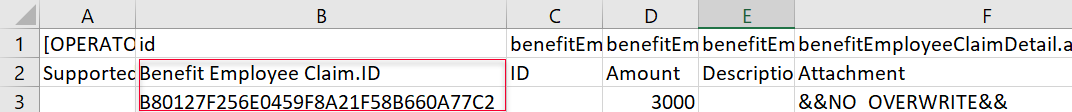
4. Any integrations built on these objects are not maintained by SAP SuccessFactors and must be verified by the customer.
External code of benefit enrollment object also will get changed to string in future release,hence we recommend to follow above steps while importing benefit enrollments too.
There is a change in the benefit employee claim import process. I will explain the steps to be followed while importing benefit employee claim
What is the change in 1811 ?
Data type of “external code” field within benefit employee claim object is changed in 1811. It was auto-number and now It’s changed to string.
Following restrictions are to be followed while importing benefit claims.
1.Enter an ID that contains only digits (0-9), uppercase or lowercase Latin letters (A-Z or a-z). It can include an underscore, but not as a first character and the length of the character should be less than or equal to 32.
2.Do not use # or any other special-character except an underscore in the ID of the parent (Benefit Employee Claim) record. # should also not be used to create the reference between parent and child records.
3.Admin will need to provide a unique alphanumeric ID for new record creation. The parent record and the corresponding child records will have to refer to this ID for correct mapping. For example, assume a unique ID ‘A_1234’ for the parent record, it must be mapped to its corresponding child record, and the parent and child records would need to be imported together.
Below is an example of the import file for Benefit Employee Claim object followed by the Benefit Employee Claim Detail with the same ID:
Parent record (benefit employee claim).Id is highlighted below

Child record: Add the id of parent(check above) in the benefit employee claim id field in the benefit employee claim detail(child) csv file
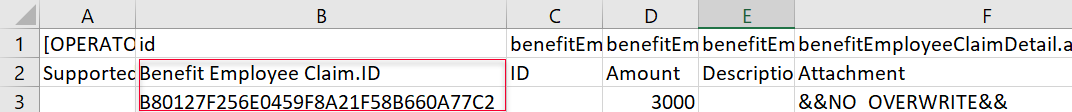
4. Any integrations built on these objects are not maintained by SAP SuccessFactors and must be verified by the customer.
External code of benefit enrollment object also will get changed to string in future release,hence we recommend to follow above steps while importing benefit enrollments too.
- SAP Managed Tags:
- SAP SuccessFactors Employee Central
Labels:
You must be a registered user to add a comment. If you've already registered, sign in. Otherwise, register and sign in.
Labels in this area
-
1H 2023 Product Release
3 -
2H 2023 Product Release
3 -
Business Trends
104 -
Business Trends
4 -
Cross-Products
13 -
Event Information
75 -
Event Information
9 -
Events
5 -
Expert Insights
26 -
Expert Insights
19 -
Feature Highlights
16 -
Hot Topics
20 -
Innovation Alert
8 -
Leadership Insights
4 -
Life at SAP
67 -
Life at SAP
1 -
Product Advisory
5 -
Product Updates
499 -
Product Updates
38 -
Release
6 -
Technology Updates
408 -
Technology Updates
9
Related Content
- First Half 2024 Release: What’s New for Employee Central Service Center? in Human Capital Management Blogs by SAP
- First Half 2024 Release: What’s New for SAP SuccessFactors Work Zone? in Human Capital Management Blogs by SAP
- Position Org Chart More Information in Human Capital Management Q&A
- First Half 2024 Release: What’s New in SAP SuccessFactors HCM in Human Capital Management Blogs by SAP
- SAP SuccessFactors Employee Central: 1H 2024 Release Highlights in Human Capital Management Blogs by Members
Top kudoed authors
| User | Count |
|---|---|
| 4 | |
| 3 | |
| 2 | |
| 2 | |
| 2 | |
| 2 | |
| 2 | |
| 2 | |
| 2 | |
| 2 |