
- SAP Community
- Products and Technology
- Technology
- Technology Blogs by SAP
- Secure Client Connections for the SAP HANA Service...
Technology Blogs by SAP
Learn how to extend and personalize SAP applications. Follow the SAP technology blog for insights into SAP BTP, ABAP, SAP Analytics Cloud, SAP HANA, and more.
Turn on suggestions
Auto-suggest helps you quickly narrow down your search results by suggesting possible matches as you type.
Showing results for
Product and Topic Expert
Options
- Subscribe to RSS Feed
- Mark as New
- Mark as Read
- Bookmark
- Subscribe
- Printer Friendly Page
- Report Inappropriate Content
01-17-2019
2:36 PM
LATEST UPDATE: September 1, 2020 ========================================= The SAP Cloud Platform, SAP HANA Service will be retired in 2021. For more information, see For the latest information about SAP HANA database-as-a-service, visit our blog post series about SAP HANA Cloud: |
Introduction
The SAP HANA Service on the SAP Cloud Platform only accepts secure (encrypted) connections from client tools. To make this happen, you have two options:
- Use the default (built-in) TLS/SSL security provider of your platform
- Use the SAP CommonCrypto Library (SCL)
This blog is about the first option. It is the easiest to use and requires almost no configuration on the Microsoft Windows or Java platforms and minimal setup on macOS and Linux.
For the blog about the CommonCryptoLib, see
Cloud Foundry, Neo, and On-Premise
In the tutorial video we are using the SAP HANA Service from the Cloud Foundry environment. However, as this concerns client-side configuration, it works exactly the same in the Neo environment (SAP datacenter).
For those interested in how to configure secure SAP HANA client connections for on-premise SAP HANA, just ignore the "Service" word. Again, on the client-side it works the same.
For more information about client connections to the SAP HANA Service, see
- Getting started with the SAP HANA service by Philip Mugglestone
- Connecting to an SAP HANA Service database by Tom Slee
- LT122 - Connect to SAP Cloud Platform, SAP HANA Service Using SQL from Anywhere, 2018 Las Vegas by Jeff Wootton
Restrictions
Using the built-in security providers does have some restrictions as they cannot be used for SAP HANA Client Side Encryption, for example. CSE requires SCL.
The SAP CommonCrypto Library was created by SAP to guarantee a secure compute environment regardless of the underlying platform. For on-premise SAP HANA, openSSL has been deprecated.
For the blog about CSE, see
Code Sample
For the full code samples, see the repository on the SAP HANA Academy GitHub site
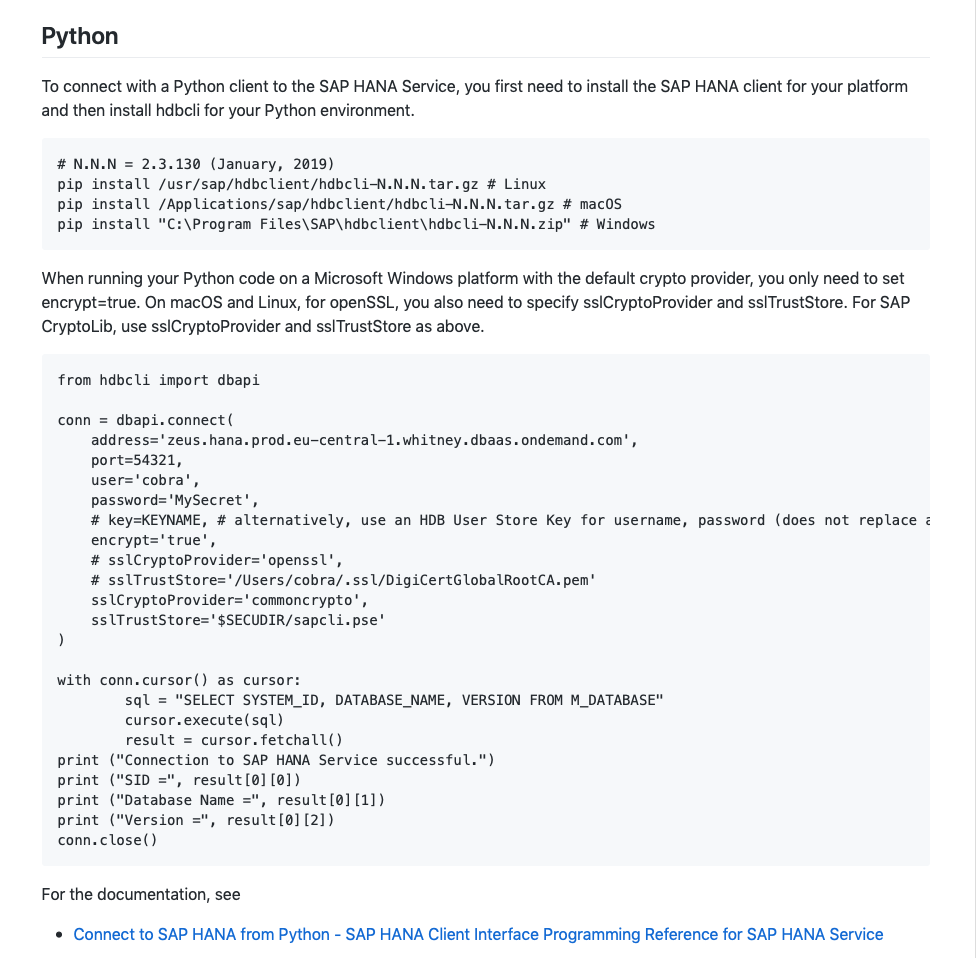
Tutorial Video
In the video tutorial below, we show how to configure secure client connections on Microsoft Windows, macOS and SUSE Linux for ODBC and JDBC, for the SAP HANA interactive terminal hdbsql, for Java in Eclipse, and for Python in a Jupyter Notebook.
https://youtu.be/loi28PvDZVI
Hands-On Video
For those already familiar with the topic, here is a short(er) video with focus on just the Microsoft Windows platform.
https://youtu.be/82yWCZbvXK4
Working with Built-In TLS/SSL Providers
When you are running Microsoft Windows or connecting to HaaS from a Java VM, the default provider is automatically called when you set encrypt=true (either as parameter or in a GUI). The built-in providers include a certificate authority (CA) root certificate.
When you using the open source openSSL encryption provider on macOS or Linux, you do need to explicitly define this plus you need to point to the CA root certificate for openSSL to use to validate the certificate received from the SAP HANA Service.

Connecting to the SAP HANA Service using JDBC in Eclipse

Connecting to the SAP HANA Service using Python in a Jupyter Notebook

Connecting to the SAP HANA Service using ODBC on macOS
YouTube Playlist(s)
The tutorials has been posted to the following playlists:
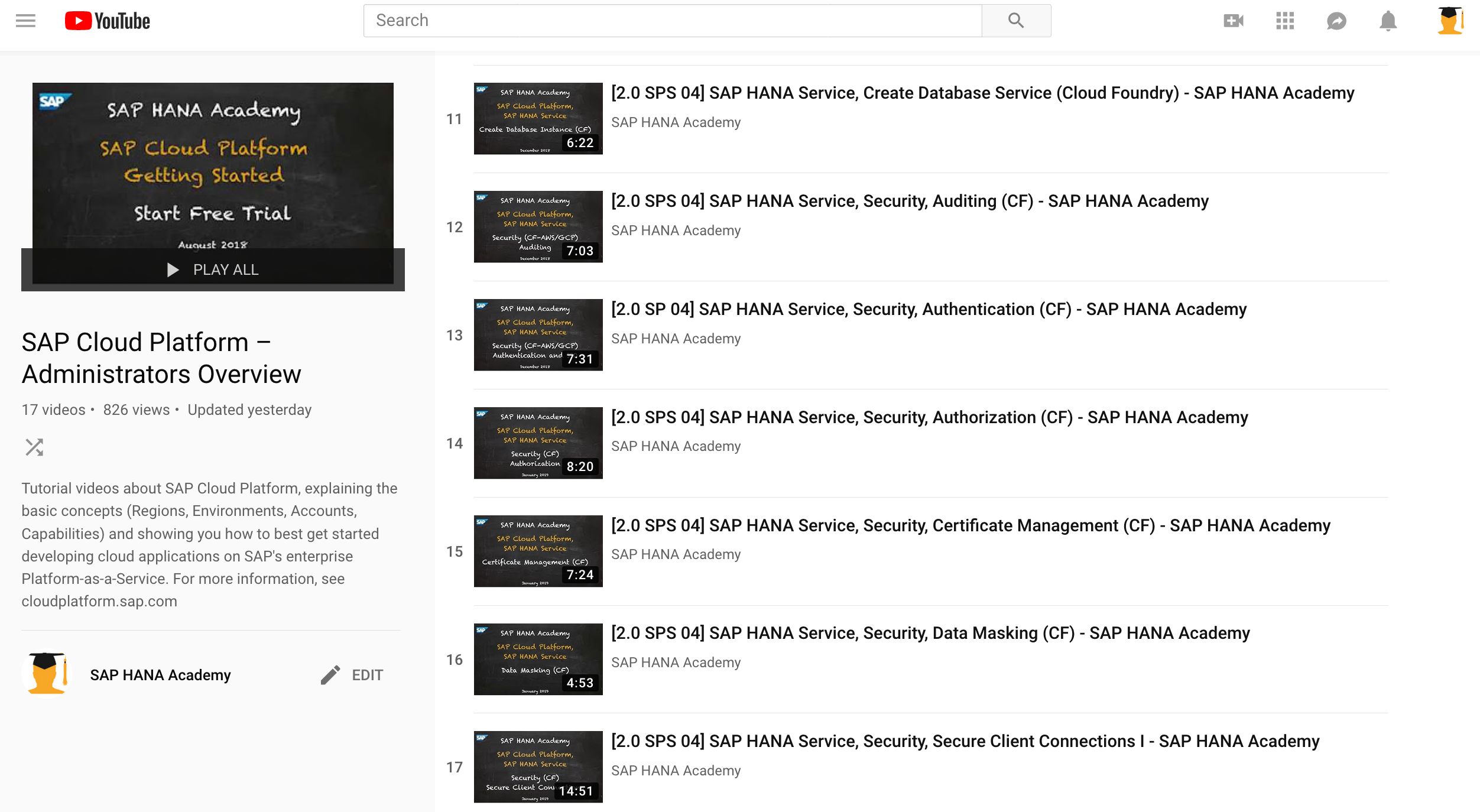
References
For the full code samples, see
For the documentation, see
- Connecting to an SAP HANA Service Instance Directly from SAP HANA Clients - SAP HANA Client Interface Programming Reference for SAP HANA Service
- 2393013 - FAQ: SAP HANA Clients
- 2159014 - FAQ: SAP HANA Security
Thank you for watching
The SAP HANA Academy provides free online video tutorials for the developers, consultants, partners and customers of SAP HANA.
Topics range from practical how-to instructions on administration, data loading and modeling, and integration with other SAP solutions, to more conceptual projects to help build out new solutions using mobile applications or predictive analysis.
For the full library, see SAP HANA Academy Library - by the SAP HANA Academy.
For the full list of blogs, see Blog Posts - by the SAP HANA Academy.
- Subscribe to our YouTube channel for updates
- Join us on LinkedIn: linkedin.com/in/saphanaacademy
- Follow us on Twitter: @saphanaacademy
- Facebook: @saphanaacademy
Labels:
2 Comments
You must be a registered user to add a comment. If you've already registered, sign in. Otherwise, register and sign in.
Labels in this area
-
ABAP CDS Views - CDC (Change Data Capture)
2 -
AI
1 -
Analyze Workload Data
1 -
BTP
1 -
Business and IT Integration
2 -
Business application stu
1 -
Business Technology Platform
1 -
Business Trends
1,661 -
Business Trends
86 -
CAP
1 -
cf
1 -
Cloud Foundry
1 -
Confluent
1 -
Customer COE Basics and Fundamentals
1 -
Customer COE Latest and Greatest
3 -
Customer Data Browser app
1 -
Data Analysis Tool
1 -
data migration
1 -
data transfer
1 -
Datasphere
2 -
Event Information
1,400 -
Event Information
64 -
Expert
1 -
Expert Insights
178 -
Expert Insights
270 -
General
1 -
Google cloud
1 -
Google Next'24
1 -
Kafka
1 -
Life at SAP
784 -
Life at SAP
11 -
Migrate your Data App
1 -
MTA
1 -
Network Performance Analysis
1 -
NodeJS
1 -
PDF
1 -
POC
1 -
Product Updates
4,578 -
Product Updates
323 -
Replication Flow
1 -
RisewithSAP
1 -
SAP BTP
1 -
SAP BTP Cloud Foundry
1 -
SAP Cloud ALM
1 -
SAP Cloud Application Programming Model
1 -
SAP Datasphere
2 -
SAP S4HANA Cloud
1 -
SAP S4HANA Migration Cockpit
1 -
Technology Updates
6,886 -
Technology Updates
395 -
Workload Fluctuations
1
Related Content
- Consuming SAP with SAP Build Apps - Connectivity options for low-code development - part 2 in Technology Blogs by SAP
- Single Sign On to SAP Cloud Integration (CPI runtime) from an external Identity Provider in Technology Blogs by SAP
- How to test a Windows Failover cluster? in Technology Blogs by SAP
- 10+ ways to reshape your SAP landscape with SAP BTP - Blog 3 Interview in Technology Blogs by SAP
- SAP Datasphere - Space, Data Integration, and Data Modeling Best Practices in Technology Blogs by SAP
Top kudoed authors
| User | Count |
|---|---|
| 11 | |
| 10 | |
| 10 | |
| 10 | |
| 8 | |
| 7 | |
| 7 | |
| 7 | |
| 7 | |
| 6 |