
- SAP Community
- Products and Technology
- Enterprise Resource Planning
- ERP Blogs by SAP
- Overview of Approval Process for Goods and service...
Enterprise Resource Planning Blogs by SAP
Get insights and updates about cloud ERP and RISE with SAP, SAP S/4HANA and SAP S/4HANA Cloud, and more enterprise management capabilities with SAP blog posts.
Turn on suggestions
Auto-suggest helps you quickly narrow down your search results by suggesting possible matches as you type.
Showing results for
Employee
Options
- Subscribe to RSS Feed
- Mark as New
- Mark as Read
- Bookmark
- Subscribe
- Printer Friendly Page
- Report Inappropriate Content
12-27-2018
11:57 AM
[DISCLAIMER:Please Note: Any Image/data in this presentation/video is from SAP internal systems, sample data, or demo systems. Any resemblance to real data is purely coincidental]
Agenda:
Overview:
Business Background:
Prerequisites:
Scoping of approval process for Goods and Service Receipts:

Scoping of approval process for Supplier Invoices:
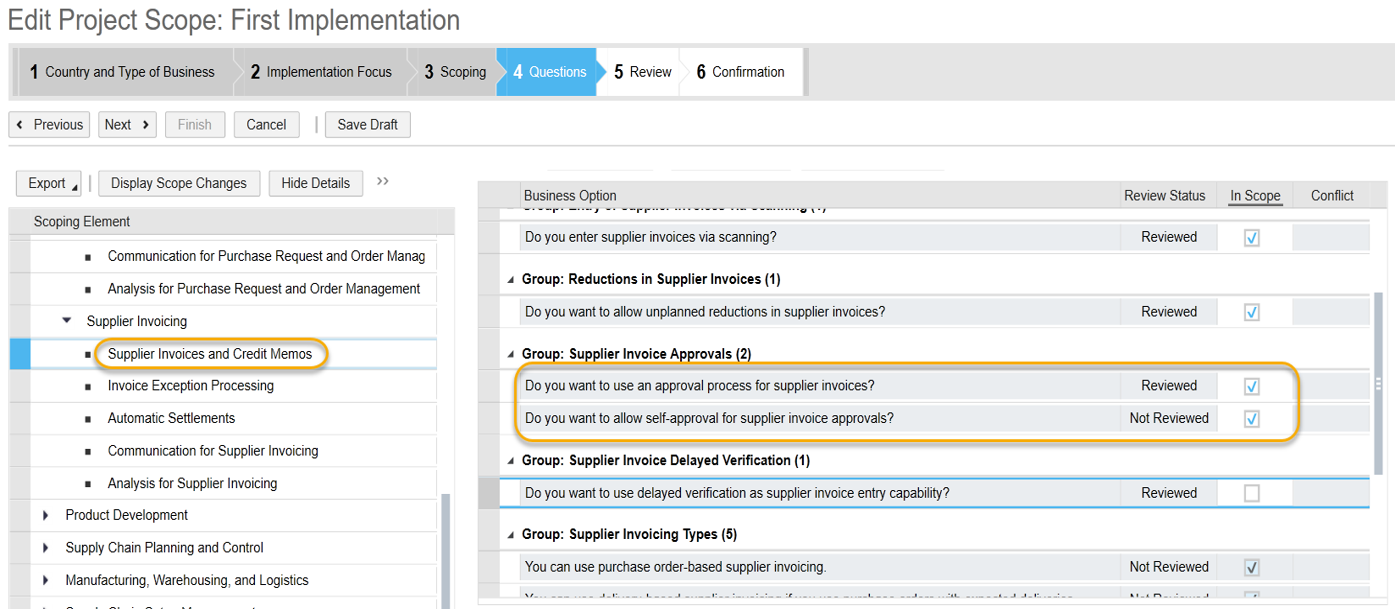
Employee Work Distribution - Define Purchasing Approval Value Limit:

Access Rights:


Alternative Approver for Supplier Invoices:

Approval Rules:
Before defining an approval process, it is important to understand the various approval rules available for Goods and Service Receipts and Supplier Invoice documents.
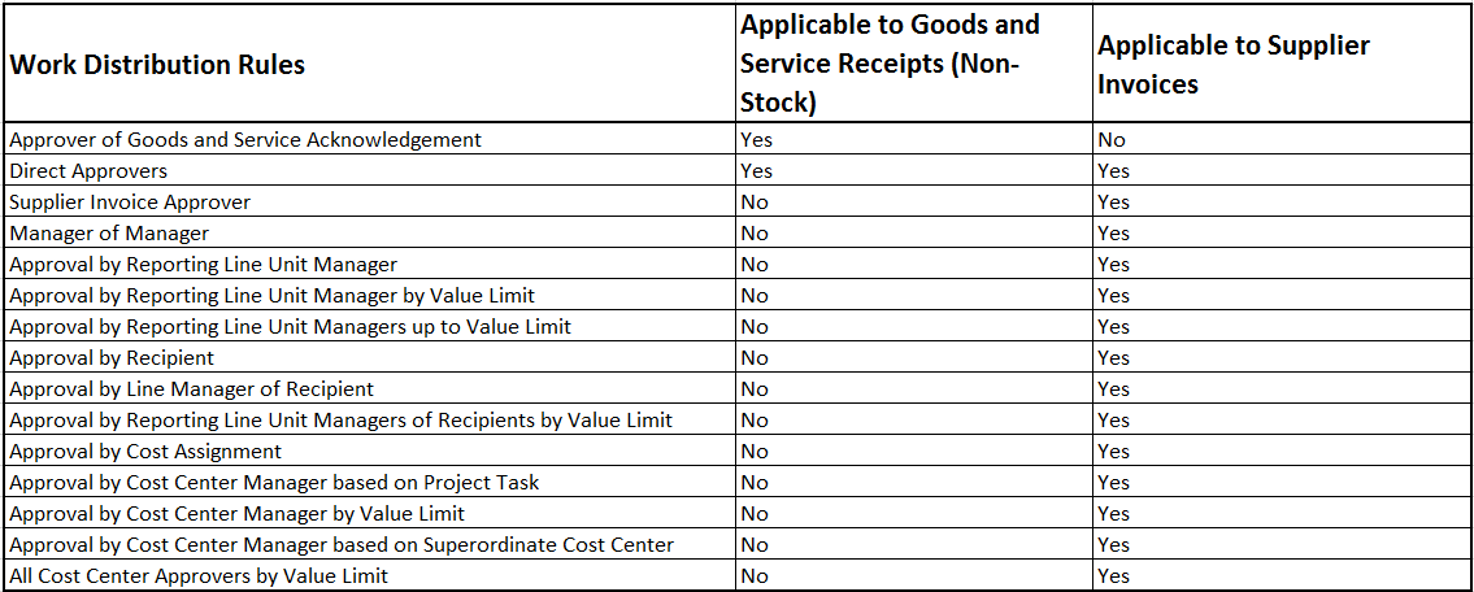
Scenario Execution:
(CC* refers to cost center and M* refers to manager, E* refers to employee, PM* refers to project manager)
–All Approvals Required Flag - All the approvals configured will be required, if this option is selected.
–Automatic Approval Flag - If no approver is determined, then in case of unassigned task, the approval task is automatically completed, if this option is selected.
--Skip Reapproval flag - If a approver already approved the document then he will not get another approval task.
Rule 1 - Approver of Goods and Service Acknowledgement:
The manager of cost assignment to the goods and service acknowledgement has to approve. In case no approver is defined then the reporting line manager of the employee responsible for the goods and service acknowledgement is the approver.

Case1:
If Goods and Service Receipt is assigned to account assignment Cost center then cost center manager is determined as approver.

Case 2:
If Goods and Service Receipt is assigned to account assignment Project Task, then system determines project manager as an approver.

Case 3:
If Goods and Service Receipt is assigned to account assignment Cost center and no manager is defined. In such case, system determines the manager of cost responsibility.


Note:
If no manager defined in cost responsibility, then system determines the reporting manager of employee responsible of Goods and Service Receipt.
Rule 2 - Direct Approvers :
Case 1:(it is also applicable for Goods and service receipt)
The Direct Approvers rule enables you to send an approval task to an responsible employee mentioned in the Approval Process Definition.

Case 2::(it is also applicable for Supplier invoice)
If there are many defined it appears as multiple approvers and it goes to all those approvers

If goods and service receipts exceeds purchase order limit amount or exceeds quantity, system will trigger an approval process.

Document is submitted for an approval and Person Responsible gets the business task in his/her Approvals view under Managing My Area work center.

Rule 3 - Supplier Invoice Approver:
Invoice is assigned to Invoicing Unit MC22000 and the manager of invoicing unit is determined as approver.

Rule 4: Manager of Manager:
The rule Manager of Manager enables you to determine next level reporting line unit manager of the employee who submitted the supplier invoice.

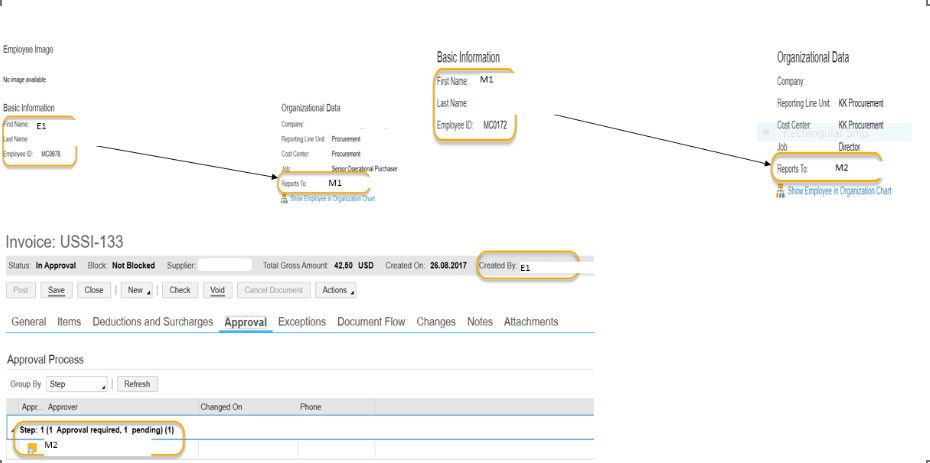
Rule 5: Approval by Reporting Line Unit Manager:
The Approval by Reporting Line Unit Manager enables you to send an approval task to the reporting line unit manager of the employee responsible. Make sure the manager of all the reporting line units has to be maintained in the Organizational Management work center.
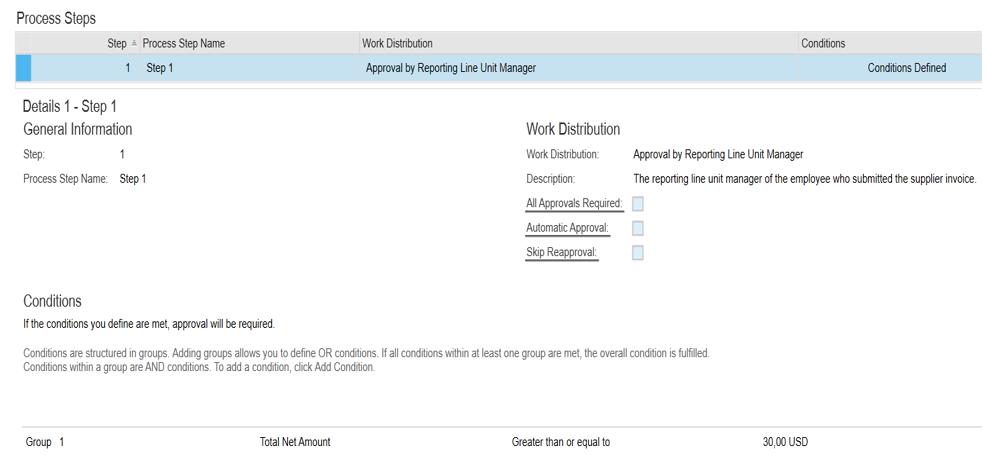

Rule 6: Approval by Reporting Line Unit Manager by Value Limit:
This rule enables you to send an approval task to the reporting line unit manager of the employee responsible, assigned in the supplier invoice. If invoice exceeds the manager’s approval limit, then the next reporting line unit in the hierarchy is found, and its manager gets a task. The process is repeated until the reporting line unit that is at the top of the hierarchy is found.

You have to maintain the Employee Work Distribution Rules based on Org Structure hierarchy to determine the correct Approver


Rule 7: Approval by Reporting Line Unit Managers up to Value Limit:
This rule enables you to determine a reporting line unit manager based on the approval limit for line items. If the supplier invoice value exceeds the approval limit, then the next reporting line unit in the hierarchy is found and its manager also gets a task. The process is repeated until the reporting line unit that is at the top, in the hierarchy is found.


Rule 8: Approval by Recipient :
This rule sends the approval task for approving the supplier invoice to the employees who received the products.


Rule 9 - Approval by Line Manager of Recipient:
This rule sends the task for approval to the reporting line unit manager of the employee who received the product.


Rule 10 - Approval by Reporting Line Unit Managers of Recipients by Value Limit:
This rule enables you to determine a reporting line unit manager of the recipients assigned to the supplier invoice items. If the supplier invoice exceeds the manager’s approval limit, then the next reporting line unit in the hierarchy is found and its manager also gets a task. The process is repeated until the reporting line unit that is at the top, in the hierarchy is found. Hence, all the managers in the hierarchy will get an approval task.


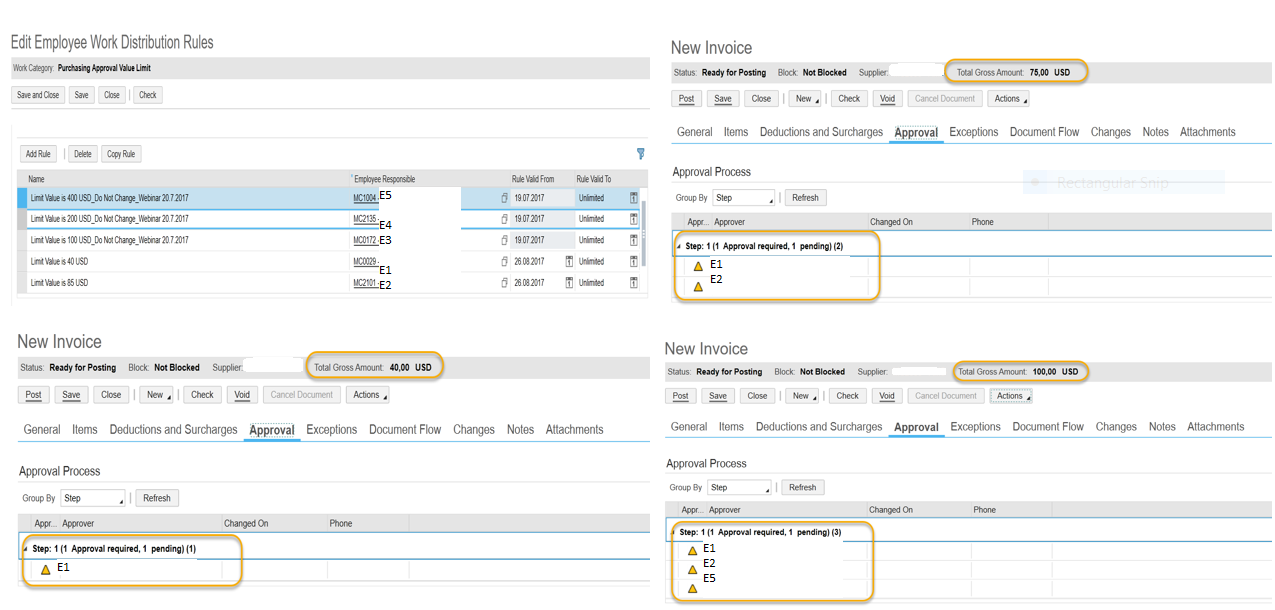
Rule 11 - Approval by Cost Assignment :
This rule enables you to determine an approver based on the cost assignment. Based on the account assignment, the document is either sent to the cost center manager, or to the project manager for approval. If system is not able to find any approver, approval task will be sent to the manager of employee responsible.

Case 1:
If supplier invoice is assigned to a cost center, system determines cost center manager.
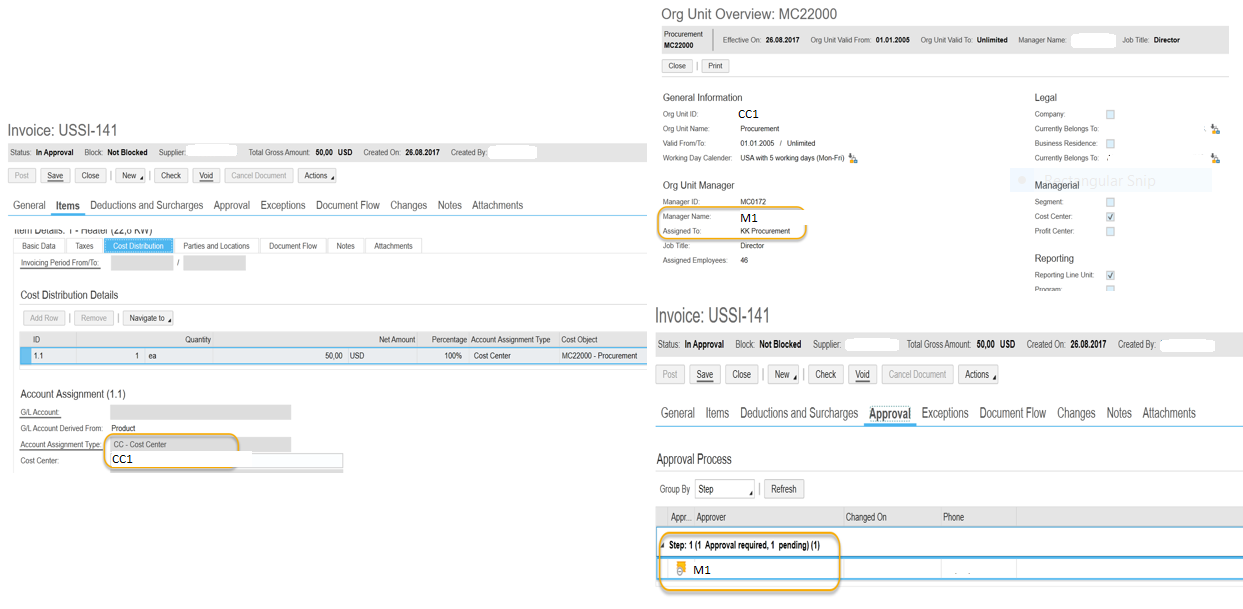
Case 2:
If supplier invoice is assigned to a Project Task, system determines the project manager

Rule 12 - Approval by Cost Center Manager based on Project Task:
Depending on the cost assignment, the approver can be the cost center manager of the project task, or the project task manager or the project manager.

Case1:
In case if Supplier Invoice is assigned to Project Task and cost center is maintained under Task level. Then system will determine the manager of responsible unit.

Case 2: As per above case 1 , if you donot see responsible unit maintained then system searches for person responsible of Project.
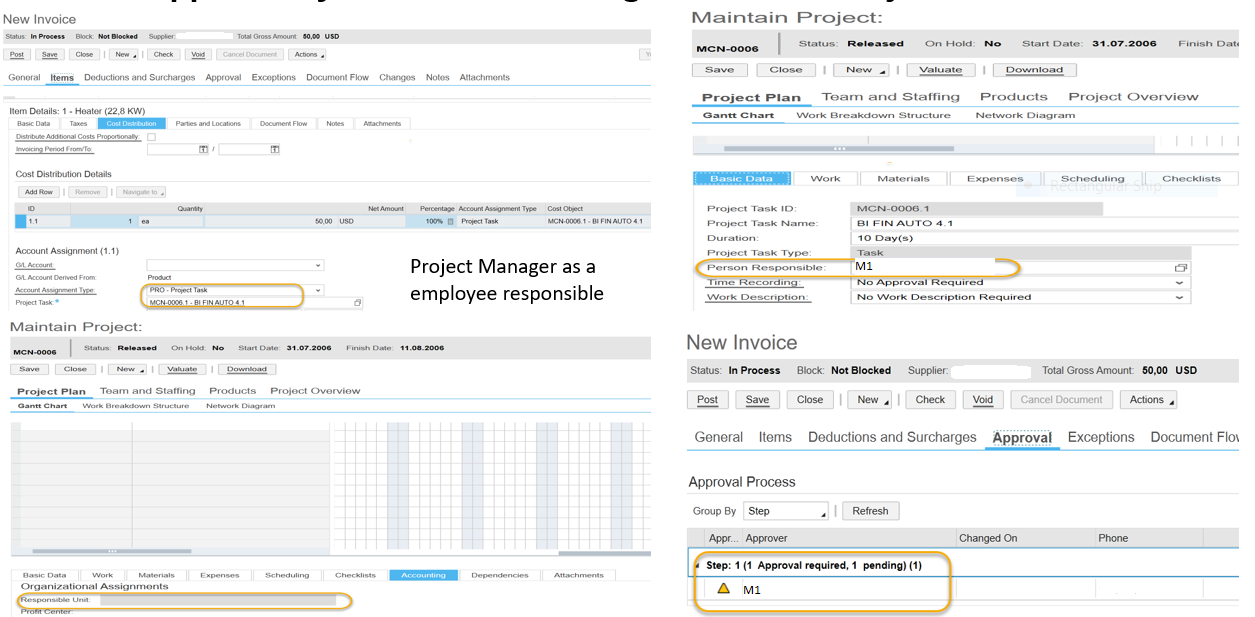
Rule 13 - Approval by Cost Center Manager by Value Limit:
This rule enables you to determine an approver based on the approval limit. A business document is sent to the cost center manager, provided the approval conditions are within the limits of the approving manager. If the limit for the cost center manager exceeds, then system automatically determines the next eligible approver from the cost center hierarchy. The process is repeated until the cost center at the top of the hierarchy is found and the system assigns the task to the manager of that cost center.


Rule 14 - Approval by Cost Center Manager based on Superordinate Cost Center:
The rule sends the approval task to the manager of the superordinate cost center based on the cost center or project task which is assigned to the supplier invoice. Superordinate cost center is one level above in the cost center hierarchy

Case 1: If Account assignment is assigned to Cost Center

Case 2: If Account assignment is assigned to Project Task

Rule 15 - All Cost Center Approvers by Value Limit:
The rule enables you to determine approvers based on the approval limit. The invoice will be sent for approval to all the cost center managers in the hierarchy up to the value limit. If the approval limit exceeds, then system automatically determines the next eligible approvers up in the cost center hierarchy. The process is repeated until the cost centers at the top of the hierarchy or with sufficient approval limit is found and the system assigns the task to all the managers up to that cost center.


Common Issues:
Issue 1: When approving a Supplier Invoice, approver gets an error message “Supplier Invoice Approval not possible".
Cause: Self-approval functionality is not scoped in the system.
Solution: Scope -> Do you want to allow self-approval for Supplier Invoice approvals? Yes
Issue 2: System did not send Goods and Service Receipt for approvals.
Cause: In the approval rule, you have defined the condition as Exceed amount of PO limit amount equal to
Yes. In this case, purchase order should be a created for item type Limit and only for such goods receipts,
system will send for approval.
Solution: Make sure the goods receipts are created based on purchase order item type Limit.
Issue 3: System does not send goods and service receipt for approval. (Time Sheet)
Cause: The system does not create a task for goods and services receipts that were created automatically based on time sheets since these recorded times have already been approved.
Solution: This is an expected behavior.
Issue 4: System did not send supplier invoice for approval. (Created based on B2B)
Cause: In Supplier Invoice approval process, you have not defined the condition based on Entry Method.
Solution: In the conditions section, select the field Entry Method and select equal to B2B message. Similarly there are other entry methods like – ERS Run, Internal Intercompany Invoice, Manual ERS, Recurring Invoice, Scanned Paper Document.
Issue 5: System did not send the Supplier Invoice for approval based on condition – Random Exception Check.
Cause: Accountant did not accepted the Exception and hence no approval triggered.
Solution: Only for invoices with accepted exceptions, will go for an approval.
Note: The exception types where this is possible are: Price Variance, Quantity Variance, Possible Duplicate, Tax Variance, Missing Receipt or Return Document, Error During Simulation of Journal Entry, Missing Invoice or Credit Memo, and Missing Order Reference.
For example:
You have set the percentage of invoicing documents to be checked to 10%.
Result: On average, the system sends 10% of all invoicing documents with exception type price variance, quantity variance, or possible duplicate that have been accepted by the accountant to the accountant's manager for approval.
Case Documents:
2022913 - How to Define Goods and Service Receipt Approval Condition based on Purchase Order Quantit...
2061346 - Disable Goods And Service Receipt Approvals
1699149 - Goods and Services Receipts Approval Process
1751680 - Goods and Service Receipts Sent for Approval
1939993 - Goods and Services Receipt Approval Task Going to Incorrect Approver
1832224 - Supplier Invoice Remains in Status In Approval After Completing the Supplier Invoice Appro...
1840417 - Alternative Approver for Supplier Invoices does not Receive Approval Task
1837979 - Supplier Invoices Created by ERS Bypass Approval Process
2052600 - Supplier Invoice Approval Task Unassigned
1998519 - Supplier Invoice with Accepted Exception not sent to Approval
1743723 - Unable to Access Supplier Invoice Approvals Activity in Business Configuration
1805221 - Employee name is not visible in the list of Direct Approvers of the Supplier Invoice Appro...
1920886 - Supplier Invoice not Going for Approval. Invoice Created out of Recurring Invoice Plan.
1869140 - Incorrect approvers in tasks for Supplier Invoices
1953417 - Error: An Approver Could not be Determined. Either Approval is Not Relevant or the Task is...
2432986 - Higher Level Managers not Determined in the Supplier Invoice Approval Process
Reference Help Documents:
Agenda:
- Overview
- Business Background
- Prerequisites
- Approval Rules
- Scenario Execution
- Common Issues
- Reference Documents
Overview:
- The Approvals view under “Managing My Area” Work Center enables managers to view, sort and find any tasks that require their approval.
- You can have single step or multi-step approval process
- You can define one or more approvers for a step in an approval process using work distribution.
- In Business ByDesign, we have the flexibility to use extension fields to add multiple conditions.
- You can also scope Skip Re-approval and automatic approval for purchasing documents.
- Apart from standard approval rules, you can define Workflow rules to get the Notification / E-Mail for respective document type.
- Once you have scoped Self-Approval feature, the buyer responsible or the creator of a purchasing document can approve the same, depending upon certain scenarios.
Business Background:
- Approval process for Goods and Service Receipts business option ensures that Goods and Service Receipts are approved before they are released. You can configure settings based on exceeded quantity of PO quantity or exceeded amount of the PO amount.
- The supplier invoice approval business option ensures that invoices meeting the defined conditions are approved before the invoices are released for payments.
- When the business process requires manager approval, the system looks for organizational structure and search for the manager responsible.
- For example: If the business process needs to identify a cost center manager for a Supplier Invoice, then system identifies the responsible cost center manager and sends an approval task. The supplier invoice, then appears in the Approvals view, under Managing My Area work center.
Prerequisites:
- Scoping of approval process for Goods and Service Receipts
- Scoping of approval process for Supplier Invoices
- Define Employee Work Distribution Rules
- Define Access Rights
- Alternative Approver for Supplier Invoices
Scoping of approval process for Goods and Service Receipts:

Scoping of approval process for Supplier Invoices:
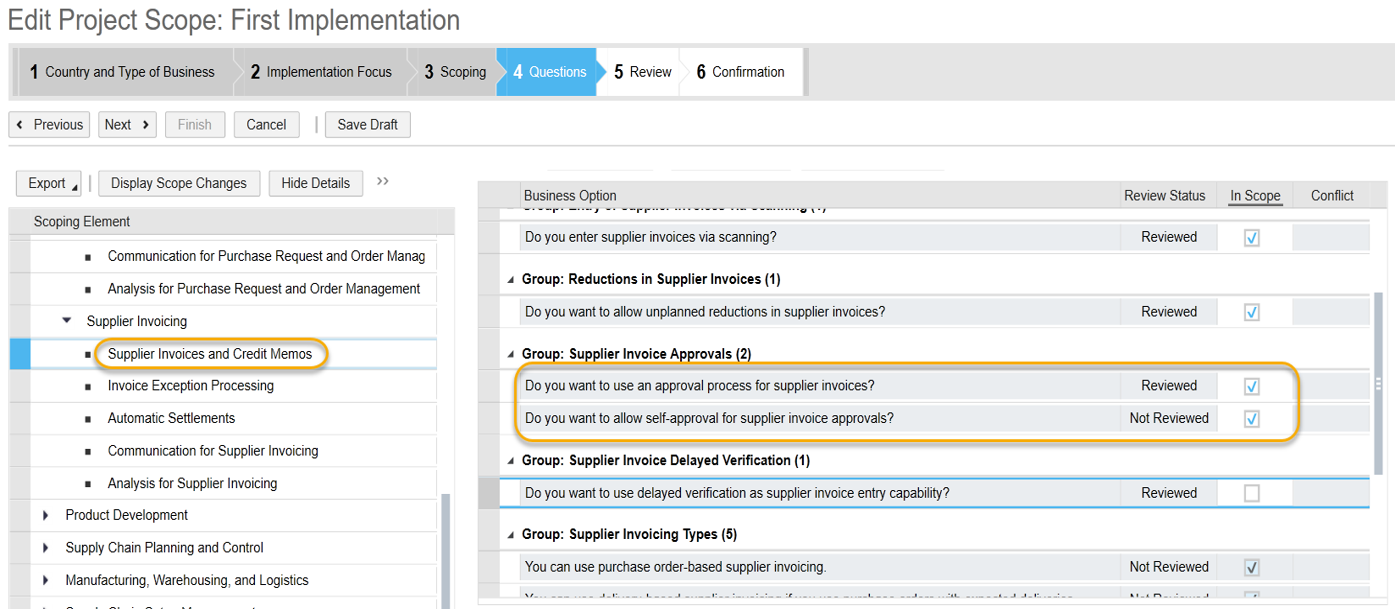
Employee Work Distribution - Define Purchasing Approval Value Limit:

Access Rights:


Alternative Approver for Supplier Invoices:

Approval Rules:
Before defining an approval process, it is important to understand the various approval rules available for Goods and Service Receipts and Supplier Invoice documents.
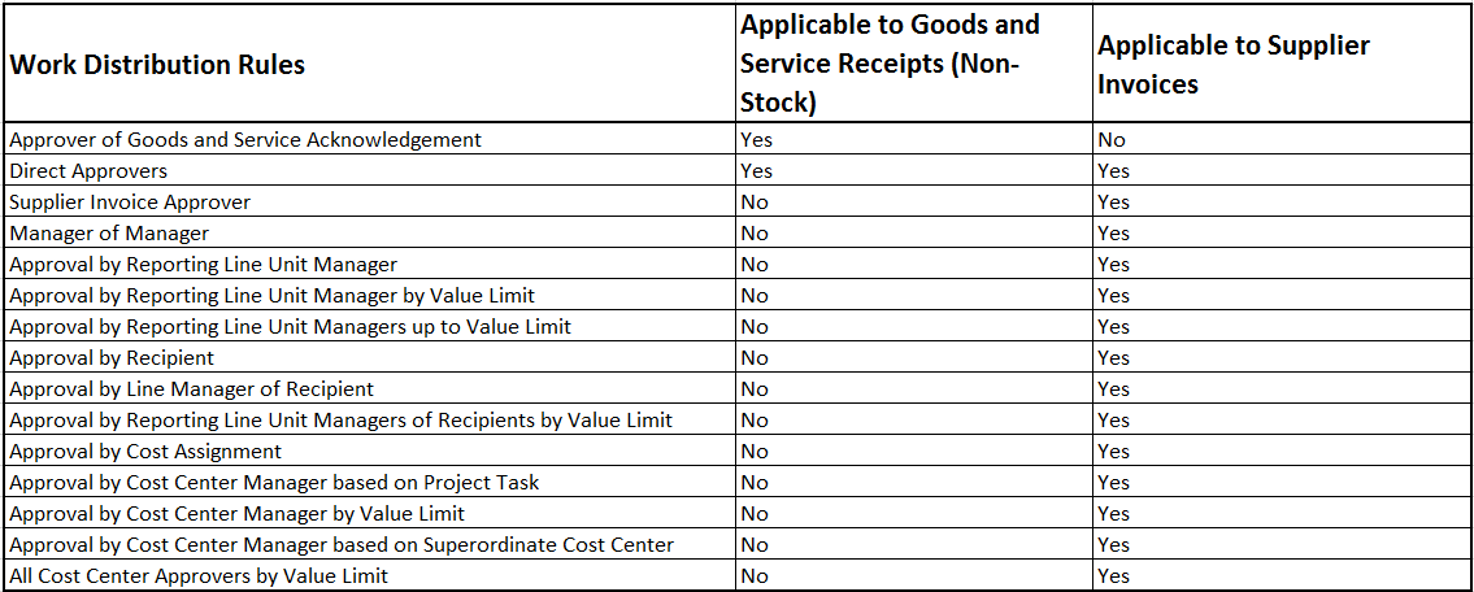
Scenario Execution:
(CC* refers to cost center and M* refers to manager, E* refers to employee, PM* refers to project manager)
–All Approvals Required Flag - All the approvals configured will be required, if this option is selected.
–Automatic Approval Flag - If no approver is determined, then in case of unassigned task, the approval task is automatically completed, if this option is selected.
--Skip Reapproval flag - If a approver already approved the document then he will not get another approval task.
Rule 1 - Approver of Goods and Service Acknowledgement:
The manager of cost assignment to the goods and service acknowledgement has to approve. In case no approver is defined then the reporting line manager of the employee responsible for the goods and service acknowledgement is the approver.

Case1:
If Goods and Service Receipt is assigned to account assignment Cost center then cost center manager is determined as approver.

Case 2:
If Goods and Service Receipt is assigned to account assignment Project Task, then system determines project manager as an approver.

Case 3:
If Goods and Service Receipt is assigned to account assignment Cost center and no manager is defined. In such case, system determines the manager of cost responsibility.


Note:
If no manager defined in cost responsibility, then system determines the reporting manager of employee responsible of Goods and Service Receipt.
Rule 2 - Direct Approvers :
Case 1:(it is also applicable for Goods and service receipt)
The Direct Approvers rule enables you to send an approval task to an responsible employee mentioned in the Approval Process Definition.

Case 2::(it is also applicable for Supplier invoice)
If there are many defined it appears as multiple approvers and it goes to all those approvers

If goods and service receipts exceeds purchase order limit amount or exceeds quantity, system will trigger an approval process.

Document is submitted for an approval and Person Responsible gets the business task in his/her Approvals view under Managing My Area work center.

Rule 3 - Supplier Invoice Approver:
Invoice is assigned to Invoicing Unit MC22000 and the manager of invoicing unit is determined as approver.

Rule 4: Manager of Manager:
The rule Manager of Manager enables you to determine next level reporting line unit manager of the employee who submitted the supplier invoice.

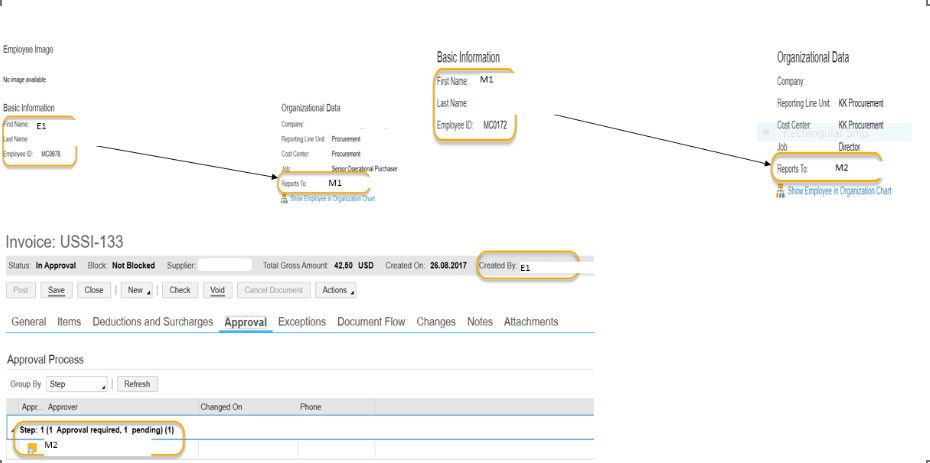
Rule 5: Approval by Reporting Line Unit Manager:
The Approval by Reporting Line Unit Manager enables you to send an approval task to the reporting line unit manager of the employee responsible. Make sure the manager of all the reporting line units has to be maintained in the Organizational Management work center.
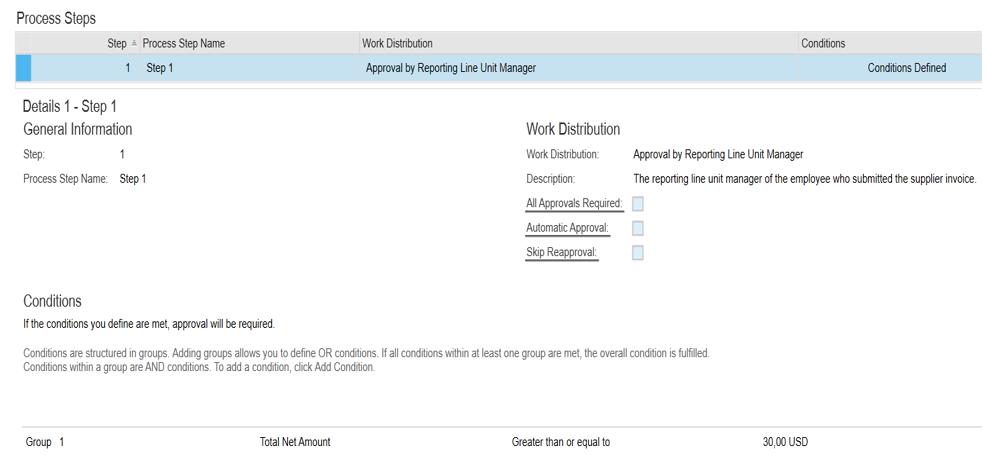

Rule 6: Approval by Reporting Line Unit Manager by Value Limit:
This rule enables you to send an approval task to the reporting line unit manager of the employee responsible, assigned in the supplier invoice. If invoice exceeds the manager’s approval limit, then the next reporting line unit in the hierarchy is found, and its manager gets a task. The process is repeated until the reporting line unit that is at the top of the hierarchy is found.

You have to maintain the Employee Work Distribution Rules based on Org Structure hierarchy to determine the correct Approver


Rule 7: Approval by Reporting Line Unit Managers up to Value Limit:
This rule enables you to determine a reporting line unit manager based on the approval limit for line items. If the supplier invoice value exceeds the approval limit, then the next reporting line unit in the hierarchy is found and its manager also gets a task. The process is repeated until the reporting line unit that is at the top, in the hierarchy is found.


Rule 8: Approval by Recipient :
This rule sends the approval task for approving the supplier invoice to the employees who received the products.


Rule 9 - Approval by Line Manager of Recipient:
This rule sends the task for approval to the reporting line unit manager of the employee who received the product.


Rule 10 - Approval by Reporting Line Unit Managers of Recipients by Value Limit:
This rule enables you to determine a reporting line unit manager of the recipients assigned to the supplier invoice items. If the supplier invoice exceeds the manager’s approval limit, then the next reporting line unit in the hierarchy is found and its manager also gets a task. The process is repeated until the reporting line unit that is at the top, in the hierarchy is found. Hence, all the managers in the hierarchy will get an approval task.


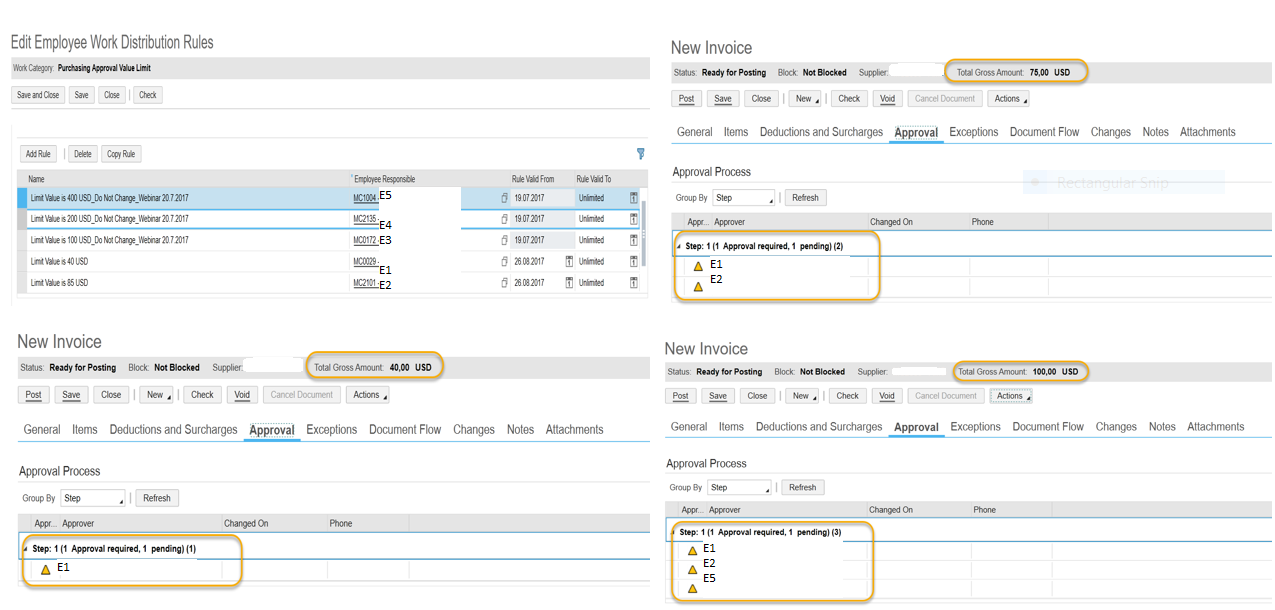
Rule 11 - Approval by Cost Assignment :
This rule enables you to determine an approver based on the cost assignment. Based on the account assignment, the document is either sent to the cost center manager, or to the project manager for approval. If system is not able to find any approver, approval task will be sent to the manager of employee responsible.

Case 1:
If supplier invoice is assigned to a cost center, system determines cost center manager.
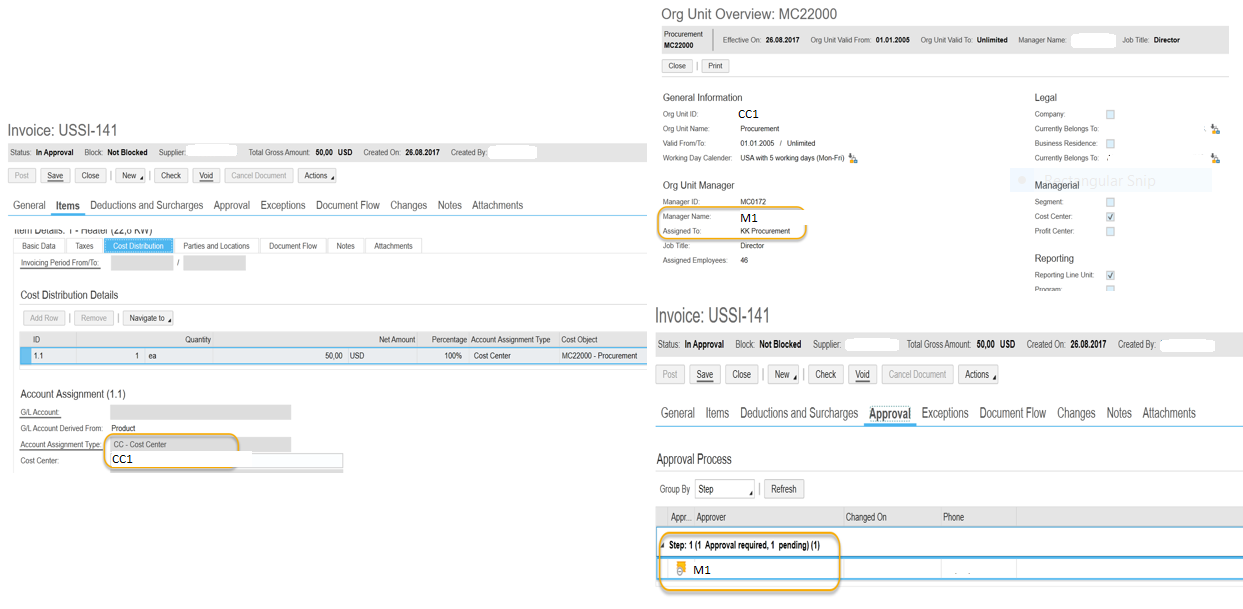
Case 2:
If supplier invoice is assigned to a Project Task, system determines the project manager

Rule 12 - Approval by Cost Center Manager based on Project Task:
Depending on the cost assignment, the approver can be the cost center manager of the project task, or the project task manager or the project manager.

Case1:
In case if Supplier Invoice is assigned to Project Task and cost center is maintained under Task level. Then system will determine the manager of responsible unit.

Case 2: As per above case 1 , if you donot see responsible unit maintained then system searches for person responsible of Project.
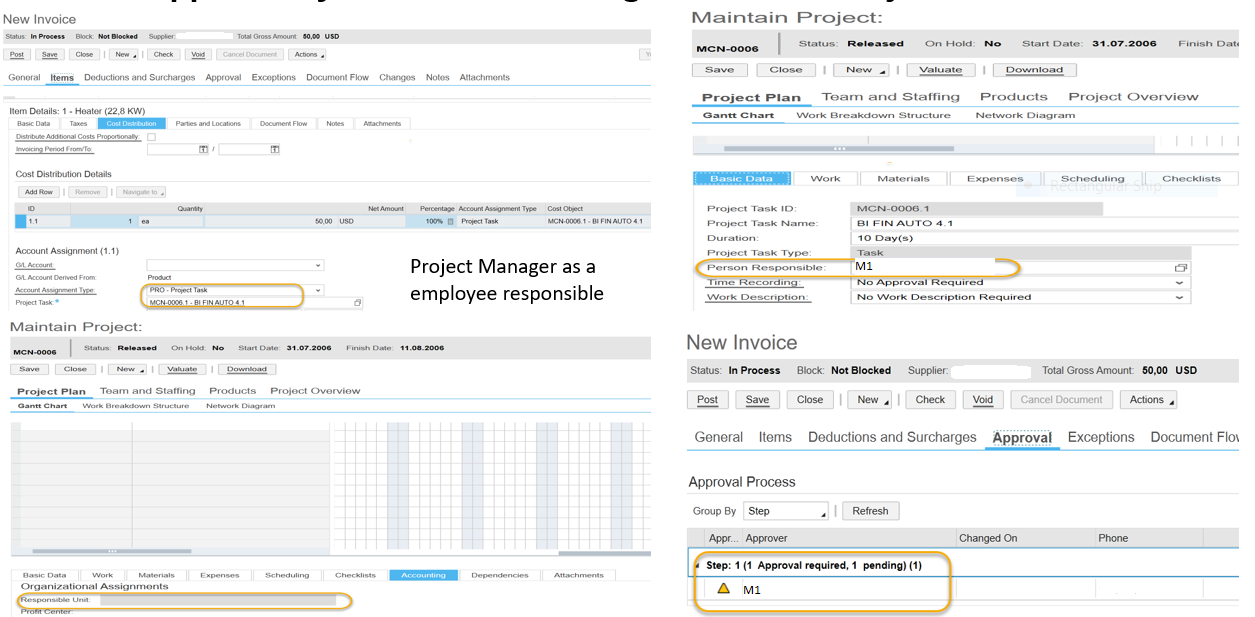
Rule 13 - Approval by Cost Center Manager by Value Limit:
This rule enables you to determine an approver based on the approval limit. A business document is sent to the cost center manager, provided the approval conditions are within the limits of the approving manager. If the limit for the cost center manager exceeds, then system automatically determines the next eligible approver from the cost center hierarchy. The process is repeated until the cost center at the top of the hierarchy is found and the system assigns the task to the manager of that cost center.


Rule 14 - Approval by Cost Center Manager based on Superordinate Cost Center:
The rule sends the approval task to the manager of the superordinate cost center based on the cost center or project task which is assigned to the supplier invoice. Superordinate cost center is one level above in the cost center hierarchy

Case 1: If Account assignment is assigned to Cost Center

Case 2: If Account assignment is assigned to Project Task

Rule 15 - All Cost Center Approvers by Value Limit:
The rule enables you to determine approvers based on the approval limit. The invoice will be sent for approval to all the cost center managers in the hierarchy up to the value limit. If the approval limit exceeds, then system automatically determines the next eligible approvers up in the cost center hierarchy. The process is repeated until the cost centers at the top of the hierarchy or with sufficient approval limit is found and the system assigns the task to all the managers up to that cost center.


Common Issues:
Issue 1: When approving a Supplier Invoice, approver gets an error message “Supplier Invoice Approval not possible".
Cause: Self-approval functionality is not scoped in the system.
Solution: Scope -> Do you want to allow self-approval for Supplier Invoice approvals? Yes
Issue 2: System did not send Goods and Service Receipt for approvals.
Cause: In the approval rule, you have defined the condition as Exceed amount of PO limit amount equal to
Yes. In this case, purchase order should be a created for item type Limit and only for such goods receipts,
system will send for approval.
Solution: Make sure the goods receipts are created based on purchase order item type Limit.
Issue 3: System does not send goods and service receipt for approval. (Time Sheet)
Cause: The system does not create a task for goods and services receipts that were created automatically based on time sheets since these recorded times have already been approved.
Solution: This is an expected behavior.
Issue 4: System did not send supplier invoice for approval. (Created based on B2B)
Cause: In Supplier Invoice approval process, you have not defined the condition based on Entry Method.
Solution: In the conditions section, select the field Entry Method and select equal to B2B message. Similarly there are other entry methods like – ERS Run, Internal Intercompany Invoice, Manual ERS, Recurring Invoice, Scanned Paper Document.
Issue 5: System did not send the Supplier Invoice for approval based on condition – Random Exception Check.
Cause: Accountant did not accepted the Exception and hence no approval triggered.
Solution: Only for invoices with accepted exceptions, will go for an approval.
Note: The exception types where this is possible are: Price Variance, Quantity Variance, Possible Duplicate, Tax Variance, Missing Receipt or Return Document, Error During Simulation of Journal Entry, Missing Invoice or Credit Memo, and Missing Order Reference.
For example:
You have set the percentage of invoicing documents to be checked to 10%.
Result: On average, the system sends 10% of all invoicing documents with exception type price variance, quantity variance, or possible duplicate that have been accepted by the accountant to the accountant's manager for approval.
Case Documents:
2022913 - How to Define Goods and Service Receipt Approval Condition based on Purchase Order Quantit...
2061346 - Disable Goods And Service Receipt Approvals
1699149 - Goods and Services Receipts Approval Process
1751680 - Goods and Service Receipts Sent for Approval
1939993 - Goods and Services Receipt Approval Task Going to Incorrect Approver
1832224 - Supplier Invoice Remains in Status In Approval After Completing the Supplier Invoice Appro...
1840417 - Alternative Approver for Supplier Invoices does not Receive Approval Task
1837979 - Supplier Invoices Created by ERS Bypass Approval Process
2052600 - Supplier Invoice Approval Task Unassigned
1998519 - Supplier Invoice with Accepted Exception not sent to Approval
1743723 - Unable to Access Supplier Invoice Approvals Activity in Business Configuration
1805221 - Employee name is not visible in the list of Direct Approvers of the Supplier Invoice Appro...
1920886 - Supplier Invoice not Going for Approval. Invoice Created out of Recurring Invoice Plan.
1869140 - Incorrect approvers in tasks for Supplier Invoices
1953417 - Error: An Approver Could not be Determined. Either Approval is Not Relevant or the Task is...
2432986 - Higher Level Managers not Determined in the Supplier Invoice Approval Process
Reference Help Documents:
- Approval Rules for Purchasing
- Approval Rules for Supplier Invoicing
- Task - Approve Goods and Services Receipt
- Task - Approve Supplier Invoice
- SAP Managed Tags:
- SAP Business ByDesign
Labels:
6 Comments
You must be a registered user to add a comment. If you've already registered, sign in. Otherwise, register and sign in.
Labels in this area
-
Artificial Intelligence (AI)
1 -
Business Trends
363 -
Business Trends
21 -
Customer COE Basics and Fundamentals
1 -
Digital Transformation with Cloud ERP (DT)
1 -
Event Information
461 -
Event Information
23 -
Expert Insights
114 -
Expert Insights
151 -
General
1 -
Governance and Organization
1 -
Introduction
1 -
Life at SAP
415 -
Life at SAP
2 -
Product Updates
4,685 -
Product Updates
205 -
Roadmap and Strategy
1 -
Technology Updates
1,502 -
Technology Updates
85
Related Content
- CCM - Settlement to multiple agents - No Supplier to contract XXXXXX in Enterprise Resource Planning Q&A
- Manage Supply Shortage and Excess Supply with MRP Material Coverage Apps in Enterprise Resource Planning Blogs by SAP
- The Role of SAP Business AI in the Chemical Industry. Overview in Enterprise Resource Planning Blogs by SAP
- Introducing the market standard of electronic invoicing for the United States in Enterprise Resource Planning Blogs by SAP
- "Customer-specific data were not saved due to error MDS_LOAD047" in Enterprise Resource Planning Q&A
Top kudoed authors
| User | Count |
|---|---|
| 5 | |
| 4 | |
| 4 | |
| 3 | |
| 3 | |
| 3 | |
| 2 | |
| 2 | |
| 2 | |
| 2 |