
- SAP Community
- Products and Technology
- Technology
- Technology Blogs by SAP
- Dynamic Join in HANA
Technology Blogs by SAP
Learn how to extend and personalize SAP applications. Follow the SAP technology blog for insights into SAP BTP, ABAP, SAP Analytics Cloud, SAP HANA, and more.
Turn on suggestions
Auto-suggest helps you quickly narrow down your search results by suggesting possible matches as you type.
Showing results for
Employee
Options
- Subscribe to RSS Feed
- Mark as New
- Mark as Read
- Bookmark
- Subscribe
- Printer Friendly Page
- Report Inappropriate Content
12-25-2018
7:34 PM
Exploring the Dynamic Link option while modelling a scenario led me to document my finds
Raw Data: Trades done by 2 Traders 1 and 2 in Dec. Ignore the SRC column - it represented the data source(brokerage account) for this exercise.
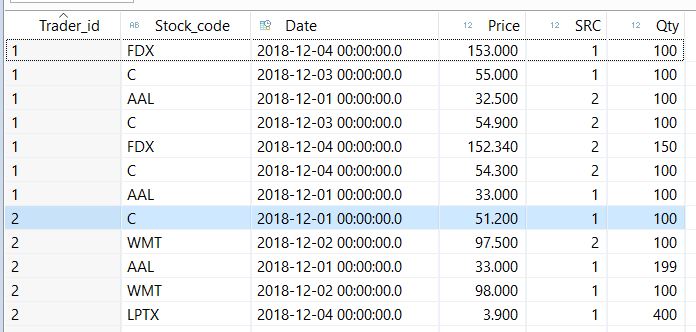
My requirement is to present a Total Quantity Traded irrespective of Date along with the Qty which takes date into consideration.
so for e.g
For total trade by trader and date - i would want
and so on.
Now if i just had this by Stocks and not traders - the Total_Qty should adjust
i.e
and so on.
____here is where the dynamic join can help____we require the measure to be grouped by different granularity levels
Here is how my view looks. A dynamic join can only be defined on multi-column joins.


For comparison purposes - I also have a view without the Dynamic Join being checked.

Correct output with Dynamic join

Running the same by Stocks - without the dynamic join

with dynamic join

Benefits include that you can use the same view to analyze data at different levels. In a dynamic join when a column is not requested by the query - an aggregation is triggered to remove this column and then the join is executed based on the requesting columns
and you need to be careful about your queries - for. e.g a cross where clause will bring the dimension into play and may not give you expected results for e.g. -- here we are not changing the data set but just the introduction of the where clause causes both joins to come in play and mess up the results.

(This situation can be corrected by using another smart feature - "Transparent Filter". You can set it to True for Trader_id and the above query will return correct results...separate blog for that)
also if you ran a query without requesting any of the joined columns - that would result in an error
SELECT "Date",sum("Qty") AS "Qty", sum("TotQty") AS "TotQty" FROM "_SYS_BIC"."XSTR/DYNAMIC_JOIN_EXAMPLE"
GROUP BY "Date
SAP DBTech JDBC: [2048]: column store error: search table error: [34023] Instantiation of calculation model failed;exception 306116: At least one join attribute of the dynamic join should be requested on node 'Join_1'
hence it is important to test and document method of usage when using these smart features. In an adhoc scenario where query behavior is not predictable I would be tempted to leave this to the front tool. SAP BI tools like WebIntelligence can handle this elegantly.
Raw Data: Trades done by 2 Traders 1 and 2 in Dec. Ignore the SRC column - it represented the data source(brokerage account) for this exercise.
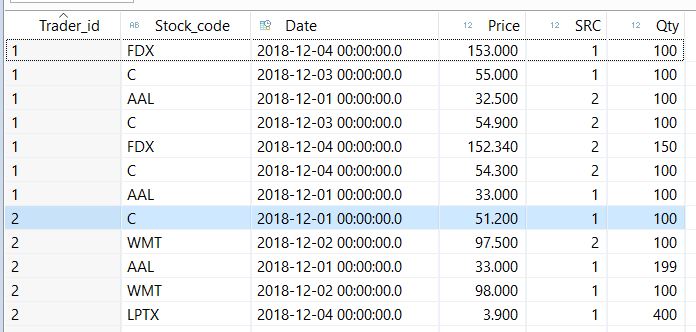
My requirement is to present a Total Quantity Traded irrespective of Date along with the Qty which takes date into consideration.
so for e.g
For total trade by trader and date - i would want
| traderid | date | qty | Total_qty |
| 1 | 12/4/2018 | 350 | 750 |
| 1 | 12/3/2018 | 200 | 750 |
| 1 | 12/1/2018 | 200 | 750 |
| 2 | 12/1/2018 | 299 | 899 |
and so on.
Now if i just had this by Stocks and not traders - the Total_Qty should adjust
i.e
| stock_code | Date | Qty | Total_qty |
| C | 12/1/2018 | 100 | 400 |
| C | 12/3/2018 | 200 | 400 |
| C | 12/4/2018 | 100 | 400 |
and so on.
____here is where the dynamic join can help____we require the measure to be grouped by different granularity levels
Here is how my view looks. A dynamic join can only be defined on multi-column joins.


For comparison purposes - I also have a view without the Dynamic Join being checked.

Correct output with Dynamic join

Running the same by Stocks - without the dynamic join

with dynamic join

Benefits include that you can use the same view to analyze data at different levels. In a dynamic join when a column is not requested by the query - an aggregation is triggered to remove this column and then the join is executed based on the requesting columns
and you need to be careful about your queries - for. e.g a cross where clause will bring the dimension into play and may not give you expected results for e.g. -- here we are not changing the data set but just the introduction of the where clause causes both joins to come in play and mess up the results.

(This situation can be corrected by using another smart feature - "Transparent Filter". You can set it to True for Trader_id and the above query will return correct results...separate blog for that)
also if you ran a query without requesting any of the joined columns - that would result in an error
SELECT "Date",sum("Qty") AS "Qty", sum("TotQty") AS "TotQty" FROM "_SYS_BIC"."XSTR/DYNAMIC_JOIN_EXAMPLE"
GROUP BY "Date
SAP DBTech JDBC: [2048]: column store error: search table error: [34023] Instantiation of calculation model failed;exception 306116: At least one join attribute of the dynamic join should be requested on node 'Join_1'
hence it is important to test and document method of usage when using these smart features. In an adhoc scenario where query behavior is not predictable I would be tempted to leave this to the front tool. SAP BI tools like WebIntelligence can handle this elegantly.
- SAP Managed Tags:
- SAP HANA
Labels:
You must be a registered user to add a comment. If you've already registered, sign in. Otherwise, register and sign in.
Labels in this area
-
ABAP CDS Views - CDC (Change Data Capture)
2 -
AI
1 -
Analyze Workload Data
1 -
BTP
1 -
Business and IT Integration
2 -
Business application stu
1 -
Business Technology Platform
1 -
Business Trends
1,661 -
Business Trends
87 -
CAP
1 -
cf
1 -
Cloud Foundry
1 -
Confluent
1 -
Customer COE Basics and Fundamentals
1 -
Customer COE Latest and Greatest
3 -
Customer Data Browser app
1 -
Data Analysis Tool
1 -
data migration
1 -
data transfer
1 -
Datasphere
2 -
Event Information
1,400 -
Event Information
64 -
Expert
1 -
Expert Insights
178 -
Expert Insights
273 -
General
1 -
Google cloud
1 -
Google Next'24
1 -
Kafka
1 -
Life at SAP
784 -
Life at SAP
11 -
Migrate your Data App
1 -
MTA
1 -
Network Performance Analysis
1 -
NodeJS
1 -
PDF
1 -
POC
1 -
Product Updates
4,577 -
Product Updates
326 -
Replication Flow
1 -
RisewithSAP
1 -
SAP BTP
1 -
SAP BTP Cloud Foundry
1 -
SAP Cloud ALM
1 -
SAP Cloud Application Programming Model
1 -
SAP Datasphere
2 -
SAP S4HANA Cloud
1 -
SAP S4HANA Migration Cockpit
1 -
Technology Updates
6,886 -
Technology Updates
403 -
Workload Fluctuations
1
Related Content
- SAP HANA Cloud Vector Engine: Quick FAQ Reference in Technology Blogs by SAP
- Capture Your Own Workload Statistics in the ABAP Environment in the Cloud in Technology Blogs by SAP
- Upload Excel using SAP RAP Only in Technology Blogs by Members
- Value Unlocked! How customers benefit from SAP HANA Cloud in Technology Blogs by SAP
- Harnessing the Power of SAP HANA Cloud Vector Engine for Context-Aware LLM Architecture in Technology Blogs by SAP
Top kudoed authors
| User | Count |
|---|---|
| 12 | |
| 10 | |
| 9 | |
| 7 | |
| 7 | |
| 7 | |
| 6 | |
| 6 | |
| 5 | |
| 4 |