
- SAP Community
- Groups
- Interest Groups
- Application Development
- Blog Posts
- How to add an user-defined segment to an IDoc
- Subscribe to RSS Feed
- Mark as New
- Mark as Read
- Bookmark
- Subscribe
- Printer Friendly Page
- Report Inappropriate Content
This post will show you how to create a new Segment and append it to a IDoc type as an extension.
Introduction:
When you create a new extension for an IDoc, transfer the data, then insert again into IDoc, it sometime might lead to Status Error 26 "Get details from previous status records with status 26".
It is because of hierarchy error. In another word, you insert the record into wrong position.
This post will use a trick to avoid that problem.
Scenario:
You have to transfer some custom data via IDoc ARBCIG_DELINS for Scheduling Agreement Delivery. You need to implement the below steps to achieve it:
- Create a new Zsegment
- Create extension for Idoc type
- Maintain Output Types and Assignment to IDoc Types in WE82
- Maintain Partner Profile in WE20
- Write the code in USER EXIT ZXM06U60 (for Scheduling Agreement)
- Create a new Z-Segment (Tcode WE31)
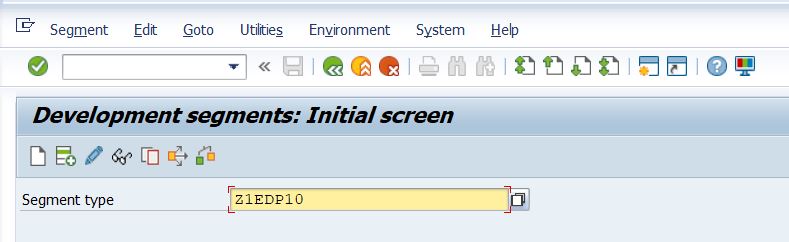

Then set it released by press F3, Go to Menu->Edit->Set Release
2. Create Extension for Basic Type ARBCIG_DELINS (Tcode WE30)


3. Maintain Output Types and Assignment to IDoc Types in WE82 (Tcode WE82)

4.Maintain Partner Profile in WE20 (Tcode WE20)


5.Write the code in USER EXIT ZXM06U60 (for Scheduling Agreement)
Because our ZSegment position is right under E1EDP10 Segment, therefore we need to find the exact index no. where to insert the new segment. We use the following code:
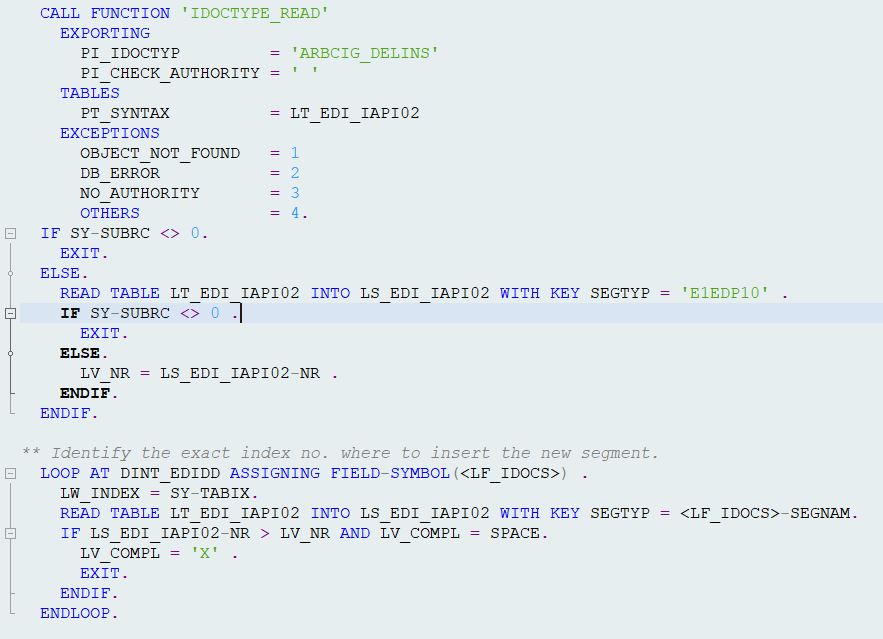
CALL FUNCTION 'IDOCTYPE_READ'
EXPORTING
PI_IDOCTYP = 'ARBCIG_DELINS'
PI_CHECK_AUTHORITY = ' '
TABLES
PT_SYNTAX = LT_EDI_IAPI02
EXCEPTIONS
OBJECT_NOT_FOUND = 1
DB_ERROR = 2
NO_AUTHORITY = 3
OTHERS = 4.
IF SY-SUBRC <> 0.
EXIT.
ELSE.
READ TABLE LT_EDI_IAPI02 INTO LS_EDI_IAPI02 WITH KEY SEGTYP = 'E1EDP10' .
IF SY-SUBRC <> 0 .
EXIT.
ELSE.
LV_NR = LS_EDI_IAPI02-NR .
ENDIF.
ENDIF.
** Identify the exact index no. where to insert the new segment.
LOOP AT DINT_EDIDD ASSIGNING FIELD-SYMBOL(<LF_IDOCS>) .
LW_INDEX = SY-TABIX.
READ TABLE LT_EDI_IAPI02 INTO LS_EDI_IAPI02 WITH KEY SEGTYP = <LF_IDOCS>-SEGNAM.
IF LS_EDI_IAPI02-NR > LV_NR AND LV_COMPL = SPACE.
LV_COMPL = 'X' .
EXIT.
ENDIF.
ENDLOOP.Then we check the Zsegment is existing or not and Append or Insert corresponding.

READ TABLE LT_EDIDD ASSIGNING FIELD-SYMBOL(<LF_TEST>)
WITH KEY SEGNAM = 'Z1EDP10'.
IF SY-SUBRC = 0.
<LF_TEST>-SDATA = LS_Z1EDP10.
ELSE.
MOVE <LF_E1EDP10_TM> TO LS_EDIDD.
CLEAR LS_EDIDD-SDATA.
LS_EDIDD-SEGNAM = 'Z1EDP10'.
LS_EDIDD-SDATA = LS_Z1EDP10.
LW_INDEX = LW_INDEX + 1.
IF LV_COMPL = 'X' .
INSERT LS_EDIDD INTO DINT_EDIDD INDEX LW_INDEX.
ELSE.
APPEND LS_EDIDD TO DINT_EDIDD.
ENDIF.
ENDIF.Finally, the values of Zsegment will come through into IDoc.

Conclusion:
To avoid Hierarchy Error, you need to insert the segment to correct index.
If you have any question, please leave your comment. Thank you.
- SAP Managed Tags:
- ABAP Development
You must be a registered user to add a comment. If you've already registered, sign in. Otherwise, register and sign in.
-
A Dynamic Memory Allocation Tool
1 -
ABAP
8 -
abap cds
1 -
ABAP CDS Views
14 -
ABAP class
1 -
ABAP Cloud
1 -
ABAP Development
4 -
ABAP in Eclipse
1 -
ABAP Keyword Documentation
2 -
ABAP OOABAP
2 -
ABAP Programming
1 -
abap technical
1 -
ABAP test cockpit
7 -
ABAP test cokpit
1 -
ADT
1 -
Advanced Event Mesh
1 -
AEM
1 -
AI
1 -
API and Integration
1 -
APIs
8 -
APIs ABAP
1 -
App Dev and Integration
1 -
Application Development
2 -
application job
1 -
archivelinks
1 -
Automation
4 -
BTP
1 -
CAP
1 -
CAPM
1 -
Career Development
3 -
CL_GUI_FRONTEND_SERVICES
1 -
CL_SALV_TABLE
1 -
Cloud Extensibility
8 -
Cloud Native
7 -
Cloud Platform Integration
1 -
CloudEvents
2 -
CMIS
1 -
Connection
1 -
container
1 -
Debugging
2 -
Developer extensibility
1 -
Developing at Scale
4 -
DMS
1 -
dynamic logpoints
1 -
Eclipse ADT ABAP Development Tools
1 -
EDA
1 -
Event Mesh
1 -
Expert
1 -
Field Symbols in ABAP
1 -
Fiori
1 -
Fiori App Extension
1 -
Forms & Templates
1 -
IBM watsonx
1 -
Integration & Connectivity
10 -
JavaScripts used by Adobe Forms
1 -
joule
1 -
NodeJS
1 -
ODATA
3 -
OOABAP
3 -
Outbound queue
1 -
Product Updates
1 -
Programming Models
13 -
Restful webservices Using POST MAN
1 -
RFC
1 -
RFFOEDI1
1 -
SAP BAS
1 -
SAP BTP
1 -
SAP Build
1 -
SAP Build apps
1 -
SAP Build CodeJam
1 -
SAP CodeTalk
1 -
SAP Odata
1 -
SAP UI5
1 -
SAP UI5 Custom Library
1 -
SAPEnhancements
1 -
SapMachine
1 -
security
3 -
text editor
1 -
Tools
16 -
User Experience
5
| User | Count |
|---|---|
| 6 | |
| 5 | |
| 3 | |
| 3 | |
| 2 | |
| 2 | |
| 2 | |
| 2 | |
| 1 | |
| 1 |