
- SAP Community
- Products and Technology
- Additional Blogs by SAP
- Explaining the ISV Build Journey: Go-to-Market
Additional Blogs by SAP
Turn on suggestions
Auto-suggest helps you quickly narrow down your search results by suggesting possible matches as you type.
Showing results for
Advisor
Options
- Subscribe to RSS Feed
- Mark as New
- Mark as Read
- Bookmark
- Subscribe
- Printer Friendly Page
- Report Inappropriate Content
10-30-2018
1:14 PM
(This is episode 6 of 7 in a series about the Build journey for ISVs. Download the complete journey document here)
As part of the award-winning SAP PartnerEdge program, the ‘Build’ engagement model offers solution providers and independent software vendors (ISVs) the ability to rapidly design, build, and commercialize their applications under a single, comprehensive partner program. Whether they are creating standalone commercial software, extending SAP solutions, integrating and connecting to SAP data, or modernizing an existing application, the SAP PartnerEdge – Build program will support them at every stage of their journey, which we have divided in the following steps:
This is the sixth in a series of blog posts explaining the end-to-end ISV build journey. This week's eposode focuses on the go-to-market stage. You can catch up with the story so far by clicking on any of the links below:
The partner’s ultimate goal is to make money with the intellectual property they create using SAP technology. This means they will need to take their application to the market. We offer many go-to-market services and commercialization options supporting the partner to be successful in marketing and selling their application.

(For an explanation about the colors and icons used in the pictures here, please read the introductory blog post).
Please note go-to-market related services are only available to partners in the SAP PartnerEdge – Build engagement model. Members of the open ecosystem are not eligible for these services. They can explore SAP technology and start development, but as soon as they want to leverage SAP's go-to-market benefits, they need to expand their partnership and join SAP PartnerEdge – Build. The steps to do so are explained on the SAP PartnerEdge Portal*.
We offer a long list of go-to-market benefits and services, and these are described in more detail in the “Go-to-Market” section* on the SAP PartnerEdge Portal. Let me briefly explain each of them here.
The Application Readiness Check (ARC) is a mandatory check prior to utilizing SAP’s commercialization options such as the SAP App Center. In the Application Readiness Check Guide, partners can learn how to submit their app for validation. Also this blog post on SAP Community provides a good explanation of ARC.
Partners need to register their app for Application Readiness Check in the Manage My Apps* app. Please note that certain types of applications require a certification by SAP Integration and Certification Center (ICC for short) prior to app validation. If the app has been validated by SAP successfully, the partner will be notified via email. If the app is rejected, they will also be notified by email. After a successful app validation, the partner is now ready to bring their app to the market!
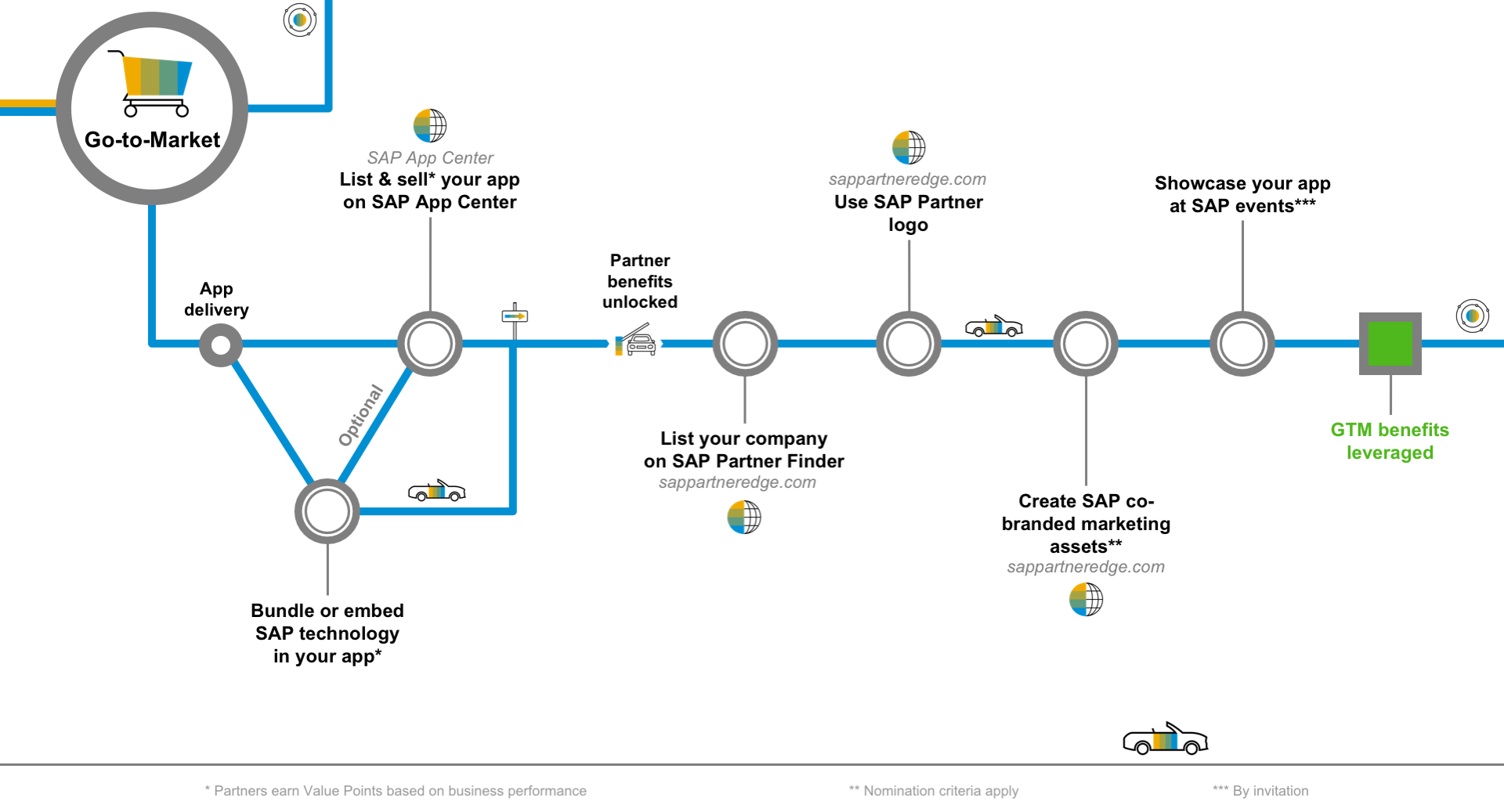
In the go-to-market stage, we offer two ways of app delivery. One preferred sales and delivery channel is the SAP App Center. SAP App Center is a digital platform where SAP customers can discover, try, buy and manage partner applications. It’s a great channel for getting visibility to SAP’s 400,000+ customers worldwide. Today, there are already more than 1,500 apps available in the SAP App Center.
SAP also offers the ability for partners to embed SAP technologies with their IP so that they can self-sufficiently sell a bundled solution to customers while leveraging the SAP App Center as a primary route to market. Alternatively, they sell directly to their customers.
When selling applications, partners earn value points based on business performance. These value points can be redeemed through the Partner Benefits Catalog* for benefits and services.
Either way, when the partner is ready to sell their app, several go-to-market benefits of the SAP PartnerEdge – Build program will be unlocked. As a full partner with a go-to-market ready application, for example, the partner may list their company in the SAP Partner Finder* and use the SAP Partner logo* in their communications.
Successful partners may also be selected for creating co-branded marketing assets* such as one-sliders, success stories or marketing videos, which create more exposure for the partner and their application.
And finally, selected partners may be invited to showcase their application at SAP events like SAP Sapphire, SAP TechEd, or other regional and local events.
In the next and last blog post, I will explain how partners can stay connected with SAP during and after application development. Curious what I will cover? Look at the preview below! Hope to see you again next week.

* Links in this blog posts marked with an asterisk indicate resources that are only accessible for members or partners of SAP PartnerEdge. An S-user ID is required to access.
As part of the award-winning SAP PartnerEdge program, the ‘Build’ engagement model offers solution providers and independent software vendors (ISVs) the ability to rapidly design, build, and commercialize their applications under a single, comprehensive partner program. Whether they are creating standalone commercial software, extending SAP solutions, integrating and connecting to SAP data, or modernizing an existing application, the SAP PartnerEdge – Build program will support them at every stage of their journey, which we have divided in the following steps:
- Learn and apply (episode 2)
- Get started (episode 3)
- Plan and design (episode 4)
- Build and innovate (episode 5)
- Go-to-market (episode 6 - this episode)
- Stay connected (episode 7)
This is the sixth in a series of blog posts explaining the end-to-end ISV build journey. This week's eposode focuses on the go-to-market stage. You can catch up with the story so far by clicking on any of the links below:
- An Introduction to the ISV Build Journey
- Explaining the ISV Build Journey: Learn and Apply
- Explaining the ISV Build Journey: Get Started
- Explaining the ISV Build Journey: Plan and Design
- Explaining the ISV Build Journey: Build and Innovate
Getting your app ready for the market
The partner’s ultimate goal is to make money with the intellectual property they create using SAP technology. This means they will need to take their application to the market. We offer many go-to-market services and commercialization options supporting the partner to be successful in marketing and selling their application.

(For an explanation about the colors and icons used in the pictures here, please read the introductory blog post).
Please note go-to-market related services are only available to partners in the SAP PartnerEdge – Build engagement model. Members of the open ecosystem are not eligible for these services. They can explore SAP technology and start development, but as soon as they want to leverage SAP's go-to-market benefits, they need to expand their partnership and join SAP PartnerEdge – Build. The steps to do so are explained on the SAP PartnerEdge Portal*.
We offer a long list of go-to-market benefits and services, and these are described in more detail in the “Go-to-Market” section* on the SAP PartnerEdge Portal. Let me briefly explain each of them here.
The Application Readiness Check (ARC) is a mandatory check prior to utilizing SAP’s commercialization options such as the SAP App Center. In the Application Readiness Check Guide, partners can learn how to submit their app for validation. Also this blog post on SAP Community provides a good explanation of ARC.
Partners need to register their app for Application Readiness Check in the Manage My Apps* app. Please note that certain types of applications require a certification by SAP Integration and Certification Center (ICC for short) prior to app validation. If the app has been validated by SAP successfully, the partner will be notified via email. If the app is rejected, they will also be notified by email. After a successful app validation, the partner is now ready to bring their app to the market!
Selling your app
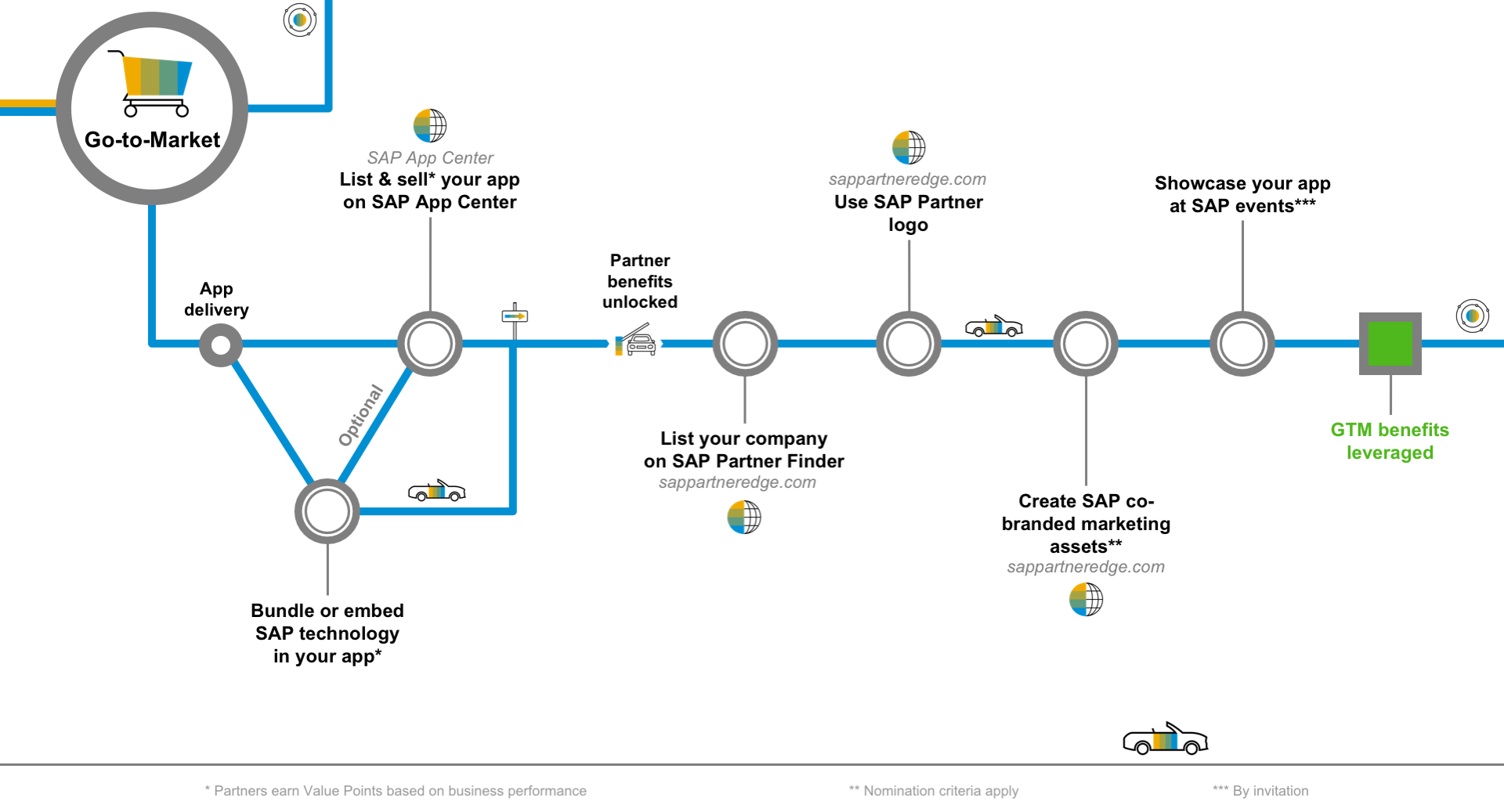
In the go-to-market stage, we offer two ways of app delivery. One preferred sales and delivery channel is the SAP App Center. SAP App Center is a digital platform where SAP customers can discover, try, buy and manage partner applications. It’s a great channel for getting visibility to SAP’s 400,000+ customers worldwide. Today, there are already more than 1,500 apps available in the SAP App Center.
SAP also offers the ability for partners to embed SAP technologies with their IP so that they can self-sufficiently sell a bundled solution to customers while leveraging the SAP App Center as a primary route to market. Alternatively, they sell directly to their customers.
When selling applications, partners earn value points based on business performance. These value points can be redeemed through the Partner Benefits Catalog* for benefits and services.
Leveraging SAP's go-to-market benefits
Either way, when the partner is ready to sell their app, several go-to-market benefits of the SAP PartnerEdge – Build program will be unlocked. As a full partner with a go-to-market ready application, for example, the partner may list their company in the SAP Partner Finder* and use the SAP Partner logo* in their communications.
Successful partners may also be selected for creating co-branded marketing assets* such as one-sliders, success stories or marketing videos, which create more exposure for the partner and their application.
And finally, selected partners may be invited to showcase their application at SAP events like SAP Sapphire, SAP TechEd, or other regional and local events.
Next up: Step 6 - Stay Connected!
In the next and last blog post, I will explain how partners can stay connected with SAP during and after application development. Curious what I will cover? Look at the preview below! Hope to see you again next week.

* Links in this blog posts marked with an asterisk indicate resources that are only accessible for members or partners of SAP PartnerEdge. An S-user ID is required to access.
- SAP Managed Tags:
- Partnership
Related Content
- Working with SAFe Epics in the SAP Activate Discover phase in CRM and CX Blogs by SAP
- SAP PaPM Cloud Universal Model: Deploy your environment via Manage Containers in Financial Management Blogs by SAP
- Why I love SAP and Blockchain Databases and why you should too 🚀 in Technology Blogs by Members
- Customer Course GW100 (SAP Gateway – Building OData Services) Available for SAP S/4HANA 2021 in Technology Blogs by SAP
- Enhance your Sales Growth and Quotation Efficiency through the Power of SAP Commerce and Sales Cloud in CRM and CX Blogs by SAP