
- SAP Community
- Products and Technology
- Enterprise Resource Planning
- ERP Blogs by Members
- S/4HANA Commodity Code
Enterprise Resource Planning Blogs by Members
Gain new perspectives and knowledge about enterprise resource planning in blog posts from community members. Share your own comments and ERP insights today!
Turn on suggestions
Auto-suggest helps you quickly narrow down your search results by suggesting possible matches as you type.
Showing results for
former_member58
Explorer
Options
- Subscribe to RSS Feed
- Mark as New
- Mark as Read
- Bookmark
- Subscribe
- Printer Friendly Page
- Report Inappropriate Content
10-29-2018
12:08 PM
What is the commodity code and how is it defined in the material master data?
One of the innovations that comes with S/4HANA is the change in commodity codes.
Sap Note:
Thread : https://answers.sap.com/questions/651551/where-is-the-configuration-of-commodity-codes-to-s.html?chi...
What is Commodity Code?
If you import or export goods from within the European Union (EU) or outside it, you should understand the importance of commodity codes.
When trading internationally, you will need to find the correct commodity code for your goods so you can fill out customs paperwork accurately. The code is an eight-digit number for exports outside the EU or goods moving within the EU, but is a ten-digit number for imports from outside the EU. Once you know the commodity code, you can look up other important information such as duty rates and any import or export restrictions.
Classifying goods and how to do it
When trading internationally, you need to choose the right commodity code for your goods. The following describes how to define the classification codes.
Classifying your goods correctly will help ensure that you:
You are legally responsible for the correct classification of your goods, even if you use an agent. Incorrect classification can lead to your goods being delayed or seized and you will have to pay any duty and tax owed, plus possible financial penalties.
Identification of commodity codes to the system
The SAP GUI has an operation code / SAPSLL / CLSNR_01 where you can define commodity codes.
When you continue by entering the Number Scheme which you defined in the SAP GUI System, a screen appears as follows

You can define or delete the Commodity Codes on this screen.

A new commodity code is defined as follows.

The defined Commodity Codes be seen in the following tables as stated in SAP Note.
''Even though this information is not saved in the obsolete tables (MARC, T604, T604T) anymore, it still visible there anyway''
These datas are stored in /SAPSLL/CLSNR (Trade Classification Number) tables. You can find the description of commodity codes in /SAPSLL/CLSNRT (description of commodity codes) tables.


There are 2 methods to use the Commodity Code generated at the SAP GUI. The first one is the Migration Cockpit and the second one is / SAPSLL / CL_PRCLS_API. We will examine these two methods

In the Name field, enter the corresponding description and press the Create button.
There are commodity codes from the Migration Objects field. To start the process, the document is selected and opened.

Before making changes, I want to show where the change is made from the Material main data screen. The commodity code in the material master data is not open for data entry.

Relevant fields are entered in the Downloaded Material Commodity Code template.

On the Migration Cockpit screen, You can save the template with the “Upload” button.

After loading, we activate the process by “Activate” button and start the transfer.

4 Steps process. After uploading the information as in the screenshot below, the next step is called “Close”


After you select all to match the values, the Confirm Mapping Values button is pressed. Or it can be done in manuel matching by entering the values from the name field.


On the last step, you can finish the process by “Finish” button.
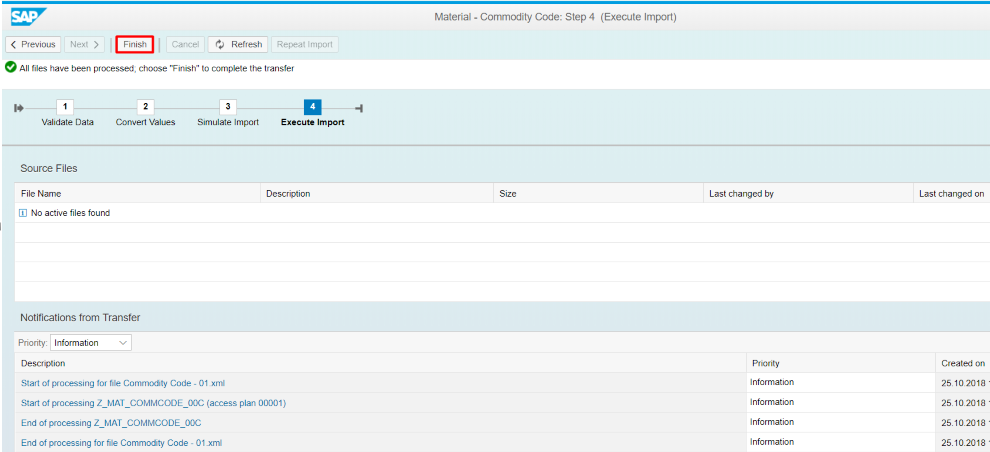

We entered the commodity code with the migration cockpit in this field which is closed to the data entry on the SAP GUI screen.

A constant value can be entered in the IV_STCTS, IV_DATAB, IV_DATBI fields.
The commodity code can be entered in the IV_CCNGN fields. The material number can be entered in the IT_PRODUCTS fields.

Before the testing, The Commodity Code field in the material main data screen as follows.

Enter the necessary parameters for changing and run the program.

As a result, it is seen that data can be entered into the commodity code field on the material main data screen using API and Migration Cockpit.
Hopefully, this blog will be helpful for everyone
Orhan Akman
One of the innovations that comes with S/4HANA is the change in commodity codes.
Sap Note:
- https://launchpad.support.sap.com/#/notes/2432527
- https://launchpad.support.sap.com/#/notes/2642388
- https://launchpad.support.sap.com/#/notes/2711719
- https://launchpad.support.sap.com/#/notes/2432527
Thread : https://answers.sap.com/questions/651551/where-is-the-configuration-of-commodity-codes-to-s.html?chi...
What is Commodity Code?
If you import or export goods from within the European Union (EU) or outside it, you should understand the importance of commodity codes.
When trading internationally, you will need to find the correct commodity code for your goods so you can fill out customs paperwork accurately. The code is an eight-digit number for exports outside the EU or goods moving within the EU, but is a ten-digit number for imports from outside the EU. Once you know the commodity code, you can look up other important information such as duty rates and any import or export restrictions.
Classifying goods and how to do it
When trading internationally, you need to choose the right commodity code for your goods. The following describes how to define the classification codes.
Classifying your goods correctly will help ensure that you:
- Pay the right duty and VAT
- Know whether an import or export licence is needed
You are legally responsible for the correct classification of your goods, even if you use an agent. Incorrect classification can lead to your goods being delayed or seized and you will have to pay any duty and tax owed, plus possible financial penalties.
Identification of commodity codes to the system
The SAP GUI has an operation code / SAPSLL / CLSNR_01 where you can define commodity codes.
When you continue by entering the Number Scheme which you defined in the SAP GUI System, a screen appears as follows

You can define or delete the Commodity Codes on this screen.

A new commodity code is defined as follows.

The defined Commodity Codes be seen in the following tables as stated in SAP Note.
''Even though this information is not saved in the obsolete tables (MARC, T604, T604T) anymore, it still visible there anyway''
These datas are stored in /SAPSLL/CLSNR (Trade Classification Number) tables. You can find the description of commodity codes in /SAPSLL/CLSNRT (description of commodity codes) tables.


There are 2 methods to use the Commodity Code generated at the SAP GUI. The first one is the Migration Cockpit and the second one is / SAPSLL / CL_PRCLS_API. We will examine these two methods
- The first one is the transaction code of LTMC (Migration Cockpit).

In the Name field, enter the corresponding description and press the Create button.
There are commodity codes from the Migration Objects field. To start the process, the document is selected and opened.

The corresponding template is downloaded from the next screen.

Before making changes, I want to show where the change is made from the Material main data screen. The commodity code in the material master data is not open for data entry.

Relevant fields are entered in the Downloaded Material Commodity Code template.

On the Migration Cockpit screen, You can save the template with the “Upload” button.

After loading, we activate the process by “Activate” button and start the transfer.

4 Steps process. After uploading the information as in the screenshot below, the next step is called “Close”

When the data in Excell is loaded on the system, information is given about whether there is a missing, incorrect data entry in the description field. If there isnt any the incorrect data entry, the process is going on.

After you select all to match the values, the Confirm Mapping Values button is pressed. Or it can be done in manuel matching by entering the values from the name field.


On the last step, you can finish the process by “Finish” button.
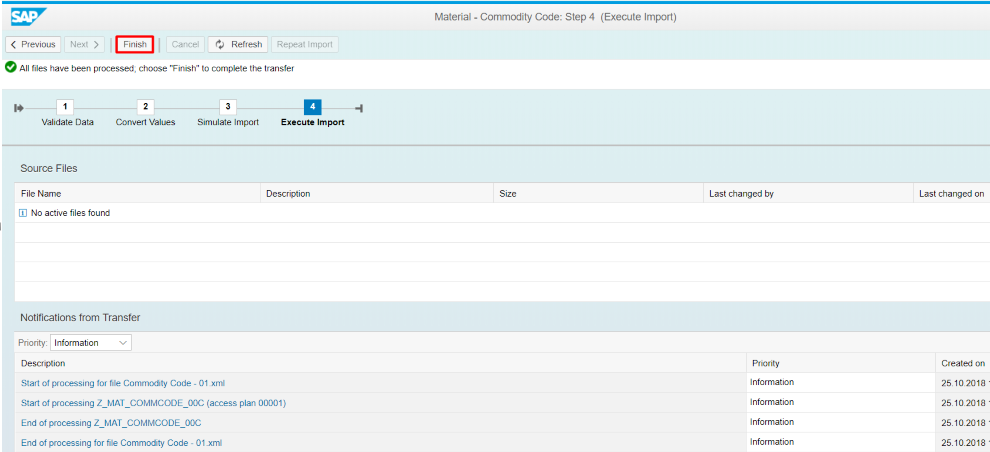
We'll see that the Commodity Code field is full when we go to check the material change to the main data screen

We entered the commodity code with the migration cockpit in this field which is closed to the data entry on the SAP GUI screen.
- The other method is that using /SAPSLL/CL_PRCLS_API. The related fields are entered by running Create_Classification

A constant value can be entered in the IV_STCTS, IV_DATAB, IV_DATBI fields.
The commodity code can be entered in the IV_CCNGN fields. The material number can be entered in the IT_PRODUCTS fields.

Before the testing, The Commodity Code field in the material main data screen as follows.

Enter the necessary parameters for changing and run the program.


The Commodity Code field in the material main data screen, as in the following screenshot, has changed.

As a result, it is seen that data can be entered into the commodity code field on the material main data screen using API and Migration Cockpit.
Hopefully, this blog will be helpful for everyone
Orhan Akman
- SAP Managed Tags:
- SAP ERP,
- SAP S/4HANA,
- MM (Materials Management),
- SAP S/4HANA migration cockpit,
- SD (Sales and Distribution)
30 Comments
You must be a registered user to add a comment. If you've already registered, sign in. Otherwise, register and sign in.
Labels in this area
-
"mm02"
1 -
A_PurchaseOrderItem additional fields
1 -
ABAP
1 -
ABAP Extensibility
1 -
ACCOSTRATE
1 -
ACDOCP
1 -
Adding your country in SPRO - Project Administration
1 -
Advance Return Management
1 -
AI and RPA in SAP Upgrades
1 -
Approval Workflows
1 -
ARM
1 -
ASN
1 -
Asset Management
1 -
Associations in CDS Views
1 -
auditlog
1 -
Authorization
1 -
Availability date
1 -
Azure Center for SAP Solutions
1 -
AzureSentinel
2 -
Bank
1 -
BAPI_SALESORDER_CREATEFROMDAT2
1 -
BRF+
1 -
BRFPLUS
1 -
Bundled Cloud Services
1 -
business participation
1 -
Business Processes
1 -
CAPM
1 -
Carbon
1 -
Cental Finance
1 -
CFIN
1 -
CFIN Document Splitting
1 -
Cloud ALM
1 -
Cloud Integration
1 -
condition contract management
1 -
Connection - The default connection string cannot be used.
1 -
Custom Table Creation
1 -
Customer Screen in Production Order
1 -
Data Quality Management
1 -
Date required
1 -
Decisions
1 -
desafios4hana
1 -
Developing with SAP Integration Suite
1 -
Direct Outbound Delivery
1 -
DMOVE2S4
1 -
EAM
1 -
EDI
2 -
EDI 850
1 -
EDI 856
1 -
EHS Product Structure
1 -
Emergency Access Management
1 -
Energy
1 -
EPC
1 -
Find
1 -
FINSSKF
1 -
Fiori
1 -
Flexible Workflow
1 -
Gas
1 -
Gen AI enabled SAP Upgrades
1 -
General
1 -
generate_xlsx_file
1 -
Getting Started
1 -
HomogeneousDMO
1 -
IDOC
2 -
Integration
1 -
learning content
2 -
LogicApps
2 -
low touchproject
1 -
Maintenance
1 -
management
1 -
Material creation
1 -
Material Management
1 -
MD04
1 -
MD61
1 -
methodology
1 -
Microsoft
2 -
MicrosoftSentinel
2 -
Migration
1 -
MRP
1 -
MS Teams
2 -
MT940
1 -
Newcomer
1 -
Notifications
1 -
Oil
1 -
open connectors
1 -
Order Change Log
1 -
ORDERS
2 -
OSS Note 390635
1 -
outbound delivery
1 -
outsourcing
1 -
PCE
1 -
Permit to Work
1 -
PIR Consumption Mode
1 -
PIR's
1 -
PIRs
1 -
PIRs Consumption
1 -
PIRs Reduction
1 -
Plan Independent Requirement
1 -
Premium Plus
1 -
pricing
1 -
Primavera P6
1 -
Process Excellence
1 -
Process Management
1 -
Process Order Change Log
1 -
Process purchase requisitions
1 -
Product Information
1 -
Production Order Change Log
1 -
Purchase requisition
1 -
Purchasing Lead Time
1 -
Redwood for SAP Job execution Setup
1 -
RISE with SAP
1 -
RisewithSAP
1 -
Rizing
1 -
S4 Cost Center Planning
1 -
S4 HANA
1 -
S4HANA
3 -
Sales and Distribution
1 -
Sales Commission
1 -
sales order
1 -
SAP
2 -
SAP Best Practices
1 -
SAP Build
1 -
SAP Build apps
1 -
SAP Cloud ALM
1 -
SAP Data Quality Management
1 -
SAP Maintenance resource scheduling
2 -
SAP Note 390635
1 -
SAP S4HANA
2 -
SAP S4HANA Cloud private edition
1 -
SAP Upgrade Automation
1 -
SAP WCM
1 -
SAP Work Clearance Management
1 -
Schedule Agreement
1 -
SDM
1 -
security
2 -
Settlement Management
1 -
soar
2 -
SSIS
1 -
SU01
1 -
SUM2.0SP17
1 -
SUMDMO
1 -
Teams
2 -
User Administration
1 -
User Participation
1 -
Utilities
1 -
va01
1 -
vendor
1 -
vl01n
1 -
vl02n
1 -
WCM
1 -
X12 850
1 -
xlsx_file_abap
1 -
YTD|MTD|QTD in CDs views using Date Function
1
- « Previous
- Next »
Related Content
- Building Low Code Extensions with Key User Extensibility in SAP S/4HANA and SAP Build in Enterprise Resource Planning Blogs by SAP
- The Role of SAP Business AI in the Chemical Industry. Overview in Enterprise Resource Planning Blogs by SAP
- Business Rule Framework Plus(BRF+) in Enterprise Resource Planning Blogs by Members
- SAP ERP Functionality for EDI Processing: UoMs Determination for Inbound Orders in Enterprise Resource Planning Blogs by Members
- SAP S/4HANA Cloud Extensions with SAP Build Best Practices: An Expert Roundtable in Enterprise Resource Planning Blogs by SAP
Top kudoed authors
| User | Count |
|---|---|
| 2 | |
| 2 | |
| 2 | |
| 2 | |
| 2 | |
| 1 | |
| 1 | |
| 1 | |
| 1 | |
| 1 |