
- SAP Community
- Products and Technology
- Supply Chain Management
- SCM Blogs by Members
- How to Fetch Country of Origin Field from ERP to E...
Supply Chain Management Blogs by Members
Learn about SAP SCM software from firsthand experiences of community members. Share your own post and join the conversation about supply chain management.
Turn on suggestions
Auto-suggest helps you quickly narrow down your search results by suggesting possible matches as you type.
Showing results for
Product and Topic Expert
Options
- Subscribe to RSS Feed
- Mark as New
- Mark as Read
- Bookmark
- Subscribe
- Printer Friendly Page
- Report Inappropriate Content
10-29-2018
11:52 AM
Conceptualization:
The idea of this blog is to understand the concept and importance of Country of Origin(COO) field in Material Master Foreign data field and why during CIF from ERP to SCM(EWM), COO field is not populated in SCM Product master data.
Also a material is procured from multiple sources and it is required to have Country of Origin wise stock separation of a single product( Considering valuation of material is same).
Also during outbound delivery creation, why the foreign trade fields from material master is not transferred to delivery documents. This blog will hunt these questions and will provide a perspective on usage of Batch management and its standard characteristics value to provide a solution for these issues.
There are some blogs available which talks about recording Country of Origin through Batch management and using standard characteristics LOBM_HERKL. But, there is no blog or information available which talks of Batch management and its characteristics value integration to EWM to have Stock separation based on COO.
What is Country of Origin?
Country of Origin is used to represent the original country of production/manufacturing. This is used in Exports/Imports for generating legal documents for Customs
For supply chain integrity purposes, it is needed to verify the country of origin of a material prior to receipt and also during selling to countries which require COO as legal requirement.
Requirement:
A product is purchased from 4 different geographical locations, vendor is in Germany, Spain, China and South Korea. Business wants while purchasing the products, Country of Origin should be recorded during receipts in Warehouse in India because the End customer in US which needs COO label to be printed after shipping from India.
Also business wants Stock Separation of COO wise stock in Warehouse with a single product considering valuation to be same. (I will talk of Split valuation with batches in ERP and EWM in my latter series.)
Solution:
The solution which comes to my mind is to use 3 things
- Use Batch management in ERP( Batch determination in ERP is much powerful than in EWM because EWM has certain limitations in picking selection criteria which is by default grey out)
- Use SAP standard characteristics Like LOBM_HERKL, to record country of Origin in Batch master. We can use other characteristic also like LOBM_VFDAT, LOBM_HSDAT, expiration date and Production date in ERP.
- CIF the standard Batch characteristics to SAP SCM system and record these values during inbound delivery creation in ERP, batch will flow via CIF and inbound delivery will move by qRFC.
Here is the diagram where products are procured for multiple locations with 1 material code, brought to Indian warehouse, have country of origin wise stock and latter Ship to US with COO labels.

Batch Management in ERP:
Activate Batch management in ERP and standard configuration( I will not talk of batch management configuration as there are lot of documents available)
- Take SAP standard characteristics for Country of Origin( COO). CT04,(LOBM_HERKL).

Why CIF does not update COO in Product master data?
Transferring material master data from to SCM-EWM using the Core Interface (CIF), the fields like Country of Origin(HERKL) are not transferred from ERP to SCM(EWM).
Lets check the material master Foreign trade view. The field MARC-HERKL is for country of Origin.

After CIF from CFM1/CFM2, check the Product master in /SAPAPO/MAT1

Note: It can be seen that Country of Origin(COO) field is blank in SCM system after CIF.
Reason: Only values maintained at MARA level will be transferred to SCM. Values maintained at plant (MARC) level will not be transferred to SCM and hence SCM cannot capture COO by CIF.
So, after activation of batch management in material master,it can be seen that Field is at MARA level and batches can be CIFed to SCM system and Country of Origin can be easily populated in batch master in ERP and latter can be synced to SCM EWM system.

Mechanism of Batch and Characteristics Transfer through CIF.
- Batch class type 023 of ERP is synced to class type 230 in SCM
- Organizational area S in both the system
- Characteristics Value LOBM_HERKL and other are CIFed to SCM(EWM) system.
- Batches are moved by FM /SAP/APO/CIF_BATCH. It updates Batch in SCM
- FM /SAP/APO/CIF_CLAF_INB updates characteristics value.
- Batch master in ERP is MSC3N
- Product batch in EWM can be seen in / SCWM/WM_BATCH_MAINT

Note:
To transfer classes and characteristics, create an integration model in the SAP ERP, You specify in the integration model which characteristics and class types are to be transferred to SAP SCM.
The integration models for classes and characteristics should not contain any other objects to keep the integration of classes and characteristics of other master data separate. Any changes made to the integration model that are required because of other objects do not result in the characteristic and class master data being transferred again.
Configuration and master data Required:
- The item category of Inbound delivery should support creation of Inbound delivery creation in ERP.

2) The delivery type of Inbound delivery should be distributed to EWM system after creation.

It is noted that It is required to create a purchase order as per configuration.
3) It is important to configure Incompletion check for relevant delivery type and item types.
A)
LE-->Shipping-->Basic Shipping Functions--->Incompletion Control for Deliveries--->Define Incompleteness Procedures

B)
LE-->Shipping-->Basic Shipping Functions--->Incompletion Control for Deliveries---Assign Incompleteness Procedures--->Assign Incompletion Forms to the Delivery types
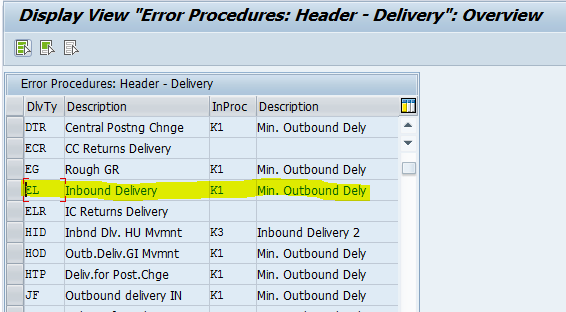
4) To accept batches coming from ERP, EWM system should have this configuration.
SCM Extended Warehouse Management >> Goods Receipt Process >> Inbound Delivery >> Batch Management and Remaining Shelf Life Check in the Inbound Delivery

5) Master data in ERP.
Create a class and assign the standard characteristics to Batch class. Latter assign this class to material. It is very important to assign Organizational area as ''S'' to sycn ERP-SCM(EWM) class type.

6) CIF the batch/ Characteristics to SCM system.
During entire SAP implementation life-cycle, it is advised to create Separate CIF models for each objects like, material, plant, vendors, customers, Batch/characteristics, Shipping point. So for each objects, we should create separate Integration models.
So, for Batches and Class/Characteristics, created an integration model and CIfed to EWM system.

7) Replication Steps.
- Create purchase order and Inbound delivery through VL31N. I created a purchase order of 15pcs and doing partial Receipts through Inbound delivery.
Assign the required COO, DE

---> Select the line and click on Batch creation, A pop up message will appear. Assign the required country of Origin and press enter. Batch will be created.

I changed the quantity to 3 pcs to conduct partial receipts.
2) The required batch is updated in EWM inbound delivery document. Batch 0000000019 is updated with COO DE.

3) Check the batch master in ERP and EWM .


COO values have been updated in both the system
4) Similarly conduct inbound delivery receipts to record country of Origin for other countries.



All these inbound deliveries have been distributed to EWM and GR posting is done automatically through PPF actions.
Most Important, Stock Separation.
In /SCWM/MON - Warehouse Management Monitor, it can seen that Stock of product with different batches having different Country of Origin is visible.
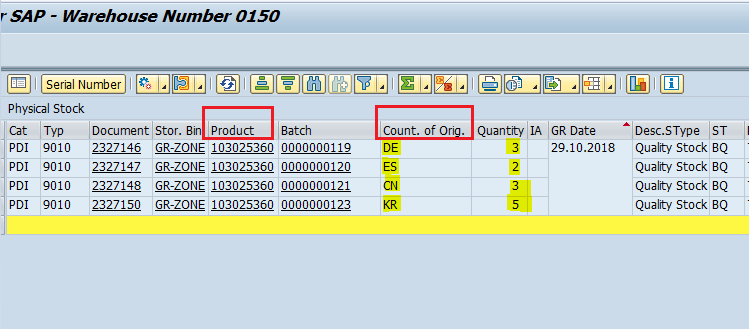
And this Country of Origin can be printed with appropriate condition record calling PPF conditions, and each receipt of material will create a batch having Country of origin assigned to each batches.
In Outbound process, we can determine batches in ERP through Sorting Rule CU70 having Country of Origin as search criteria, LOBM_HERKL and this gives batch determination process on Country of Origin wise products with batches.
-->Also during stock removal in EWM, Country of specific wise Quant can be picked.

The topic ends here. In upcoming blogs I will take an attempt to explain ''Parallel usage of Split Valuation and Batch in EWM .
There are certain restrictions to use Split valuation with batches in EWM( Valuation Category X)
1)If a product is Split Valuated and batch manged, EWM only uses Batch number, valuation type is not stored in EWM.
To store Valuation Type in EWM, Batch characteristics LOBM_BWTAR . However, Valuation type LOBM_BWTAR is used(only for class type 022 = batch level at plant level). So, to store Valuation type with batches in EWM, batch management needs to be activated at Plant level which is supported only from SAP EWM 9.4 version. SAP note (2221258 and 2253459)
2) If a product is Batch managed and Split Valuated, Batch has to be created awlays on ERP side and it is not possible to enter the valuation type of a new Batch in EWM. The assignment of Batch with valuation type can only be done in ERP.
In my next blog, I will try to unravel more on the Split valuation of Batches in ERP/ EWM.
References:
https://help.sap.com/doc/d196b6535fe6b74ce10000000a174cb4/3.6/en-US/0566bb536b13b44ce10000000a174cb4...
http://2516912 - SAP External Batch is not flowing to EWM
http://2300782 - Batch is not in-sync between ECC and EWM
http://2421286 - Message "Field Item: Shelf Life Expiration Date, End is required field for the action 900" is displayed
http://2443460 - Cannot change Batch Selection Criteria manually
http://2624916 - EWM does not check BBD/SLED during GR
http://SAP Note 1305605 - Overview: Batch management
http://SAP Note 1305608 - Overview: Best-before date/expiration date batches
http://SAP Note 2175968 - Configurable messages for notifications from SAP Extended Warehouse Management
http://1301908 - CIF EWM: ProductFreightGroup & SerialNumberProfile II.
Best regards
Shailesh Mishra
- SAP Managed Tags:
- SAP Extended Warehouse Management,
- MAN Batch Management,
- MM (Materials Management),
- SD Sales
3 Comments
You must be a registered user to add a comment. If you've already registered, sign in. Otherwise, register and sign in.
Labels in this area
-
aATP
1 -
ABAP Programming
1 -
Activate Credit Management Basic Steps
1 -
Adverse media monitoring
1 -
Alerts
1 -
Ausnahmehandling
1 -
bank statements
1 -
Bin Sorting sequence deletion
1 -
Bin Sorting upload
1 -
BP NUMBER RANGE
1 -
Brazil
1 -
Business partner creation failed for organizational unit
1 -
Business Technology Platform
1 -
Central Purchasing
1 -
Charge Calculation
2 -
Cloud Extensibility
1 -
Compliance
1 -
Controlling
1 -
Controlling Area
1 -
Data Enrichment
1 -
DIGITAL MANUFACTURING
1 -
digital transformation
1 -
Dimensional Weight
1 -
Direct Outbound Delivery
1 -
E-Mail
1 -
ETA
1 -
EWM
6 -
EWM - Delivery Processing
2 -
EWM - Goods Movement
4 -
EWM Outbound configuration
1 -
EWM-RF
1 -
EWM-TM-Integration
1 -
Extended Warehouse Management (EWM)
3 -
Extended Warehouse Management(EWM)
7 -
Finance
1 -
Freight Settlement
1 -
Geo-coordinates
1 -
Geo-routing
1 -
Geocoding
1 -
Geographic Information System
1 -
GIS
1 -
Goods Issue
2 -
GTT
2 -
IBP inventory optimization
1 -
inbound delivery printing
1 -
Incoterm
1 -
Innovation
1 -
Inspection lot
1 -
intraday
1 -
Introduction
1 -
Inventory Management
1 -
Localization
1 -
Logistics Optimization
1 -
Map Integration
1 -
Material Management
1 -
Materials Management
1 -
MFS
1 -
New Feature
1 -
Outbound with LOSC and POSC
1 -
Packaging
1 -
PPF
1 -
PPOCE
1 -
PPOME
1 -
print profile
1 -
Process Controllers
1 -
Production process
1 -
QM
1 -
QM in procurement
1 -
Real-time Geopositioning
1 -
Risk management
1 -
S4 HANA
1 -
S4 HANA 2022
1 -
S4-FSCM-Custom Credit Check Rule and Custom Credit Check Step
1 -
S4SCSD
1 -
Sales and Distribution
1 -
SAP DMC
1 -
SAP ERP
1 -
SAP Extended Warehouse Management
2 -
SAP Hana Spatial Services
1 -
SAP IBP IO
1 -
SAP MM
1 -
sap production planning
1 -
SAP QM
1 -
SAP REM
1 -
SAP repetiative
1 -
SAP S4HANA
1 -
SAP TM
1 -
SAP Transportation Management
3 -
SAP Variant configuration (LO-VC)
1 -
SD (Sales and Distribution)
1 -
Source inspection
1 -
Storage bin Capacity
1 -
Supply Chain
1 -
Supply Chain Disruption
1 -
Supply Chain for Secondary Distribution
1 -
Technology Updates
1 -
TMS
1 -
Transportation Cockpit
1 -
Transportation Management
2 -
Visibility
2 -
warehouse door
1 -
WOCR
1
- « Previous
- Next »
Related Content
- How come there is not enough sugar in the world? in Supply Chain Management Blogs by SAP
- Common Integration Issues: SAP Business Network for Logistics – Global Track and Trace in Supply Chain Management Blogs by SAP
- Netflix’s The Witcher: 3 Lessons Geralt Can Teach Us About Supply Chain Disruption in Supply Chain Management Blogs by SAP
- SAP S/4HANA Finance For advanced payment management in Integration with SAP Multi-Bank Connectivity in Supply Chain Management Blogs by Members
- Outbound Process – From MFG site to DC using S/4 HANA EWM TM – Bulk Transport by Rail in Supply Chain Management Blogs by Members
Top kudoed authors
| User | Count |
|---|---|
| 3 | |
| 3 | |
| 2 | |
| 2 | |
| 2 | |
| 1 | |
| 1 | |
| 1 | |
| 1 | |
| 1 |