
- SAP Community
- Products and Technology
- Technology
- Technology Blogs by SAP
- SAP Operations Control Center for Operating Hybrid...
Technology Blogs by SAP
Learn how to extend and personalize SAP applications. Follow the SAP technology blog for insights into SAP BTP, ABAP, SAP Analytics Cloud, SAP HANA, and more.
Turn on suggestions
Auto-suggest helps you quickly narrow down your search results by suggesting possible matches as you type.
Showing results for
Advisor
Options
- Subscribe to RSS Feed
- Mark as New
- Mark as Read
- Bookmark
- Subscribe
- Printer Friendly Page
- Report Inappropriate Content
10-28-2018
9:50 PM
The concept and implementation of an Operations Control Center (OCC) is not radically different in the context of hybrid system and solution landscapes – compared to a purely on-premise landscape scope. Let us briefly review the Operations Control Center concept and entity. The OCC has proven to be a great organizational entity and process model in customer’s IT organizations – to orchestrate between various key stakeholders in order to smoothly enable IT processes in an guided way. OCC helps create and ensure the transparency required to manage operational, tactical, and strategic IT operational decisions.
The Operations Control Center consists of these roles:
The OCC runs at least the processes event management, continuous improvement and interacts with other IT processes, for example incident and problem management, change and release management, test management and so on.
Service-wise, the Operations Control Center provides at least:
and more to its stakeholders.
Tool-wise, the Operations Control Center utilizes SAP Solution Manager 7.2 as well as Focused Solutions like Focused Run and Focused Insights.

Covering a hybrid system and solution landscape, two aspects are of paramount importance: managing hybrid integration and managing end-to-end processes to ensure business continuity.
Managing hybrid integration (technical support)
Managing cloud/hybrid integration is a customer IT responsibility and challenge. IT must identify, adapt, and manage business-critical technical events in the integration layer between the on-premise and cloud solutions. The OCC will need to set up the process transparency, monitoring, and alerting tools. In particular:
In the example below, we see what this could look like. The context is an SAP SuccessFactors/Human Capital Management hybrid integration and business process.
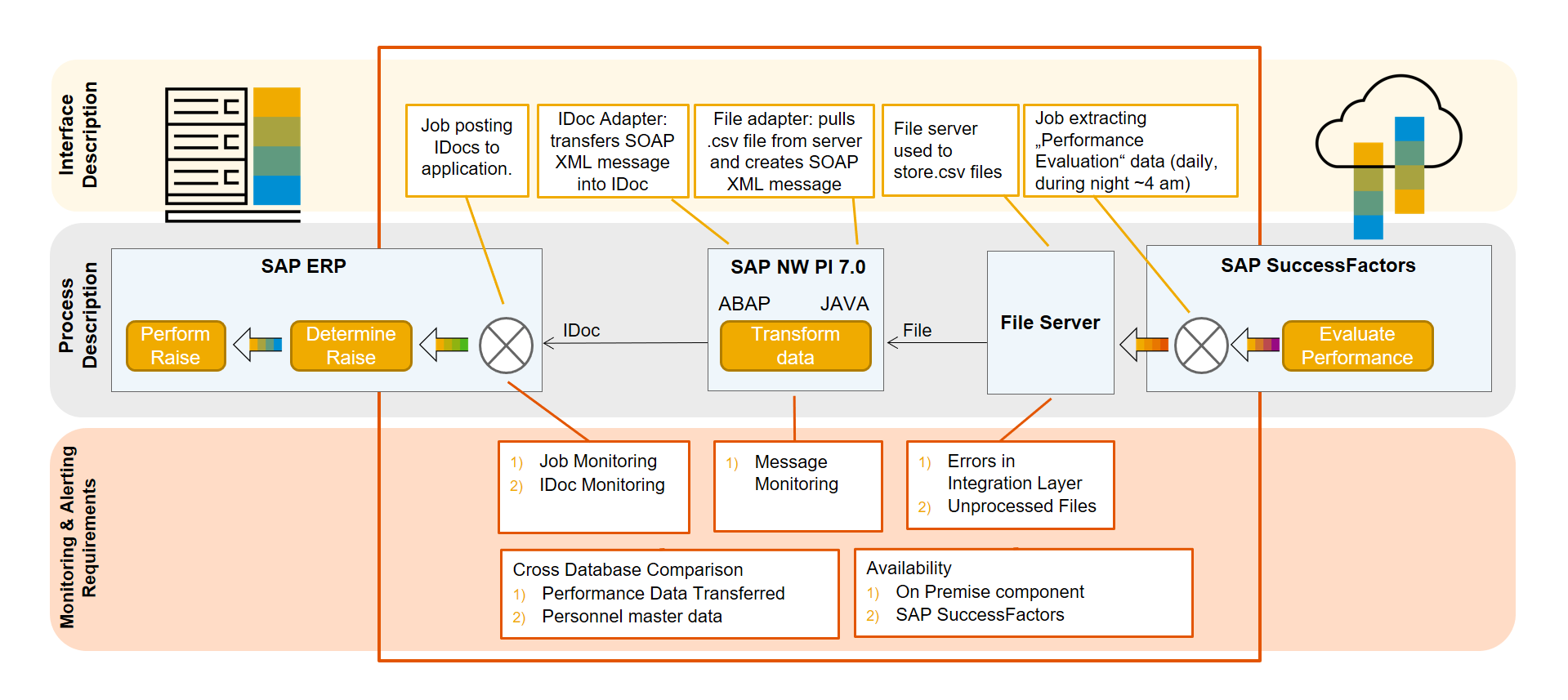
The business process starts in SAP SuccessFactors, where performance evaluation data is extracted regularly by a background job. The data is sent via a file server and process integration to the on-premise SAP ERP system, where background jobs post the data in turn. The interfaces which need to be in scope of monitoring hybrid integration are background jobs in the cloud tenant(s) and on-premise system(s) as well as the file interface and file and IDOC adapter processing on the SAP Process Integration system.
Managing end-to-end business continuity (functional support)
Line of business organizations expect that IT ensures business processes to run reliably - regardless the deployment scenario. IT therefore needs to provide transparency of business-critical events and functional events and exceptions that could cause disruptions along business processes, which more and more span over on-premise and cloud components.
In the example below, we extend the previous landscape and process.

As the end-to-end business process process includes the business process steps in the SAP SuccessFactors cloud tenant and in the on-premise SAP ERP system, a panoptic transparency optimally includes the availability and performance of these process steps as well as throughput and backlog of resulting business documents.
How can such transparency be achieved?
Following our previous example, SAP Focused Insights, a reporting and dashboard product which can be installed as an add-on to SAP Solution Manager, allows the creation of dashboards which illuminate:
This enables management by exception and supports the Operations Control Center event management process.

SAP Solution Manager 7.2 and SAP Focused Run offer the following relevant features and functions to support monitoring, alerting, reporting/analytics and dashboards in and for hybrid system and solution landscapes.
Integration Monitoring provides metrics and alerts for different interface technologies like RFC, IDOC, web service, or data service integration between on-premise and in-cloud applications. Data exchanges between endpoints are automatically and reliably monitored, exceptions are caught, and alerts are created for the Operations Control Center to follow up.
Exception Management collects functional and technical errors and exceptions from cloud components and on-premise systems centrally and interprets and visualizes them for proper follow up via scripted guided procedures.
Data Consistency Management executes consistency checks automatically - for data stored on premise and in cloud. This detects data inconsistencies of master data, configuration data, or transactional data, esp. after data replications or synchronizations.
Business Process Monitoring provides thousands of key figures for business processes in hybrid solution landscapes. Examples would be throughput or backlog key figures or lead time key figures measuring the duration of document flows end-to-end.
User Experience Monitoring creates synthetic load for cloud and classic user interfaces, simulating end users’ interaction with the solution and enabling IT to detect performance and availability issues before the actual business users are affected. A must-have for any Operations Control Center.
Job Monitoring provides central monitoring and analytics for background jobs in managed systems. This feature is relatively new for cloud automation, i.e. is in pilot phase for SAP Integrated Business Planning (IBP) application jobs.
Let me conclude with a few tips from previous project engagements implementing monitoring for hybrid landscapes.
Appendix
SAP Solution Manager 7.2 Content and Coverage for Hybrid Landscapes
SAP CIO Guide: SAP Vision for Integrating SAP Applications in Cloud and Hybrid Environments
SAP Digital Business Services MaxAttention
SAP Operations Control Center Whitepaper
The Operations Control Center consists of these roles:
- OCC management and leadership,
- OCC Operators who do the main work of monitoring and detecting exceptions and follow-up resolutions,
- OCC Requestors (aka Alert Owners), which are support personnel mandating/driving exception monitoring and resolution follow-through in the OCC,
- OCC Solution Manager/Focused Solutions Administrators and Configurators maintaining the technical platform,
- Quality Managers for Continuity and Improvement to not only keep the lights on but to continuously improve system and solution landscapes based on the data insights.
The OCC runs at least the processes event management, continuous improvement and interacts with other IT processes, for example incident and problem management, change and release management, test management and so on.
Service-wise, the Operations Control Center provides at least:
- Monitoring,
- Alerting,
- Reporting/Analytics,
- Dashboards and automated system and solution checks (health checks)
and more to its stakeholders.
Tool-wise, the Operations Control Center utilizes SAP Solution Manager 7.2 as well as Focused Solutions like Focused Run and Focused Insights.

Covering a hybrid system and solution landscape, two aspects are of paramount importance: managing hybrid integration and managing end-to-end processes to ensure business continuity.
Managing hybrid integration (technical support)
Managing cloud/hybrid integration is a customer IT responsibility and challenge. IT must identify, adapt, and manage business-critical technical events in the integration layer between the on-premise and cloud solutions. The OCC will need to set up the process transparency, monitoring, and alerting tools. In particular:
- data consistency monitoring and alerting,
- integration and interface monitoring and alerting,
- exception monitoring and alerting,
- availability monitoring and alerting,
- as well as performance and job monitoring and alerting.
In the example below, we see what this could look like. The context is an SAP SuccessFactors/Human Capital Management hybrid integration and business process.
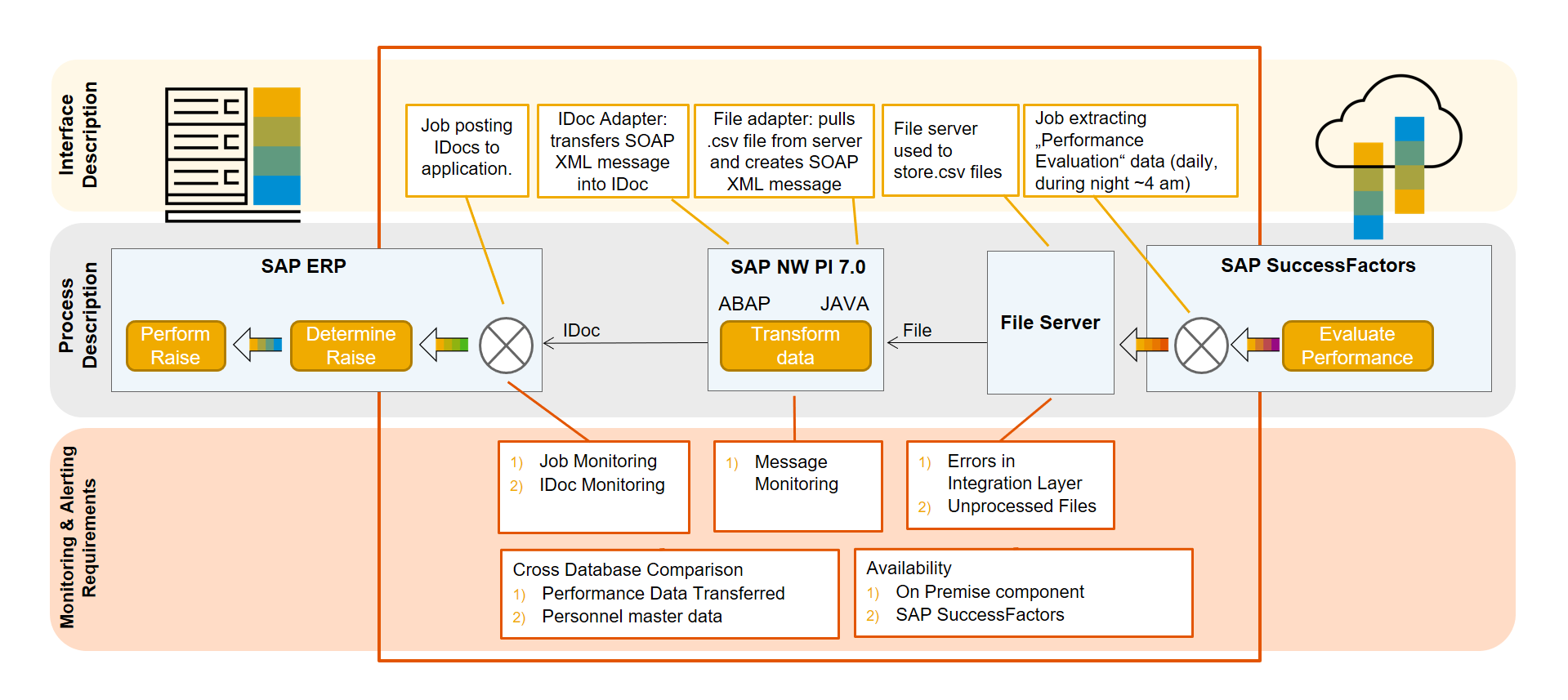
The business process starts in SAP SuccessFactors, where performance evaluation data is extracted regularly by a background job. The data is sent via a file server and process integration to the on-premise SAP ERP system, where background jobs post the data in turn. The interfaces which need to be in scope of monitoring hybrid integration are background jobs in the cloud tenant(s) and on-premise system(s) as well as the file interface and file and IDOC adapter processing on the SAP Process Integration system.
Managing end-to-end business continuity (functional support)
Line of business organizations expect that IT ensures business processes to run reliably - regardless the deployment scenario. IT therefore needs to provide transparency of business-critical events and functional events and exceptions that could cause disruptions along business processes, which more and more span over on-premise and cloud components.
In the example below, we extend the previous landscape and process.

As the end-to-end business process process includes the business process steps in the SAP SuccessFactors cloud tenant and in the on-premise SAP ERP system, a panoptic transparency optimally includes the availability and performance of these process steps as well as throughput and backlog of resulting business documents.
How can such transparency be achieved?
Following our previous example, SAP Focused Insights, a reporting and dashboard product which can be installed as an add-on to SAP Solution Manager, allows the creation of dashboards which illuminate:
- the business processing end-to-end esp. in on-premise solutions (for example order to cash, procure to pay, etc.),
- the integration layer (for example add-ons, middleware, etc.),
- the cloud integration and cloud solutions themselves, especially exceptions in these different components.
This enables management by exception and supports the Operations Control Center event management process.

SAP Solution Manager 7.2 and SAP Focused Run offer the following relevant features and functions to support monitoring, alerting, reporting/analytics and dashboards in and for hybrid system and solution landscapes.
Integration Monitoring provides metrics and alerts for different interface technologies like RFC, IDOC, web service, or data service integration between on-premise and in-cloud applications. Data exchanges between endpoints are automatically and reliably monitored, exceptions are caught, and alerts are created for the Operations Control Center to follow up.
Exception Management collects functional and technical errors and exceptions from cloud components and on-premise systems centrally and interprets and visualizes them for proper follow up via scripted guided procedures.
Data Consistency Management executes consistency checks automatically - for data stored on premise and in cloud. This detects data inconsistencies of master data, configuration data, or transactional data, esp. after data replications or synchronizations.
Business Process Monitoring provides thousands of key figures for business processes in hybrid solution landscapes. Examples would be throughput or backlog key figures or lead time key figures measuring the duration of document flows end-to-end.
User Experience Monitoring creates synthetic load for cloud and classic user interfaces, simulating end users’ interaction with the solution and enabling IT to detect performance and availability issues before the actual business users are affected. A must-have for any Operations Control Center.
Job Monitoring provides central monitoring and analytics for background jobs in managed systems. This feature is relatively new for cloud automation, i.e. is in pilot phase for SAP Integrated Business Planning (IBP) application jobs.
Let me conclude with a few tips from previous project engagements implementing monitoring for hybrid landscapes.
- It is important to define clear requirements before starting any development and configuration. Ambiguous minimum requirements can cause frustration and rework.
- It is recommended to show results or prototypes to the stakeholders (end-users and requestors) early on. This includes the operational users, and upwards to the project sponsors
- It is required to orchestrate between all participants and to identify the overall system landscape requirements of those key end-end processes.
Appendix
SAP Solution Manager 7.2 Content and Coverage for Hybrid Landscapes
SAP CIO Guide: SAP Vision for Integrating SAP Applications in Cloud and Hybrid Environments
SAP Digital Business Services MaxAttention
SAP Operations Control Center Whitepaper
- SAP Managed Tags:
- SAP Focused Run,
- SAP Solution Manager,
- Focused Insights for SAP Solution Manager
Labels:
4 Comments
You must be a registered user to add a comment. If you've already registered, sign in. Otherwise, register and sign in.
Labels in this area
-
ABAP CDS Views - CDC (Change Data Capture)
2 -
AI
1 -
Analyze Workload Data
1 -
BTP
1 -
Business and IT Integration
2 -
Business application stu
1 -
Business Technology Platform
1 -
Business Trends
1,661 -
Business Trends
88 -
CAP
1 -
cf
1 -
Cloud Foundry
1 -
Confluent
1 -
Customer COE Basics and Fundamentals
1 -
Customer COE Latest and Greatest
3 -
Customer Data Browser app
1 -
Data Analysis Tool
1 -
data migration
1 -
data transfer
1 -
Datasphere
2 -
Event Information
1,400 -
Event Information
65 -
Expert
1 -
Expert Insights
178 -
Expert Insights
280 -
General
1 -
Google cloud
1 -
Google Next'24
1 -
Kafka
1 -
Life at SAP
784 -
Life at SAP
11 -
Migrate your Data App
1 -
MTA
1 -
Network Performance Analysis
1 -
NodeJS
1 -
PDF
1 -
POC
1 -
Product Updates
4,577 -
Product Updates
330 -
Replication Flow
1 -
RisewithSAP
1 -
SAP BTP
1 -
SAP BTP Cloud Foundry
1 -
SAP Cloud ALM
1 -
SAP Cloud Application Programming Model
1 -
SAP Datasphere
2 -
SAP S4HANA Cloud
1 -
SAP S4HANA Migration Cockpit
1 -
Technology Updates
6,886 -
Technology Updates
408 -
Workload Fluctuations
1
Related Content
- 10+ ways to reshape your SAP landscape with SAP Business Technology Platform – Blog 4 in Technology Blogs by SAP
- Data Flows - The Python Script Operator and why you should avoid it in Technology Blogs by Members
- SAP RAP : Read Method is not triggered for Filter Condition or any read operation in Technology Q&A
- 101 and 647 operation in Technology Q&A
- S/4HANA 2023 FPS00 Upgrade in Technology Blogs by Members
Top kudoed authors
| User | Count |
|---|---|
| 13 | |
| 10 | |
| 10 | |
| 9 | |
| 7 | |
| 6 | |
| 5 | |
| 5 | |
| 5 | |
| 4 |