
- SAP Community
- Products and Technology
- CRM and Customer Experience
- CRM and CX Blogs by Members
- Social media integration in C4C
CRM and CX Blogs by Members
Find insights on SAP customer relationship management and customer experience products in blog posts from community members. Post your own perspective today!
Turn on suggestions
Auto-suggest helps you quickly narrow down your search results by suggesting possible matches as you type.
Showing results for
Former Member
Options
- Subscribe to RSS Feed
- Mark as New
- Mark as Read
- Bookmark
- Subscribe
- Printer Friendly Page
- Report Inappropriate Content
10-09-2018
7:11 AM
Social media and its relevance
Gone are the days when people used to get information related to brands, products etc. from print media or TV channels. Now it’s all about internet. Every bit of information be it related to brand, products, product experience is there on internet. People are sharing their experiences, their grievances on the net.
Also there are many modes to use internet now. Earlier it was just desktop or laptop which users can use but now even the mobile phones have become so sophisticated that they are at par with the other computing machines. Mobile phones are bringing that part of community also on internet bandwagon which was earlier neglected because of limited knowledge. This is encouraging them to share more information with the rest of the world
People are coming together on various channels to share their experiences. This is evident from the tremendous growth shown by various social media companies like Facebook, twitter. As per some studies total number of social media users would be close to 2.5 billion by 2019
Corporate world has taken note of this and they have realized the true potential of the social media. They have realized that social media can either make or break their businesses. They have also made themselves more visible on these platforms
Today thousands of mid to large size organizations are leveraging social media to attract visitors, build their brand and grow the audience to drive sales. With a vast ecosystem comprising of multiple social media channels, it becomes quite a challenging task for marketers to manage all the social media platforms and keep the consumers engaged with the right content at the right time.
Integrating social media channels empowers the business and helps the brand to connect with consumers directly. It provides a way to understand and address your customer queries and questions instantly. It also makes it easier for organizations to communicate important news and updates to the users
SAP has also realized the potential of the social media. Their latest solution SAP Cloud for Customer (C4C) can integrate various social media channels
Social media integration in C4C
By integrating various social media channels like Facebook, Twitter an organization will be able to provide the best customer service thus exceeding customer satisfaction. When integrating these social media channels, all social Messages of customers addressed to the organization's social channel can then be immediately turned into tickets in C4C enabling service agents to process these tickets and respond accordingly
If an organization is able to use social media as a two-way communication channel then this will help to build a better relationship with the consumers. There are several advantages of integrating Facebook or Twitter with C4C. Few of them are
- Understanding the perception of customers related to products, brands or services
- Allowing employees to better engage with customers on social media directly from within C4C
- Helping organizations to identify decision influencers based on social media interaction history
- Identify and prioritize social media messages and respond accordingly
- Capturing customers feedback, this can help in improving the product quality
- Building brand reputation and increase customer loyalty
- Better coordinate within the team and across the organization to resolve issues that are opened by customer efficiently and effectively
Integration of Facebook with C4C
Before starting the integration process we need to first include the process in scope. For that, we have to follow below-mentioned steps
- Login to C4C and go to the business configuration work center.
- Select implementation projects. Under that select the required project
- Select edit project scope- service-- customer care and service request management
- In questions select the option Do you want to support direct messages for Facebook channels? Confirm it and then exit out of scope

Once we define the scope then we need to create Facebook API for integration
First you need to create a dedicated Facebook account which will be used specifically for customer interaction
Login to your Facebook account and go to profile settings
Select app section

Select developer option at the bottom of the app section

On the developer page choose button create a new App by following path mentioned below
My Apps-àrequests-àview your apps
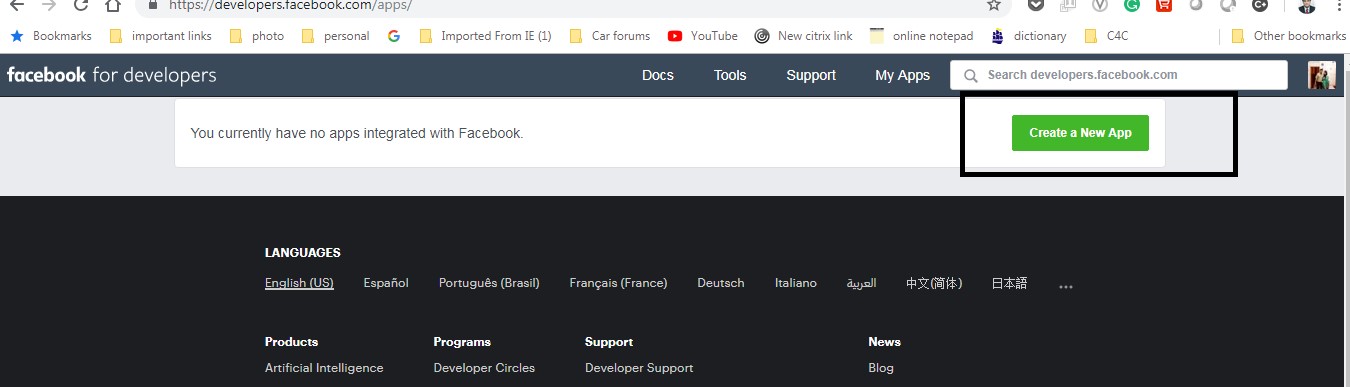
Now create new app



Click on add platform on the bottom and select website
Site URL should be same as that of C4C URL.

Save changes.
Create media channel in C4C
After this we have to create a customer media channel in C4C.For this login to C4C and then go to administration work center
Administrator - service and social

Under service and social select social media channels
Inside social media channels select “New” option for creating a new channel. On the dropdown select social media channel type as Facebook
Provide the application key and app secret which we have created in the previous steps

Once done click on connect with channel button. This will establish link to Facebook account Facebook will open a new window for authorization. Provide the details and select authorize app.Now select get account detail button. This will fill the channel id with Facebook handle

Provide the id, language and then save
There are 2 options available on this page select for monitoring and block for responses. Block Responses enables you to stop your service agents from replying to Facebook message from within the C4C systems
In order to start communication between Facebook and C4C we have to schedule a communication job.
For this select the newly created channel and go to “Create run”.

Verify if the correct channel id is selected

Last thing which we need to configure now is scheduling a background job which will import the data as per requirement
Select the schedule button

Provide the required details regarding the time of job and type of run whether run after some job, or run at some specific time everyday etc

Once the setup is complete all Facebook messages related to your account are directed to C4C. These messages can be seen in the ticket view of service work center.
These messages then can be open for further processing. These can then be assigned to employees for resolution
- SAP Managed Tags:
- C4C Service
3 Comments
You must be a registered user to add a comment. If you've already registered, sign in. Otherwise, register and sign in.
Labels in this area
-
ABAP
1 -
API Rules
1 -
c4c
1 -
CRM
1 -
Custom Key Metrics
1 -
Customer Data
1 -
Determination
1 -
Determinations
1 -
Introduction
1 -
KYMA
1 -
Kyma Functions
1 -
open SAP
1 -
Sales and Service Cloud Version 2
1 -
Sales Cloud
1 -
Sales Cloud v2
1 -
SAP
1 -
SAP Community
1 -
SAP CPQ
1 -
SAP CRM Web UI
1 -
SAP Customer Data Cloud
1 -
SAP Customer Experience
1 -
SAP Integration Suite
1 -
SAP Sales Cloud v2
1 -
SAP Service Cloud v2
1 -
SAP Service Cloud Version 2
1 -
Service Cloud v2
1 -
Validation
1 -
Validations
1
Related Content
- Workflow e-mails are not displayed in the timeline tab in ticket in CRM and CX Questions
- Power of E-commerce Subscription Models in Increasing Conversions and Boosting Average Order Value in CRM and CX Blogs by SAP
- SAP Commerce Cloud Q1 ‘24 Release Highlights in CRM and CX Blogs by SAP
- SAP Customer Data Cloud Integration with Commerce Cloud and Composable Storefront in CRM and CX Blogs by SAP
- New Learning Journey - Implement an Integration of SAP S/4HANA Cloud with SAP Commerce Cloud in CRM and CX Blogs by SAP
Top kudoed authors
| User | Count |
|---|---|
| 1 | |
| 1 | |
| 1 | |
| 1 | |
| 1 |