
- SAP Community
- Products and Technology
- CRM and Customer Experience
- CRM and CX Blogs by Members
- SAP Marketing Cloud - Overview and Initial Setup G...
CRM and CX Blogs by Members
Find insights on SAP customer relationship management and customer experience products in blog posts from community members. Post your own perspective today!
Turn on suggestions
Auto-suggest helps you quickly narrow down your search results by suggesting possible matches as you type.
Showing results for
former_member39
Explorer
Options
- Subscribe to RSS Feed
- Mark as New
- Mark as Read
- Bookmark
- Subscribe
- Printer Friendly Page
- Report Inappropriate Content
10-07-2018
5:56 AM
SAP Marketing Cloud is a cross-industry solution that enables Marketing and Sales to focus on the right customers. Marketing Cloud provides an individualized, contextual marketing experience to the customers. Contextual Marketing is a personalized marketing scenario, which involves the following three types of customer information −
SAP Marketing Cloud captures data about various events and interactions. Once the inbound data point been identified, marketers can merge, match and enrich the customer data within SAP Marketing Cloud solution and build a profile for each customer based on their behavior and engagement. It also allows you to plan and create customized Target Groups and marketing campaigns that will increase the revenue and margin. It gives a 360-degree view of the customers interacting with your brand so that you can target them in real time.
SAP Marketing cloud solution offers real time insights in to Business leads in every stage of the marketing life cycle. Marketers could perform personalized targeting and orchestration based on the interactions made by the customers. Marketers could segment the customer details in Marketing cloud and create campaign those can be pushed through various channels such as Emails, Mobile, social platforms.
SAP Marketing Cloud Product Features:

Typical SAP Marketing Cloud Solution Overview:
Product Link and Trial setup:
Following is the product link on the SAP site: https://cx.sap.com/en/products/marketing
Once user avail Sign up now option, accept the Get it button inside the SAP Marketing Cloud free trial page. To get started with the FREE TRIAL, click on the yellow "GET IT" button and then sign in to the application page.
SAP Marketing Cloud Home Page:

Maintain Business Role:
Maintain Business roles authorize users by assigning the complete Business catalog to Business roles, the Navigate to Identity and Access management -> Maintain Business Roles


User can have below 2 options of creating Business Roles
Maintain Employees Record:
Employee records are maintained under new on boarding process. To maintain employees follow the path: From Identity Access management -> Employee Master data -> Maintain Employees

Import Contacts for Email Campaign:
In the SAP Marketing Cloud UI, go to “Data Stewardship” view and click on “Contact” tab.

Click on “Import” button to download the contact CSV template. Update the contact details against Name, contact numbers, email id, country, Region, city in the CSV template and then upload the Template.

Upload message log can be checked in Application logs section. Error logs also can be reviewed with logs.

Product Category and Product Import:
Under Import, select the proper selection option for Product category and Products options, to download the CS template. Update the file with product data and upload the file. Product category should be link with products and Brand in the sample file.
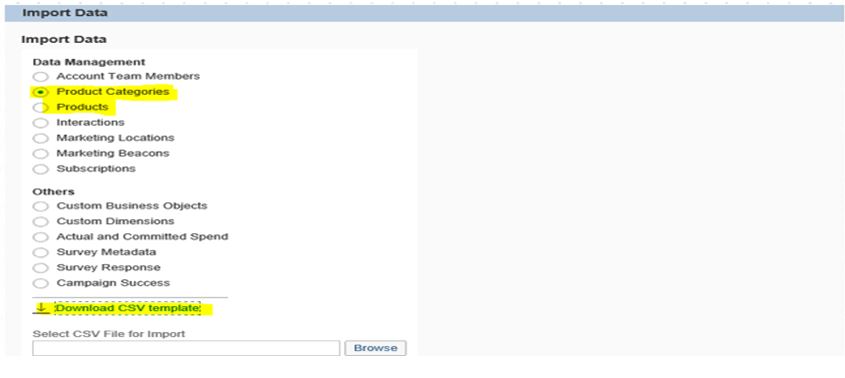
Consumer and Customer Profiling (Contact Interactions):
Interaction contacts refer to contacts in SAP Marketing Cloud. A contact is a natural person who interacts with a company. Contact data is collected and merged from several sources into the master data tables within SAP Marketing Cloud . We distinguish between contacts, corporate contacts, consumers, and suspects to define the business relationship of a contact to a company.
Below Figure shows contact interactions uploaded via various channels such as Email, web, social media. Example: Interaction Footwear and Footwear_OUT update via Email and Web.

Email Process Setup:
Required to setup service provider for emails. To setup the Email process, communication Arrangement and sender profile required to be maintained. Under Communication Management -> Communication system -> New

Communication Arrangement:
Under Communication systems -> Communication Arrangement -> New
Note: Maintain Path. Service URL will be generate automatically by the system by the host name provided as input. User will receive the communication message once successfully ping the outbound services. Proper authentication methods (User ID & Password) to be maintained to connect successfully to SAP Digital interconnect.

Sender Profile:
Sender profiles are created for multiple purposes such as news letters or product announcement. System will create default sender profile, which required to be completed.
Under Sender Address field maintain the proper Email Address which will appear in sender address outbound email.

To access the SAP Marketing Cloud open courses or to access Startup guides on Marketing, we need to navigate to the SAP Learning Corner.
Regards,
Azad B Mishra
- Past Interactions and Historical Transactions
- Predictive Analytics
- In-moment context
SAP Marketing Cloud captures data about various events and interactions. Once the inbound data point been identified, marketers can merge, match and enrich the customer data within SAP Marketing Cloud solution and build a profile for each customer based on their behavior and engagement. It also allows you to plan and create customized Target Groups and marketing campaigns that will increase the revenue and margin. It gives a 360-degree view of the customers interacting with your brand so that you can target them in real time.
SAP Marketing cloud solution offers real time insights in to Business leads in every stage of the marketing life cycle. Marketers could perform personalized targeting and orchestration based on the interactions made by the customers. Marketers could segment the customer details in Marketing cloud and create campaign those can be pushed through various channels such as Emails, Mobile, social platforms.
SAP Marketing Cloud Product Features:
- SAP Marketing cloud Data Management –> focus on collecting all customer data from various channels to create a golden record which is used for Segmentation and Campaign process.
- SAP Marketing cloud Recommendation -> provides consumers with relevant product and offers recommendations
- SAP Marketing cloud Segmentation and Target Groups -> Is an Analytic application which can create a real-time segmentation of customers based on any attributes followed by Target group and Campaign
- SAP Marketing cloud Campaign Management -> one of the key modules and it allows us to create different types of campaigns for the customers via any channel.
- SAP Marketing cloud Insight -> Provides real-time insights into Sales and Marketing
- SAP Marketing Cloud Planning -> Module helps us to create and manage budgeting process and gain insights into budget and expenses.
- Business Administration -> Manage administration related functions such as : User list, senders profile, customer journey, Campaign execution white-list, Export definition
- SAP Marketing Cloud Loyalty –> Enables organizations to create loyalty programs that deliver a premium customer experience to drive true brand loyalty.

Typical SAP Marketing Cloud Solution Overview:
Product Link and Trial setup:
Following is the product link on the SAP site: https://cx.sap.com/en/products/marketing
Once user avail Sign up now option, accept the Get it button inside the SAP Marketing Cloud free trial page. To get started with the FREE TRIAL, click on the yellow "GET IT" button and then sign in to the application page.
SAP Marketing Cloud Home Page:

Maintain Business Role:
Maintain Business roles authorize users by assigning the complete Business catalog to Business roles, the Navigate to Identity and Access management -> Maintain Business Roles


User can have below 2 options of creating Business Roles
- Select “New” to create new Business Roles from scratch.
- Choose Create From Template option to use existing Business Role Template with assigned Business catalog.
Maintain Employees Record:
Employee records are maintained under new on boarding process. To maintain employees follow the path: From Identity Access management -> Employee Master data -> Maintain Employees

Import Contacts for Email Campaign:
In the SAP Marketing Cloud UI, go to “Data Stewardship” view and click on “Contact” tab.

Click on “Import” button to download the contact CSV template. Update the contact details against Name, contact numbers, email id, country, Region, city in the CSV template and then upload the Template.

Upload message log can be checked in Application logs section. Error logs also can be reviewed with logs.

Product Category and Product Import:
Under Import, select the proper selection option for Product category and Products options, to download the CS template. Update the file with product data and upload the file. Product category should be link with products and Brand in the sample file.
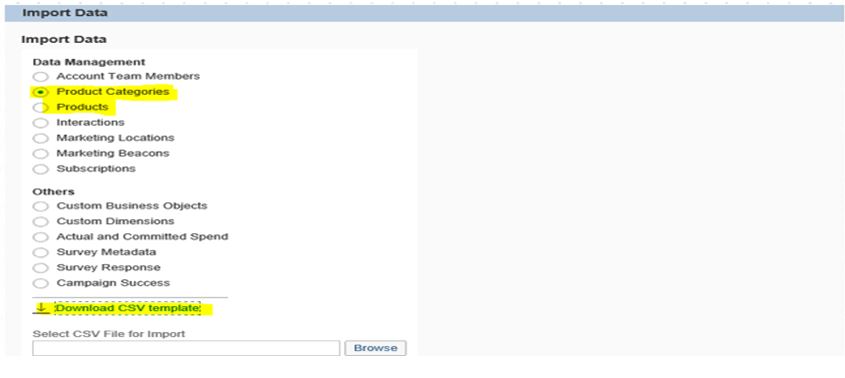
Consumer and Customer Profiling (Contact Interactions):
Interaction contacts refer to contacts in SAP Marketing Cloud. A contact is a natural person who interacts with a company. Contact data is collected and merged from several sources into the master data tables within SAP Marketing Cloud . We distinguish between contacts, corporate contacts, consumers, and suspects to define the business relationship of a contact to a company.
Below Figure shows contact interactions uploaded via various channels such as Email, web, social media. Example: Interaction Footwear and Footwear_OUT update via Email and Web.

Email Process Setup:
Required to setup service provider for emails. To setup the Email process, communication Arrangement and sender profile required to be maintained. Under Communication Management -> Communication system -> New

Communication Arrangement:
Under Communication systems -> Communication Arrangement -> New
Note: Maintain Path. Service URL will be generate automatically by the system by the host name provided as input. User will receive the communication message once successfully ping the outbound services. Proper authentication methods (User ID & Password) to be maintained to connect successfully to SAP Digital interconnect.

Sender Profile:
Sender profiles are created for multiple purposes such as news letters or product announcement. System will create default sender profile, which required to be completed.
Under Sender Address field maintain the proper Email Address which will appear in sender address outbound email.

To access the SAP Marketing Cloud open courses or to access Startup guides on Marketing, we need to navigate to the SAP Learning Corner.
Regards,
Azad B Mishra
- SAP Managed Tags:
- SAP Cloud for Customer integration with SAP Marketing,
- SAP Marketing,
- CRM Marketing
1 Comment
You must be a registered user to add a comment. If you've already registered, sign in. Otherwise, register and sign in.
Labels in this area
-
ABAP
1 -
API Rules
1 -
CRM
1 -
Custom Key Metrics
1 -
Customer Data
1 -
Determination
1 -
Determinations
1 -
Introduction
1 -
KYMA
1 -
Kyma Functions
1 -
open SAP
1 -
Sales and Service Cloud Version 2
1 -
Sales Cloud v2
1 -
SAP
1 -
SAP Community
1 -
SAP CPQ
1 -
SAP CRM Web UI
1 -
SAP Customer Data Cloud
1 -
SAP Customer Experience
1 -
SAP Integration Suite
1 -
SAP Sales Cloud v2
1 -
SAP Service Cloud v2
1 -
SAP Service Cloud Version 2
1 -
Service Cloud v2
1 -
Validation
1 -
Validations
1
Related Content
- SAP Marketing Cloud Release 2402 is Here! in CRM and CX Blogs by SAP
- Importance of Play Book in SAP Sales Cloud V2 in CRM and CX Blogs by Members
- Concept and PoC of a Simple Forms Solution for Emarsys in CRM and CX Blogs by SAP
- Landing Pages and Forms: Definition and Requirements in CRM and CX Blogs by SAP
- Advanced Development Best Practices for SAP Commerce Cloud in CRM and CX Blogs by SAP
Top kudoed authors
| User | Count |
|---|---|
| 1 | |
| 1 | |
| 1 | |
| 1 | |
| 1 | |
| 1 |