
- SAP Community
- Products and Technology
- Technology
- Technology Blogs by SAP
- How to Build your Mobile OData Service From Scratc...
Technology Blogs by SAP
Learn how to extend and personalize SAP applications. Follow the SAP technology blog for insights into SAP BTP, ABAP, SAP Analytics Cloud, SAP HANA, and more.
Turn on suggestions
Auto-suggest helps you quickly narrow down your search results by suggesting possible matches as you type.
Showing results for
Advisor
Options
- Subscribe to RSS Feed
- Mark as New
- Mark as Read
- Bookmark
- Subscribe
- Printer Friendly Page
- Report Inappropriate Content
09-28-2018
1:07 PM
Hi,
In my last blog (here) I introduced the Mobile OData Service Generator, a feature in the Mobile Development Kit plugin for SAP Web IDE that generates a full fledged OData service for you based on a CSDL.
Well, I hope you are eager to hear how it works so we will jump directly into the action:
You need a place to store the data of your solution and to make it more easily to understand let's assume you want to build a mobile canteen menu application for your peers.
In order to use the new Mobile OData Service Generator you need to active your Mobile Development Kit feature (which has recently been renamed to Mobile Services Development Tools) in the SAP WebIDE full-stack edition. (this video explains how it works)
Now you can create a new project by choosing File > Project from Template. In the list of project templates, select Category "All categories" as a filter and select the "Mobile OData Service Project".

For demonstration purposes we go the easiest way possible - choosing inMemory, so you can just type in a project name like "MyBackEnd" in the first step of the wizard dialog popping up.
You need to provide some more information about your service. Do you want to generate a service for CF or for NEO? Do you want to generate the persistence for SAP HANA, SAP ASE or Postgress? For our little getting started guide, we use InMemory with BasicAuth on NEO like below:

After finishing the project wizard, you'll see a new project in your workspace like this:

This is the empty project structure of your service. Next step is to right click the project folder and create New > OData CSDL Document and fill out the form as follows:

These information are being used to generate the Java classes that will make your service.
In addition an file will be created that represents your OData Service: com.sap.mobile.backend.canteen.csdl.xml
If you don't know what CSDL is all about, you should NOT read this. Keep focused on the task before you and save that link for later.
Just double click on the csdl.xml file to open a graphical editor that let's you design your service.
I created a service like this:

This created a CSDL as follows:
Right-click on the csdl.xml file and click "Generate Mobile OData Server" to start generation of an Java project that represents the service. After a while the "srv" folder should look like this:

The next step would be to compile the Java project, but before you can do that you need an SAP Cloud Foundry trial, then go back to SAP WebIDE preferences and add your CF account details as seen below.
Please click the "Install Builder" button.

Don't forget to "Save" the changes in this dialog at the bottom of the screen!
Now we can compile the Java Project and we will get a odata-service-0.1.0.war file like this:
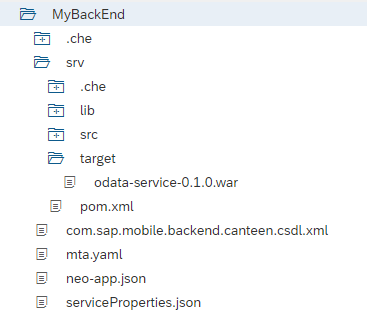
This concludes the service generation and the scope of the tool. Everything that follows is standard SAP Cloud Platform behavior.
Now we will export the war and bring it into our SAP Cloud Platform Cockpit and run it as a Java Application in our trial landscape.
So in your Cockpit, choose Java Applications, then "Deploy Application" button to upload our .war file.
I used these parameters:

After deploying the war, start the app.
Once the service started, you can assign the "ServiceUser" role to yourself and open the service in your browser under https://odataservicecanteed0XXXXXXtrial.hanatrial.ondemand.com/odata-service-0.1.0, where XXXXXX is your trial account name.
What you see is your freshly created service, which fully supports all OData operations (CRUD) as well as OData features like, filter, select. It even serves the data as OData v2 and v4 simultaneously, just like the client demands it!
/odata-service-0.1.0/CanteenSet
If you send along a header like this DataServiceVersion:2.0 you'll get a result like this
I admit that it looks quite complicated, but if you look at the steps I performed for achieving this, there was not a single line of code involved and I used a graphical modelling approach to create an OData service.
Next step would be to create either an mobile app with SAP Mobile Cards, SAP Cloud Platform SDK for iOS or SAP Cloud Platform SDK for Android on top of this OData service.
And the OData service generator can even do more, which I did not have covered so far:
But these topics will be covered by other blogs in the future. More information can be found in our docs.
I hope you enjoyed our newest addition to the SAP Cloud Platform Mobile Service feature set.
Have Fun,
Martin
In my last blog (here) I introduced the Mobile OData Service Generator, a feature in the Mobile Development Kit plugin for SAP Web IDE that generates a full fledged OData service for you based on a CSDL.
Well, I hope you are eager to hear how it works so we will jump directly into the action:
You need a place to store the data of your solution and to make it more easily to understand let's assume you want to build a mobile canteen menu application for your peers.
In order to use the new Mobile OData Service Generator you need to active your Mobile Development Kit feature (which has recently been renamed to Mobile Services Development Tools) in the SAP WebIDE full-stack edition. (this video explains how it works)
Now you can create a new project by choosing File > Project from Template. In the list of project templates, select Category "All categories" as a filter and select the "Mobile OData Service Project".

For demonstration purposes we go the easiest way possible - choosing inMemory, so you can just type in a project name like "MyBackEnd" in the first step of the wizard dialog popping up.
You need to provide some more information about your service. Do you want to generate a service for CF or for NEO? Do you want to generate the persistence for SAP HANA, SAP ASE or Postgress? For our little getting started guide, we use InMemory with BasicAuth on NEO like below:

After finishing the project wizard, you'll see a new project in your workspace like this:

This is the empty project structure of your service. Next step is to right click the project folder and create New > OData CSDL Document and fill out the form as follows:

These information are being used to generate the Java classes that will make your service.
In addition an file will be created that represents your OData Service: com.sap.mobile.backend.canteen.csdl.xml
If you don't know what CSDL is all about, you should NOT read this. Keep focused on the task before you and save that link for later.
Just double click on the csdl.xml file to open a graphical editor that let's you design your service.
I created a service like this:

This created a CSDL as follows:
<?xml version="1.0" encoding="utf-8"?>
<edmx:Edmx Version="4.0" xmlns:edmx="http://docs.oasis-open.org/odata/ns/edmx">
<edmx:DataServices>
<Schema Namespace="com.sap.mobile.backend.canteen" Alias="canteen" xmlns="http://docs.oasis-open.org/odata/ns/edm">
<EntityType Name="Canteen">
<Key>
<PropertyRef Name="CanteenID"/>
</Key>
<Property Name="CanteenID" Type="Edm.Int64" Nullable="false"/>
<Property Name="Location" Type="Edm.String" Nullable="false" MaxLength="50"/>
<Property Name="Name" Type="Edm.String" Nullable="false"/>
<NavigationProperty Name="LunchMenu" Type="canteen.Menu" Nullable="false"/>
</EntityType>
<EntityType Name="Menu">
<Key>
<PropertyRef Name="MenuID"/>
</Key>
<Property Name="DateOfLunch" Type="Edm.Date" Nullable="false"/>
<Property Name="Description" Type="Edm.String" Nullable="false" MaxLength="250"/>
<Property Name="MenuID" Type="Edm.Int64" Nullable="false"/>
<Property Name="Name" Type="Edm.String" Nullable="false" MaxLength="50"/>
<Property Name="kcal" Type="Edm.Int32" Nullable="true"/>
<Property Name="veggie" Type="Edm.Binary" Nullable="true"/>
</EntityType>
<EntityContainer Name="CanteenService">
<EntitySet Name="CanteenSet" EntityType="canteen.Canteen">
<NavigationPropertyBinding Path="LunchMenu" Target="MenuSet"/>
</EntitySet>
<EntitySet Name="MenuSet" EntityType="canteen.Menu"/>
</EntityContainer>
</Schema>
</edmx:DataServices>
</edmx:Edmx>Right-click on the csdl.xml file and click "Generate Mobile OData Server" to start generation of an Java project that represents the service. After a while the "srv" folder should look like this:

The next step would be to compile the Java project, but before you can do that you need an SAP Cloud Foundry trial, then go back to SAP WebIDE preferences and add your CF account details as seen below.
Please click the "Install Builder" button.

Don't forget to "Save" the changes in this dialog at the bottom of the screen!
Now we can compile the Java Project and we will get a odata-service-0.1.0.war file like this:
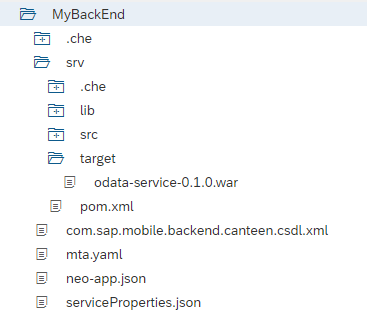
This concludes the service generation and the scope of the tool. Everything that follows is standard SAP Cloud Platform behavior.
Now we will export the war and bring it into our SAP Cloud Platform Cockpit and run it as a Java Application in our trial landscape.
So in your Cockpit, choose Java Applications, then "Deploy Application" button to upload our .war file.
I used these parameters:

After deploying the war, start the app.
Once the service started, you can assign the "ServiceUser" role to yourself and open the service in your browser under https://odataservicecanteed0XXXXXXtrial.hanatrial.ondemand.com/odata-service-0.1.0, where XXXXXX is your trial account name.
What you see is your freshly created service, which fully supports all OData operations (CRUD) as well as OData features like, filter, select. It even serves the data as OData v2 and v4 simultaneously, just like the client demands it!
/odata-service-0.1.0/CanteenSet
{"@odata.context":"https://odataservicecanteed055161trial.hanatrial.ondemand.com/odata-service-0.1.0/$metadata#CanteenSet","@odata.type":"#Collection(com.sap.mobile.backend.canteen.Canteen)","value":[]}If you send along a header like this DataServiceVersion:2.0 you'll get a result like this
{
"d": {
"results": []
}
}I admit that it looks quite complicated, but if you look at the steps I performed for achieving this, there was not a single line of code involved and I used a graphical modelling approach to create an OData service.
Next step would be to create either an mobile app with SAP Mobile Cards, SAP Cloud Platform SDK for iOS or SAP Cloud Platform SDK for Android on top of this OData service.
And the OData service generator can even do more, which I did not have covered so far:
- Generate an delta token enabled OData Service
- Provides hooks to inject your own logic into the service to make it even more versatile
But these topics will be covered by other blogs in the future. More information can be found in our docs.
I hope you enjoyed our newest addition to the SAP Cloud Platform Mobile Service feature set.
Have Fun,
Martin
- SAP Managed Tags:
- SAP Mobile Services,
- mobile development kit client,
- SAP BTP SDK for Android,
- SAP BTP SDK for iOS,
- SAP Mobile Cards,
- Mobile
Labels:
17 Comments
You must be a registered user to add a comment. If you've already registered, sign in. Otherwise, register and sign in.
Labels in this area
-
ABAP CDS Views - CDC (Change Data Capture)
2 -
AI
1 -
Analyze Workload Data
1 -
BTP
1 -
Business and IT Integration
2 -
Business application stu
1 -
Business Technology Platform
1 -
Business Trends
1,658 -
Business Trends
91 -
CAP
1 -
cf
1 -
Cloud Foundry
1 -
Confluent
1 -
Customer COE Basics and Fundamentals
1 -
Customer COE Latest and Greatest
3 -
Customer Data Browser app
1 -
Data Analysis Tool
1 -
data migration
1 -
data transfer
1 -
Datasphere
2 -
Event Information
1,400 -
Event Information
66 -
Expert
1 -
Expert Insights
177 -
Expert Insights
298 -
General
1 -
Google cloud
1 -
Google Next'24
1 -
Kafka
1 -
Life at SAP
780 -
Life at SAP
13 -
Migrate your Data App
1 -
MTA
1 -
Network Performance Analysis
1 -
NodeJS
1 -
PDF
1 -
POC
1 -
Product Updates
4,577 -
Product Updates
343 -
Replication Flow
1 -
RisewithSAP
1 -
SAP BTP
1 -
SAP BTP Cloud Foundry
1 -
SAP Cloud ALM
1 -
SAP Cloud Application Programming Model
1 -
SAP Datasphere
2 -
SAP S4HANA Cloud
1 -
SAP S4HANA Migration Cockpit
1 -
Technology Updates
6,873 -
Technology Updates
420 -
Workload Fluctuations
1
Related Content
- Consuming SAP with SAP Build Apps - Mobile Apps for iOS and Android in Technology Blogs by SAP
- Demystifying the Common Super Domain for SAP Mobile Start in Technology Blogs by SAP
- What’s new in Mobile development kit client 24.4 in Technology Blogs by SAP
- IoT - Ultimate Data Cyber Security - with Enterprise Blockchain and SAP BTP 🚀 in Technology Blogs by Members
- What’s New in SAP Analytics Cloud Release 2024.08 in Technology Blogs by SAP
Top kudoed authors
| User | Count |
|---|---|
| 38 | |
| 25 | |
| 17 | |
| 13 | |
| 7 | |
| 7 | |
| 7 | |
| 7 | |
| 6 | |
| 6 |