
- SAP Community
- Products and Technology
- Enterprise Resource Planning
- ERP Blogs by SAP
- Integration with SAP S/4HANA Cloud @SAPTechEd
Enterprise Resource Planning Blogs by SAP
Get insights and updates about cloud ERP and RISE with SAP, SAP S/4HANA and SAP S/4HANA Cloud, and more enterprise management capabilities with SAP blog posts.
Turn on suggestions
Auto-suggest helps you quickly narrow down your search results by suggesting possible matches as you type.
Showing results for
Employee
Options
- Subscribe to RSS Feed
- Mark as New
- Mark as Read
- Bookmark
- Subscribe
- Printer Friendly Page
- Report Inappropriate Content
09-21-2018
1:22 PM
Intelligent Enterprises accelerate value creation through visibility, focus, and agility. They deliver best-in-class experiences to customers. They empower their employees to do meaningful work. And they do more with less, while driving topline growth through new business models. To do this, these organizations have had to make sense of a growing volume of data, allocate scarce capital strategically, and innovate with relentless speed.
SAP provides 3 essential components to help your business transform into an intelligent enterprise: an intelligent suite, a digital platform, and intelligent technologies. This is unique because only SAP can offer end-to-end business processes orchestrated across applications that matter most to your business, built on common master data, domain models, and platforms.
Following example shows how a business that wants to expand to new markets can leverage different SAP Cloud solutions to bring the right people together with the right equipment at the right time.

Using the above, a rapidly growing business can
To realize the business benefits mentioned above, it is imperative that systems and solutions are integrated faster and better than ever before. In order to meet this requirement, SAP provides following two options to integrate.
For more information, please refer to the following TechEd sessions: INT204 & CNA300
SAP S/4HANA Cloud has quarterly release cycles which enable innovation to become available at cloud speed. Some of the highlights are listed below.
SAP Best Practices have been providing ready-made content such as process flows, setup instructions, test scripts and iFlows for manual implementation. Yet we learnt from customer projects, the comprehensive implementation and test documentation of many dozen pages is considered too long, and still requires coordinated efforts with experts from multiple domains contributing, making implementation error prone. Therefore, we conceived a more streamlined, simplifying approach to implementing cross-application processes which guides the experts step by step and automates many configuration procedures along the way. “Cloud Integration Automation Service(CIA-S)”, available since 1805 release orchestrates scenario configuration with the SAP Cloud Platform Workflow. With CIA-S, implementing cross-application processes is not significantly different than configuring business processes within one SAP cloud application.
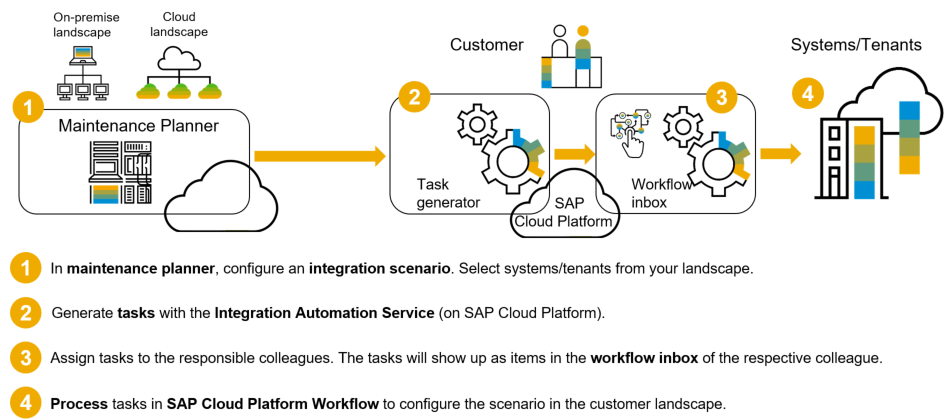
Fig 1: Cloud Integration Automation Service processes
For more information on CIA-S, please refer to the following TechEd sessions and/or blog
CNA314 (lecture) & CNA373 (hands-on)
EDI remains a strong favorite for B2B scenarios for exchanging business documents. We continue to see our SAP S/4HANA Cloud customers depending on it to drive, expedite and scale their business.
SAP S/4HANA Cloud solution strategy supports EDI for our customers with the following options:

Fig 2: EDI options with SAP S/4HANA Cloud
ICA is part of SAP Cloud Platform Integration (Enterprise Edition) and designed to accelerate every interface implementation, to learn continuously, and to reduce efforts by 60% or more.
ICA features:
For more information, please refer to the following TechEd sessions: INT100(lecture) and INT366(hands-on)
SAP Activate is the innovation adoption framework that expedites SAP S/4HANA implementations throughout the customer lifecycle. It supports faster, less service-intensive deployments and aims at continuous adoption of innovation throughout the entire project lifecycle. For more info, please visit the Roadmap Viewer.
In the explore phase of SAP Activate methodology we provide an excel template to make integration planning and design easier. The purpose of this template is to collect all integration requirements during scoping and to prepare the realize phase by adding all needed information for the setup of integration scenarios.
Business consultants can enter the requirements on Level 0 making sure that every integration has a scope item for the business process assigned to it. This information is needed to ensure that business settings can be aligned.
Integration Experts collect all requirements into one list and start collecting all needed information for the setup (Levels L1 and L2). To help fill it out for each column in the template an explanation and three examples are provided.
Once completed the reviewed and approved integration scenarios are transferred to the Backlog to be realized in the next phase (Realize)

Fig 3: How to use Integration Scenario & API list
For more information, please refer to the following TechEd sessions: CNA204(lecture) and CNA366(hands-on).
If you are unable to attend or can’t wait till TechEd, you can always learn about SAP S/4HANA Cloud Integration with our openSAP course. https://open.sap.com/courses/s4h10
Please bookmark SAP S/4HANA Cloud Integration Checklist blogand follow our latest blogs @ https://blogs.sap.com/tag/s4-integration/
Follow us via @SAP and #S4HANA, or myself via @SDenecken
Other SAP Teched blogs form the series:
SAP provides 3 essential components to help your business transform into an intelligent enterprise: an intelligent suite, a digital platform, and intelligent technologies. This is unique because only SAP can offer end-to-end business processes orchestrated across applications that matter most to your business, built on common master data, domain models, and platforms.
Following example shows how a business that wants to expand to new markets can leverage different SAP Cloud solutions to bring the right people together with the right equipment at the right time.

Using the above, a rapidly growing business can
- Match candidate skills and requirements
- Suggest optimal equipment for job profile
- Generate capacity planning scenarios
- Staff resources based on the demand
- Assist with travel planning
Integration Options
To realize the business benefits mentioned above, it is imperative that systems and solutions are integrated faster and better than ever before. In order to meet this requirement, SAP provides following two options to integrate.
SAP Best Practices | Customer driven integrations using APIs |
For more info: https://rapid.sap.com/bp |
For more info: http://api.sap.com |
For more information, please refer to the following TechEd sessions: INT204 & CNA300
Latest Innovations:
SAP S/4HANA Cloud has quarterly release cycles which enable innovation to become available at cloud speed. Some of the highlights are listed below.
Cloud Integration Automation Service(CIA-S)
SAP Best Practices have been providing ready-made content such as process flows, setup instructions, test scripts and iFlows for manual implementation. Yet we learnt from customer projects, the comprehensive implementation and test documentation of many dozen pages is considered too long, and still requires coordinated efforts with experts from multiple domains contributing, making implementation error prone. Therefore, we conceived a more streamlined, simplifying approach to implementing cross-application processes which guides the experts step by step and automates many configuration procedures along the way. “Cloud Integration Automation Service(CIA-S)”, available since 1805 release orchestrates scenario configuration with the SAP Cloud Platform Workflow. With CIA-S, implementing cross-application processes is not significantly different than configuring business processes within one SAP cloud application.
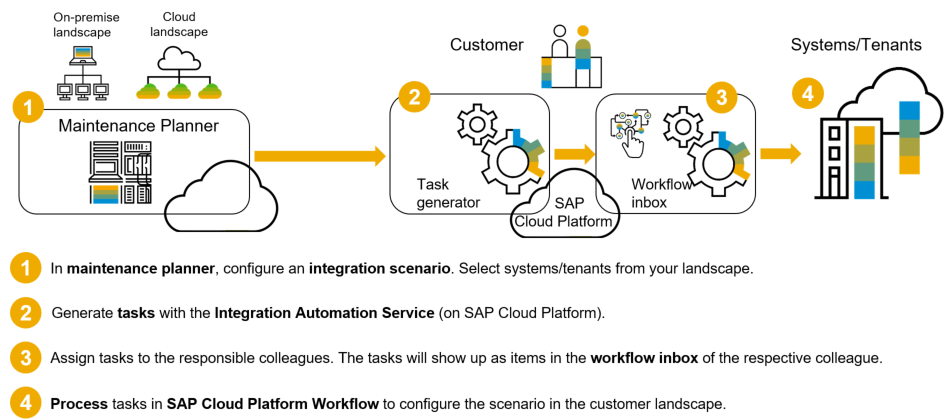
Fig 1: Cloud Integration Automation Service processes
For more information on CIA-S, please refer to the following TechEd sessions and/or blog
CNA314 (lecture) & CNA373 (hands-on)
SAP S/4HANA Cloud Strategy for Electronic Data Interchange(EDI)
EDI remains a strong favorite for B2B scenarios for exchanging business documents. We continue to see our SAP S/4HANA Cloud customers depending on it to drive, expedite and scale their business.
SAP S/4HANA Cloud solution strategy supports EDI for our customers with the following options:
- The SAP Cloud Platform Integration leveraging the Integration Content Advisor (ICA)
- SAP Ariba Network power by the SAP Ariba Cloud Integration Gateway
- 3rd party EDI partners solutions

Fig 2: EDI options with SAP S/4HANA Cloud
ICA is part of SAP Cloud Platform Integration (Enterprise Edition) and designed to accelerate every interface implementation, to learn continuously, and to reduce efforts by 60% or more.
ICA features:
- Provisioning a complete data dictionary for integration (with international and SAP standards)
- Proposal service for field selection and mapping based on machine learning and crowd sourcing
- Automatic generation of documentation and runtime artifacts for creating an integration flow on SAP Cloud Platform Integration
For more information, please refer to the following TechEd sessions: INT100(lecture) and INT366(hands-on)
Integration Planning & Design using SAP Activate
SAP Activate is the innovation adoption framework that expedites SAP S/4HANA implementations throughout the customer lifecycle. It supports faster, less service-intensive deployments and aims at continuous adoption of innovation throughout the entire project lifecycle. For more info, please visit the Roadmap Viewer.
In the explore phase of SAP Activate methodology we provide an excel template to make integration planning and design easier. The purpose of this template is to collect all integration requirements during scoping and to prepare the realize phase by adding all needed information for the setup of integration scenarios.
Business consultants can enter the requirements on Level 0 making sure that every integration has a scope item for the business process assigned to it. This information is needed to ensure that business settings can be aligned.
Integration Experts collect all requirements into one list and start collecting all needed information for the setup (Levels L1 and L2). To help fill it out for each column in the template an explanation and three examples are provided.
Once completed the reviewed and approved integration scenarios are transferred to the Backlog to be realized in the next phase (Realize)

Fig 3: How to use Integration Scenario & API list
For more information, please refer to the following TechEd sessions: CNA204(lecture) and CNA366(hands-on).
If you are unable to attend or can’t wait till TechEd, you can always learn about SAP S/4HANA Cloud Integration with our openSAP course. https://open.sap.com/courses/s4h10
Please bookmark SAP S/4HANA Cloud Integration Checklist blogand follow our latest blogs @ https://blogs.sap.com/tag/s4-integration/
Follow us via @SAP and #S4HANA, or myself via @SDenecken
Other SAP Teched blogs form the series:
SAP S/4HANA Cloud at SAP TechEd 2018
SAP S/4HANA Cloud for Two-Tier ERP, there is more to it
- SAP Managed Tags:
- SAP S/4HANA,
- SAP S/4HANA Public Cloud
You must be a registered user to add a comment. If you've already registered, sign in. Otherwise, register and sign in.
Labels in this area
-
Artificial Intelligence (AI)
1 -
Business Trends
363 -
Business Trends
21 -
Customer COE Basics and Fundamentals
1 -
Digital Transformation with Cloud ERP (DT)
1 -
Event Information
461 -
Event Information
24 -
Expert Insights
114 -
Expert Insights
152 -
General
1 -
Governance and Organization
1 -
Introduction
1 -
Life at SAP
415 -
Life at SAP
2 -
Product Updates
4,685 -
Product Updates
208 -
Roadmap and Strategy
1 -
Technology Updates
1,502 -
Technology Updates
88
Related Content
- Ariba to SAP S4HANA Cloud Integration Supplier Masterdata Standard Field Mapping in Enterprise Resource Planning Q&A
- Business Rule Framework Plus(BRF+) in Enterprise Resource Planning Blogs by Members
- SAP ERP Functionality for EDI Processing: UoMs Determination for Inbound Orders in Enterprise Resource Planning Blogs by Members
- SAP S/4HANA Cloud Extensions with SAP Build Best Practices: An Expert Roundtable in Enterprise Resource Planning Blogs by SAP
- Deep Dive into SAP Build Process Automation with SAP S/4HANA Cloud Public Edition - Retail in Enterprise Resource Planning Blogs by SAP
Top kudoed authors
| User | Count |
|---|---|
| 8 | |
| 6 | |
| 5 | |
| 4 | |
| 4 | |
| 3 | |
| 3 | |
| 2 | |
| 2 | |
| 2 |