
- SAP Community
- Products and Technology
- Technology
- Technology Blogs by SAP
- How to Migrate Portal Content from SAP Enterprise ...
Technology Blogs by SAP
Learn how to extend and personalize SAP applications. Follow the SAP technology blog for insights into SAP BTP, ABAP, SAP Analytics Cloud, SAP HANA, and more.
Turn on suggestions
Auto-suggest helps you quickly narrow down your search results by suggesting possible matches as you type.
Showing results for
Product and Topic Expert
Options
- Subscribe to RSS Feed
- Mark as New
- Mark as Read
- Bookmark
- Subscribe
- Printer Friendly Page
- Report Inappropriate Content
08-27-2018
3:50 PM
Update to this blog (January 2021):
The import/export feature as described in this blog (created in 2018) only worked on the Neo trial environment, which is not available anymore. It was not available on the Cloud Foundry trial for Cloud Portal service.
For updated information about transition from EP to Cloud, check out this page on SAP Community Transition to Cloud | SAP Portal | SAP Community
For more information about the trial environment and which service you should use, check out this blog: https://blogs.sap.com/2020/09/08/start-your-free-trial-for-sap-cloud-platform-launchpad
--------------------------------------------------------
Thousands of customers around the world run SAP Enterprise Portal successfully to provide their employees, customers, and partners a central and intuitive access point to business applications, information, and services.
The maintenance of SAP NetWeaver Java ends officially in 2024, which gives customers still some time to consider about their Portal strategy.
We observe that more and more customers already consider to move their on-premise Portal to SAP Cloud Platform Portal, which allows to create engaging business sites providing a responsive, web-based access to your business processes and content. Transitioning the on-premise SAP Enterprise Portal to the SAP Cloud Platform Portal will provide customers a flexible, multi-channel, modern business portal.
In this blog I would like to make you familiar with the Portal Content migration tool that supports the transition to the cloud. Note that there is not this "one and only" tool that migrates your on-premise Portal completely to the cloud. The transition is a complex project depending for example on the analysis of customers' current on-premise SAP Enterprise Portal’s content, UI technologies and functionalities that are used. Depending on the outcome of this analysis the solution might result to recommend a hybrid approach instead of a complete migration to the cloud.
The Portal Content migration tool is valid for SAP Enterprise Portal on SAP NetWeaver 7.3 and higher. This migration tool can be downloaded from SAP Software Download Center and it supports the following iViews types: Web Dynpro ABAP, SAP GUI Transaction, BEx Web Application and Web-Based URLs.
This is the process for Portal administrators:
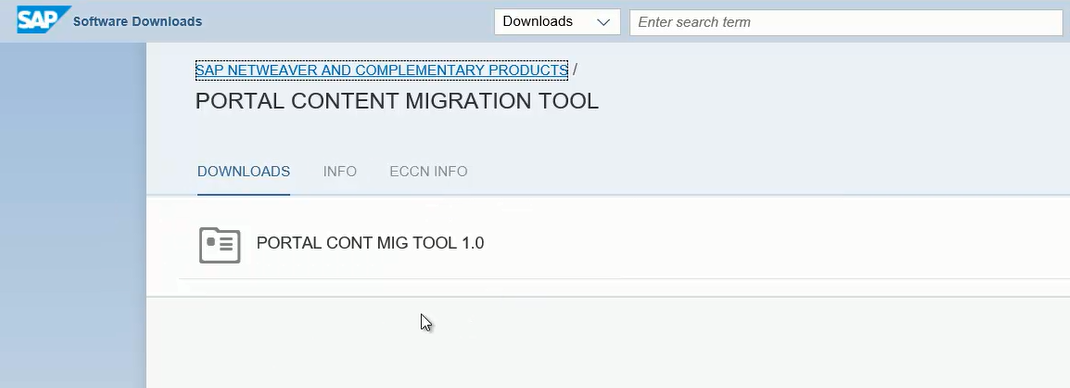
2. Export Portal Content from SAP Enterprise Portal into an mtar.file
The file comes with a standard CDM (Common Data Model) structure, and includes all roles and their assigned iViews in a flat structure. The tool extracts the content from a selected folder in the Portal content hierarchy. The folder can be an existing folder or a new folder you prepared for the migration. iViews that are not assigned to a role can also be exported and are mapped to a general role.

3. Import Portal Content to SAP Cloud Platform Portal
You can do this via the site directory in SAP Cloud Platform Portal, which creates a new site. You can also import via the Transport Manager service on the SAP Fiori configuration cockpit to an existing site. During import each role is mapped to a catalog and each iView is mapped to an app in the SAP Fiori launchpad configuration cockpit.

4. After the import is done you have to do some general configuration for the Portal site what was created. You can then preview and publish the site, which contains the former Portal content as apps on a SAP Fiori launchpad site.

Watch this video, which shows the complete migration process:
For more information about the Portal Content migraton tool, see also the relevant section in the SAP documentation.
For more information about transition to the Cloud, read the blog Pack your stuff, let's move to the cloud and check out this webpage on Portal transition.
The import/export feature as described in this blog (created in 2018) only worked on the Neo trial environment, which is not available anymore. It was not available on the Cloud Foundry trial for Cloud Portal service.
For updated information about transition from EP to Cloud, check out this page on SAP Community Transition to Cloud | SAP Portal | SAP Community
For more information about the trial environment and which service you should use, check out this blog: https://blogs.sap.com/2020/09/08/start-your-free-trial-for-sap-cloud-platform-launchpad
--------------------------------------------------------
Thousands of customers around the world run SAP Enterprise Portal successfully to provide their employees, customers, and partners a central and intuitive access point to business applications, information, and services.
The maintenance of SAP NetWeaver Java ends officially in 2024, which gives customers still some time to consider about their Portal strategy.
We observe that more and more customers already consider to move their on-premise Portal to SAP Cloud Platform Portal, which allows to create engaging business sites providing a responsive, web-based access to your business processes and content. Transitioning the on-premise SAP Enterprise Portal to the SAP Cloud Platform Portal will provide customers a flexible, multi-channel, modern business portal.
In this blog I would like to make you familiar with the Portal Content migration tool that supports the transition to the cloud. Note that there is not this "one and only" tool that migrates your on-premise Portal completely to the cloud. The transition is a complex project depending for example on the analysis of customers' current on-premise SAP Enterprise Portal’s content, UI technologies and functionalities that are used. Depending on the outcome of this analysis the solution might result to recommend a hybrid approach instead of a complete migration to the cloud.
The Portal Content migration tool is valid for SAP Enterprise Portal on SAP NetWeaver 7.3 and higher. This migration tool can be downloaded from SAP Software Download Center and it supports the following iViews types: Web Dynpro ABAP, SAP GUI Transaction, BEx Web Application and Web-Based URLs.
This is the process for Portal administrators:
- Download the Portal Content Migration tool from SAP One Support Launchpad
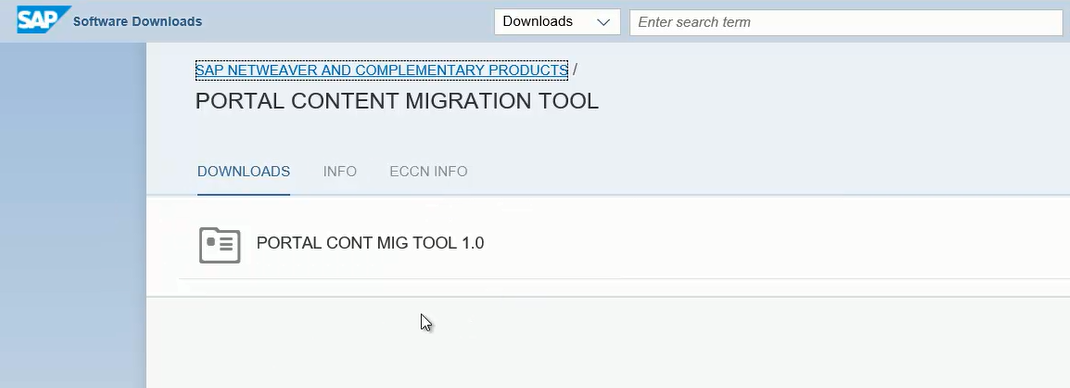
2. Export Portal Content from SAP Enterprise Portal into an mtar.file
The file comes with a standard CDM (Common Data Model) structure, and includes all roles and their assigned iViews in a flat structure. The tool extracts the content from a selected folder in the Portal content hierarchy. The folder can be an existing folder or a new folder you prepared for the migration. iViews that are not assigned to a role can also be exported and are mapped to a general role.

3. Import Portal Content to SAP Cloud Platform Portal
You can do this via the site directory in SAP Cloud Platform Portal, which creates a new site. You can also import via the Transport Manager service on the SAP Fiori configuration cockpit to an existing site. During import each role is mapped to a catalog and each iView is mapped to an app in the SAP Fiori launchpad configuration cockpit.

4. After the import is done you have to do some general configuration for the Portal site what was created. You can then preview and publish the site, which contains the former Portal content as apps on a SAP Fiori launchpad site.

Watch this video, which shows the complete migration process:
For more information about the Portal Content migraton tool, see also the relevant section in the SAP documentation.
For more information about transition to the Cloud, read the blog Pack your stuff, let's move to the cloud and check out this webpage on Portal transition.
Labels:
11 Comments
You must be a registered user to add a comment. If you've already registered, sign in. Otherwise, register and sign in.
Labels in this area
-
ABAP CDS Views - CDC (Change Data Capture)
2 -
AI
1 -
Analyze Workload Data
1 -
BTP
1 -
Business and IT Integration
2 -
Business application stu
1 -
Business Technology Platform
1 -
Business Trends
1,661 -
Business Trends
88 -
CAP
1 -
cf
1 -
Cloud Foundry
1 -
Confluent
1 -
Customer COE Basics and Fundamentals
1 -
Customer COE Latest and Greatest
3 -
Customer Data Browser app
1 -
Data Analysis Tool
1 -
data migration
1 -
data transfer
1 -
Datasphere
2 -
Event Information
1,400 -
Event Information
65 -
Expert
1 -
Expert Insights
178 -
Expert Insights
280 -
General
1 -
Google cloud
1 -
Google Next'24
1 -
Kafka
1 -
Life at SAP
784 -
Life at SAP
11 -
Migrate your Data App
1 -
MTA
1 -
Network Performance Analysis
1 -
NodeJS
1 -
PDF
1 -
POC
1 -
Product Updates
4,577 -
Product Updates
330 -
Replication Flow
1 -
RisewithSAP
1 -
SAP BTP
1 -
SAP BTP Cloud Foundry
1 -
SAP Cloud ALM
1 -
SAP Cloud Application Programming Model
1 -
SAP Datasphere
2 -
SAP S4HANA Cloud
1 -
SAP S4HANA Migration Cockpit
1 -
Technology Updates
6,886 -
Technology Updates
408 -
Workload Fluctuations
1
Related Content
- ABAP Cloud Developer Trial 2022 Available Now in Technology Blogs by SAP
- Switch on gCTS (for existing packages) in Technology Blogs by SAP
- Empowering Retail Business with a Seamless Data Migration to SAP S/4HANA in Technology Blogs by Members
- 10+ ways to reshape your SAP landscape with SAP Business Technology Platform - Blog 7 in Technology Blogs by SAP
- Crystal Reports text clipping issue. PDF created by Business Obj on Red Hat Enterprise Linux (RHEL) in Technology Q&A
Top kudoed authors
| User | Count |
|---|---|
| 13 | |
| 10 | |
| 10 | |
| 9 | |
| 8 | |
| 7 | |
| 6 | |
| 5 | |
| 5 | |
| 5 |