
- SAP Community
- Products and Technology
- Human Capital Management
- HCM Blogs by Members
- Integration Diaries: Part 1, Employee Central - Em...
Human Capital Management Blogs by Members
Gain valuable knowledge and tips on SAP SuccessFactors and human capital management from member blog posts. Share your HCM insights with a post of your own.
Turn on suggestions
Auto-suggest helps you quickly narrow down your search results by suggesting possible matches as you type.
Showing results for
former_member48
Participant
Options
- Subscribe to RSS Feed
- Mark as New
- Mark as Read
- Bookmark
- Subscribe
- Printer Friendly Page
- Report Inappropriate Content
08-15-2018
11:55 AM
This series of blogs is to share our experience, tips/tweaks on various integrations provided by SAP between HCM systems; on-premise and cloud.
Data Replication/Configuration:
First things first, Employee Central (E.C) -> Employee Central Payroll (E.C.P) data replication via PTP - it is fast. Actually, it is super-fast compared to Core Hybrid (E.C -> SAP HCM) and Side-by-Side (SAP HCM -> E.C) replication.
Of course, the corpus of data that is being replicated is less, no O.M, no middlewares, no pack size issues/timeouts and no daisy chained P.I pass thru systems!
The initial replication of 2500+ employees took less than 3 minutes. Pretty Impressive! The configuration/customization is also super easy.
Setting connection for Employee Central System - For DC 12 customers only:
Table RFCDISPLAY shows api12.successfactors.eu. Simply set the connection to api012.successfactors.eu to resolve the ping errors.
Code Value Mapping (T77SFEC_CVMAPC):
Code Value Mapping is 1:1. For example, you map event "Termination" in E.C to action Termination in E.C.P. Same goes for event reason and action reason.

As you see in the screenshot below, retirement "event reason is configured under Termination Action. When you map these events in code value mapping, the desired employment status of „retirees“ is lost via replication. This happens because Termination event usually has "inactive" status in E.C.P.
Enhancement implementation of HRSFEC_B_CE_CHANGE_IT0000 could be used to resolve this issue.
Permanent Establishment Key Mapping (T77SFEC_KMAPPEST):
Location in E.C is mapped to Personnel Area and Subarea in E.C.P. However, a location can be shared between multiple company codes in E.C (see below). Replicating such an employee will return an error as P.S.A to CoCd has 1:1 mapping in E.C.P.
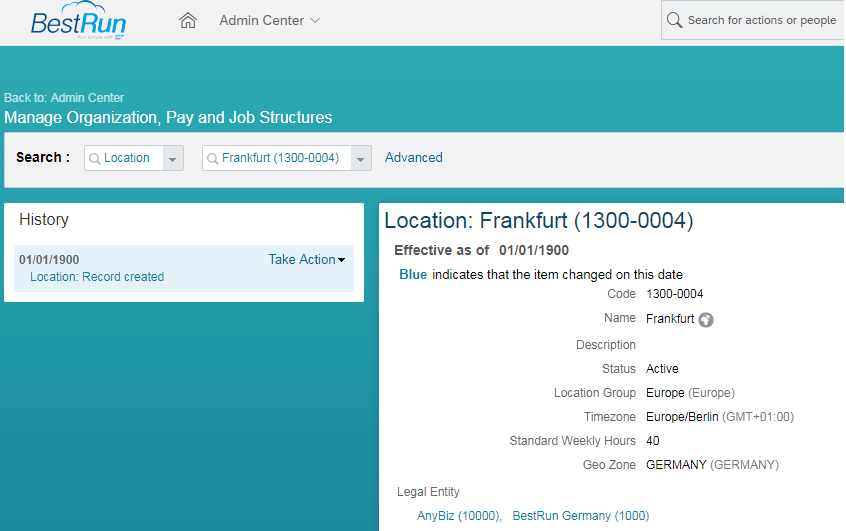
Creating additional locations in E.C was not feasible for us, but we had to do that in E.C.P. This had to be handled via Enhancement implementation of HRSFEC_B_CE_CHANGE_IT0001.
Be aware that you will have to register and fill BTRTL, SACHP, VDSK1, SBMOD along with WERKS!
Global Information/Challenge Infotype:
Global Info or mapping to Challenge infotype is not available out of the box. This information is critical for running payroll.
Enhancement Implementation of HRSFEC_B_CE_PROCESS_EMPLOYEE can be used here. Value mappings (challenge type, Agency etc. could be stored in T77SFEC_CVMAPC for ease of maintenance.
Address Information - Distance in km (ENKTM):
For employees with company car information, it is required to capture distance in km from primary residence to payroll purposes in Germany.
The distance information makes the most sense to be configured under the Address information object in E.C (similar to SAP address infotype).

Basic extensibility (V_HRSFEC_EXTMAP) allows you to map to Job Information, Personal Information, and Compensation Information to the Employee Central Payroll infotypes 0001, 0002, 0007, and 0008 only.
In order to realize this configuration, Enhancement implementation of HRSFEC_B_CE_CHANGE_IT0006 can be used.
USERID/PERNR Mapping:
Standard delivery of E.C.P generates PERNR using an internal number range. This means that USERID from E.C and PERNR from E.C.P is different.
Having different employee numbers appears to be a non-issue at first. You maintain all data of the employee from E.C. The mashup screens internally map the numbers and Payroll Control Center is used to run the payroll.
As we all know, payroll does not end with Finance posting and bank transfer. There are a lot of post payroll transactions/government communications in every country. Having different employee numbers was an inconvenience to our customer who had to execute different reports.
SAP provides HRSFEC_B_CE_EXT_PERNR_MAP to resolve this issue. This allows you to keep the employee numbers the same. However, please go thru the METHOD comments before implementation. Consider the impact of global employment or intercompany transfers.
Intercompany transfers:
The standard code creates new PERNR during Intercompany transfers. Enhance HRSFEC_B_CE_DECIDE_HIRE_REHIRE to control this. However, please go thru the METHOD comments before implementation.
Full Transmission Start Date (FTSD) and Impact on Replication:
E.C.P allows you to set an FTSD. This is very important as the entire history of the employees is not relevant for payroll, data for the current calendar year or financial year would do.
For example, if you have set an FTSD of 01.01.2018, all valid employees on or after this date are replicated. You also have employees retired on 31.12.2017 and who are eligible for retiree pay effective 01.01.2018.
Replication of such cases usually errors out due to:
A combination of enhancement, „F.C“ changes in T529A and separate „actions“ can resolve this issue.
Payroll Control Center (P.C.C)- Detailed Results in Simulation Posting:
SAP's RDS delivery covers basic payroll activities (simulation, live run, simulation and live payroll posting, Bank document creation) using a neat and clean looking UI.
(Since P.C.C is all ABAP, I am sure you can cover more process via customer enhancements, but is it worth the investment?)
However, the details of the simulation posting are not displayed. You get to know the document has errors but cannot see any details. The fix is easy:
Enhancements:
For the detailed KBA, please contact SAP support.

Post Payroll - Custom Tiles in E.C:
There are a lot of post payroll transactions for Germany, really a lot J. I am sure this is the same case for all countries. P.C.C does not cover these transactions, this means the payroll admin will have to logon to E.C.P via GUI (username/password).
A simple workaround here is to create E.C Tiles. Each folder that you have under Payroll Germany for post payroll was created as a tile. An example below “Sozialversicherung“ which is only available to Payroll Admins.

The individual tiles calls the different SAP transactions. All your transactions in Tiles instead of folders!

This opens the respective report from SAP directly, SSO respected. No GUI required, only WebGUI 🙂

Screen Personas
Compared to the good-looking Fiorized SF screens, the humble „PC00_M01_RPCBNVD0_O“ displayed via WebGUI looks uninteresting (see screenshot above). This difference in U.I between systems was not well received.
So what can be done? Screen Personas could help to do some leveling. A nice Landing page, for example definitely enhances the UX.

The same „PC00_M01_RPCBNVD0_O“, now looks relatively better 🙂

Wagetype Default from Payscale Structure in E.C.
A simple business rule that factors F.T.E with wage type amount from the payscale structure, rounds and assigns to the recurring object is really helpful for your payroll team, especially if you have lots of TARIFF employees.

Infotype 0007/0008
Depending on if you are using E.C Time Off or a third party time provider, the integration design of IT0007/0008 varies. This is sensitive to payroll calculation, few thoughts:
Concluding Remarks:
Different customers are in different stages of the digital transformation journey. SAP provides multiple options/product lines to support this transition.
Do talk with SAP or your S.I to understand what is best suited for your enterprise. Our customer transitioned from an on-prem legacy HR/payroll system to the Full Cloud model (E.C, E.C.P, PM/GM and Recruiting).
Boilerplate 🙂 It is possible that items mentioned in this blog are resolved via fixes or design changes. Refer the standard integration handbook or quarterly release notes from SAP for the latest product details and for design decisions.
Data Replication/Configuration:
First things first, Employee Central (E.C) -> Employee Central Payroll (E.C.P) data replication via PTP - it is fast. Actually, it is super-fast compared to Core Hybrid (E.C -> SAP HCM) and Side-by-Side (SAP HCM -> E.C) replication.
Of course, the corpus of data that is being replicated is less, no O.M, no middlewares, no pack size issues/timeouts and no daisy chained P.I pass thru systems!
The initial replication of 2500+ employees took less than 3 minutes. Pretty Impressive! The configuration/customization is also super easy.
Setting connection for Employee Central System - For DC 12 customers only:
Table RFCDISPLAY shows api12.successfactors.eu. Simply set the connection to api012.successfactors.eu to resolve the ping errors.
Code Value Mapping (T77SFEC_CVMAPC):
Code Value Mapping is 1:1. For example, you map event "Termination" in E.C to action Termination in E.C.P. Same goes for event reason and action reason.

As you see in the screenshot below, retirement "event reason is configured under Termination Action. When you map these events in code value mapping, the desired employment status of „retirees“ is lost via replication. This happens because Termination event usually has "inactive" status in E.C.P.
Enhancement implementation of HRSFEC_B_CE_CHANGE_IT0000 could be used to resolve this issue.
Permanent Establishment Key Mapping (T77SFEC_KMAPPEST):
Location in E.C is mapped to Personnel Area and Subarea in E.C.P. However, a location can be shared between multiple company codes in E.C (see below). Replicating such an employee will return an error as P.S.A to CoCd has 1:1 mapping in E.C.P.
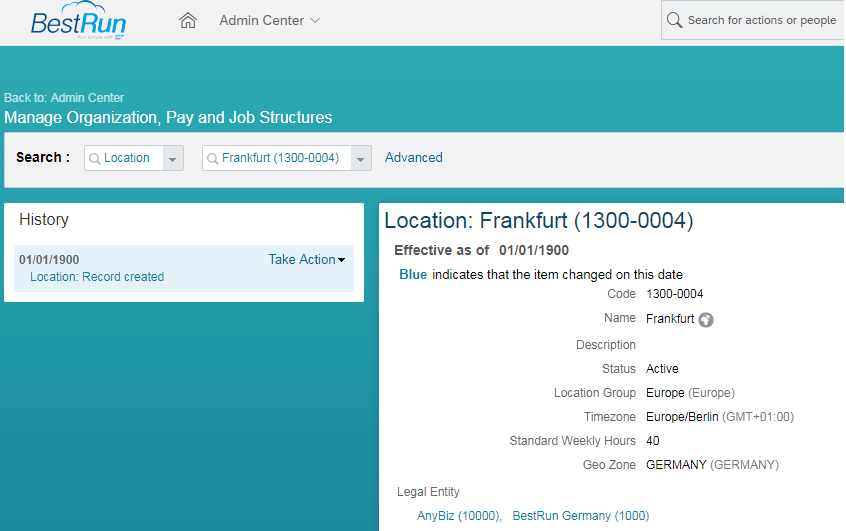
Creating additional locations in E.C was not feasible for us, but we had to do that in E.C.P. This had to be handled via Enhancement implementation of HRSFEC_B_CE_CHANGE_IT0001.
Be aware that you will have to register and fill BTRTL, SACHP, VDSK1, SBMOD along with WERKS!
Global Information/Challenge Infotype:
Global Info or mapping to Challenge infotype is not available out of the box. This information is critical for running payroll.
Enhancement Implementation of HRSFEC_B_CE_PROCESS_EMPLOYEE can be used here. Value mappings (challenge type, Agency etc. could be stored in T77SFEC_CVMAPC for ease of maintenance.
Address Information - Distance in km (ENKTM):
For employees with company car information, it is required to capture distance in km from primary residence to payroll purposes in Germany.
The distance information makes the most sense to be configured under the Address information object in E.C (similar to SAP address infotype).

Basic extensibility (V_HRSFEC_EXTMAP) allows you to map to Job Information, Personal Information, and Compensation Information to the Employee Central Payroll infotypes 0001, 0002, 0007, and 0008 only.
In order to realize this configuration, Enhancement implementation of HRSFEC_B_CE_CHANGE_IT0006 can be used.
USERID/PERNR Mapping:
Standard delivery of E.C.P generates PERNR using an internal number range. This means that USERID from E.C and PERNR from E.C.P is different.
Having different employee numbers appears to be a non-issue at first. You maintain all data of the employee from E.C. The mashup screens internally map the numbers and Payroll Control Center is used to run the payroll.
As we all know, payroll does not end with Finance posting and bank transfer. There are a lot of post payroll transactions/government communications in every country. Having different employee numbers was an inconvenience to our customer who had to execute different reports.
SAP provides HRSFEC_B_CE_EXT_PERNR_MAP to resolve this issue. This allows you to keep the employee numbers the same. However, please go thru the METHOD comments before implementation. Consider the impact of global employment or intercompany transfers.
Intercompany transfers:
The standard code creates new PERNR during Intercompany transfers. Enhance HRSFEC_B_CE_DECIDE_HIRE_REHIRE to control this. However, please go thru the METHOD comments before implementation.
Full Transmission Start Date (FTSD) and Impact on Replication:
E.C.P allows you to set an FTSD. This is very important as the entire history of the employees is not relevant for payroll, data for the current calendar year or financial year would do.
For example, if you have set an FTSD of 01.01.2018, all valid employees on or after this date are replicated. You also have employees retired on 31.12.2017 and who are eligible for retiree pay effective 01.01.2018.
Replication of such cases usually errors out due to:
- Lack of "job information" data slice in E.C
- Employment status issue as mentioned at the beginning of the document
- E.C.P refusing to create new PERNR because of retirement action.
A combination of enhancement, „F.C“ changes in T529A and separate „actions“ can resolve this issue.
Payroll Control Center (P.C.C)- Detailed Results in Simulation Posting:
SAP's RDS delivery covers basic payroll activities (simulation, live run, simulation and live payroll posting, Bank document creation) using a neat and clean looking UI.
(Since P.C.C is all ABAP, I am sure you can cover more process via customer enhancements, but is it worth the investment?)
However, the details of the simulation posting are not displayed. You get to know the document has errors but cannot see any details. The fix is easy:
Enhancements:
- Create a new run time class for the step simulation posting (Copy of CL_PYC_STT_CRT_SIM_POSTING_RUN)
- Enhance Methods FP3_BPC_DET_RT_GET_LIST, GET_RPT_CHAIN_MODE
For the detailed KBA, please contact SAP support.

Post Payroll - Custom Tiles in E.C:
There are a lot of post payroll transactions for Germany, really a lot J. I am sure this is the same case for all countries. P.C.C does not cover these transactions, this means the payroll admin will have to logon to E.C.P via GUI (username/password).
A simple workaround here is to create E.C Tiles. Each folder that you have under Payroll Germany for post payroll was created as a tile. An example below “Sozialversicherung“ which is only available to Payroll Admins.

The individual tiles calls the different SAP transactions. All your transactions in Tiles instead of folders!

This opens the respective report from SAP directly, SSO respected. No GUI required, only WebGUI 🙂

Screen Personas
Compared to the good-looking Fiorized SF screens, the humble „PC00_M01_RPCBNVD0_O“ displayed via WebGUI looks uninteresting (see screenshot above). This difference in U.I between systems was not well received.
So what can be done? Screen Personas could help to do some leveling. A nice Landing page, for example definitely enhances the UX.

The same „PC00_M01_RPCBNVD0_O“, now looks relatively better 🙂

Wagetype Default from Payscale Structure in E.C.
A simple business rule that factors F.T.E with wage type amount from the payscale structure, rounds and assigns to the recurring object is really helpful for your payroll team, especially if you have lots of TARIFF employees.

Infotype 0007/0008
Depending on if you are using E.C Time Off or a third party time provider, the integration design of IT0007/0008 varies. This is sensitive to payroll calculation, few thoughts:
- F.T.E in E.C is relevant for payroll depending on integration design.
- Standard Hours vs Individual hours of an employee effects Cap Utilization Level/Employment Percentage in E.C.P depending on your integration design.
- Using a custom field in Job Info for W.S.R, you can replicate 0007 and 0008 together. Standard integration neatly handles BSGRD/DIVGV linkage.
Concluding Remarks:
Different customers are in different stages of the digital transformation journey. SAP provides multiple options/product lines to support this transition.
Do talk with SAP or your S.I to understand what is best suited for your enterprise. Our customer transitioned from an on-prem legacy HR/payroll system to the Full Cloud model (E.C, E.C.P, PM/GM and Recruiting).
Boilerplate 🙂 It is possible that items mentioned in this blog are resolved via fixes or design changes. Refer the standard integration handbook or quarterly release notes from SAP for the latest product details and for design decisions.
- SAP Managed Tags:
- SAP SuccessFactors Employee Central,
- SAP SuccessFactors Employee Central Payroll
8 Comments
You must be a registered user to add a comment. If you've already registered, sign in. Otherwise, register and sign in.
Labels in this area
-
1H 2024 Product Release
5 -
2H 2023 Product Release
1 -
ACCRUAL TRANSFER
1 -
Advanced Workflow
1 -
Anonymization
1 -
BTP
1 -
Business Rules
1 -
Canvas Report
1 -
Career Development
1 -
Certificate-Based Authentication
1 -
Cloud Platform Integration
1 -
Compensation
1 -
Compensation Information Management
1 -
Compensation Management
1 -
Compliance
2 -
Content
1 -
Conversational AI
2 -
Custom Data Collection
1 -
custom portlet
1 -
Data & Analytics
1 -
Data Integration
1 -
Dayforce
1 -
deep link
1 -
deeplink
1 -
Delimiting Pay Components
1 -
Deprecation
1 -
Employee Central
1 -
Employee Central Global Benefits
1 -
Employee Central Payroll
1 -
employee profile
1 -
Employee Rehires
1 -
external terminal
1 -
external time events
1 -
Generative AI
2 -
Getting Started
1 -
Global Benefits
1 -
Guidelines
1 -
H2 2023
1 -
HR
2 -
HR Data Management
1 -
HR Transformation
1 -
ilx
1 -
Incentive Management Setup (Configuration)
1 -
Integration Center
2 -
Integration Suite
1 -
internal mobility
1 -
Introduction
1 -
learning
3 -
LMS
2 -
LXP
1 -
Massively MDF attachments download
1 -
Mentoring
1 -
Metadata Framework
1 -
Middleware Solutions
1 -
OCN
1 -
OData APIs
1 -
ONB USA Compliance
1 -
Onboarding
2 -
Opportunity Marketplace
1 -
Pay Component Management
1 -
Platform
1 -
portlet
1 -
POSTMAN
1 -
Predictive AI
2 -
Recruiting
1 -
recurring payments
1 -
Role Based Permissions (RBP)
2 -
SAP CPI (Cloud Platform Integration)
1 -
SAP HCM (Human Capital Management)
2 -
SAP HR Solutions
2 -
SAP Integrations
1 -
SAP release
1 -
SAP successfactors
5 -
SAP SuccessFactors Customer Community
1 -
SAP SuccessFactors OData API
1 -
SAP Workzone
1 -
SAP-PAYROLL
1 -
skills
1 -
Skills Management
1 -
sso deeplink
1 -
Stories in People Analytics
3 -
Story Report
1 -
SuccessFactors
2 -
SuccessFactors Employee central home page customization.
1 -
SuccessFactors Onboarding
1 -
successfactors onboarding i9
1 -
Table Report
1 -
talent
1 -
Talent Intelligence Hub
2 -
talents
1 -
Tax
1 -
Tax Integration
1 -
Time Accounts
1 -
Workflows
1 -
XML Rules
1
Related Content
- Issues with Deceased status in EC & POC in Human Capital Management Q&A
- New 1H 2024 SAP Successfactors Time (Tracking) Features in Human Capital Management Blogs by SAP
- Data is not flowing correctly to compensation in Human Capital Management Q&A
- Final Review Step in Onboarding 2.0 Process in Human Capital Management Blogs by Members
- First Half 2024 Release: What’s New for Employee Central Service Center? in Human Capital Management Blogs by SAP
Top kudoed authors
| User | Count |
|---|---|
| 12 | |
| 8 | |
| 4 | |
| 4 | |
| 2 | |
| 2 | |
| 1 | |
| 1 | |
| 1 | |
| 1 |