
- SAP Community
- Products and Technology
- Financial Management
- Financial Management Blogs by SAP
- New Comment Feature in BPC 11 Embedded Model
Financial Management Blogs by SAP
Get financial management insights from blog posts by SAP experts. Find and share tips on how to increase efficiency, reduce risk, and optimize working capital.
Turn on suggestions
Auto-suggest helps you quickly narrow down your search results by suggesting possible matches as you type.
Showing results for
Former Member
Options
- Subscribe to RSS Feed
- Mark as New
- Mark as Read
- Bookmark
- Subscribe
- Printer Friendly Page
- Report Inappropriate Content
08-08-2018
8:52 AM
With the latest AO and BPC 11 embedded model, you'll now be able to enter comments at any of the data cell. Unfortunately so far as I know the feature will not be included in BPC Optimized version which is the major use case for BPC embedded model.
BPC Embedded Model has another short commenting feature available since BW 740. There are a lot of known shortage for short commenting, it's only supported in Direct Update DSO or Direct Update ADSO. you can only enter 250 chars. If you enter a comment which is longer than 250, it'll just be truncated without any warning( This has been fixed by Note 2546014 ). Another problem is the comment itself is a key figure. Meaning if you have multiple key figures already, you cannot comment on the key figures themselves.
This time the new comment feature has overcome the drawbacks form the short commenting. It's cell based and across queries/workbooks. There is no length limitation any more. Further more, you can input comment on any type of cells - not only data cells, but also hierarchy nodes, sub totals, restricted key figures and so on.
Please also refer to this great blog by Frank:
https://blogs.sap.com/2018/03/15/improvements-of-bw4hana-analytical-engine-in-q1-2018-with-bw4hana-1...
You'll need to create a Document Store in BW.

You'll just need to add the Composite Provider or InfoProvider into the Document Store.
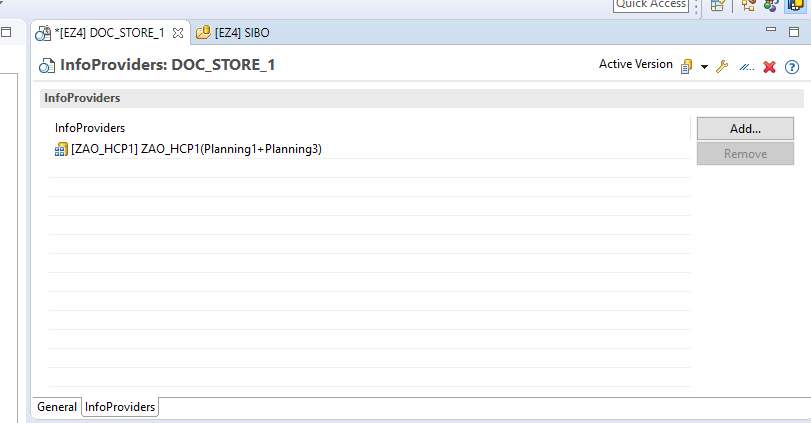
After this, you can create Aggregation Level and Input Query on top of the object you saved in the store.
Now under the Analysis tab, you'll see a new group of buttons. You can highlight a cell and input/edit comments.


Another option is to add or edit comments from the context menu.

When you click on save comments button, after saving, you'll see a pop up message at the bottom left corner.
The Document Store is essentially a direct update type ADSO.
/1BW/DOAYD4I

The comment data is saved in the Active Table.
BPC Embedded Model has another short commenting feature available since BW 740. There are a lot of known shortage for short commenting, it's only supported in Direct Update DSO or Direct Update ADSO. you can only enter 250 chars. If you enter a comment which is longer than 250, it'll just be truncated without any warning( This has been fixed by Note 2546014 ). Another problem is the comment itself is a key figure. Meaning if you have multiple key figures already, you cannot comment on the key figures themselves.
This time the new comment feature has overcome the drawbacks form the short commenting. It's cell based and across queries/workbooks. There is no length limitation any more. Further more, you can input comment on any type of cells - not only data cells, but also hierarchy nodes, sub totals, restricted key figures and so on.
Please also refer to this great blog by Frank:
https://blogs.sap.com/2018/03/15/improvements-of-bw4hana-analytical-engine-in-q1-2018-with-bw4hana-1...
Prerequisites
You'll need to create a Document Store in BW.

You'll just need to add the Composite Provider or InfoProvider into the Document Store.
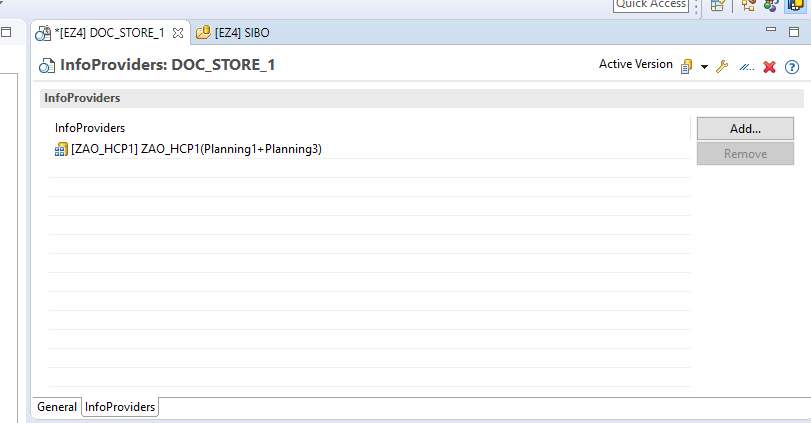
After this, you can create Aggregation Level and Input Query on top of the object you saved in the store.
Input Comment
Now under the Analysis tab, you'll see a new group of buttons. You can highlight a cell and input/edit comments.


Another option is to add or edit comments from the context menu.

When you click on save comments button, after saving, you'll see a pop up message at the bottom left corner.
Backend
The Document Store is essentially a direct update type ADSO.
/1BW/DOAYD4I

The comment data is saved in the Active Table.
3 Comments
You must be a registered user to add a comment. If you've already registered, sign in. Otherwise, register and sign in.
Labels in this area
Related Content
- SAP ECC Conversion to S/4HANA - Focus in CO-PA Costing-Based to Margin Analysis in Financial Management Blogs by SAP
- What's New in SAP Subscription Billing (March 2024) in Financial Management Blogs by SAP
- Margin Analysis: Substitution/Validation in Financial Management Blogs by SAP
- Navigate Your Way to SAP PaPM Cloud Universal Model in Financial Management Blogs by SAP
- Unveiling the new functionality in 2024 of SAP PAPM Cloud: Welcome to Universal Model! in Financial Management Blogs by SAP
Top kudoed authors
| User | Count |
|---|---|
| 6 | |
| 3 | |
| 2 | |
| 2 | |
| 1 | |
| 1 | |
| 1 | |
| 1 | |
| 1 | |
| 1 |