
- SAP Community
- Products and Technology
- Enterprise Resource Planning
- ERP Blogs by SAP
- Intelligent ERP Update: SAP S/4HANA Cloud 1808 for...
Enterprise Resource Planning Blogs by SAP
Get insights and updates about cloud ERP and RISE with SAP, SAP S/4HANA and SAP S/4HANA Cloud, and more enterprise management capabilities with SAP blog posts.
Turn on suggestions
Auto-suggest helps you quickly narrow down your search results by suggesting possible matches as you type.
Showing results for
Product and Topic Expert
Options
- Subscribe to RSS Feed
- Mark as New
- Mark as Read
- Bookmark
- Subscribe
- Printer Friendly Page
- Report Inappropriate Content
08-07-2018
9:40 AM
This blog provides you an overview of innovations in our SAP S/4HANA Cloud 1808 release for Finance. This includes the Hybrid Treasury- and Cash Management, the Accounts Receivables Overview page, Business Exception Detection for SAP Financial Statement Insights and many more selected innovations.
Check out my video below that covers three significant innovations:
The innovations for Finance which are available with SAP S/4HANA Cloud 1808 and which you can look at in the video are:
Hybrid Cash Management and Hybrid Treasury Deployment
As the shift to Cloud is accelerating “Hybrid” plays a key role in this transformation. Winning companies are considering a mix of using their current IT environments and plugging into Cloud according to business priorities. The new Hybrid Cash Management and Hybrid Treasury deployment options allow a dedicated scenario to deploy Treasury and Risk Management in SAP S/4HANA Cloud, and keep the other Finance module like FI in an existing ERP environment. It can be integrated with a central SAP ECC on-premise or with non-SAP ERP through application link enablement via HTTPS. Accounting documents and bank account information are transferred from SAP S/4HANA Cloud Treasury and Risk Management to the ECC.
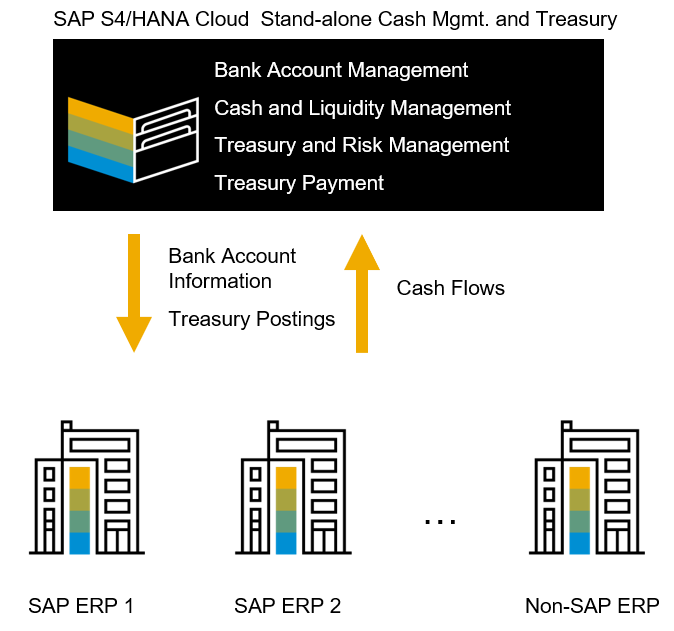
Fig. 1: Hybrid Treasury- and Cash Management
Cash flow information is transferred from ECC to SAP S/4HANA Cloud Cash and Liquidity Management. Specifically, small business entities can adopt Treasury and Risk Management as well as Cash Management fast and extend to full scope later.
Accounts Receivable Overview Page
Accounts receivable duties include ensuring accuracy and efficiency of operations, processing and monitoring incoming payments, and securing revenue by verifying and posting receipts. With the new Accounts Receivables Overview Page, you can easily access key information and KPIs within the Accounts Receivable area and gain insight into current trends. The app provides a central source of information for the Account Receivable function, and offers a range of filters and built-in navigation to related apps. With the 1808 release we completed a variety of important tiles for example days sales outstanding, receivables aging, top 10 debtors and the cash collection tracker.

Fig. 2: Accounts Receivables Overview Page
Business Exception Detection for SAP Financial Statement Insights
Smart Alerts in SAP Financial Statement Insights is a new feature which aim to detect unusual business situations in revenue and cost accounts. Smart Alerts will pro-actively inform the group controller of potential issues and propose explanations for unusual business situations by analyzing the revenue and cost data. Your business controlling departments and Chief Finance Officer can save a lot of manual exploration and investigation time and focus on value adding strategic decision making. They will never crawl through millions of table entries anymore and still miss critical aspects in the data. With SAP Financial Statement Insights and its smart exception detection algorithm, they can directly focus on points of interest, reach out to relevant contacts and get the issue resolved.

Fig. 3: Business Exception Detection for SAP Financial Statement Insights
Additional significant innovations for finance which are available with SAP S/4HANA Cloud 1808 and not mentioned in the video are:
SAP RealSpend - Anomaly Detection
SAP RealSpend is an expense monitoring application designed to enable managers to always stay ahead of their cost situation. They can drill into account or cost-center hierarchies and check expenses for internal orders or profit centers to answer questions like “how do my travel expenses distribute across my projects?”. As an SAP Cloud Platform application, SAP RealSpend extends
SAP S/4HANA Cloud. With its new anomaly detection feature, SAP RealSpend is leveraging Machine Learning in order to automatically detect unusual expenses in the areas of wrong bookings, seasonal effects, unusual amounts or fraud.
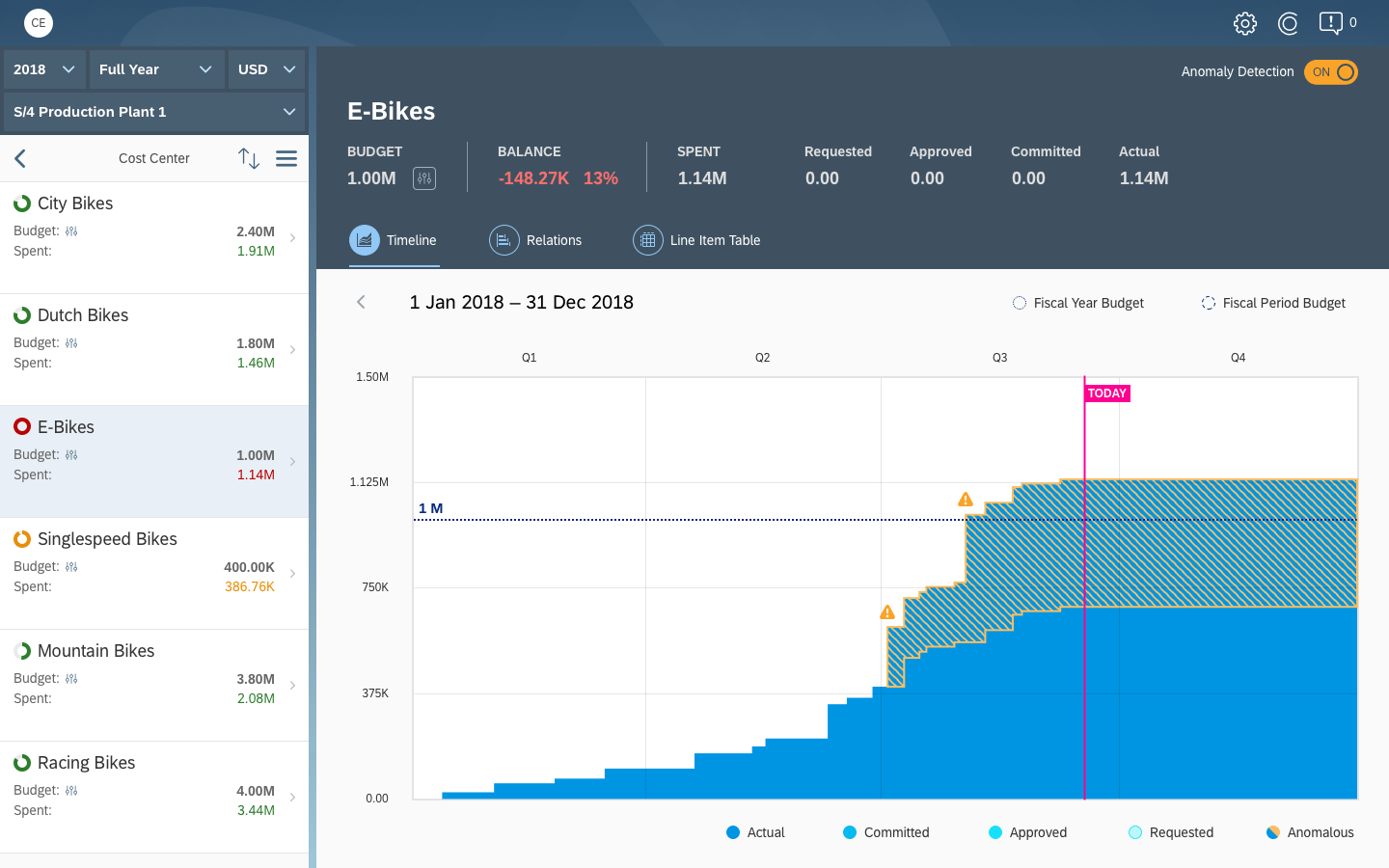
Fig. 4: The graph shows all detected anomalies highlighted
We help the responsible managers to detect, report and clarify several types of anomalies and use their input to improve our anomaly algorithms to ensure cost accuracy, budget usage and adequate decision making.
Global Accounting Hierarchy for Financial Statement Versions
In SAP S/4HANA Cloud for Finance, hierarchies are used to display structured data in financial reporting and analytics, but also in the processes, such as for example allocations, financial planning and authorization management. The customer expectation is to have one modern tool with a consistent UI for the hierarchy maintenance, time dependent hierarchies and a status handling for hierarchies (draft, active).
In addition to profit center, cost center, and functional area hierarchies, Manage Global Accounting Hierarchies now also supports financial statement version (FSV) hierarchies. You can create and maintain FSV hierarchies, import them from the Maintain Financial Statement Versions app, and assign semantic tags in your FSV hierarchies. You can drag and drop nodes, use the context menu to add nodes and leaves. And the app supports download and upload from and to Excel for every hierarchy.

Fig. 5: Main design time features of Global Accounting Hierarchy for Financial Statement Versions
Enhanced Cost Rate Management
In SAP S/4HANA Cloud cost rates are used to valuate activity consumption in the professional services process as well as in the manufacturing process. In professional services the receiver of activities is customer project, sales order item, profitability segment or cost center, whereas the receiver in manufacturing is the production order or cost estimate.
For the maintenance of the cost rates in professional services we provided already a dedicated Fiori app 'Manage Cost Rate - Professional Services' in 1805 based on the condition technique. Now, with 1808, we also deliver a new app 'Manage Cost Rates - Plan' to maintain the activity prices in manufacturing replacing the former 'KP26' based app. And 'Manage Cost Rates - Actual' to enter actual cost rates for cost center activities and which are used for actual costing. Cost rates in 'Manage Cost Rates - Actual' take priority over cost rates in 'Manage Cost Rates - Professional Services' and 'Manage Cost Rates - Plan'. If no actual cost rate exists, a cost rate in one of the other two apps is used, depending on the receiver object for activity allocations.
New Account Determination Documentation
In SAP S/4HANA Cloud for finance journal entries are triggered by business transactions not only in financial areas, but also in other areas, for example, sales and distribution and material management. To enable business transactions to trigger financial journal entry posting automatically, the target accounts for automatic posting are maintained in account determination app. Configuration of account determination belongs to one of the most important implementation steps of your SAP S/4HANA Cloud for finance.
We now provide a comprehensive documentation with detailed information about account determination transactions, G/L accounts to be used and posting examples. It is integrated into the 'Global Chart of Accounts' documentation available on the SAP Help Portal and follows the same structure as the "Automatic Account Determination" Fiori app.
SAP Market Rates Management, Thompson-Reuters Data Option
The Market Rates Management package provides daily and historical currency market data for customer SAP S/4HANA Cloud systems. It includes the Market Data service, which is a customizable reuse service that allows you to import daily and historical currency market data. Beside of data from the European Central Bank, the service now can import market data from Thomson-Reuters and the option to bring your own data into the SAP Market Rates Management via a upload API.
For more information on SAP S/4HANA Cloud for finance, check out the following links:
Follow us via @SAP and #S4HANA, or myself via LinkedIn.
Check out my video below that covers three significant innovations:
The innovations for Finance which are available with SAP S/4HANA Cloud 1808 and which you can look at in the video are:
Hybrid Cash Management and Hybrid Treasury Deployment
As the shift to Cloud is accelerating “Hybrid” plays a key role in this transformation. Winning companies are considering a mix of using their current IT environments and plugging into Cloud according to business priorities. The new Hybrid Cash Management and Hybrid Treasury deployment options allow a dedicated scenario to deploy Treasury and Risk Management in SAP S/4HANA Cloud, and keep the other Finance module like FI in an existing ERP environment. It can be integrated with a central SAP ECC on-premise or with non-SAP ERP through application link enablement via HTTPS. Accounting documents and bank account information are transferred from SAP S/4HANA Cloud Treasury and Risk Management to the ECC.
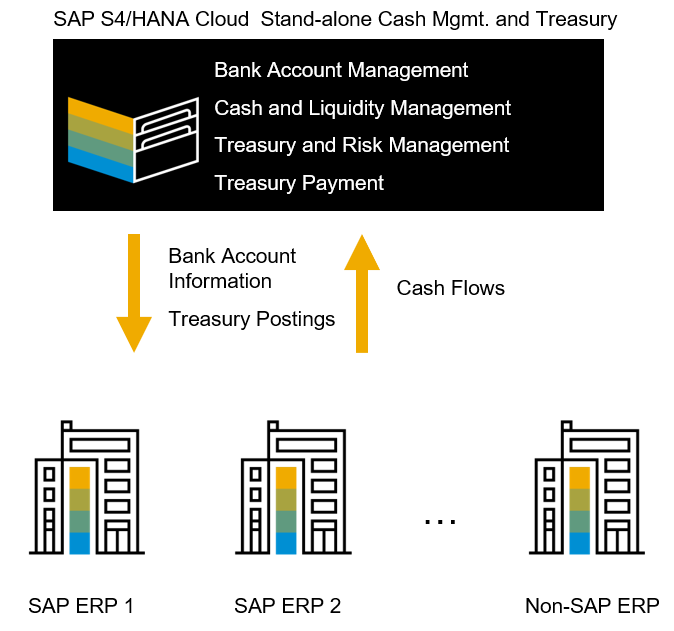
Fig. 1: Hybrid Treasury- and Cash Management
Cash flow information is transferred from ECC to SAP S/4HANA Cloud Cash and Liquidity Management. Specifically, small business entities can adopt Treasury and Risk Management as well as Cash Management fast and extend to full scope later.
Accounts Receivable Overview Page
Accounts receivable duties include ensuring accuracy and efficiency of operations, processing and monitoring incoming payments, and securing revenue by verifying and posting receipts. With the new Accounts Receivables Overview Page, you can easily access key information and KPIs within the Accounts Receivable area and gain insight into current trends. The app provides a central source of information for the Account Receivable function, and offers a range of filters and built-in navigation to related apps. With the 1808 release we completed a variety of important tiles for example days sales outstanding, receivables aging, top 10 debtors and the cash collection tracker.

Fig. 2: Accounts Receivables Overview Page
Business Exception Detection for SAP Financial Statement Insights
Smart Alerts in SAP Financial Statement Insights is a new feature which aim to detect unusual business situations in revenue and cost accounts. Smart Alerts will pro-actively inform the group controller of potential issues and propose explanations for unusual business situations by analyzing the revenue and cost data. Your business controlling departments and Chief Finance Officer can save a lot of manual exploration and investigation time and focus on value adding strategic decision making. They will never crawl through millions of table entries anymore and still miss critical aspects in the data. With SAP Financial Statement Insights and its smart exception detection algorithm, they can directly focus on points of interest, reach out to relevant contacts and get the issue resolved.

Fig. 3: Business Exception Detection for SAP Financial Statement Insights
Additional significant innovations for finance which are available with SAP S/4HANA Cloud 1808 and not mentioned in the video are:
SAP RealSpend - Anomaly Detection
SAP RealSpend is an expense monitoring application designed to enable managers to always stay ahead of their cost situation. They can drill into account or cost-center hierarchies and check expenses for internal orders or profit centers to answer questions like “how do my travel expenses distribute across my projects?”. As an SAP Cloud Platform application, SAP RealSpend extends
SAP S/4HANA Cloud. With its new anomaly detection feature, SAP RealSpend is leveraging Machine Learning in order to automatically detect unusual expenses in the areas of wrong bookings, seasonal effects, unusual amounts or fraud.
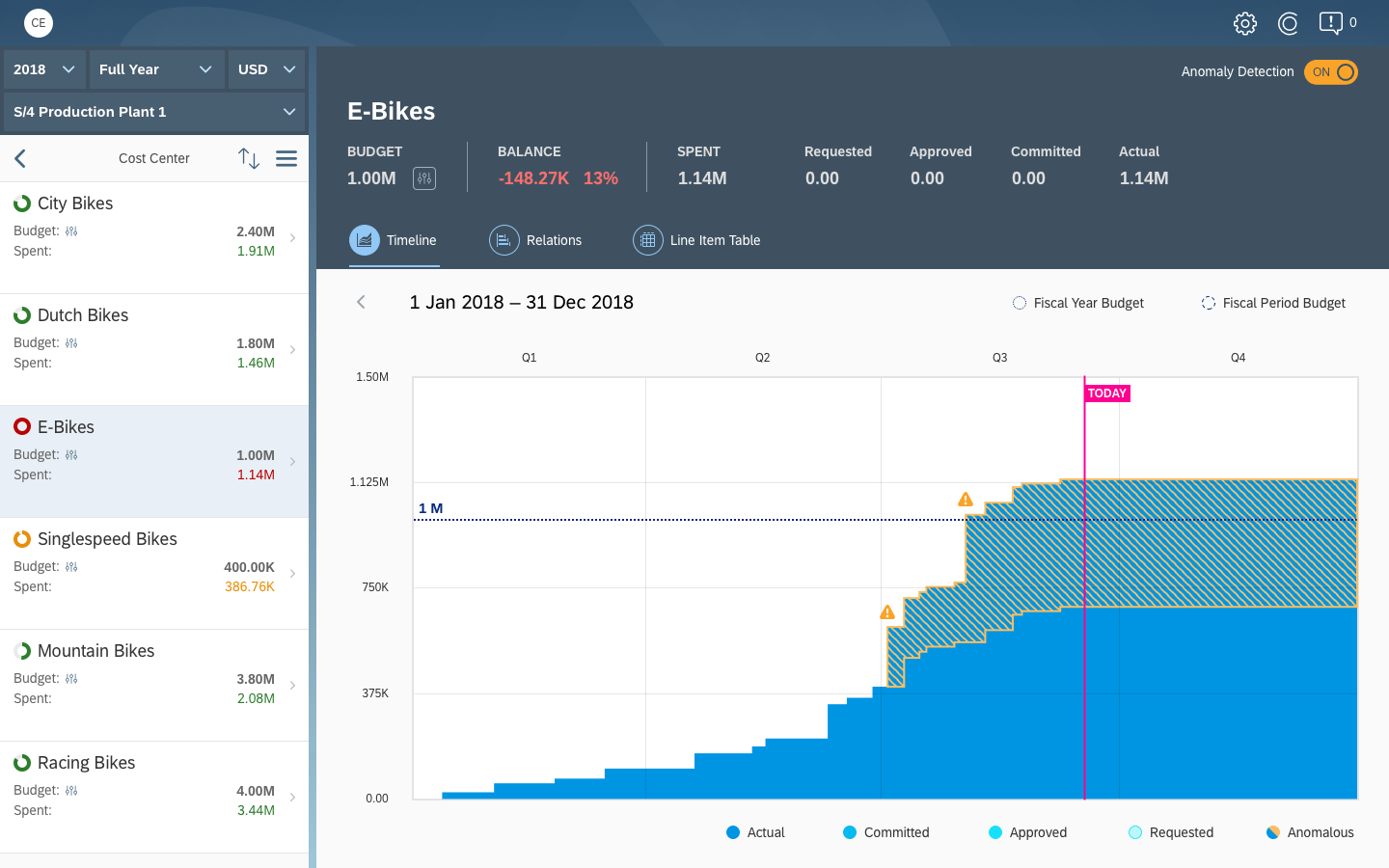
Fig. 4: The graph shows all detected anomalies highlighted
We help the responsible managers to detect, report and clarify several types of anomalies and use their input to improve our anomaly algorithms to ensure cost accuracy, budget usage and adequate decision making.
Global Accounting Hierarchy for Financial Statement Versions
In SAP S/4HANA Cloud for Finance, hierarchies are used to display structured data in financial reporting and analytics, but also in the processes, such as for example allocations, financial planning and authorization management. The customer expectation is to have one modern tool with a consistent UI for the hierarchy maintenance, time dependent hierarchies and a status handling for hierarchies (draft, active).
In addition to profit center, cost center, and functional area hierarchies, Manage Global Accounting Hierarchies now also supports financial statement version (FSV) hierarchies. You can create and maintain FSV hierarchies, import them from the Maintain Financial Statement Versions app, and assign semantic tags in your FSV hierarchies. You can drag and drop nodes, use the context menu to add nodes and leaves. And the app supports download and upload from and to Excel for every hierarchy.

Fig. 5: Main design time features of Global Accounting Hierarchy for Financial Statement Versions
Enhanced Cost Rate Management
In SAP S/4HANA Cloud cost rates are used to valuate activity consumption in the professional services process as well as in the manufacturing process. In professional services the receiver of activities is customer project, sales order item, profitability segment or cost center, whereas the receiver in manufacturing is the production order or cost estimate.
For the maintenance of the cost rates in professional services we provided already a dedicated Fiori app 'Manage Cost Rate - Professional Services' in 1805 based on the condition technique. Now, with 1808, we also deliver a new app 'Manage Cost Rates - Plan' to maintain the activity prices in manufacturing replacing the former 'KP26' based app. And 'Manage Cost Rates - Actual' to enter actual cost rates for cost center activities and which are used for actual costing. Cost rates in 'Manage Cost Rates - Actual' take priority over cost rates in 'Manage Cost Rates - Professional Services' and 'Manage Cost Rates - Plan'. If no actual cost rate exists, a cost rate in one of the other two apps is used, depending on the receiver object for activity allocations.
New Account Determination Documentation
In SAP S/4HANA Cloud for finance journal entries are triggered by business transactions not only in financial areas, but also in other areas, for example, sales and distribution and material management. To enable business transactions to trigger financial journal entry posting automatically, the target accounts for automatic posting are maintained in account determination app. Configuration of account determination belongs to one of the most important implementation steps of your SAP S/4HANA Cloud for finance.
We now provide a comprehensive documentation with detailed information about account determination transactions, G/L accounts to be used and posting examples. It is integrated into the 'Global Chart of Accounts' documentation available on the SAP Help Portal and follows the same structure as the "Automatic Account Determination" Fiori app.
SAP Market Rates Management, Thompson-Reuters Data Option
The Market Rates Management package provides daily and historical currency market data for customer SAP S/4HANA Cloud systems. It includes the Market Data service, which is a customizable reuse service that allows you to import daily and historical currency market data. Beside of data from the European Central Bank, the service now can import market data from Thomson-Reuters and the option to bring your own data into the SAP Market Rates Management via a upload API.
For more information on SAP S/4HANA Cloud for finance, check out the following links:
- SAP S/4HANA Cloud release info: http://www.sap.com/s4-cloudrelease
- Sven Denecken’s SAP S/4HANA Cloud 1808 Release Blog
- Best practices for SAP S/4HANA Cloud here
- SAP S/4HANA Cloud User Community: register here
- Feature Scope Description here
- What’s New Viewer
- Help Portal Product Page here
- Brand New Deep Dive Blog Series: Financial Accounting for Customer Projects in SAP S/4HANA Cloud
- Mathias Poehling's blog providing more insights into the SAP RealSpend - Anomaly Detection
- Ruxandra Zamfir's new blog giving you and overview on SAP S/4HANA Cloud for Contract & Lease Management in the context of IFRS16
Follow us via @SAP and #S4HANA, or myself via LinkedIn.
- SAP Managed Tags:
- SAP S/4HANA Cloud Public Edition
1 Comment
You must be a registered user to add a comment. If you've already registered, sign in. Otherwise, register and sign in.
Labels in this area
-
Artificial Intelligence (AI)
1 -
Business Trends
363 -
Business Trends
29 -
Customer COE Basics and Fundamentals
1 -
Digital Transformation with Cloud ERP (DT)
1 -
Event Information
461 -
Event Information
28 -
Expert Insights
114 -
Expert Insights
186 -
General
1 -
Governance and Organization
1 -
Introduction
1 -
Life at SAP
414 -
Life at SAP
2 -
Product Updates
4,679 -
Product Updates
267 -
Roadmap and Strategy
1 -
Technology Updates
1,499 -
Technology Updates
98
Related Content
- Why YCOA? The value of the standard Chart of Accounts in S/4HANA Cloud Public Edition. in Enterprise Resource Planning Blogs by SAP
- Recap of SAP S/4HANA 2023 Highlights Webinar: Overview - Gen AI and Sustainability in Enterprise Resource Planning Blogs by SAP
- Building Low Code Extensions with Key User Extensibility in SAP S/4HANA and SAP Build in Enterprise Resource Planning Blogs by SAP
- Manage Supply Shortage and Excess Supply with MRP Material Coverage Apps in Enterprise Resource Planning Blogs by SAP
- The Role of SAP Business AI in the Chemical Industry. Overview in Enterprise Resource Planning Blogs by SAP
Top kudoed authors
| User | Count |
|---|---|
| 7 | |
| 6 | |
| 4 | |
| 4 | |
| 4 | |
| 4 | |
| 3 | |
| 3 | |
| 3 | |
| 3 |