
- SAP Community
- Products and Technology
- Enterprise Resource Planning
- ERP Blogs by Members
- Expense Report Handling on Behalf of Other Employe...
Enterprise Resource Planning Blogs by Members
Gain new perspectives and knowledge about enterprise resource planning in blog posts from community members. Share your own comments and ERP insights today!
Turn on suggestions
Auto-suggest helps you quickly narrow down your search results by suggesting possible matches as you type.
Showing results for
former_member50
Discoverer
Options
- Subscribe to RSS Feed
- Mark as New
- Mark as Read
- Bookmark
- Subscribe
- Printer Friendly Page
- Report Inappropriate Content
08-07-2018
6:26 AM
One of the most frequent questions asked by our Customers about Expense Reports features is IF IT IS POSSIBLE TO CREATE REPORTS FOR OTHER EMPLOYEES VIA STANDARD SAP FIORI APPLICATION.
Such option is available in the Fiori application of My Travel and Expenses after implementation the ODATA service PAOC_TRV_SRV (SAP note 2441151. Must be implemented along with 1622954).

The ODATA service is not the only solution for Employee List management. The ability to select employees’ Personnel Numbers is achieved by using the SAP Fiori application of Employee List (FITV_EMPLOYEE_LIST).
You can handle Employee List via Filter where our attention is paid to the item of Users.

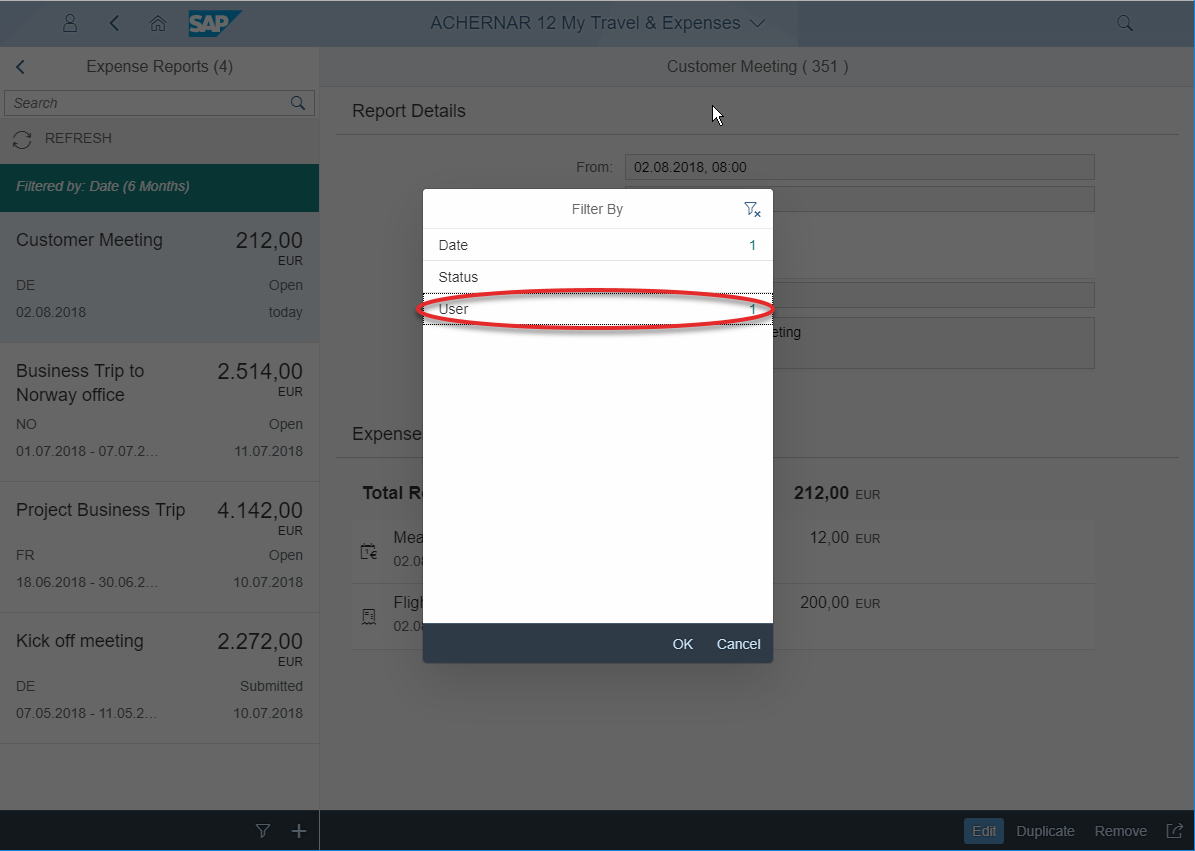
Front-end functionality allows to choose any of the PRECONFIGURED employees.

As a result, handled Personnel Number will be switched off.
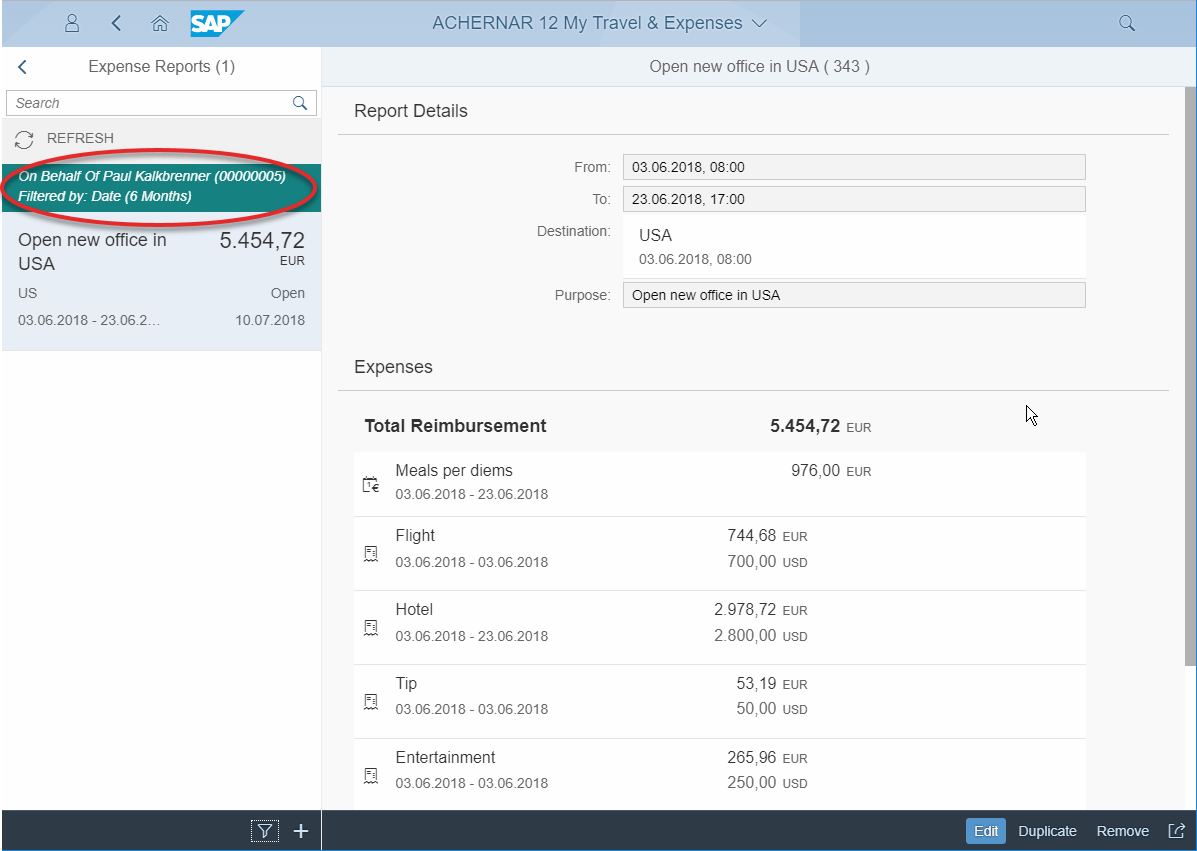
SAP Fiori application configuration for travel expense reports posting on behalf of other employees is defined in the back-end system. The two system objects which need adjustments are:
- data personalization;
- standard SAP role SAP_FI_TV_WEB_ASSISTANT_2.
Configuration steps for Data Personalization
1. FPB_MAINTAIN_PERS_M: run transaction.
2. Define the following values:
- dialog DIA_CO_CCA_TR;
- user name WHO is supposed to create Expense Reports;
- time frame for Employee List activation;
- activate option "Update Input Data Only".

3. Execute the selected criteria.
4. Define the following values:
- selection type P;
- PERNR of the employees FOR WHOM the user will create Expense Reports.

NOTE. You can use multiple selection to enter a number of Personnel Numbers.

5. Save the entries.
Configuration steps for the role SAP_FI_TV_WEB_ASSISTANT_2
Data personalization settings are powerful only being accompanied with appropriate FI authorization. Assigned business role is supposed to include the objects F_TRAVL, P_TRAVL.

1. SU01: verify the roles assigned to the user. Find those which contain FI authorization objects F_TRAVL, P_TRAVL with necessary configuration for “on behalf” travel expense report posting (for instance, via SAP GUI transaction PR05 that might be also used productively before SAP Fiori application implementation).
2. If such kind of roles are not used in the organization, please move to the next step.
3. PFCG: generate profile for the role SAP_FI_TV_WEB_ASSISTANT_2.

NOTE. The role of SAP_FI_TV_WEB_ASSISTANT_2 contains the authorization object P_TRAVEL which allows using external employees. Provided standard authorization is rather general and must be specified for real business needs.
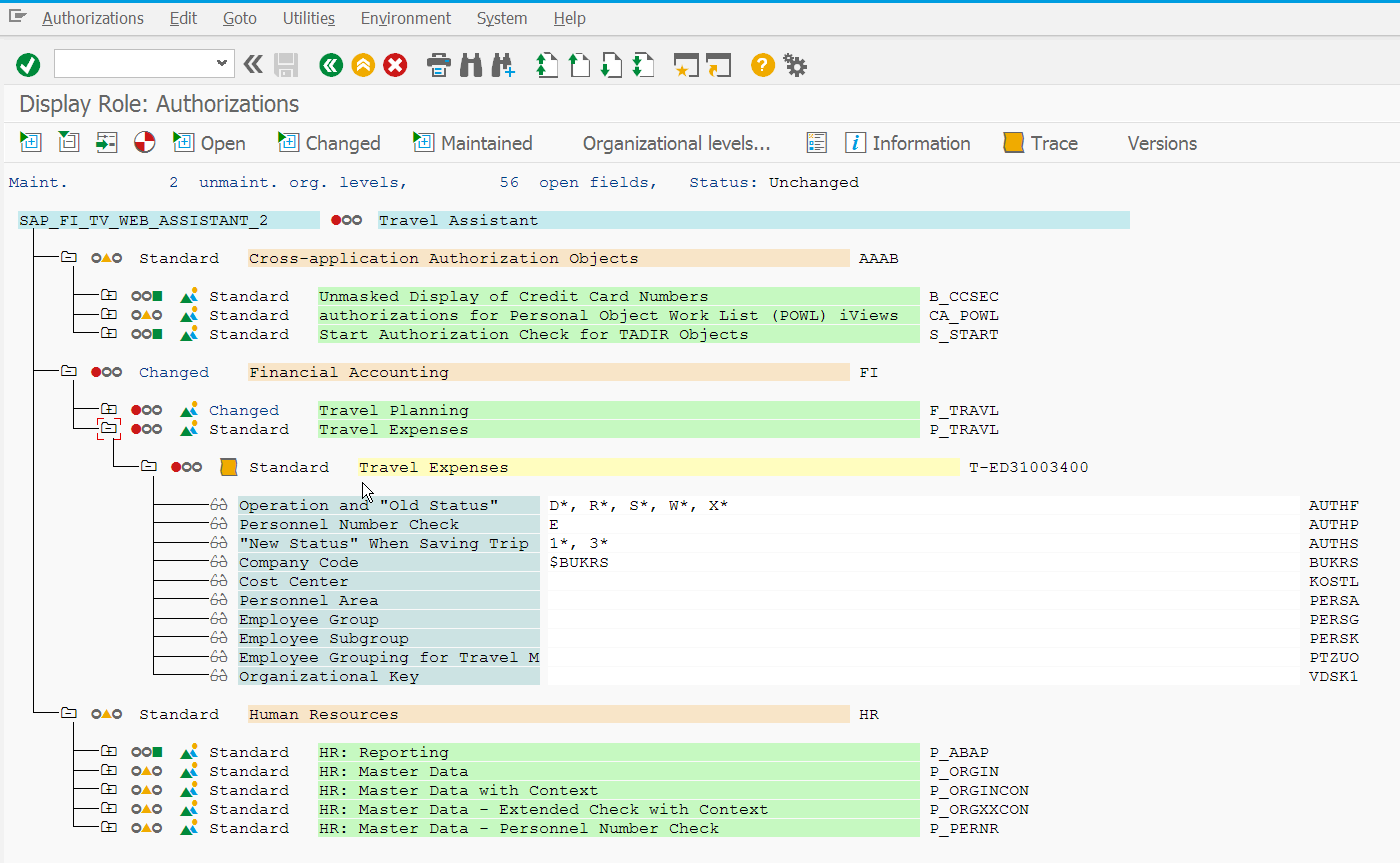
4. SU01: add the role to the test user.
5. PFCG: compare users.

As soon as all the configurations are completed, Expense Report management on behalf of other employees via standard SAP Fiori application becomes available.
Such option is available in the Fiori application of My Travel and Expenses after implementation the ODATA service PAOC_TRV_SRV (SAP note 2441151. Must be implemented along with 1622954).

The ODATA service is not the only solution for Employee List management. The ability to select employees’ Personnel Numbers is achieved by using the SAP Fiori application of Employee List (FITV_EMPLOYEE_LIST).
You can handle Employee List via Filter where our attention is paid to the item of Users.

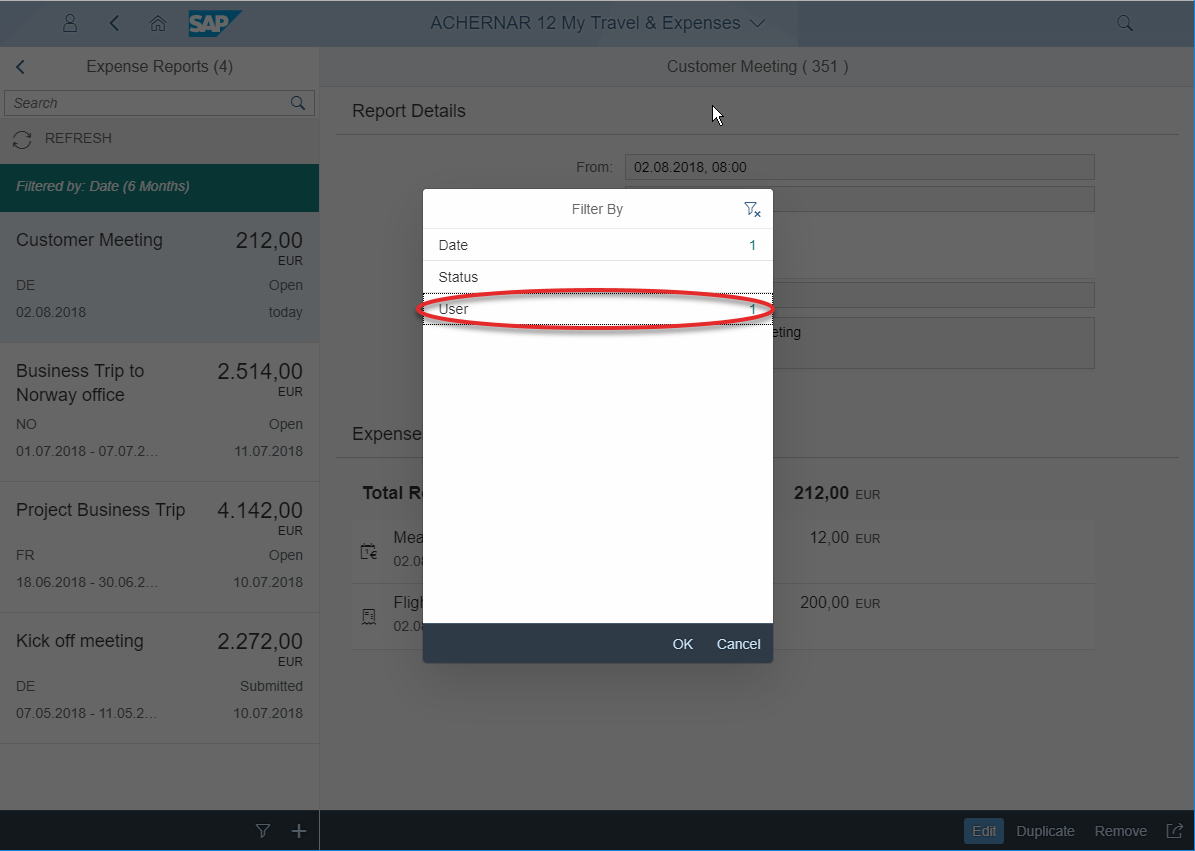
Front-end functionality allows to choose any of the PRECONFIGURED employees.

As a result, handled Personnel Number will be switched off.
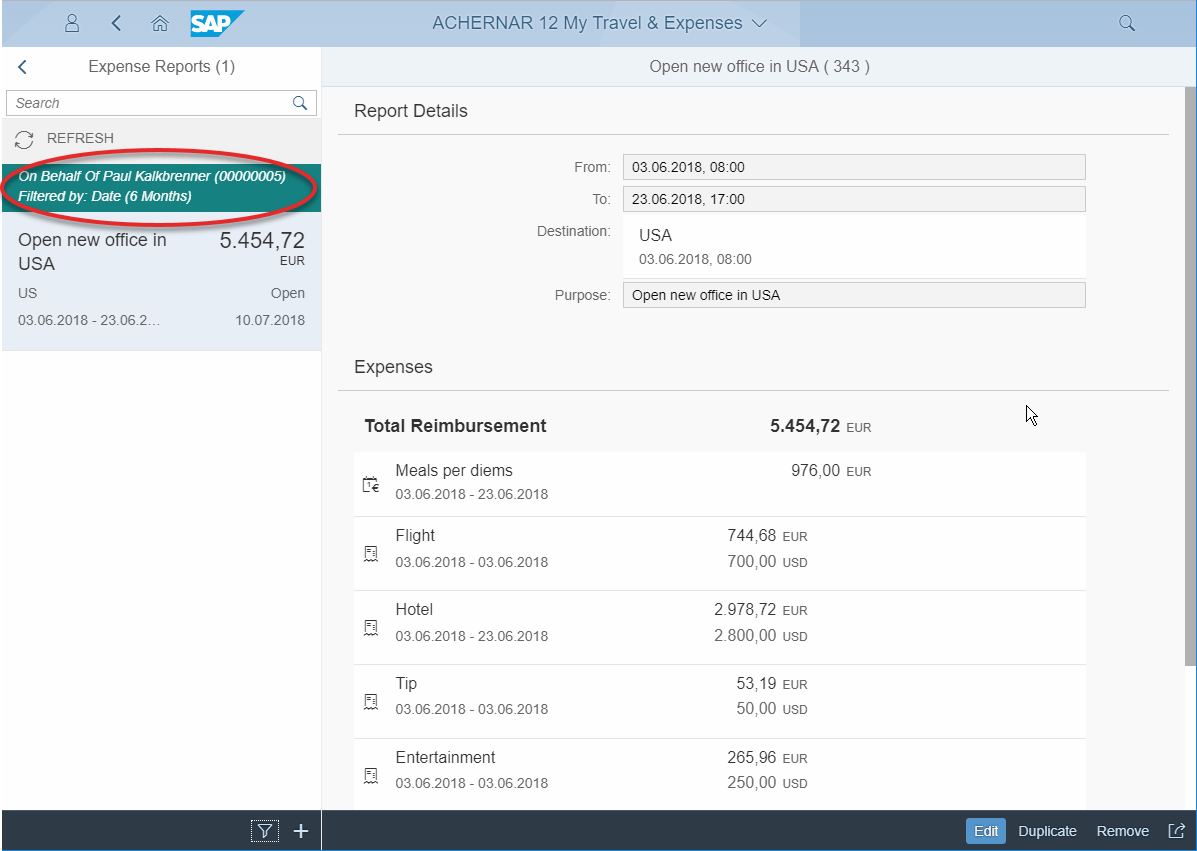
SAP Fiori application configuration for travel expense reports posting on behalf of other employees is defined in the back-end system. The two system objects which need adjustments are:
- data personalization;
- standard SAP role SAP_FI_TV_WEB_ASSISTANT_2.
Configuration steps for Data Personalization
1. FPB_MAINTAIN_PERS_M: run transaction.
2. Define the following values:
- dialog DIA_CO_CCA_TR;
- user name WHO is supposed to create Expense Reports;
- time frame for Employee List activation;
- activate option "Update Input Data Only".

3. Execute the selected criteria.
4. Define the following values:
- selection type P;
- PERNR of the employees FOR WHOM the user will create Expense Reports.

NOTE. You can use multiple selection to enter a number of Personnel Numbers.

5. Save the entries.
Configuration steps for the role SAP_FI_TV_WEB_ASSISTANT_2
Data personalization settings are powerful only being accompanied with appropriate FI authorization. Assigned business role is supposed to include the objects F_TRAVL, P_TRAVL.

1. SU01: verify the roles assigned to the user. Find those which contain FI authorization objects F_TRAVL, P_TRAVL with necessary configuration for “on behalf” travel expense report posting (for instance, via SAP GUI transaction PR05 that might be also used productively before SAP Fiori application implementation).
2. If such kind of roles are not used in the organization, please move to the next step.
3. PFCG: generate profile for the role SAP_FI_TV_WEB_ASSISTANT_2.

NOTE. The role of SAP_FI_TV_WEB_ASSISTANT_2 contains the authorization object P_TRAVEL which allows using external employees. Provided standard authorization is rather general and must be specified for real business needs.
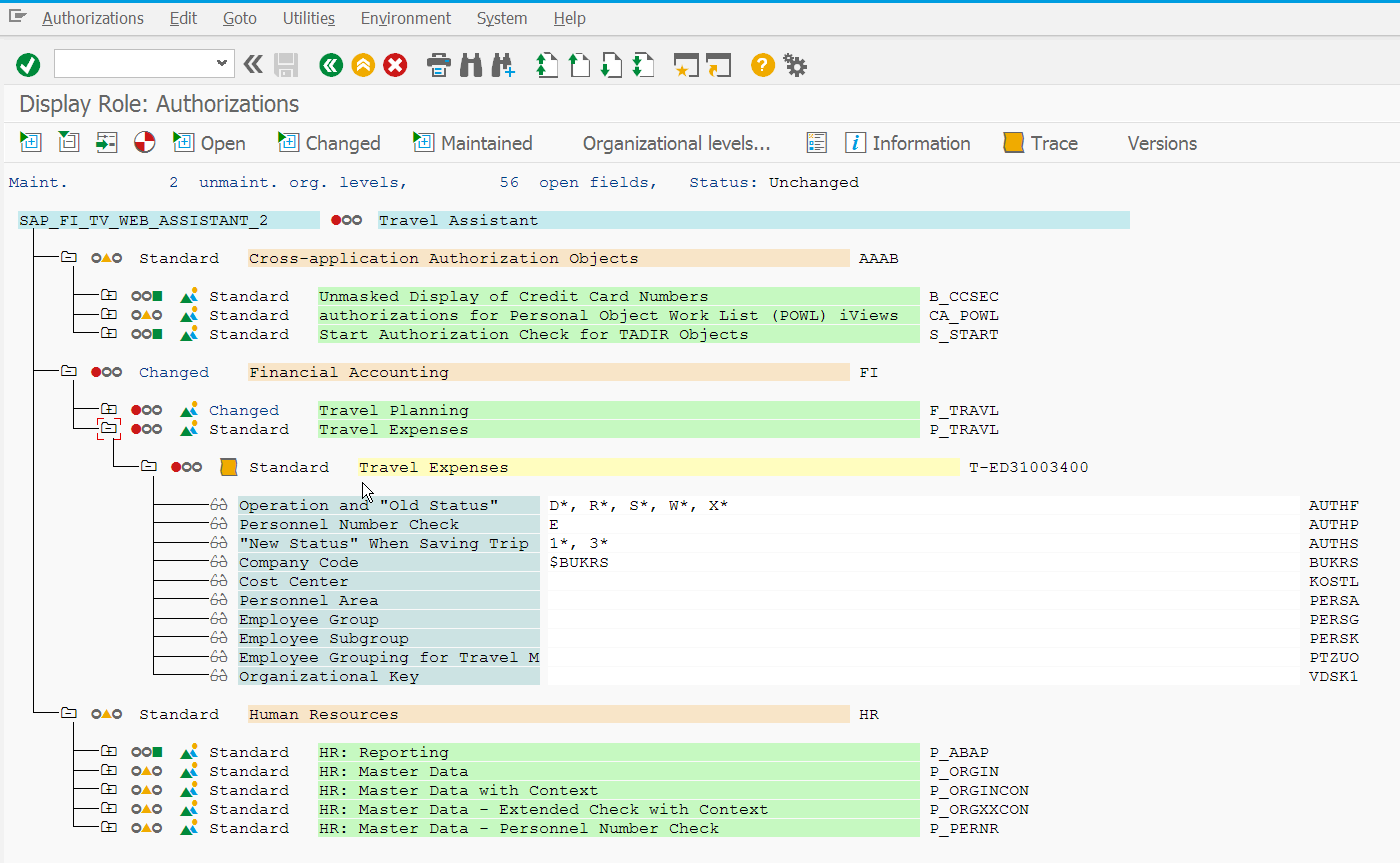
4. SU01: add the role to the test user.
5. PFCG: compare users.

As soon as all the configurations are completed, Expense Report management on behalf of other employees via standard SAP Fiori application becomes available.
- SAP Managed Tags:
- SAP Travel Expense Report,
- FIN Travel Management
You must be a registered user to add a comment. If you've already registered, sign in. Otherwise, register and sign in.
Labels in this area
-
"mm02"
1 -
A_PurchaseOrderItem additional fields
1 -
ABAP
1 -
ABAP Extensibility
1 -
ACCOSTRATE
1 -
ACDOCP
1 -
Adding your country in SPRO - Project Administration
1 -
Advance Return Management
1 -
AI and RPA in SAP Upgrades
1 -
Approval Workflows
1 -
ARM
1 -
ASN
1 -
Asset Management
1 -
Associations in CDS Views
1 -
auditlog
1 -
Authorization
1 -
Availability date
1 -
Azure Center for SAP Solutions
1 -
AzureSentinel
2 -
Bank
1 -
BAPI_SALESORDER_CREATEFROMDAT2
1 -
BRF+
1 -
BRFPLUS
1 -
Bundled Cloud Services
1 -
business participation
1 -
Business Processes
1 -
CAPM
1 -
Carbon
1 -
Cental Finance
1 -
CFIN
1 -
CFIN Document Splitting
1 -
Cloud ALM
1 -
Cloud Integration
1 -
condition contract management
1 -
Connection - The default connection string cannot be used.
1 -
Custom Table Creation
1 -
Customer Screen in Production Order
1 -
Data Quality Management
1 -
Date required
1 -
Decisions
1 -
desafios4hana
1 -
Developing with SAP Integration Suite
1 -
Direct Outbound Delivery
1 -
DMOVE2S4
1 -
EAM
1 -
EDI
2 -
EDI 850
1 -
EDI 856
1 -
EHS Product Structure
1 -
Emergency Access Management
1 -
Energy
1 -
EPC
1 -
Find
1 -
FINSSKF
1 -
Fiori
1 -
Flexible Workflow
1 -
Gas
1 -
Gen AI enabled SAP Upgrades
1 -
General
1 -
generate_xlsx_file
1 -
Getting Started
1 -
HomogeneousDMO
1 -
IDOC
2 -
Integration
1 -
Learning Content
2 -
LogicApps
2 -
low touchproject
1 -
Maintenance
1 -
management
1 -
Material creation
1 -
Material Management
1 -
MD04
1 -
MD61
1 -
methodology
1 -
Microsoft
2 -
MicrosoftSentinel
2 -
Migration
1 -
MRP
1 -
MS Teams
2 -
MT940
1 -
Newcomer
1 -
Notifications
1 -
Oil
1 -
open connectors
1 -
Order Change Log
1 -
ORDERS
2 -
OSS Note 390635
1 -
outbound delivery
1 -
outsourcing
1 -
PCE
1 -
Permit to Work
1 -
PIR Consumption Mode
1 -
PIR's
1 -
PIRs
1 -
PIRs Consumption
1 -
PIRs Reduction
1 -
Plan Independent Requirement
1 -
Premium Plus
1 -
pricing
1 -
Primavera P6
1 -
Process Excellence
1 -
Process Management
1 -
Process Order Change Log
1 -
Process purchase requisitions
1 -
Product Information
1 -
Production Order Change Log
1 -
Purchase requisition
1 -
Purchasing Lead Time
1 -
Redwood for SAP Job execution Setup
1 -
RISE with SAP
1 -
RisewithSAP
1 -
Rizing
1 -
S4 Cost Center Planning
1 -
S4 HANA
1 -
S4HANA
3 -
Sales and Distribution
1 -
Sales Commission
1 -
sales order
1 -
SAP
2 -
SAP Best Practices
1 -
SAP Build
1 -
SAP Build apps
1 -
SAP Cloud ALM
1 -
SAP Data Quality Management
1 -
SAP Maintenance resource scheduling
2 -
SAP Note 390635
1 -
SAP S4HANA
2 -
SAP S4HANA Cloud private edition
1 -
SAP Upgrade Automation
1 -
SAP WCM
1 -
SAP Work Clearance Management
1 -
Schedule Agreement
1 -
SDM
1 -
security
2 -
Settlement Management
1 -
soar
2 -
SSIS
1 -
SU01
1 -
SUM2.0SP17
1 -
SUMDMO
1 -
Teams
2 -
User Administration
1 -
User Participation
1 -
Utilities
1 -
va01
1 -
vendor
1 -
vl01n
1 -
vl02n
1 -
WCM
1 -
X12 850
1 -
xlsx_file_abap
1 -
YTD|MTD|QTD in CDs views using Date Function
1
- « Previous
- Next »
Related Content
- Easily Upload Data From Excel To Database Table Using RAP Model in Enterprise Resource Planning Q&A
- Advanced WIP reporting in S/4HANA Cloud Public Edition in Enterprise Resource Planning Blogs by SAP
- Solution Order Management in SAP S/4HANA Cloud Public Edition - The Collection Blog in Enterprise Resource Planning Blogs by SAP
- Environment, Health and Safety in SAP S/4HANA Cloud Public Edition 2402 in Enterprise Resource Planning Blogs by SAP
- SAP Business ByDesign 2023 year-end review and outlook 2024 in Enterprise Resource Planning Blogs by SAP
Top kudoed authors