
- SAP Community
- Products and Technology
- CRM and Customer Experience
- CRM and CX Blogs by SAP
- SAP Hybris Commerce – Export and import the data (...
CRM and CX Blogs by SAP
Stay up-to-date on the latest developments and product news about intelligent customer experience and CRM technologies through blog posts from SAP experts.
Turn on suggestions
Auto-suggest helps you quickly narrow down your search results by suggesting possible matches as you type.
Showing results for
Advisor
Options
- Subscribe to RSS Feed
- Mark as New
- Mark as Read
- Bookmark
- Subscribe
- Printer Friendly Page
- Report Inappropriate Content
07-26-2018
11:07 AM
Objective : The intent of this article is to provide the solution for the use case -“Export the data from Online catalog version and import to Staged catalog version” .
Problem Summary : There are the instances where business wants to edit/update the Content/Product data such as name, description , media etc in dedicated Hybris system before go live and doesn’t want to update the data via hybris impex file . Since online version would have the verified data to move to higher hybris environments hence it becomes necessary to export the data from online catalog version and import to Stage version on other environments (followed by sync process) .
Solution : One of the ready to use solution is to write export-import script . This article explains all the steps to write/export/import the script . Steps are as follows ,
step-1 : HAC - Data Export


step-2 : **Edit importscript.impex and create a zip file
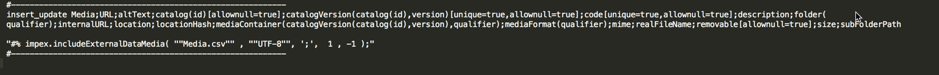


step-3 : HAC - Data Import

**This step is manual step . we can also introduce automation script to generate the zip file rather manually editing it.
Problem Summary : There are the instances where business wants to edit/update the Content/Product data such as name, description , media etc in dedicated Hybris system before go live and doesn’t want to update the data via hybris impex file . Since online version would have the verified data to move to higher hybris environments hence it becomes necessary to export the data from online catalog version and import to Stage version on other environments (followed by sync process) .
Solution : One of the ready to use solution is to write export-import script . This article explains all the steps to write/export/import the script . Steps are as follows ,
step-1 : HAC - Data Export
- Export the data with the help of export script .
- Example : export Media from content catalog Online version .
$catalog=shakleeUSContentCatalog
$version=Online
# ---- Extension: core ---- Type: Media ----
"#% impex.setTargetFile( ""Media.csv"" );"
insert_update Media;URL;altText;catalog(id)[allownull=true];catalogVersion(catalog(id),version)[unique=true,allownull=true];code[unique=true,allownull=true];description;folder(qualifier);internalURL;location;locationHash;mediaContainer(catalogVersion(catalog(id),version),qualifier);mediaFormat(qualifier);mime;realFileName;removable[allownull=true];size;subFolderPath
"#% impex.exportItems(""SELECT {M:pk} FROM {Media as M}, {CatalogVersion as CV}, {Catalog as C} WHERE {M:catalogversion}={CV:PK} AND {CV:catalog}={C:PK} AND {C:id}='$catalog' AND {CV:version}='$version'"", Collections.EMPTY_MAP, Collections.singletonList( Item.class ), true, true, -1, -1 );"
- Go to Hybris admin console ->Export . Copy paste above script in content area of Export Content tab and follow the steps mentioned in below image .

- Download exported data and extract the zip file .

step-2 : **Edit importscript.impex and create a zip file
- Open importscript.impex file in text editor .Before edit , file content would look like ,
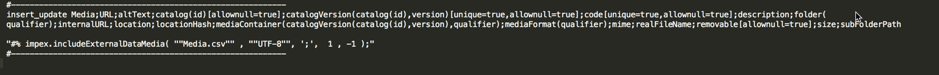
- Edit the file and add below line before Line "#% impex.includeExternalDataMedia(….
"#% beforeEach: import org.apache.commons.lang.StringUtils;int size = line.size()+1;for (i=1; i<size; i++){String value = line.get(Integer.valueOf(i));if(StringUtils.contains(value, ""Online"")){String newValue = StringUtils.replace(value, "" Online "","" Staged "");line.put(Integer.valueOf(i), newValue);}} ;"- *After edit and save , file content would look like,

#-----------------------------------------------------------
insert_update Media;URL;altText;catalog(id)[allownull=true];catalogVersion(catalog(id),version)[unique=true,allownull=true];code[unique=true,allownull=true];description;folder(qualifier);internalURL;location;locationHash;mediaContainer(catalogVersion(catalog(id),version),qualifier);mediaFormat(qualifier);mime;realFileName;removable[allownull=true];size;subFolderPath
"#% beforeEach: import org.apache.commons.lang.StringUtils;int size = line.size()+1;for (i=1; i<size; i++){String value = line.get(Integer.valueOf(i));if(StringUtils.contains(value, ""Online"")){String newValue = StringUtils.replace(value, ""Online"",""Staged"");line.put(Integer.valueOf(i), newValue);}} ;"
"#% impex.includeExternalDataMedia( ""Media.csv"" , ""UTF-8"", ';', 1 , -1 );"
#-----------------------------------------------------------
- Create a zip file again . To create a zip file ,
- Select the importscript.impex file and *.csv file/files .
- Right click and compress the items .

- Newly zipped file would be used to import the data into Staged version.
step-3 : HAC - Data Import
- Go to import script and follow the steps motioned in below image to import the same data.

- Data would be successfully loaded to Stage version.
**This step is manual step . we can also introduce automation script to generate the zip file rather manually editing it.
- SAP Managed Tags:
- SAP Commerce
2 Comments
You must be a registered user to add a comment. If you've already registered, sign in. Otherwise, register and sign in.
Labels in this area
-
Business Trends
270 -
Business Trends
11 -
chitchat
1 -
customerexperience
1 -
Event Information
256 -
Event Information
18 -
Expert Insights
30 -
Expert Insights
51 -
Life at SAP
133 -
Life at SAP
1 -
Product Updates
666 -
Product Updates
24 -
SAP HANA Service
1 -
SAPHANACloud
1 -
SAPHANAService
1 -
Technology Updates
453 -
Technology Updates
15
Related Content
- When is the right time to compose? in CRM and CX Blogs by SAP
- Power of E-commerce Subscription Models in Increasing Conversions and Boosting Average Order Value in CRM and CX Blogs by SAP
- SAP Commerce Best Practices for Performance in CRM and CX Blogs by SAP
- Please tell more about SAP Commerce Composable Payment Framework technically in CRM and CX Questions
- SAP Commerce Cloud Q1 ‘24 Release Highlights in CRM and CX Blogs by SAP
Top kudoed authors
| User | Count |
|---|---|
| 5 | |
| 2 | |
| 2 | |
| 2 | |
| 1 | |
| 1 | |
| 1 | |
| 1 | |
| 1 | |
| 1 |