
- SAP Community
- Products and Technology
- Technology
- Technology Blogs by SAP
- How to leverage vocabulary based annotations in SA...
Technology Blogs by SAP
Learn how to extend and personalize SAP applications. Follow the SAP technology blog for insights into SAP BTP, ABAP, SAP Analytics Cloud, SAP HANA, and more.
Turn on suggestions
Auto-suggest helps you quickly narrow down your search results by suggesting possible matches as you type.
Showing results for
Product and Topic Expert
Options
- Subscribe to RSS Feed
- Mark as New
- Mark as Read
- Bookmark
- Subscribe
- Printer Friendly Page
- Report Inappropriate Content
07-24-2018
10:40 PM
- Update 06.08.2018 - added code for relative binding and absolute path
When working on a customer requirement where vocabulary based annotations had to be used I stumbled accross the problem how to make use of the same in a SAPUI5 application which wasn't using any SAP Fiori Elements components.
Thanks to the comment by pars.man about the difference of relative binding and absolute paths I changed my Code, but it is not working completely.
SAPUI5 documentation: Property Metadata Binding
Since I did not find any simple how to guide I thought that this was worth a small blog after I finally was able to solve the Problem with the help of some colleagues.
While classic sap annotations can be used as follows (using relative binding):
<ObjectAttribute text="{Category/#@sap:label}" />For vocabulary based annotations the coding looks like follows:
You have to use two hash tags ## instead of @# and you have to use a /String in the end to retrieve the value of the vocabulary based annoation.
<Annotations xmlns="http://docs.oasis-open.org/odata/ns/edm" Target="ZGW_PRODUCT_SRV.Product/Category">
<Annotation String="Label for category" Term="Common.Label"/>
<Annotation String="Heading for category" Term="Common.Heading"/>
<Annotation String="Quickinfo for category" Term="Common.QuickInfo"/>
</Annotations>If we for example add the following Code into the Detail.view.xml file of an app that has been generated using the Master Detail Template provided by SAP Web IDE
<ObjectHeader
id="objectHeader"
title="{Name}"
number="{
path: 'Price',
formatter: '.formatter.currencyValue'
}"
numberUnit="{CurrencyCode}">
<attributes>
<ObjectAttribute text="Relative path: Vocabulary based annotation"/>
<ObjectAttribute text="{Category/##com.sap.vocabularies.Common.v1.Label/String}" />
<ObjectAttribute text="Absolute path: Vocabulary based annotation"/>
<ObjectAttribute text="{/#Product/Category/#com.sap.vocabularies.Common.v1.Label/String}" />
<ObjectAttribute text="Relative path: sap:label"/>
<ObjectAttribute text="{Category/#@sap:label}" />
<ObjectAttribute text="Absolute path: sap:label"/>
<ObjectAttribute text="{/#Product/Category/@sap:label}" />
</attributes>
<!-- <ObjectAttribute text="{Category/#@sap:label}" /> -->
</ObjectHeader>We will get the following result.
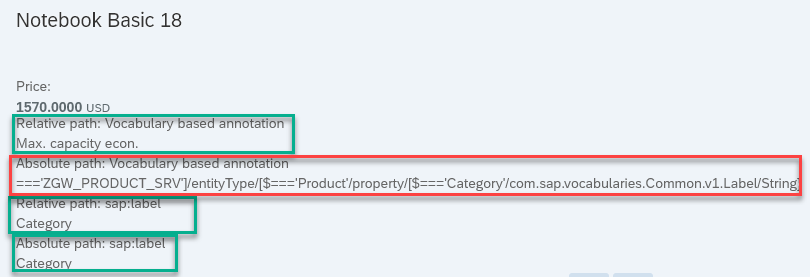
What did not work was to get the vocabulary based annotations via an absolute patch (see above red highlighted are).
The functions described in the SAPUI5 documentation to retrieve the numbers for the Schema, the Entity Type and the Property seems not to be executed correctly.
I only get the following string:
==='ZGW_PRODUCT_SRV']/entityType/[$==='Product'/property/[$==='Category'/com.sap.vocabularies.Common.v1.Label/String}
Hope this will nevertheless help SAPUI5 developers that are not using SAP Fiori Elements also to leverage vocabulary based annotations.
For more Information how to create vocabulary based annotations for sap:label, sap:heading and sap:quickinfo please see my following blog:
https://blogs.sap.com/2018/07/20/how-to-change-the-annotations-saplabel-sapheading-and-sapquickinfo/
- SAP Managed Tags:
- SAP Fiori,
- SAPUI5,
- SAP Gateway,
- NW ABAP Gateway (OData)
4 Comments
You must be a registered user to add a comment. If you've already registered, sign in. Otherwise, register and sign in.
Labels in this area
-
ABAP CDS Views - CDC (Change Data Capture)
2 -
AI
1 -
Analyze Workload Data
1 -
BTP
1 -
Business and IT Integration
2 -
Business application stu
1 -
Business Technology Platform
1 -
Business Trends
1,661 -
Business Trends
87 -
CAP
1 -
cf
1 -
Cloud Foundry
1 -
Confluent
1 -
Customer COE Basics and Fundamentals
1 -
Customer COE Latest and Greatest
3 -
Customer Data Browser app
1 -
Data Analysis Tool
1 -
data migration
1 -
data transfer
1 -
Datasphere
2 -
Event Information
1,400 -
Event Information
64 -
Expert
1 -
Expert Insights
178 -
Expert Insights
275 -
General
1 -
Google cloud
1 -
Google Next'24
1 -
Kafka
1 -
Life at SAP
784 -
Life at SAP
11 -
Migrate your Data App
1 -
MTA
1 -
Network Performance Analysis
1 -
NodeJS
1 -
PDF
1 -
POC
1 -
Product Updates
4,577 -
Product Updates
329 -
Replication Flow
1 -
RisewithSAP
1 -
SAP BTP
1 -
SAP BTP Cloud Foundry
1 -
SAP Cloud ALM
1 -
SAP Cloud Application Programming Model
1 -
SAP Datasphere
2 -
SAP S4HANA Cloud
1 -
SAP S4HANA Migration Cockpit
1 -
Technology Updates
6,886 -
Technology Updates
407 -
Workload Fluctuations
1
Related Content
- Upload Excel using SAP RAP Only in Technology Blogs by Members
- Harnessing the Power of SAP HANA Cloud Vector Engine for Context-Aware LLM Architecture in Technology Blogs by SAP
- Create OData V2 in SEGW with Aggregation Annotation on Entity Type in Technology Q&A
- In a multi-app CAP project, how can I trigger navigation after custom action? in Technology Q&A
- SAP HANA Cloud provisioning in Kyma Runtime Environment in Technology Blogs by SAP
Top kudoed authors
| User | Count |
|---|---|
| 13 | |
| 10 | |
| 10 | |
| 7 | |
| 7 | |
| 6 | |
| 5 | |
| 5 | |
| 5 | |
| 4 |