
- SAP Community
- Products and Technology
- Enterprise Resource Planning
- ERP Blogs by SAP
- Understanding Lot Sizing Method "Target Stock Leve...
Enterprise Resource Planning Blogs by SAP
Get insights and updates about cloud ERP and RISE with SAP, SAP S/4HANA and SAP S/4HANA Cloud, and more enterprise management capabilities with SAP blog posts.
Turn on suggestions
Auto-suggest helps you quickly narrow down your search results by suggesting possible matches as you type.
Showing results for
Associate
Options
- Subscribe to RSS Feed
- Mark as New
- Mark as Read
- Bookmark
- Subscribe
- Printer Friendly Page
- Report Inappropriate Content
07-20-2018
5:17 AM
Dear Readers,
In this post, I will explain in detail, how the lot sizing method 'Target Stock Level' works in SAP Business ByDesign.
Purpose of 'Lot Sizing Method'
During Material requirement planning (MRP) run, system uses the 'Lot Sizing Method' to determine the quantity and date of the lots that are to be planned as proposals.
Where is it maintained?
'Lot Sizing Method' for a product is maintained in the 'Material Maser' under the 'Planning' tab. The following are the various lot sizing methods, that SAP Business ByDesign supports as a part of standard solution offering.
Lot Sizing Method - Target Stock Level
'Target Stock Level' is useful if you have limited warehouse capacity.
With this method, all planning proposals are created with a quantity that ensures that the target stock level is reached. If demand-driven planning has been selected as your planning procedure, planning proposals are created when the projected stock falls below zero, or if a safety stock is maintained, when the projected stock falls below the safety stock.
If consumption-based planning has been selected as your planning procedure, planning proposals are created if the available stock is below a threshold value such as reorder point or safety stock
Let’s try to understand the above with few examples.
Example 1
Let’s say,
for a product, you have maintained the following in Product Master
for that product, let’s say the following is the supply and demand situation
In the above setup, we can see that user wishes to not maintain more than 150 EA, which includes the stock catering to safety stock of 100 EA.

Refer to following table…

System shall create the proposal for 140 EA.
Note: The date of the proposal shall depend on a range of factors like ‘Procurement lead time’, on the setting ‘Allow creation of receipts in past’ chosen at the time of planning run. This is not the scope of this blog post and hence will not be dealt in detail.
Post the creation of proposal, the project stock computation, shall appear as follows.

System shall create the proposal for 20 EA.
Post the creation of proposal, the project stock computation, shall appear as follows.

System shall create the proposal for 50 EA.
Post the creation of proposal, the project stock computation, shall appear as follows.

System shall create the proposal for 35 EA.
Post the creation of proposal, the project stock computation, shall appear as follows.


Note: If there are multiple demands exactly on the same date & time stamp, then they are considered in the sequence of the descending order of demand quantity.
Example 2
Let’s say..
for a product, you have maintained the following in Product Master
for that product, let’s say the following is the supply and demand situation
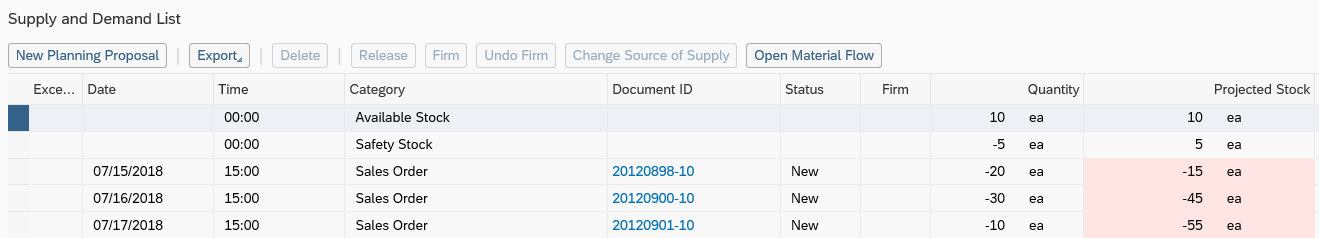
Independent of the demand situation, during planning run, solution shall check if the available stock is less than the safety stock or reorder point maintained in product master. Incase its less than either, then system shall plan the proposal with the quantity that’s required for available stock to reach the target stock quantity.
In this example, available stock is more than safety stock, but less than reorder point. Since the available stock is 10 EA and the target stock level is 115 EA, there is a difference of 105 EA, for which the proposal shall be created.

Example 3
Let’s say…
for a product, you have maintained the following in Product Master
for that product, let’s say the following is the supply and demand situation

Independent of the demand situation, during planning run, solution shall check if the available stock is less than the safety stock or reorder point maintained in product master. Incase its less than either, then system shall plan the proposal with the quantity that’s required for available stock to reach the target stock quantity.
In this example, available stock is more than safety stock as well as reorder point. Hence, system shall not create proposals during planning run.

Hope the above post helped you in understanding the lot sizing method 'Target Stock Level'. If you have any more queries around this topic, post them in the comments section below.
Best Regards,
V Krishna Anaparthi
In this post, I will explain in detail, how the lot sizing method 'Target Stock Level' works in SAP Business ByDesign.
Purpose of 'Lot Sizing Method'
During Material requirement planning (MRP) run, system uses the 'Lot Sizing Method' to determine the quantity and date of the lots that are to be planned as proposals.
Where is it maintained?
'Lot Sizing Method' for a product is maintained in the 'Material Maser' under the 'Planning' tab. The following are the various lot sizing methods, that SAP Business ByDesign supports as a part of standard solution offering.
- Lot for Lot
- Fixed Lot Sze
- Periodic Lot Size
- Target Days of Supply
- Target Stock Level
Lot Sizing Method - Target Stock Level
'Target Stock Level' is useful if you have limited warehouse capacity.
With this method, all planning proposals are created with a quantity that ensures that the target stock level is reached. If demand-driven planning has been selected as your planning procedure, planning proposals are created when the projected stock falls below zero, or if a safety stock is maintained, when the projected stock falls below the safety stock.
If consumption-based planning has been selected as your planning procedure, planning proposals are created if the available stock is below a threshold value such as reorder point or safety stock
Let’s try to understand the above with few examples.
Example 1
Let’s say,
for a product, you have maintained the following in Product Master
- Planning Procedure: Demand-Driven planning
- Safety stock: 100 EA
- Lot Sizing Method: Target Stock Level
- Target Stock Quantity: 150 EA
for that product, let’s say the following is the supply and demand situation
- Available stock: 10 EA
- Sales Order on Day 1: 70 EA
- Sales Order on Day 2: 35 EA
- Sales Order on Day 3: 25 EA
In the above setup, we can see that user wishes to not maintain more than 150 EA, which includes the stock catering to safety stock of 100 EA.
- To start with the projected stock shall be computed as follows...

- For understanding purposes, lets add a new column called ‘Stock Level’. This column represents the inventory in the warehouse which gets reduced by the demand elements such as Sales orders, Service orders, Stock transfer order, forecast. ‘Safety stock’ shall not impact the stock level in warehouse, as the stock associated with this will always be in the warehouse. The 'Indicator' column is added for understanding purposes. The value 'Y' in that column represents that the corresponding element will impact the stock level.
Refer to following table…

- As mentioned at the beginning, system shall plan for a proposal, when the projected stock goes below 0. The proposal shall be created to ensure that the stock level reaches target stock level. However, if the quantity of proposal isn't sufficient to bring the projected stock to 0 or more, then the proposal quantity shall be appended to that delta quantity.
- In other words, the quantity of proposal shall be the maximum of the following.
- quantity difference between the target stock level to the stock level at that moment. Which is 140 EA (Target stock level 150 EA – Stock level 10 EA).
- quantity to make the projected stock as 0. Which is 90 EA
System shall create the proposal for 140 EA.
Note: The date of the proposal shall depend on a range of factors like ‘Procurement lead time’, on the setting ‘Allow creation of receipts in past’ chosen at the time of planning run. This is not the scope of this blog post and hence will not be dealt in detail.
Post the creation of proposal, the project stock computation, shall appear as follows.

- After the creation of first proposal, we can see that the proposal caters to safety stock and still have few quantities left to the tune of 50 EA to be netted off against other demands. With the consideration of sales order 20120898, the projected stock falls below 0, to -20 EA. As mentioned earlier, system shall plan for a proposal, when the projected stock goes below 0.
- The quantity of proposal shall be maximum of
- the quantity difference between the target stock level to the stock level at that moment. Which is 0 EA (Target stock level 150 EA – Stock level 150 EA).
- the quantity to make the projected stock as 0. Which is 20 EA.
System shall create the proposal for 20 EA.
Post the creation of proposal, the project stock computation, shall appear as follows.

- At this junction, with the consideration of sales order 20120900, the projected stock falls below 0, to -35 EA. As mentioned earlier, system shall plan for a proposal, when the projected stock goes below 0. The quantity of proposal shall be maximum of
- the quantity difference between the target stock level to the stock level at that moment. Which is 50 EA (Target stock level 150 EA – Stock level 100 EA).
- the quantity to make the projected stock as 0. Which is 35 EA.
System shall create the proposal for 50 EA.
Post the creation of proposal, the project stock computation, shall appear as follows.

- At this junction, with the consideration of sales order 20120901, the projected stock falls below 0, to -10 EA. As mentioned earlier, system shall plan for a proposal, when the projected stock goes below 0. The quantity of proposal shall be maximum of
- the quantity difference between the target stock level to the stock level at that moment. Which is 35 EA (Target stock level 150 EA – Stock level 115 EA).
- the quantity to make the projected stock as 0. Which is 10 EA.
System shall create the proposal for 35 EA.
Post the creation of proposal, the project stock computation, shall appear as follows.

- Here is the snapshot of the result after planning run. You will see that the proposals are created in line with our computations above…

Note: If there are multiple demands exactly on the same date & time stamp, then they are considered in the sequence of the descending order of demand quantity.
Example 2
Let’s say..
for a product, you have maintained the following in Product Master
- Planning Procedure: Consumption-Based planning
- Reorder Point Quantity: 30 EA
- Safety stock: 5 EA
- Lot Sizing Method: Target Stock Level
- Target Stock Quantity: 115 EA
for that product, let’s say the following is the supply and demand situation
- Available stock: 10 EA
- Sales Order on Day 1: 20 EA
- Sales Order on Day 2: 30 EA
- Sales Order on Day 3: 10 EA
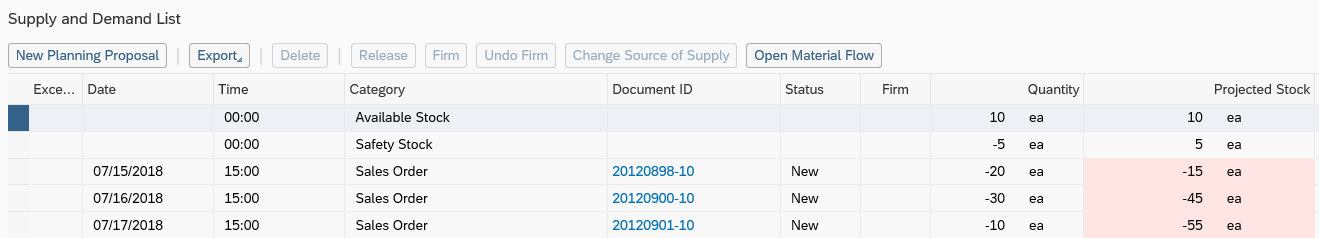
Independent of the demand situation, during planning run, solution shall check if the available stock is less than the safety stock or reorder point maintained in product master. Incase its less than either, then system shall plan the proposal with the quantity that’s required for available stock to reach the target stock quantity.
In this example, available stock is more than safety stock, but less than reorder point. Since the available stock is 10 EA and the target stock level is 115 EA, there is a difference of 105 EA, for which the proposal shall be created.

Example 3
Let’s say…
for a product, you have maintained the following in Product Master
- Planning Procedure: Consumption-Based planning
- Reorder Point Quantity: 8 EA
- Safety stock: 5 EA
- Lot Sizing Method: Target Stock Level
- Target Stock Quantity: 115 EA
for that product, let’s say the following is the supply and demand situation
- Available stock: 10 EA
- Sales Order on Day 1: 20 EA
- Sales Order on Day 2: 30 EA
- Sales Order on Day 3: 10 EA

Independent of the demand situation, during planning run, solution shall check if the available stock is less than the safety stock or reorder point maintained in product master. Incase its less than either, then system shall plan the proposal with the quantity that’s required for available stock to reach the target stock quantity.
In this example, available stock is more than safety stock as well as reorder point. Hence, system shall not create proposals during planning run.

Hope the above post helped you in understanding the lot sizing method 'Target Stock Level'. If you have any more queries around this topic, post them in the comments section below.
Best Regards,
V Krishna Anaparthi
- SAP Managed Tags:
- SAP Business ByDesign
You must be a registered user to add a comment. If you've already registered, sign in. Otherwise, register and sign in.
Labels in this area
-
Artificial Intelligence (AI)
1 -
Business Trends
363 -
Business Trends
21 -
Customer COE Basics and Fundamentals
1 -
Digital Transformation with Cloud ERP (DT)
1 -
Event Information
461 -
Event Information
24 -
Expert Insights
114 -
Expert Insights
154 -
General
1 -
Governance and Organization
1 -
Introduction
1 -
Life at SAP
415 -
Life at SAP
2 -
Product Updates
4,685 -
Product Updates
215 -
Roadmap and Strategy
1 -
Technology Updates
1,502 -
Technology Updates
89
Related Content
- SAP GTS classification not recorded at compliance document creation in Enterprise Resource Planning Q&A
- What are the pre-requisite to get SAP B1 Partner for any company? in Enterprise Resource Planning Q&A
- VAKEY operation used in PCR to refers to custom ABAP code in Enterprise Resource Planning Q&A
- Cost in the Pricing tab when creating Customer Return wo reference in Enterprise Resource Planning Q&A
- Rebate Accruals validity period issue in Enterprise Resource Planning Q&A
Top kudoed authors
| User | Count |
|---|---|
| 12 | |
| 11 | |
| 7 | |
| 6 | |
| 6 | |
| 4 | |
| 4 | |
| 4 | |
| 4 | |
| 3 |