
- SAP Community
- Products and Technology
- Technology
- Technology Blogs by SAP
- Is SAP Cloud Platform a real Cloud Foundry Platfor...
Technology Blogs by SAP
Learn how to extend and personalize SAP applications. Follow the SAP technology blog for insights into SAP BTP, ABAP, SAP Analytics Cloud, SAP HANA, and more.
Turn on suggestions
Auto-suggest helps you quickly narrow down your search results by suggesting possible matches as you type.
Showing results for
_IvanFemia_
Active Contributor
Options
- Subscribe to RSS Feed
- Mark as New
- Mark as Read
- Bookmark
- Subscribe
- Printer Friendly Page
- Report Inappropriate Content
07-08-2018
6:29 AM
The title is a little bit strange, but actually this is a question that I been asked few times in my daily job.
I can understand the reason why people ask this question, maybe SAP Cloud Platform Cloud Foundry is an SAP interpretation of the Open Source Cloud Application Platform, so how will this affect my long term strategy?
For this reason, I decided to write down a simple blog that would try to give an easy answer to this question and clarify most of the initial questions around SAP Cloud Platform for your multi-cloud strategy based on Cloud Foundry.
Let's start from a very high level architecture view:

This picture is really easy to understand and highlights that SAP Cloud Platform core is 100% based on Cloud Foundry (orange boxes), SAP in addition provides several (so many to be listed) enterprise ready services for simplifying the Digital Transformation of enterprises with no pain.
If we look more closely, we can see that administrators can use either the SAP Cloud Platform cockpit or the Cloud Foundry CLI (Command Line Interface), so everything you need is available via the standard Cloud Foundry console.
At this point the developer in me wants more, I want to verify it!
My challenge is to deploy an open source project based on Cloud Foundry foundation on SAP Cloud Platform using the standard Cloud Foundry CLI.
This is pretty straightforward, you just need to connect to https://account.hanatrial.ondemand.com and login with your P-user / S-user and activate your 90 days free SAP Cloud Foundry trial instance.
Open Cloud Foundry GitHub page https://github.com/cloudfoundry/cli#downloads and follow instructions to download and install the cf CLI. You don't need to configure at this point, we will do it together in the next step.
Before starting let's check our installation of the CLI, open the command prompt and type
You should see the CLI help, this is to assure that your path is setup correctly

The domain model is a key component of every Cloud Foundry Platform. Each Cloud Foundry instance will have at least one organization and one space. I'm not going to copy and paste the official Cloud Foundry, but I'll give you the link (Have you noticed? It is the official Cloud Foundry documentation not SAP help page 🙂 ) if you want to deep dive in more details.
What you need to know is that SAP cloud Platform is conform with this structure:

We do not need any other preliminary, let's get into the action.
It's time to connect to our SAP Cloud Platform instance.
First we need to setup the API endpoint in the Cloud Foundry Client, this is in your SAP Cloud Platform Sub-Account overview page

Once we have this, let's go back to the console and finish the job!

As suggested, the next step is to login to our Cloud Foundry instance

Note: If you are familiar with the organization concept select the organization that you want to use, otherwise hold on a paragraph and we will be back there.
Setup the Organization and Space
Before deploying our first application we need to setup the CLI to point to the right organization and space.
This command give you the list of the organizations active in your trial account, as we mentioned above a Global Account may have one to many Organizations associated.

Now that we have a clear list of the Organizations (Sub-Accounts) available, it is time to complete this task

In my trial I have only one space, for this reason CLI automatically links to the correct space "Demo". If you have or want to manage multiple spaces, you can specify it in the previous command or with an ad-hoc command:
As mentioned, the purpose is to use our SAP Cloud Platform as a simple Cloud Foundry instance, for this reason I decided to download an open source demo application directly from the Cloud Foundry GitHub page. I choose the new "Hello World" app Test-App.
You just need to download (or clone if you prefer) the GitHub repository and unzip in a folder that you like.

From the command line the final step
Application is now deployed in the cloud under the name my-test-app, I suggest to use your own application name (e.g. test-app-<p_user>)

Something is really interesting in this output:
We now deployed the app, but does it work? I know this is a rhetorical but valid question.
Let's go in our space and verify that a new application is available and running.
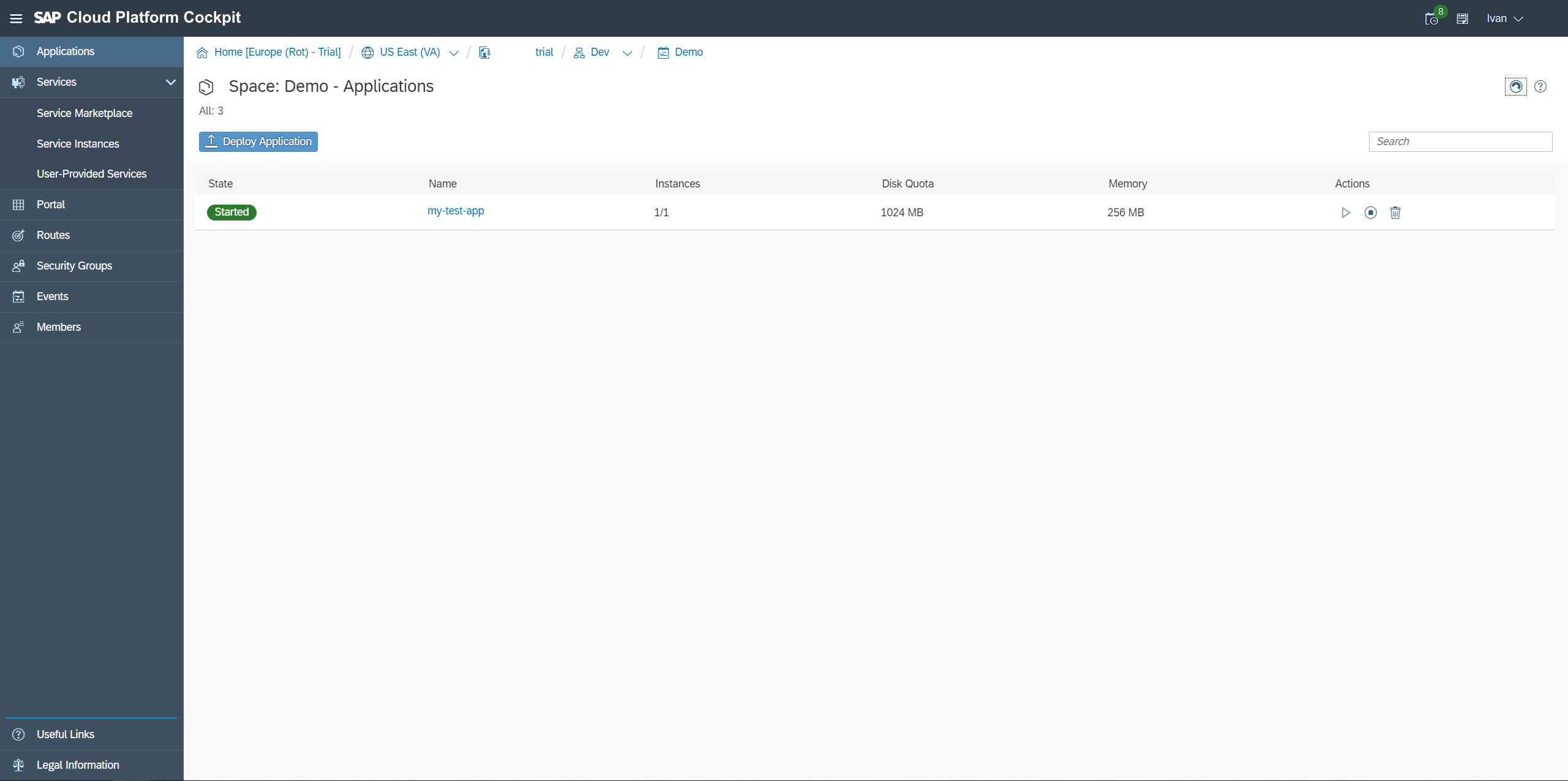
Click on the application to check all the details
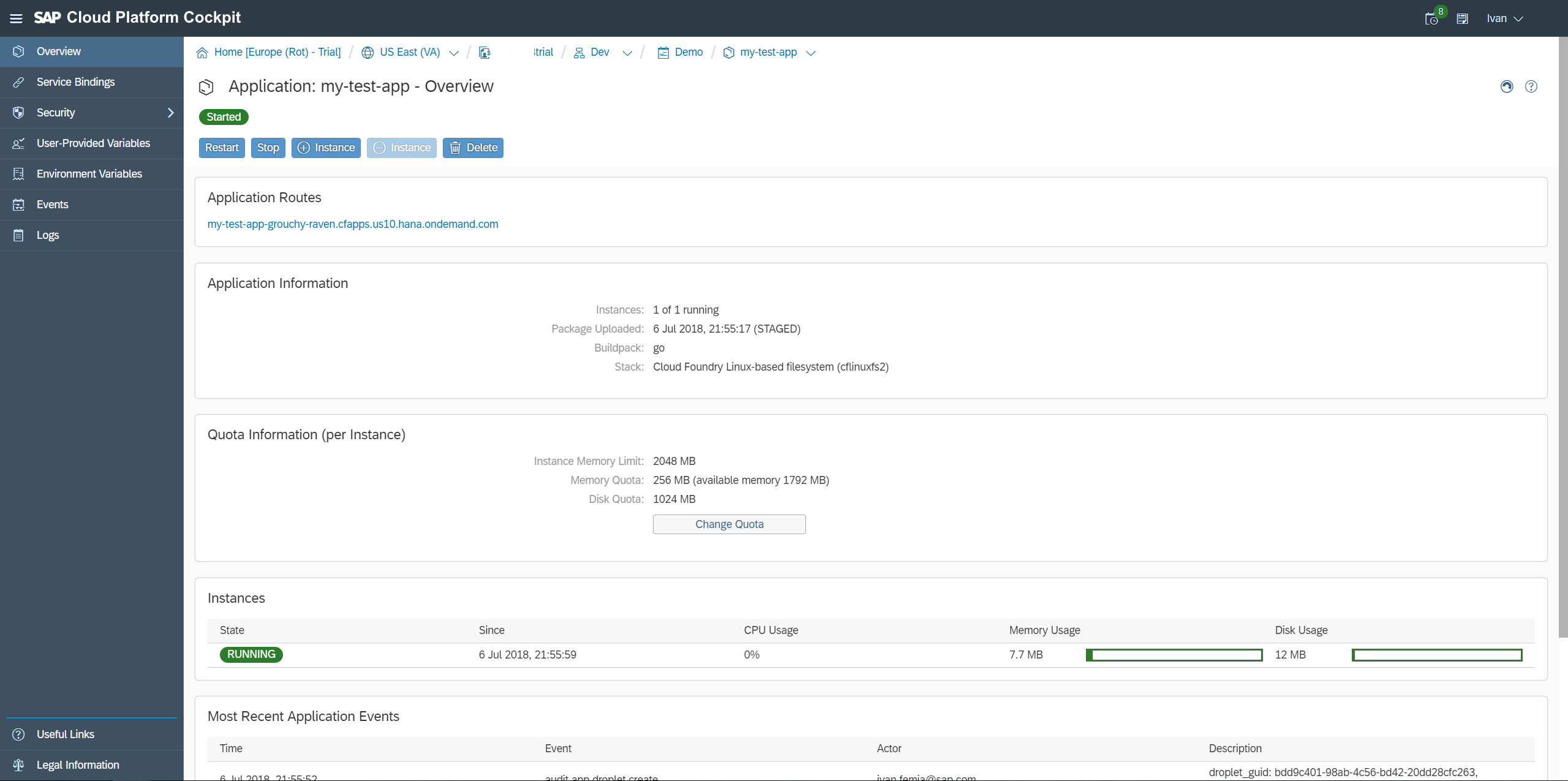
and finally click on the application route to open the app.

Our incredible and powerful Cloud Foundry "Test-App" is up and running. We did it!
We were able to use Cloud Foundry open source tools to deploy an open source Application written in Go on our SAP Cloud Platform. It is important that we were able to perform this task following the standard Cloud Foundry guide.
SAP Cloud Platform enables you and your business to be flexible to respond to any business need and, with SAP multi cloud strategy, to be able to run and scale fast on any hyper-scale IaaS (i.e. Google Cloud, AWS, Azure or IBM).
Have you tried SAP Cloud Platform? It revives my developing passion, what about you?
I can understand the reason why people ask this question, maybe SAP Cloud Platform Cloud Foundry is an SAP interpretation of the Open Source Cloud Application Platform, so how will this affect my long term strategy?
For this reason, I decided to write down a simple blog that would try to give an easy answer to this question and clarify most of the initial questions around SAP Cloud Platform for your multi-cloud strategy based on Cloud Foundry.
Let's start from a very high level architecture view:

This picture is really easy to understand and highlights that SAP Cloud Platform core is 100% based on Cloud Foundry (orange boxes), SAP in addition provides several (so many to be listed) enterprise ready services for simplifying the Digital Transformation of enterprises with no pain.
If we look more closely, we can see that administrators can use either the SAP Cloud Platform cockpit or the Cloud Foundry CLI (Command Line Interface), so everything you need is available via the standard Cloud Foundry console.
At this point the developer in me wants more, I want to verify it!
Action time
My challenge is to deploy an open source project based on Cloud Foundry foundation on SAP Cloud Platform using the standard Cloud Foundry CLI.
Step 1. Prerequisite
A Cloud Foundry space in SAP Cloud Platform
This is pretty straightforward, you just need to connect to https://account.hanatrial.ondemand.com and login with your P-user / S-user and activate your 90 days free SAP Cloud Foundry trial instance.
The Cloud Foundry Command Line Interface (CLI)
Open Cloud Foundry GitHub page https://github.com/cloudfoundry/cli#downloads and follow instructions to download and install the cf CLI. You don't need to configure at this point, we will do it together in the next step.
Check installation
Before starting let's check our installation of the CLI, open the command prompt and type
C:\Users\<your_user>>cfYou should see the CLI help, this is to assure that your path is setup correctly

Understand the domain model
The domain model is a key component of every Cloud Foundry Platform. Each Cloud Foundry instance will have at least one organization and one space. I'm not going to copy and paste the official Cloud Foundry, but I'll give you the link (Have you noticed? It is the official Cloud Foundry documentation not SAP help page 🙂 ) if you want to deep dive in more details.
What you need to know is that SAP cloud Platform is conform with this structure:
- A company can have multiple Global Accounts and each of them will be billed separately.
- Each Global Account have at least one Sub-Account, that correspond to an Organization and resides in a Region and controls which services are available and the resource available for each of them (Entitlements)
- Each Organization have at least one Space, that is the area where your applications run and services are instantiated.

Step 2. Connect our local client to the cloud
We do not need any other preliminary, let's get into the action.
Configure API endpoint
It's time to connect to our SAP Cloud Platform instance.
First we need to setup the API endpoint in the Cloud Foundry Client, this is in your SAP Cloud Platform Sub-Account overview page

Once we have this, let's go back to the console and finish the job!
C:\Users\<your_user>>cf api https://api.cf.us10.hana.ondemand.com
Login to Cloud Foundry instance
As suggested, the next step is to login to our Cloud Foundry instance
C:\Users\<your_user>>cf login
Note: If you are familiar with the organization concept select the organization that you want to use, otherwise hold on a paragraph and we will be back there.
Step 2. Setup the organization
Setup the Organization and Space
Before deploying our first application we need to setup the CLI to point to the right organization and space.
C:\Users\<your_user>>cf orgsThis command give you the list of the organizations active in your trial account, as we mentioned above a Global Account may have one to many Organizations associated.

Now that we have a clear list of the Organizations (Sub-Accounts) available, it is time to complete this task
C:\Users\<your_user>>cf target [-o ORG] [-s SPACE]
In my trial I have only one space, for this reason CLI automatically links to the correct space "Demo". If you have or want to manage multiple spaces, you can specify it in the previous command or with an ad-hoc command:
C:\Users\<your_user>>cf target -s DemoStep 3. Deploy our application (...finally)
Download a CF application
As mentioned, the purpose is to use our SAP Cloud Platform as a simple Cloud Foundry instance, for this reason I decided to download an open source demo application directly from the Cloud Foundry GitHub page. I choose the new "Hello World" app Test-App.
You just need to download (or clone if you prefer) the GitHub repository and unzip in a folder that you like.

Deploy the application in the cloud (yeahhhhh)
From the command line the final step
C:\Users\<your_user>>cd C:\<your_download_folder>\test-app-master
C:\<your_download_folder>\test-app-master>cf push my-test-appApplication is now deployed in the cloud under the name my-test-app, I suggest to use your own application name (e.g. test-app-<p_user>)

Something is really interesting in this output:
- The list of buildbpaks available in SAP Cloud Platform (go, nodejs, pho, ruby, python, etc. ). It underlines the BYOL capability of SAP Cloud Platform and openness to different programming styles.
- This application is an application written in go, that's great something new!
Run and test the application
We now deployed the app, but does it work? I know this is a rhetorical but valid question.
Let's go in our space and verify that a new application is available and running.
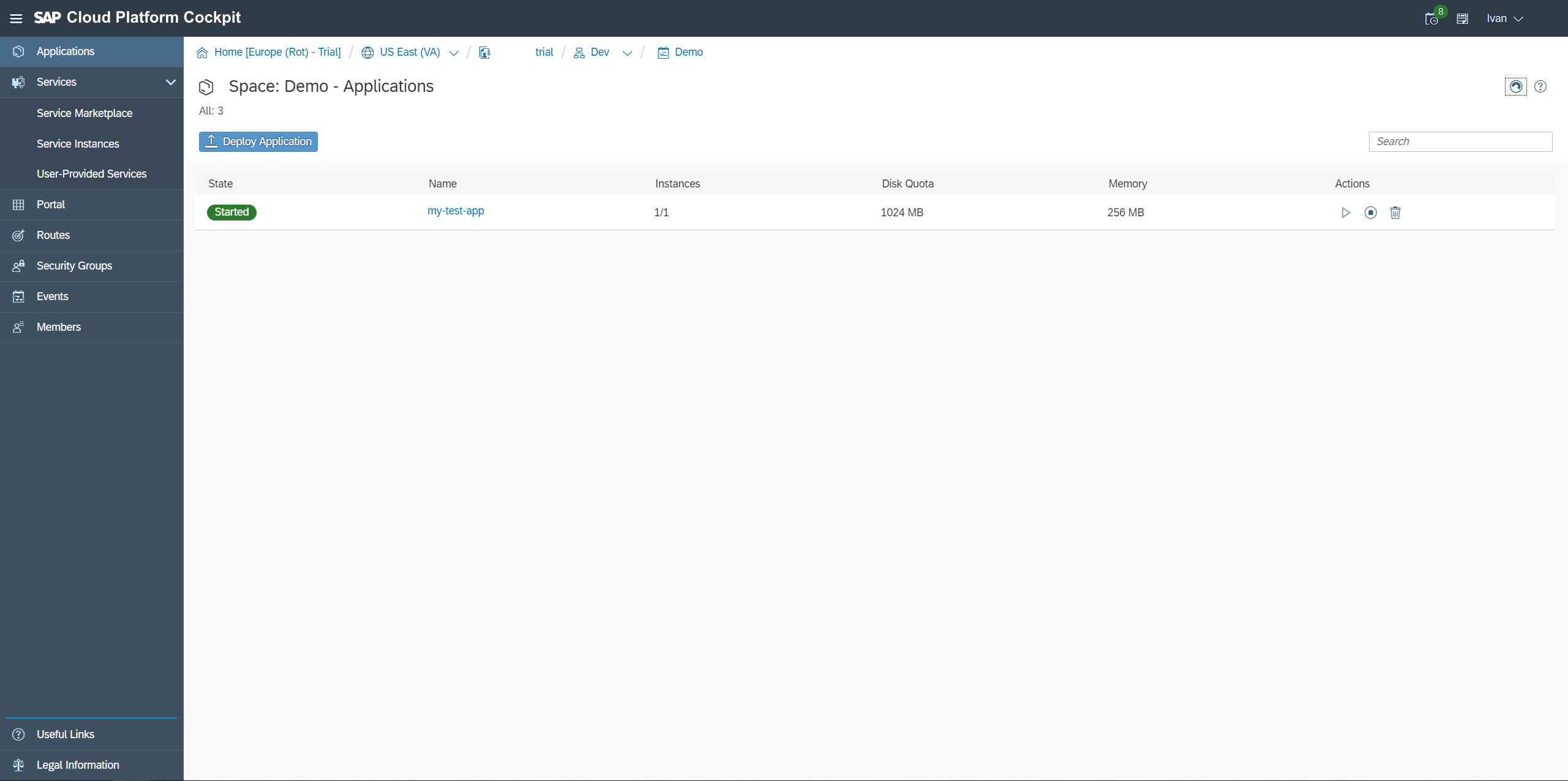
Click on the application to check all the details
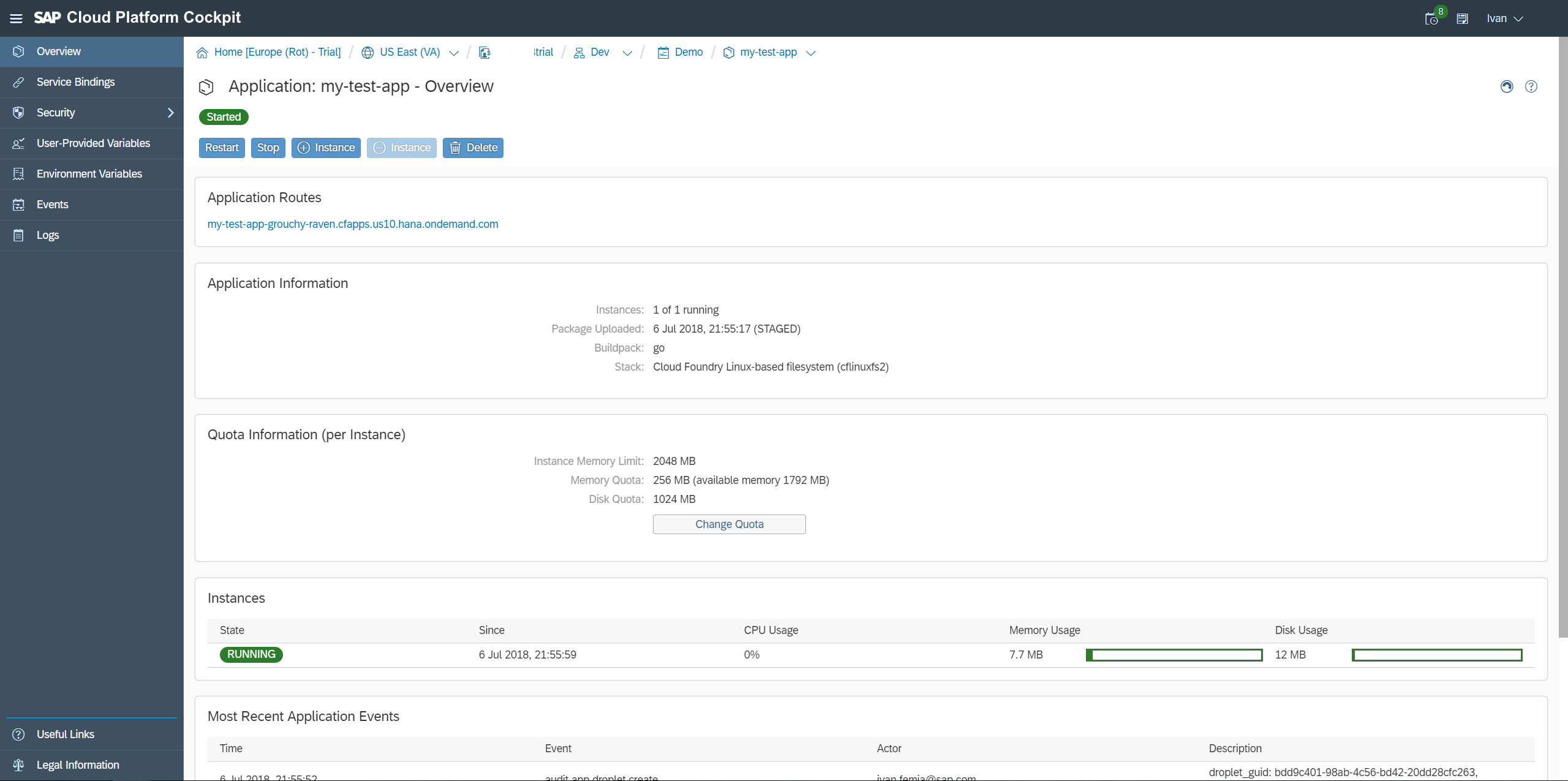
and finally click on the application route to open the app.

Our incredible and powerful Cloud Foundry "Test-App" is up and running. We did it!
Conclusion
We were able to use Cloud Foundry open source tools to deploy an open source Application written in Go on our SAP Cloud Platform. It is important that we were able to perform this task following the standard Cloud Foundry guide.
SAP Cloud Platform enables you and your business to be flexible to respond to any business need and, with SAP multi cloud strategy, to be able to run and scale fast on any hyper-scale IaaS (i.e. Google Cloud, AWS, Azure or IBM).
Have you tried SAP Cloud Platform? It revives my developing passion, what about you?
- SAP Managed Tags:
- SAP BTP, Cloud Foundry runtime and environment,
- Cloud,
- SAP Business Technology Platform
8 Comments
You must be a registered user to add a comment. If you've already registered, sign in. Otherwise, register and sign in.
Labels in this area
-
ABAP CDS Views - CDC (Change Data Capture)
2 -
AI
1 -
Analyze Workload Data
1 -
BTP
1 -
Business and IT Integration
2 -
Business application stu
1 -
Business Technology Platform
1 -
Business Trends
1,658 -
Business Trends
91 -
CAP
1 -
cf
1 -
Cloud Foundry
1 -
Confluent
1 -
Customer COE Basics and Fundamentals
1 -
Customer COE Latest and Greatest
3 -
Customer Data Browser app
1 -
Data Analysis Tool
1 -
data migration
1 -
data transfer
1 -
Datasphere
2 -
Event Information
1,400 -
Event Information
66 -
Expert
1 -
Expert Insights
177 -
Expert Insights
293 -
General
1 -
Google cloud
1 -
Google Next'24
1 -
Kafka
1 -
Life at SAP
780 -
Life at SAP
12 -
Migrate your Data App
1 -
MTA
1 -
Network Performance Analysis
1 -
NodeJS
1 -
PDF
1 -
POC
1 -
Product Updates
4,577 -
Product Updates
340 -
Replication Flow
1 -
RisewithSAP
1 -
SAP BTP
1 -
SAP BTP Cloud Foundry
1 -
SAP Cloud ALM
1 -
SAP Cloud Application Programming Model
1 -
SAP Datasphere
2 -
SAP S4HANA Cloud
1 -
SAP S4HANA Migration Cockpit
1 -
Technology Updates
6,873 -
Technology Updates
416 -
Workload Fluctuations
1
Related Content
- Onboarding Users in SAP Quality Issue Resolution in Technology Blogs by SAP
- Now available: starter kit for genAI on SAP BTP in Technology Blogs by SAP
- How to use AI services to translate Picklists in SAP SuccessFactors - An example in Technology Blogs by SAP
- IoT - Ultimate Data Cyber Security - with Enterprise Blockchain and SAP BTP 🚀 in Technology Blogs by Members
- SAP Signavio is the highest ranked Leader in the SPARK Matrix™ Digital Twin of an Organization (DTO) in Technology Blogs by SAP
Top kudoed authors
| User | Count |
|---|---|
| 31 | |
| 24 | |
| 10 | |
| 7 | |
| 6 | |
| 6 | |
| 5 | |
| 5 | |
| 5 | |
| 4 |
