
- SAP Community
- Products and Technology
- Technology
- Technology Blogs by SAP
- Go with the Flow with Flexible Column Layout
Technology Blogs by SAP
Learn how to extend and personalize SAP applications. Follow the SAP technology blog for insights into SAP BTP, ABAP, SAP Analytics Cloud, SAP HANA, and more.
Turn on suggestions
Auto-suggest helps you quickly narrow down your search results by suggesting possible matches as you type.
Showing results for
Product and Topic Expert
Options
- Subscribe to RSS Feed
- Mark as New
- Mark as Read
- Bookmark
- Subscribe
- Printer Friendly Page
- Report Inappropriate Content
07-01-2018
3:20 PM
The Beacon nugget, Learning Floorplans – and Layouts, Too, explained the difference between layouts and floorplans. The flexible column layout (FCL) can display up to three floorplans on a single page in a flexible and responsive way. FCL offers a high overall performance since the page stays the same while navigating. Since no new pages need to be loaded, the user experiences a smooth flow.
FCL can contain up to three columns, each displaying a different floorplan. It is supposed to be used for master-detail or master-detail-detail use cases from left to right, going from basic info to deeper details.
FCL adapts to the screen sizes of desktops, tablets, and phones. Whereas desktops have enough space for up to three columns, tablets provide a desktop-like experience by displaying two columns. For optimal readability, phones show one column at a time.
Size L/ XL (desktop) offers 5 layouts
Size M (tablet) offers 3 layouts
Size S (phone) offers 1 layout
You can easily adjust the current layout to its needs with a few actions.
As an SAP Fiori element, FCL already includes these actions plus routing behavior.
Drilling in or navigating forward opens a new column. The forward and backward browser navigation works, too. As you can see below, the freshly opened column is initially displayed in minimized mode.
Exemplary forward navigation starting with full screen on size XL/ L
Exemplary forward navigation starting with full screen on size M
Depending on the last action, Back closes a column or exits the full screen mode.
However, Back does not restore layout changes (such as switching from 33% + 67% to 67% + 33%) neither reopens columns that were closed via close (X).

Exemplary backward navigation on size M
For more details, please check out the article in the SAP Fiori design guidelines.
Many thanks to ux designer and layouts expert Jan-Michel Blinn!
Lots of options: it’s flexible!
FCL can contain up to three columns, each displaying a different floorplan. It is supposed to be used for master-detail or master-detail-detail use cases from left to right, going from basic info to deeper details.
FCL adapts to the screen sizes of desktops, tablets, and phones. Whereas desktops have enough space for up to three columns, tablets provide a desktop-like experience by displaying two columns. For optimal readability, phones show one column at a time.

Size L/ XL (desktop) offers 5 layouts

Size M (tablet) offers 3 layouts

Size S (phone) offers 1 layout
How to interact with FCL
You can easily adjust the current layout to its needs with a few actions.

The Layout Arrow expands the width of a column. It is located next to the divider and points in the direction in which a column can be expanded. By default, the width is 33% for the second column and 25% for the third.
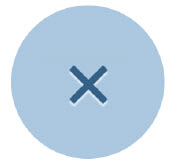
The Close icon closes the last (rightmost) column. If you close the second column while the third column is minimized, both columns are closed. A dialog can appear to warn the user about losing unsaved data.

The Enter Full Screen switches the rightmost column to full screen mode. In full screen, using Exit Full Screen switches back to the multi-column view.
As an SAP Fiori element, FCL already includes these actions plus routing behavior.
Going forward
Drilling in or navigating forward opens a new column. The forward and backward browser navigation works, too. As you can see below, the freshly opened column is initially displayed in minimized mode.

Exemplary forward navigation starting with full screen on size XL/ L

Exemplary forward navigation starting with full screen on size M

Forward navigation on size
Backward navigation
Depending on the last action, Back closes a column or exits the full screen mode.
However, Back does not restore layout changes (such as switching from 33% + 67% to 67% + 33%) neither reopens columns that were closed via close (X).

Exemplary backward navigation on size M
For more details, please check out the article in the SAP Fiori design guidelines.
Many thanks to ux designer and layouts expert Jan-Michel Blinn!
- SAP Managed Tags:
- SAP Fiori
Labels:
You must be a registered user to add a comment. If you've already registered, sign in. Otherwise, register and sign in.
Labels in this area
-
ABAP CDS Views - CDC (Change Data Capture)
2 -
AI
1 -
Analyze Workload Data
1 -
BTP
1 -
Business and IT Integration
2 -
Business application stu
1 -
Business Technology Platform
1 -
Business Trends
1,658 -
Business Trends
91 -
CAP
1 -
cf
1 -
Cloud Foundry
1 -
Confluent
1 -
Customer COE Basics and Fundamentals
1 -
Customer COE Latest and Greatest
3 -
Customer Data Browser app
1 -
Data Analysis Tool
1 -
data migration
1 -
data transfer
1 -
Datasphere
2 -
Event Information
1,400 -
Event Information
66 -
Expert
1 -
Expert Insights
177 -
Expert Insights
296 -
General
1 -
Google cloud
1 -
Google Next'24
1 -
Kafka
1 -
Life at SAP
780 -
Life at SAP
13 -
Migrate your Data App
1 -
MTA
1 -
Network Performance Analysis
1 -
NodeJS
1 -
PDF
1 -
POC
1 -
Product Updates
4,577 -
Product Updates
342 -
Replication Flow
1 -
RisewithSAP
1 -
SAP BTP
1 -
SAP BTP Cloud Foundry
1 -
SAP Cloud ALM
1 -
SAP Cloud Application Programming Model
1 -
SAP Datasphere
2 -
SAP S4HANA Cloud
1 -
SAP S4HANA Migration Cockpit
1 -
Technology Updates
6,873 -
Technology Updates
420 -
Workload Fluctuations
1
Related Content
- SAP Fiori Elements - Save Variant/Layout not working (and want to remove unnecessary column) in Technology Q&A
- Custom Analytical Queries / Webdynpro: Characteristic Structures: Column Width does not adjust in Technology Q&A
- SAP Datasphere: Using Variable derivation for currency conversion measures within Analytic Model in Technology Blogs by SAP
- What’s New in SAP Analytics Cloud Release 2024.07 in Technology Blogs by SAP
- SAP Datasphere - Space, Data Integration, and Data Modeling Best Practices in Technology Blogs by SAP
Top kudoed authors
| User | Count |
|---|---|
| 37 | |
| 25 | |
| 17 | |
| 13 | |
| 7 | |
| 7 | |
| 7 | |
| 6 | |
| 6 | |
| 6 |