
- SAP Community
- Products and Technology
- Enterprise Resource Planning
- ERP Blogs by SAP
- How to create a jump from WorkFlow to workbook in ...
Enterprise Resource Planning Blogs by SAP
Get insights and updates about cloud ERP and RISE with SAP, SAP S/4HANA and SAP S/4HANA Cloud, and more enterprise management capabilities with SAP blog posts.
Turn on suggestions
Auto-suggest helps you quickly narrow down your search results by suggesting possible matches as you type.
Showing results for
former_member46
Explorer
Options
- Subscribe to RSS Feed
- Mark as New
- Mark as Read
- Bookmark
- Subscribe
- Printer Friendly Page
- Report Inappropriate Content
06-27-2018
5:12 AM
Hello colleagues,
I’d like to continue the topic of my colleague maksim.alyapyshev» focusing on how to create a jump from WorkFlow to workbook in Analysis with passing the variables.
It’s a simple task, but if you never worked with old SAP BI-IP STS, it will take some time to find a right solution.
Step by step guide:
I would like to thank my colleague Alexey Goncharov, without whom this article would not have been possible.
Thank you for attention!
I’d like to continue the topic of my colleague maksim.alyapyshev» focusing on how to create a jump from WorkFlow to workbook in Analysis with passing the variables.
It’s a simple task, but if you never worked with old SAP BI-IP STS, it will take some time to find a right solution.
Step by step guide:
- Create a copy from standard class CL_RSAO_LAUNCHER_HTTP_HANDLER and add a couple lines of code:
data:
l_t_variables type raso_t_launch_var,
l_s_variables like line of l_t_variables.
…
when others.
clear l_s_variables.
l_s_variables-value = l_s_form-value. "Value
l_s_variables-name = l_s_form-name. " Technical variable
l_s_variables-data_source = l_s_form-name. " Alias
append l_s_variables to l_t_variables.
endcase.
- Go to tr. Sicf and create a copy of standard BSP app analysis:

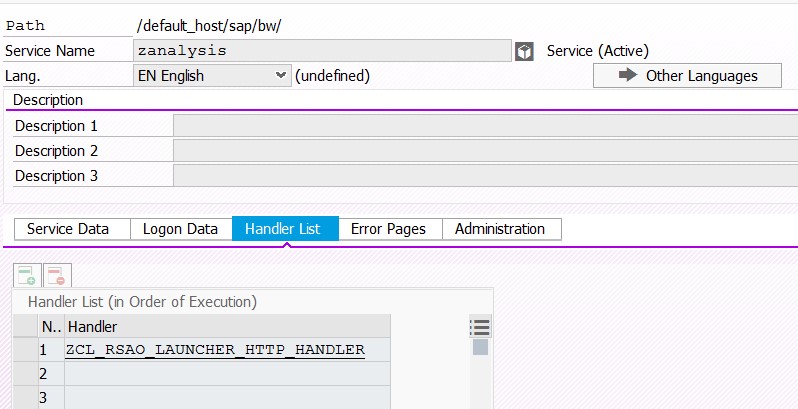
- Now we need to create URL (this step was described in detail by maksim.alyapyshev). In our case link looks like: http://<server>:<port>/sap/bw/zalalysis?SAP-CLIENT=<client>OBJECT_ID=<WB_technical_name>&OBJECT_TYPE=WBID&APPLICATION=EXCEL&<technical_name_of_variable>=[ver]&<technical_name_of_variable>=[year]&LANGUAGE=RU
- We have CDS view (head of document), where user can choose several parameters, such as Version of budget planning, year, company code etc. with a link to open workbook in Analysis.

- We created a custom characteristic for a storage link:

- Replace blanks to value of parameters in CDS-view:
…
@ObjectModel.readOnly:true
cast ( replace( replace( replace( replace( _anaapp.url, '[id]', corrid ), '[ver]', docversion ) , '[year]', gjahr ) , '[bukrs]', bukrs )
as zebpc_url ) as detailsurl
…
I would like to thank my colleague Alexey Goncharov, without whom this article would not have been possible.
Thank you for attention!
1 Comment
You must be a registered user to add a comment. If you've already registered, sign in. Otherwise, register and sign in.
Labels in this area
-
Artificial Intelligence (AI)
1 -
Business Trends
363 -
Business Trends
21 -
Customer COE Basics and Fundamentals
1 -
Digital Transformation with Cloud ERP (DT)
1 -
Event Information
461 -
Event Information
23 -
Expert Insights
114 -
Expert Insights
151 -
General
1 -
Governance and Organization
1 -
Introduction
1 -
Life at SAP
415 -
Life at SAP
2 -
Product Updates
4,686 -
Product Updates
205 -
Roadmap and Strategy
1 -
Technology Updates
1,502 -
Technology Updates
85
Related Content
- Artificial Intelligence and Technologies in SAP S/4HANA Cloud Public Edition 2402 in Enterprise Resource Planning Blogs by SAP
- Finance in SAP S/4HANA Cloud Public Edition 2402 in Enterprise Resource Planning Blogs by SAP
- Inventory Aging Trend with S/4HANA Embedded Analytics in Enterprise Resource Planning Blogs by Members
- Troubleshooting tool for BADI FIEB_CHANGE_BS_DATA in Enterprise Resource Planning Blogs by Members
- Maximizing SAP Analytics in S/4 HANA Public Cloud with M/L in Enterprise Resource Planning Blogs by SAP
Top kudoed authors
| User | Count |
|---|---|
| 5 | |
| 5 | |
| 4 | |
| 3 | |
| 3 | |
| 2 | |
| 2 | |
| 2 | |
| 2 | |
| 2 |