
- SAP Community
- Products and Technology
- Human Capital Management
- HCM Blogs by SAP
- Comparing previous and current values for custom M...
Human Capital Management Blogs by SAP
Get insider info on HCM solutions for core HR and payroll, time and attendance, talent management, employee experience management, and more in this SAP blog.
Turn on suggestions
Auto-suggest helps you quickly narrow down your search results by suggesting possible matches as you type.
Showing results for
Product and Topic Expert
Options
- Subscribe to RSS Feed
- Mark as New
- Mark as Read
- Bookmark
- Subscribe
- Printer Friendly Page
- Report Inappropriate Content
06-27-2018
8:55 AM
Introduction
In this Blog, I am going to demonstrate a use case where we need to create rules based on field changes of an MDF object. Reason for the blog: Most of the customers/partners are unaware of this functionality and find challenges to implement use cases in MDF which requires field comparison for custom applications. This is similar to the Model concept for HRIS Objects like Job information, Compensation Information where we have the capability to check previous value and current values of fields and decide on next steps in rules.
Typical examples include:
- Based on field value changes, you would want to trigger a specific workflow
- You would like to set specific event reasons in Position Object based on different combination of field changes
- You would like to raise validation messages based on field changes
Initially, this concept was delivered for Position but now this can be used for a custom MDF as well. The concept used by MDF is a parameter called “OriginalValues”. The OriginalValues is a replica of the base object (any custom MDF or Position object). The OriginalValues parameterized object stores the previous values for all attributes of the base object.
I will demonstrate this by using a simple custom MDF. I have a custom MDF named “Employee Stock”. An employee can be granted a stock value. But if an admin/user tries to change the value or rather give a jump of more than 200, then a validation error needs to be thrown. For example, lets say we have granted 100 shares to an employee. Now if we try to change that value to greater than 300, it should throw an error. If the difference is less than 200 it should allow us to save
Configuration of Custom MDF & Rules
The custom MDF has three fields:
External code: User
Effective Start Date: Date
Stock Value: Decimal

Create a rule as below. Add an additional parameter named “OriginalValues” with base object as Employee Stock
LATEST UPDATE
You don't need to add these parameters manually now. Create the rule using the MDF rule scenario (not "Basic")! With that, the necessary parameters (e.g. previous value, original value...) are correctly added to the rule and you do not need to take care of the correct spelling or code. This prevents issues

Attach the rule at the onSave hook of Employee Stock Object Definition
Working
An Employee is granted Stock value of 100 initially as shown below
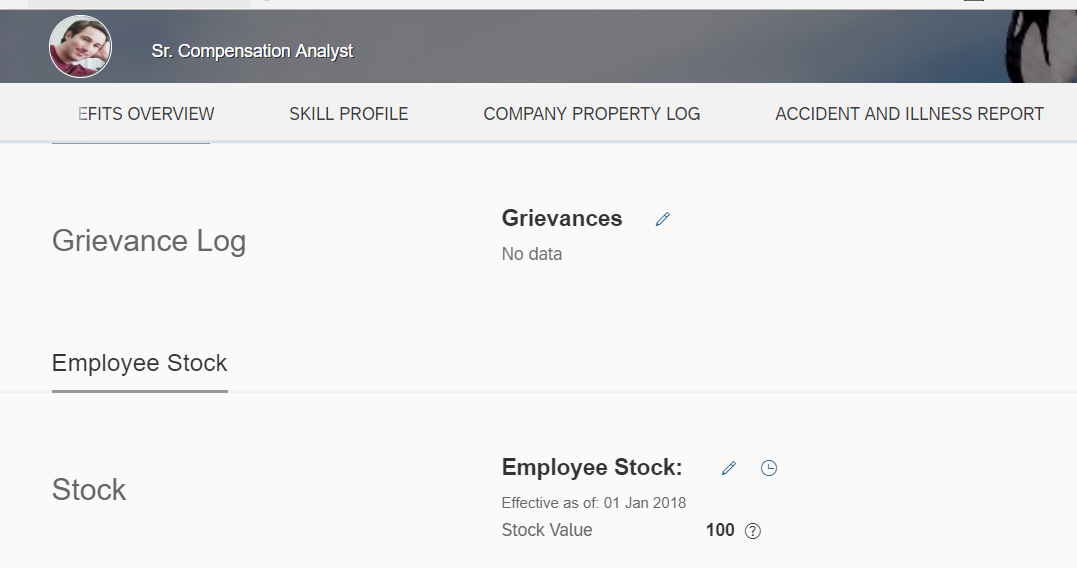
Scenario 1:
Manager/Admin tries to provide a jump of 250 by changing the value to 350

We see an error message thrown. This basically compares 100 with 350 and sees that jump is more than 200 as per rule config. Hence the message
Scenario 2:
Manager/Admin tries to provide a jump of 150 by changing the value to 250
We see that data is saved successfully as the difference between previous (original) value and the current value is less than 200 as per our rule

The above is a simple example to demonstrate this feature for custom MDF. You can extend this to any specific use case which involves field comparison across MDFs
- SAP Managed Tags:
- SAP SuccessFactors Employee Central
Labels:
17 Comments
You must be a registered user to add a comment. If you've already registered, sign in. Otherwise, register and sign in.
Labels in this area
-
1H 2023 Product Release
3 -
2H 2023 Product Release
3 -
Business Trends
104 -
Business Trends
4 -
Cross-Products
13 -
Event Information
75 -
Event Information
9 -
Events
5 -
Expert Insights
26 -
Expert Insights
19 -
Feature Highlights
16 -
Hot Topics
20 -
Innovation Alert
8 -
Leadership Insights
4 -
Life at SAP
67 -
Life at SAP
1 -
Product Advisory
5 -
Product Updates
499 -
Product Updates
40 -
Release
6 -
Technology Updates
408 -
Technology Updates
10
Related Content
- Latest Updates to the Reimagined Applicant Management Tool in SAP SuccessFactors Recruiting in Human Capital Management Blogs by SAP
- How to download the object data from SAP SuccessFactors Territory and Quota via Express Data Loader in Human Capital Management Blogs by SAP
- Release Question: Comparing Previous Months in Human Capital Management Q&A
- Late Coming and Early Departure Detection for Double Shifts on the same day - SF Time Tracking in Human Capital Management Blogs by Members
- List of Employee Central & Employee Central Payroll Guide Updates for the 1H 2024 Release in Human Capital Management Blogs by SAP
Top kudoed authors
| User | Count |
|---|---|
| 7 | |
| 4 | |
| 3 | |
| 2 | |
| 2 | |
| 2 | |
| 2 | |
| 2 | |
| 2 | |
| 2 |