
- SAP Community
- Products and Technology
- Supply Chain Management
- SCM Blogs by Members
- APO Custom Alerts complete solution ( Use case: PP...
Supply Chain Management Blogs by Members
Learn about SAP SCM software from firsthand experiences of community members. Share your own post and join the conversation about supply chain management.
Turn on suggestions
Auto-suggest helps you quickly narrow down your search results by suggesting possible matches as you type.
Showing results for
former_member21
Participant
Options
- Subscribe to RSS Feed
- Mark as New
- Mark as Read
- Bookmark
- Subscribe
- Printer Friendly Page
- Report Inappropriate Content
06-26-2018
6:24 AM
Intro:
The motive of this blog is to define custom defined alert for any APO Application. However, in order to illustrate deeply, created custom alerts for PPDS (APO: Production Planning / Detailed Sch.) Application. The concept is same and is applicable for all other applications, defined in Alert Monitor.
There is literally no documentation in this area and I faced many difficulties to decrypt and understand the technicalities behind the Alert Monitor. All I learnt is by pure debugging and doing backtracking from ABAP CODE to customizing TABLE.
Reason for this Solution:
In SCM APO, Alerts plays a major role, in detecting and resolving problems in the whole supply chain.
Note: In application, APO: Supply & Demand Planning, it is straightforward to configure and develop custom alert. You just have to define new alert in t-code /SAPAPO/ATYPES_SDP and it becomes active in your system. You can use badi /SAPAPO/AM_ALERTLIST to manipulate as per business requirements.

This custom alert will appear in AMON_SETTING as below,

However, in applications like, APO: Production Planning / Detailed Sch., it is not the same way. You cannot create custom alert via T-code /SAPAPO/ATYPES_SDP. The standard SAP provided alert types are very limited, APO Live cache generates the alerts, and literally, you do not have any available badi/exit/enhancement to customize the SAP provided alert types.
I achieved this customizing PP Alerts with help of below technicalities. I segregated the whole document into 4 sections, as below,
1) CONFIGURATION PART:
/SAPAPO/AMOCFG is the main t-code to define custom alert for all applications (not only for PPDS but also for other application like ATP,TLB, VMI etc.) in SCM APO.
Here is the hierarchy of events, that you have to define, in order to create custom alert,
Step 1: define “Alert Object Types” in custom number range > 8000.
Here, choose meaningful description, as this will be shown in Alert Monitor. Choose Application, structure, Table type, Message Class as per the format of the Alert message that you would like to see.

Step 2: define “Alert Types” for above ALERT OBJECT TYPE. This is kind of a sub-category for Alert object type.
Choose “Alert Obj. Type” and double click on “Alert Types”.

Step 3: define “Technical Fields”, which covers all fields that should be part of your alert information.
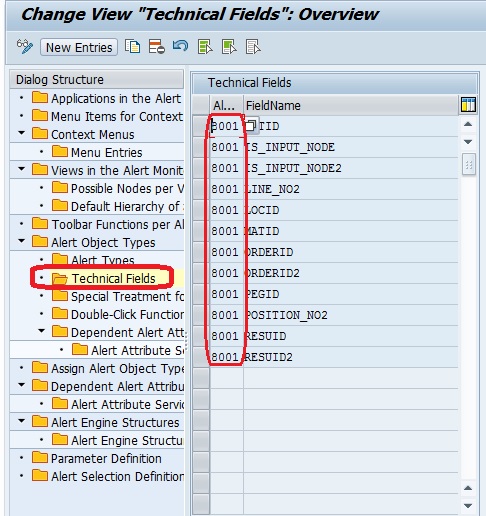
Step 4: define “Special Treatment for Time-Dependent Fields”, for time related fields.

Step 5: define “Double-Click Function”. I have not configured this, but you can give a try.
Step 6: define “Dependent Alert Attribute Services “for your newly created Alert Obj. Type.
There are available standard SAP delivered Alert Attribute services, which can be used to retrieve relevant information.

Step 7: assign your Alert Obj. Type to different views in “Assign Alert Object Type to View”.

Step 8 (optional): create a complete new “Alert Engine Structures” for your custom alert, if you cannot make use of any standard Alert Engine Structures.
Each Structure is a group of parameters. You can create new parameters in next step, if you cannot make use of any standard parameters.

Step 9 (optional): create new parameters under node “Parameter Definition”
This defines the type (char, key fig, time / Unit), data type of the parameter and info-object.

2) MASTER DATA PART:
Once you complete above configuration part, in T-code /SAPAPO/AMON1, you will find CUSTOM ALERT TYPE visible, which can be set to “ACTIVE” for a particular Alert Profile.

3) DEVELOPMENT PART:
There is a badi /SAPAPO/AM_ALERT_PP available, however, even though have an active badi implementation, this implementation will not trigger/work. I debugged little bit and found that unless you define new custom alerts (alert type > 8000) in t-code /SAPAPO/AMOCFG (maintain config. Data as detailed in above steps).
Please find below code snippet that calls BADI only if there is a custom alert.

C-Structure Handling:
Challenging part is handling INFO – Field in alert structure. This is a generic field for all alert structures of all APO applications. It is of type 1024 characters. How do we handle this? How can we read / write data into this INFO field?
What we have to do is, point source structure (component wise structure) and target structure(with INFO structure) to fields symbols of type C.
Reading INFO field:
To read data from the INFO field, pass the field symbol of target structure to field symbol of source structure. Now, in your source structure, you can access all details of INFO field.
Writing into INFO field:
To write data into INFO field, fill the source structure components with values, assign the source structure to a field symbol of type C and pass it field symbol, pointing to target structure. This way, you can push values to INFO field of alert structure.
Code Snippet:
We know the application and structure from /SAPAPO/AMO_CFG tcode, declare the source structure and do the following,
Declare 2 field symbols of type C , one for INFO structrue, other for structure with components,
ASSIGN COMPONENT 0 OF STRUCTURE es_alert TO <alert_str> CASTING. ( field symbol of type c)
ASSIGN COMPONENT 0 OF STRUCTURE l_requirements_wa TO <requirements_str> CASTING. è (field symbols of type c)
You can access all fields(components) with structure l_requirements_wa.
Finally pass <requirements_str> to <alert_str>, so that it will be transformed to INFO field of ALERT Structure.
4) OUTPUT PART:
Once you complete configuration, master data & development, you will find custom alerts ( in above case, PP Custom alerts ) just like standard alerts, in all applications like Product View (/SAPAPO/RRP3) , Alert Monitor (/SAPAPO/AMON1) and Planning board (/SAPAPO/CDPS0) etc. In case of planning board, Alerts will make the order to blink, just like standard alerts.
That’s the beauty of all this work !!!
Sneak preview of Alert Monitor, with Custom ALERTS.

Thank you,
Santosh KB.
The motive of this blog is to define custom defined alert for any APO Application. However, in order to illustrate deeply, created custom alerts for PPDS (APO: Production Planning / Detailed Sch.) Application. The concept is same and is applicable for all other applications, defined in Alert Monitor.
There is literally no documentation in this area and I faced many difficulties to decrypt and understand the technicalities behind the Alert Monitor. All I learnt is by pure debugging and doing backtracking from ABAP CODE to customizing TABLE.
Reason for this Solution:
In SCM APO, Alerts plays a major role, in detecting and resolving problems in the whole supply chain.
Note: In application, APO: Supply & Demand Planning, it is straightforward to configure and develop custom alert. You just have to define new alert in t-code /SAPAPO/ATYPES_SDP and it becomes active in your system. You can use badi /SAPAPO/AM_ALERTLIST to manipulate as per business requirements.

This custom alert will appear in AMON_SETTING as below,

However, in applications like, APO: Production Planning / Detailed Sch., it is not the same way. You cannot create custom alert via T-code /SAPAPO/ATYPES_SDP. The standard SAP provided alert types are very limited, APO Live cache generates the alerts, and literally, you do not have any available badi/exit/enhancement to customize the SAP provided alert types.
I achieved this customizing PP Alerts with help of below technicalities. I segregated the whole document into 4 sections, as below,
- CONFIGURATION PART
- DEVELOMENT PART
- MASTER DATA PART
- OUTPUT PART
1) CONFIGURATION PART:
/SAPAPO/AMOCFG is the main t-code to define custom alert for all applications (not only for PPDS but also for other application like ATP,TLB, VMI etc.) in SCM APO.
Here is the hierarchy of events, that you have to define, in order to create custom alert,
Step 1: define “Alert Object Types” in custom number range > 8000.
Here, choose meaningful description, as this will be shown in Alert Monitor. Choose Application, structure, Table type, Message Class as per the format of the Alert message that you would like to see.

Step 2: define “Alert Types” for above ALERT OBJECT TYPE. This is kind of a sub-category for Alert object type.
Choose “Alert Obj. Type” and double click on “Alert Types”.

Step 3: define “Technical Fields”, which covers all fields that should be part of your alert information.
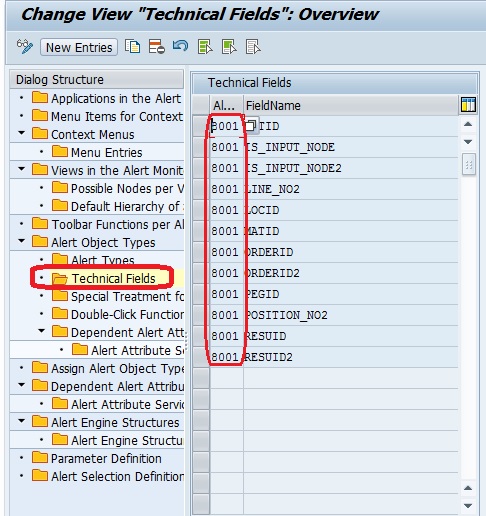
Step 4: define “Special Treatment for Time-Dependent Fields”, for time related fields.

Step 5: define “Double-Click Function”. I have not configured this, but you can give a try.
Step 6: define “Dependent Alert Attribute Services “for your newly created Alert Obj. Type.
There are available standard SAP delivered Alert Attribute services, which can be used to retrieve relevant information.

Step 7: assign your Alert Obj. Type to different views in “Assign Alert Object Type to View”.

Step 8 (optional): create a complete new “Alert Engine Structures” for your custom alert, if you cannot make use of any standard Alert Engine Structures.
Each Structure is a group of parameters. You can create new parameters in next step, if you cannot make use of any standard parameters.

Step 9 (optional): create new parameters under node “Parameter Definition”
This defines the type (char, key fig, time / Unit), data type of the parameter and info-object.

2) MASTER DATA PART:
Once you complete above configuration part, in T-code /SAPAPO/AMON1, you will find CUSTOM ALERT TYPE visible, which can be set to “ACTIVE” for a particular Alert Profile.

3) DEVELOPMENT PART:
There is a badi /SAPAPO/AM_ALERT_PP available, however, even though have an active badi implementation, this implementation will not trigger/work. I debugged little bit and found that unless you define new custom alerts (alert type > 8000) in t-code /SAPAPO/AMOCFG (maintain config. Data as detailed in above steps).
Please find below code snippet that calls BADI only if there is a custom alert.

C-Structure Handling:
Challenging part is handling INFO – Field in alert structure. This is a generic field for all alert structures of all APO applications. It is of type 1024 characters. How do we handle this? How can we read / write data into this INFO field?
What we have to do is, point source structure (component wise structure) and target structure(with INFO structure) to fields symbols of type C.
Reading INFO field:
To read data from the INFO field, pass the field symbol of target structure to field symbol of source structure. Now, in your source structure, you can access all details of INFO field.
Writing into INFO field:
To write data into INFO field, fill the source structure components with values, assign the source structure to a field symbol of type C and pass it field symbol, pointing to target structure. This way, you can push values to INFO field of alert structure.
Code Snippet:
We know the application and structure from /SAPAPO/AMO_CFG tcode, declare the source structure and do the following,
Declare 2 field symbols of type C , one for INFO structrue, other for structure with components,
ASSIGN COMPONENT 0 OF STRUCTURE es_alert TO <alert_str> CASTING. ( field symbol of type c)
ASSIGN COMPONENT 0 OF STRUCTURE l_requirements_wa TO <requirements_str> CASTING. è (field symbols of type c)
You can access all fields(components) with structure l_requirements_wa.
Finally pass <requirements_str> to <alert_str>, so that it will be transformed to INFO field of ALERT Structure.
4) OUTPUT PART:
Once you complete configuration, master data & development, you will find custom alerts ( in above case, PP Custom alerts ) just like standard alerts, in all applications like Product View (/SAPAPO/RRP3) , Alert Monitor (/SAPAPO/AMON1) and Planning board (/SAPAPO/CDPS0) etc. In case of planning board, Alerts will make the order to blink, just like standard alerts.
That’s the beauty of all this work !!!
Sneak preview of Alert Monitor, with Custom ALERTS.

Thank you,
Santosh KB.
- SAP Managed Tags:
- SAP Advanced Planning and Optimization
1 Comment
You must be a registered user to add a comment. If you've already registered, sign in. Otherwise, register and sign in.
Labels in this area
-
aATP
1 -
ABAP Programming
1 -
Activate Credit Management Basic Steps
1 -
Adverse media monitoring
1 -
Alerts
1 -
Ausnahmehandling
1 -
bank statements
1 -
Bin Sorting sequence deletion
1 -
Bin Sorting upload
1 -
BP NUMBER RANGE
1 -
Brazil
1 -
Business partner creation failed for organizational unit
1 -
Business Technology Platform
1 -
Central Purchasing
1 -
Charge Calculation
2 -
Cloud Extensibility
1 -
Compliance
1 -
Controlling
1 -
Controlling Area
1 -
Data Enrichment
1 -
DIGITAL MANUFACTURING
1 -
digital transformation
1 -
Dimensional Weight
1 -
Direct Outbound Delivery
1 -
E-Mail
1 -
ETA
1 -
EWM
6 -
EWM - Delivery Processing
2 -
EWM - Goods Movement
4 -
EWM Outbound configuration
1 -
EWM-RF
1 -
EWM-TM-Integration
1 -
Extended Warehouse Management (EWM)
3 -
Extended Warehouse Management(EWM)
7 -
Finance
1 -
Freight Settlement
1 -
Geo-coordinates
1 -
Geo-routing
1 -
Geocoding
1 -
Geographic Information System
1 -
GIS
1 -
Goods Issue
2 -
GTT
2 -
IBP inventory optimization
1 -
inbound delivery printing
1 -
Incoterm
1 -
Innovation
1 -
Inspection lot
1 -
intraday
1 -
Introduction
1 -
Inventory Management
1 -
Localization
1 -
Logistics Optimization
1 -
Map Integration
1 -
Material Management
1 -
Materials Management
1 -
MFS
1 -
New Feature
1 -
Outbound with LOSC and POSC
1 -
Packaging
1 -
PPF
1 -
PPOCE
1 -
PPOME
1 -
print profile
1 -
Process Controllers
1 -
Production process
1 -
QM
1 -
QM in procurement
1 -
Real-time Geopositioning
1 -
Risk management
1 -
S4 HANA
1 -
S4 HANA 2022
1 -
S4-FSCM-Custom Credit Check Rule and Custom Credit Check Step
1 -
S4SCSD
1 -
Sales and Distribution
1 -
SAP DMC
1 -
SAP ERP
1 -
SAP Extended Warehouse Management
2 -
SAP Hana Spatial Services
1 -
SAP IBP IO
1 -
SAP MM
1 -
sap production planning
1 -
SAP QM
1 -
SAP REM
1 -
SAP repetiative
1 -
SAP S4HANA
1 -
SAP TM
1 -
SAP Transportation Management
3 -
SAP Variant configuration (LO-VC)
1 -
SD (Sales and Distribution)
1 -
Source inspection
1 -
Storage bin Capacity
1 -
Supply Chain
1 -
Supply Chain Disruption
1 -
Supply Chain for Secondary Distribution
1 -
Technology Updates
1 -
TMS
1 -
Transportation Cockpit
1 -
Transportation Management
2 -
Visibility
2 -
warehouse door
1 -
WOCR
1
- « Previous
- Next »
Related Content
- SAP Business Network for Logistics 2404 Release – What’s New? in Supply Chain Management Blogs by SAP
- SAP Asset Performance Management Embedding Cumulocity IoT to Drive Innovations in IoT and AI in Supply Chain Management Blogs by SAP
- Adverse Media Monitoring: How to improve overall Supply Chain Management in Supply Chain Management Blogs by Members
- What's new with Collaborative Maintenance? in Supply Chain Management Blogs by SAP
- SAP Field Logistics: Centralized Supplier Item Repository for an Optimized Rental Process in Supply Chain Management Blogs by SAP
Top kudoed authors
| User | Count |
|---|---|
| 4 | |
| 4 | |
| 3 | |
| 2 | |
| 2 | |
| 2 | |
| 1 | |
| 1 | |
| 1 | |
| 1 |