
- SAP Community
- Products and Technology
- Enterprise Resource Planning
- ERP Blogs by SAP
- Connecting SAP Analytics Cloud (SAC) with SAP Busi...
Enterprise Resource Planning Blogs by SAP
Get insights and updates about cloud ERP and RISE with SAP, SAP S/4HANA and SAP S/4HANA Cloud, and more enterprise management capabilities with SAP blog posts.
Turn on suggestions
Auto-suggest helps you quickly narrow down your search results by suggesting possible matches as you type.
Showing results for
Product and Topic Expert
Options
- Subscribe to RSS Feed
- Mark as New
- Mark as Read
- Bookmark
- Subscribe
- Printer Friendly Page
- Report Inappropriate Content
06-23-2018
1:38 AM
The Case for BI
When SMB wants to gain further insight into the company's data with ease one of the more powerful options is SAP Analytics Cloud especially when looking into the gained value compare to the low monthly user license costs.
SAP Analytics helps companies make better decisions. We believe that digital transformation is changing the nature of decision making in the enterprise.
The evolution in decision-making mirrors an evolution in data and analytics. Democratization and visualization made it possible to decentralize decision-making. But companies are now finding that access and simplicity aren’t enough to support mission-critical business processes. They need to be able to analyze the past while planning and predicting the future, moment by moment in the present.
SAP’s BI strategy update, announced in February, means that all future innovation for data discovery use cases will be made in SAP Analytics Cloud. The following FAQ will provide further insight.
SAP Analytics Cloud is a single experience for decision making that allows users to discover, visualize, plan and predict, all in one place. Giving everyone, whether in front of the customer or in the boardroom, the power to find new insights and take action.
SAP Analytics Cloud for Business Intelligence
Connect and prepare your data
- Prepare and model cloud and on-premise data from your browser
- Data connectors from SAP (BW, HANA, SAP Cloud Platform, Universes) and non-SAP sources
- Linking aggregated data
- Cross dataset calculations
Visualize and build your views
- Design, visualize, and create your stories live
- Add simple location analytics into your visualizations
- Personalize your own dashboard views
Share with your team
- Simply collaborate with your team
- Take action on your data
- Use permissions to control who can view and edit your analytics
SAP Business One out-of-the-box Analytics vs. SAP Analytics Cloud
| SAP Business One Analytics | SAP Analytics Cloud |
| Operational/Tactical Analytics | Strategic Analytics |
| BI and some Predictive capabilities | BI, Predictive & Planning capabilities |
| Empowers Key User, Facilitates End User | Empowers the End User |
| Limited self-service & flexibility | Self-service & flexibility for everyone |
| Analytics within the context of B1 | Agnostic platform open to all applications & data |
| On-premise or Managed cloud | Pure Cloud solution (public or private) |
| No built-in geospacial support | Built-in Geospacial visualization included (Esri)) |
Connecting SAP Analytics Cloud to SAP Business One
The following illustrates all the possible options of live data connection for connecting SAC to other systems (SAP Business One connection will be via SAP HANA)
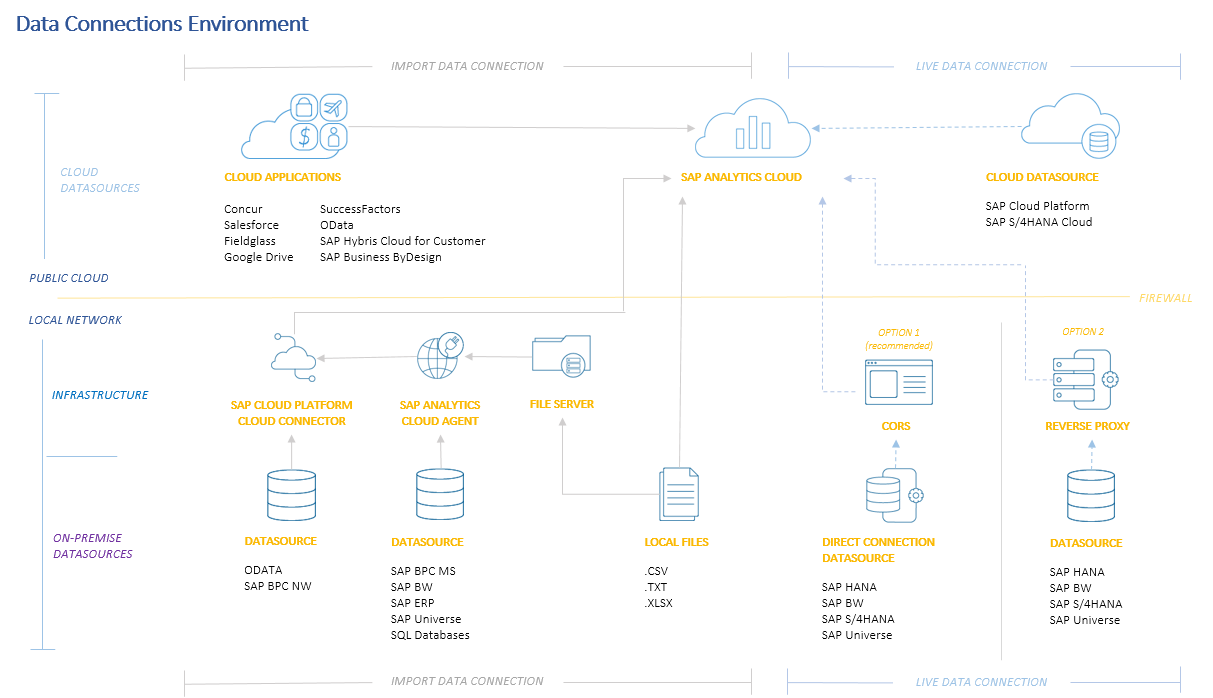
There are 2 main options for Live Data Connections to SAP HANA (more can be found here😞
- Direct Connection (using CORS)
- You don't want to set up a reverse proxy on your local network and put SAP Analytics Cloud behind it.
- You are not connecting to an SAP Cloud Platform system.
- Path Connection (using Reverse Proxy to map into the HANA app framework / XS engine)
- You already have a reverse proxy set up on your local network and must access SAP Analytics Cloud through it.
- You do not want to enable CORS support on your SAP HANA system.
- You do not want to configure CORS on multiple systems. You can add multiple systems as paths instead of enabling CORS on every system.
- You are not connecting to an SAP Cloud Platform system.

Connecting SAP Analytics Cloud to SAP Business One using a reverse proxy
Configure the reverse proxy

SAP Analytics Cloud connection configuration
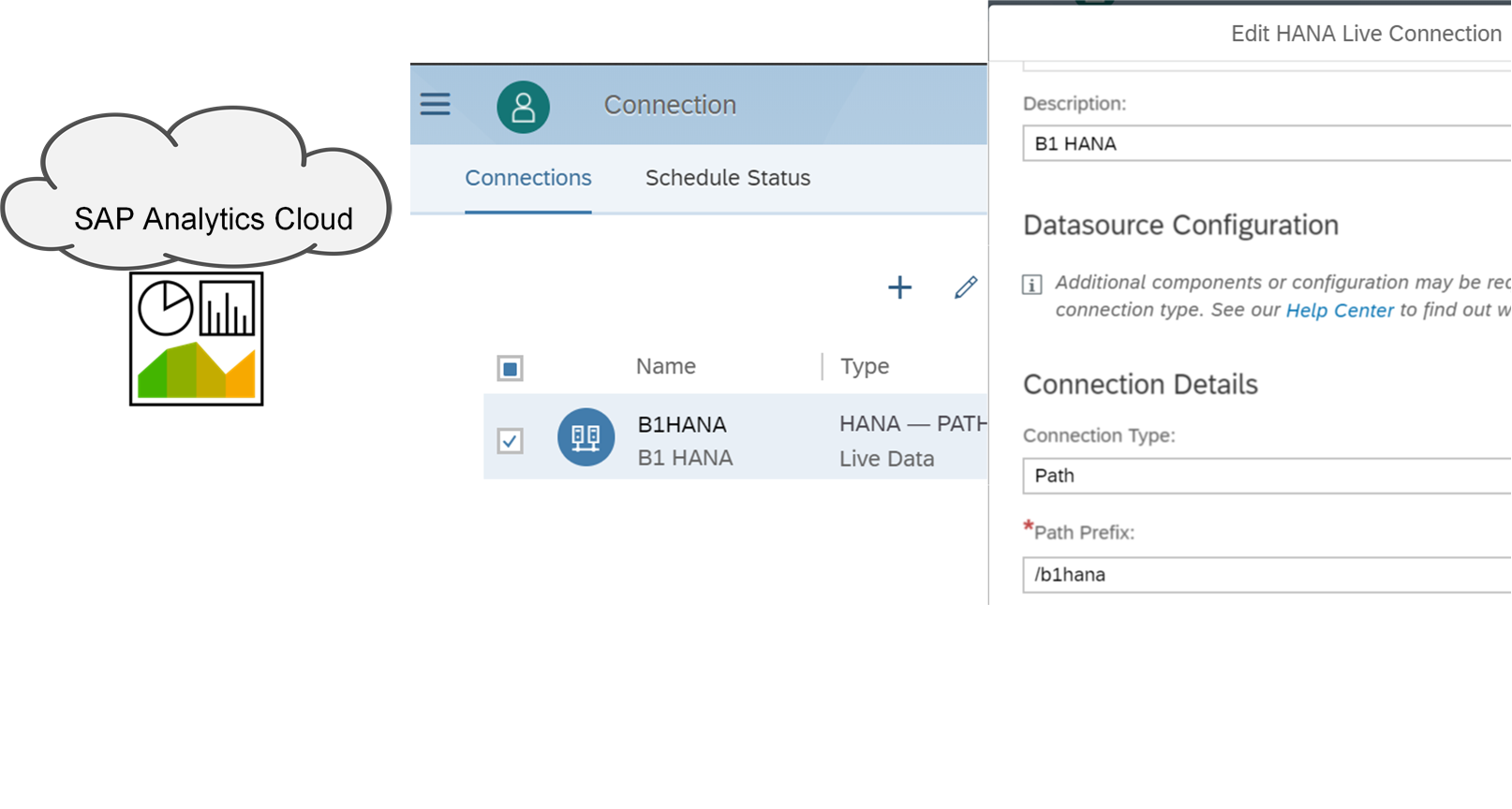
Please Note: There are few limitations when using a live data connection between SAC and SAP HANA and they are outlined in the following link:
https://help.sap.com/doc/00f68c2e08b941f081002fd3691d86a7/2018.17/en-US/6ac0d03d53f3454f83d41c6f51c2...
2 Comments
You must be a registered user to add a comment. If you've already registered, sign in. Otherwise, register and sign in.
Labels in this area
-
Artificial Intelligence (AI)
1 -
Business Trends
363 -
Business Trends
21 -
Customer COE Basics and Fundamentals
1 -
Digital Transformation with Cloud ERP (DT)
1 -
Event Information
461 -
Event Information
23 -
Expert Insights
114 -
Expert Insights
151 -
General
1 -
Governance and Organization
1 -
Introduction
1 -
Life at SAP
415 -
Life at SAP
2 -
Product Updates
4,686 -
Product Updates
205 -
Roadmap and Strategy
1 -
Technology Updates
1,502 -
Technology Updates
85
Related Content
- The Role of SAP Business AI in the Chemical Industry. Overview in Enterprise Resource Planning Blogs by SAP
- LoadLibrary for observer failed SAP B1 DI API in Enterprise Resource Planning Q&A
- Futuristic Aerospace or Defense BTP Data Mesh Layer using Collibra, Next Labs ABAC/DAM, IAG and GRC in Enterprise Resource Planning Blogs by Members
- SAP Document and Reporting Compliance Brazil: Dashboard do Usage Analytics in Enterprise Resource Planning Blogs by SAP
- Five Key assessments for a Smooth ECC to S/4HANA Transformation in Enterprise Resource Planning Q&A
Top kudoed authors
| User | Count |
|---|---|
| 5 | |
| 5 | |
| 4 | |
| 3 | |
| 3 | |
| 2 | |
| 2 | |
| 2 | |
| 2 | |
| 2 |