
- SAP Community
- Products and Technology
- Technology
- Technology Blogs by SAP
- Cloud Integration: Accessing existing Headers & XP...
Technology Blogs by SAP
Learn how to extend and personalize SAP applications. Follow the SAP technology blog for insights into SAP BTP, ABAP, SAP Analytics Cloud, SAP HANA, and more.
Turn on suggestions
Auto-suggest helps you quickly narrow down your search results by suggesting possible matches as you type.
Showing results for
finny_babu
Active Participant
Options
- Subscribe to RSS Feed
- Mark as New
- Mark as Read
- Bookmark
- Subscribe
- Printer Friendly Page
- Report Inappropriate Content
06-08-2018
12:41 PM
Accessing existing Headers via Content Modifier & Write Variables
As part of the release 2.41, we have introduced an option to select previously defined headers in the Content Modifier and Write Variables flow steps. This would enable the integration developer to reuse the value of previously defined header or XPath in the subsequent headers, properties or variables within the same integration flow.
In the Content Modifier (or Write Variable) when you create a new header using the type "Header", you will find a "Select" button next to the value field.

Image 1: Create header using "Header" type

Image 2: "Select" button to fetch previously created headers
On clicking "Select", the selection dialog will list all the headers created in the previous Content Modifier flow steps. But if there are no header defined before this Content Modifier, the "Select" would open up an empty selection dialog.
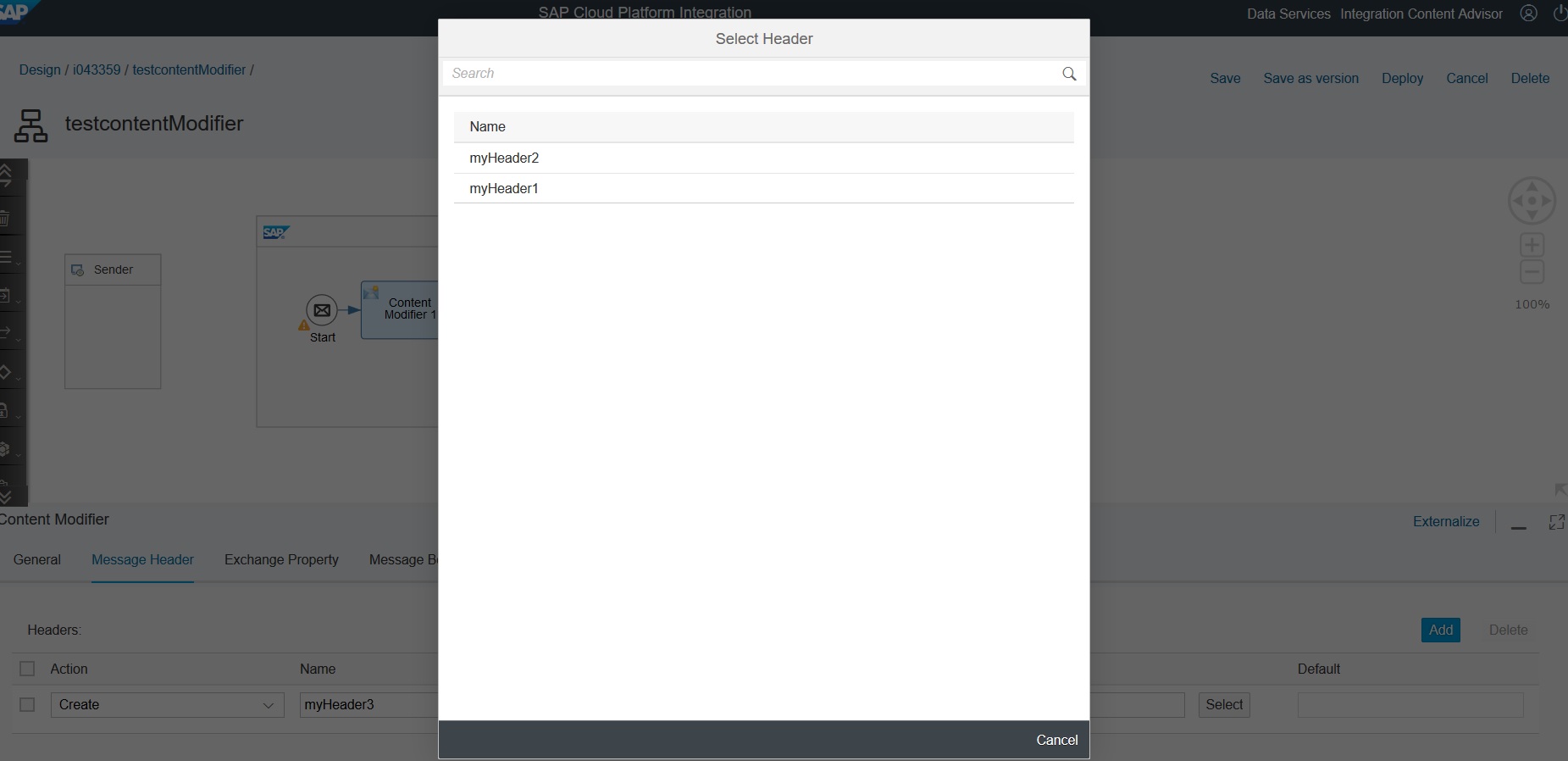
Image 3: Select from the list of headers
You can also create an exchange property using the "Header" type and reusing previously defined header value for this property.

Image 4: Create exchange property using "Header" type

Image 5: Select from the list of headers
The same feature is also enabled for Write Variable flow step where you can create a variable using the "Header" type and reusing the value of the previously defined headers.

Image 6: Create write variable using "Header" type

Image 7: Select from the list of headers
Accessing existing XPath via Content Modifier & Write Variables
Like reusing the previously defined headers, it is also now possible to create header, exchange property or variable using the "XPath" type and reusing the XPath's available in the WSDL that you have added in your Sender adpater.

Image 8: Create header "XPath" type

Image 9: Select from the list of headers
Conclusion
I hope this increment of the feature is useful and improves your integration scenario development experience. Looking forward to your feedback.
As part of the release 2.41, we have introduced an option to select previously defined headers in the Content Modifier and Write Variables flow steps. This would enable the integration developer to reuse the value of previously defined header or XPath in the subsequent headers, properties or variables within the same integration flow.
In the Content Modifier (or Write Variable) when you create a new header using the type "Header", you will find a "Select" button next to the value field.

Image 1: Create header using "Header" type

Image 2: "Select" button to fetch previously created headers
On clicking "Select", the selection dialog will list all the headers created in the previous Content Modifier flow steps. But if there are no header defined before this Content Modifier, the "Select" would open up an empty selection dialog.
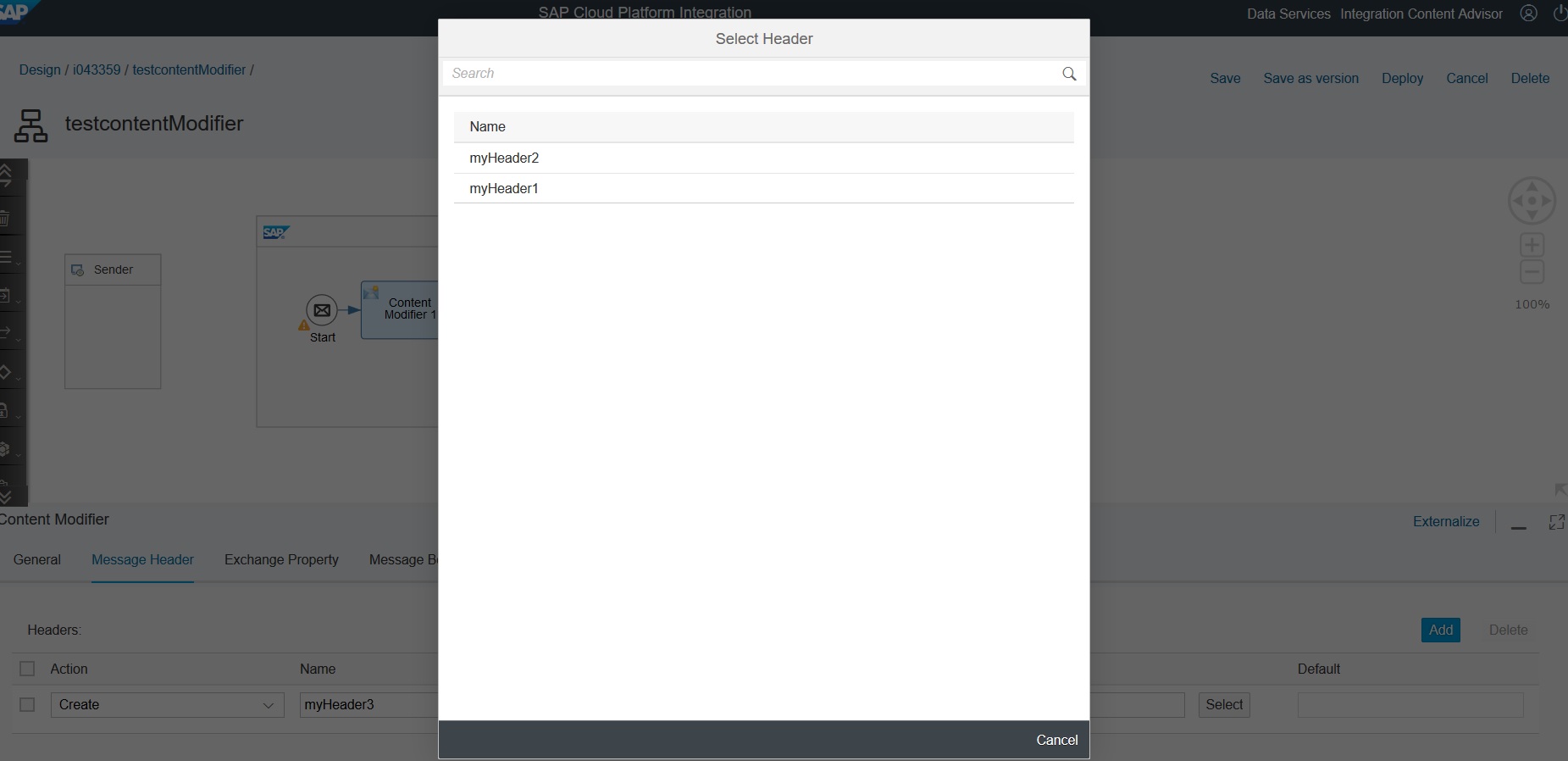
Image 3: Select from the list of headers
You can also create an exchange property using the "Header" type and reusing previously defined header value for this property.

Image 4: Create exchange property using "Header" type

Image 5: Select from the list of headers
The same feature is also enabled for Write Variable flow step where you can create a variable using the "Header" type and reusing the value of the previously defined headers.

Image 6: Create write variable using "Header" type

Image 7: Select from the list of headers
Accessing existing XPath via Content Modifier & Write Variables
Like reusing the previously defined headers, it is also now possible to create header, exchange property or variable using the "XPath" type and reusing the XPath's available in the WSDL that you have added in your Sender adpater.

Image 8: Create header "XPath" type

Image 9: Select from the list of headers
Conclusion
I hope this increment of the feature is useful and improves your integration scenario development experience. Looking forward to your feedback.
- SAP Managed Tags:
- SAP Integration Suite,
- Cloud Integration
You must be a registered user to add a comment. If you've already registered, sign in. Otherwise, register and sign in.
Labels in this area
-
ABAP CDS Views - CDC (Change Data Capture)
2 -
AI
1 -
Analyze Workload Data
1 -
BTP
1 -
Business and IT Integration
2 -
Business application stu
1 -
Business Technology Platform
1 -
Business Trends
1,661 -
Business Trends
87 -
CAP
1 -
cf
1 -
Cloud Foundry
1 -
Confluent
1 -
Customer COE Basics and Fundamentals
1 -
Customer COE Latest and Greatest
3 -
Customer Data Browser app
1 -
Data Analysis Tool
1 -
data migration
1 -
data transfer
1 -
Datasphere
2 -
Event Information
1,400 -
Event Information
64 -
Expert
1 -
Expert Insights
178 -
Expert Insights
273 -
General
1 -
Google cloud
1 -
Google Next'24
1 -
Kafka
1 -
Life at SAP
784 -
Life at SAP
11 -
Migrate your Data App
1 -
MTA
1 -
Network Performance Analysis
1 -
NodeJS
1 -
PDF
1 -
POC
1 -
Product Updates
4,577 -
Product Updates
325 -
Replication Flow
1 -
RisewithSAP
1 -
SAP BTP
1 -
SAP BTP Cloud Foundry
1 -
SAP Cloud ALM
1 -
SAP Cloud Application Programming Model
1 -
SAP Datasphere
2 -
SAP S4HANA Cloud
1 -
SAP S4HANA Migration Cockpit
1 -
Technology Updates
6,886 -
Technology Updates
403 -
Workload Fluctuations
1
Related Content
- Integration Suite trial - cannot access API proxy in Technology Q&A
- Consuming SAP with SAP Build Apps - Connectivity options for low-code development - part 2 in Technology Blogs by SAP
- Value Unlocked! How customers benefit from SAP HANA Cloud in Technology Blogs by SAP
- Harnessing the Power of SAP HANA Cloud Vector Engine for Context-Aware LLM Architecture in Technology Blogs by SAP
- SAP BTP and Third-Party Cookies Deprecation in Technology Blogs by SAP
Top kudoed authors
| User | Count |
|---|---|
| 12 | |
| 10 | |
| 9 | |
| 7 | |
| 7 | |
| 7 | |
| 6 | |
| 6 | |
| 5 | |
| 4 |