
- SAP Community
- Products and Technology
- Product Lifecycle Management
- PLM Blogs by SAP
- Adding a new navigational attribute to Structure E...
Product Lifecycle Management Blogs by SAP
Dive into product lifecycle management news, learn about digitalizing PLM for the digital supply chain, and stay informed with product updates from SAP.
Turn on suggestions
Auto-suggest helps you quickly narrow down your search results by suggesting possible matches as you type.
Showing results for
former_member20
Participant
Options
- Subscribe to RSS Feed
- Mark as New
- Mark as Read
- Bookmark
- Subscribe
- Printer Friendly Page
- Report Inappropriate Content
06-03-2018
1:23 PM
In this example, I will add a new navigational attribute ‘City’ to characteristic Structure Element (/CPD/FPID). In S/4HANA 1709, the master data of Structure Element is not persisted in BW but accessed through HANA Calculation Views at runtime. To achieve this, I need to do the following:
Create a new table (in this example ZPFID_CITY) for City

Maintain required data in this table

Open HANA Studio --> HANA Modeling Perspective --> Create a new Calculation View CV_STRUCTURE_ELEMENT_CITY by copying the Calculation View CV_StructureElement in a custom package. In this case we will use package “tmp.enhancements”.
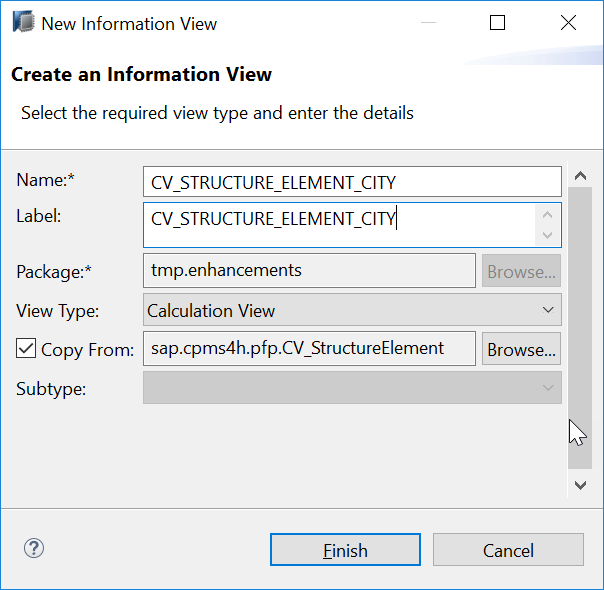
Add new projection for the table ZFPID_CITY
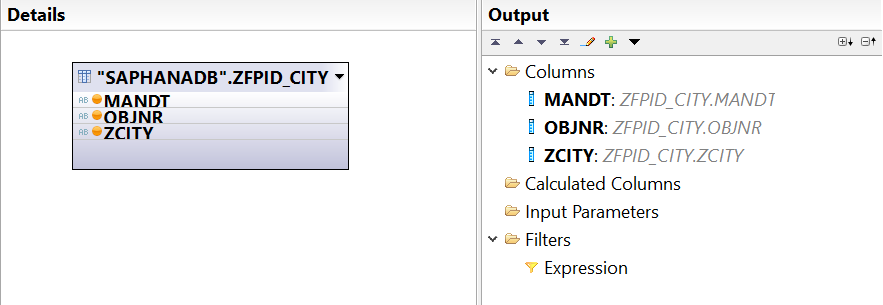
Create a new join which will join the new projection with the existing fields

Add City in the final projection

Following figure shows the newly added projection and join. Save and activate the Calculation View.

Display data for the Calculation View. It will show the field City now against the structure elements for which it was entered in ZFPID_CITY table.

Open HANA Studio --> BW Modeling Perspective --> Create a new characteristic for City (Z_CITY)

Enter technical name and description --> Click Finish

Provide data type and field length and activate the object

Navigate to Characteristic /CPD/FPID (Structure Element) --> Double Click to open it in the editor --> Go to “Attributes” tab --> Click on Add --> Search for ‘Z_CITY’ --> Select the object --> Click OK

Check the Navigational Attribute Checkbox --> Activate /CPD/FPID

Click on “Master Data/Texts” tab --> In Read Access section, Click Details button
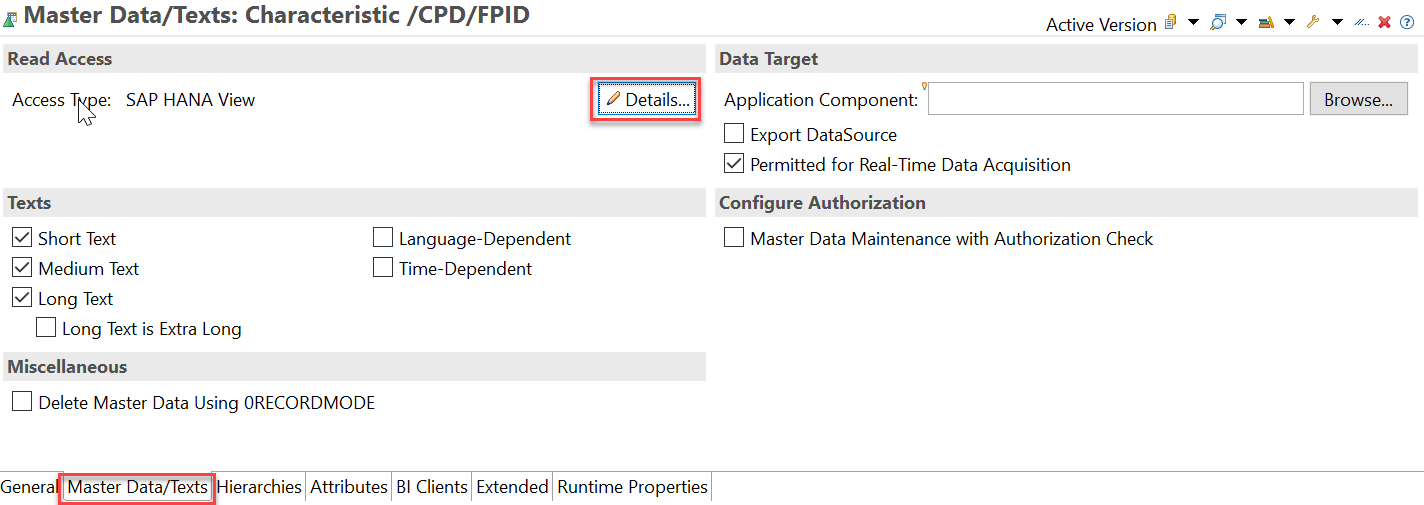
In the field “SAP HANA Package” click Browse --> Search for the custom package where Calculation View CV_STRUCTURE_ELEMENT_CITY was created --> Select the package and click OK

In the similar way select the SAP HANA View CV_STRUCTURE_ELEMENT_CITY

Scroll down to Attribute Z_CITY --> Click on Input Help --> Select Field Z_CITY --> Click OK

Activate /CPD/FPID. Navigate to /CPD/FPID in transaction RSA1 --> Right Click --> Click Maintain Master Data.
City is now available as a navigational attribute and can be activated in the relevant InfoProviders and queries.

- Create a new table where City will be stored with Structure Element
- Integrate this table to the Calculation View for Structure Element by copying the SAP delivered Calculation View and making changes in that
- Create a new attribute City for Structure Element
- Change the Calculation View mappings
- Activate the navigational attribute City in the required InfoProviders and Queries
Create a new table for City
Create a new table (in this example ZPFID_CITY) for City

Maintain required data in this table

Integrate this table in the new calculation view
Open HANA Studio --> HANA Modeling Perspective --> Create a new Calculation View CV_STRUCTURE_ELEMENT_CITY by copying the Calculation View CV_StructureElement in a custom package. In this case we will use package “tmp.enhancements”.
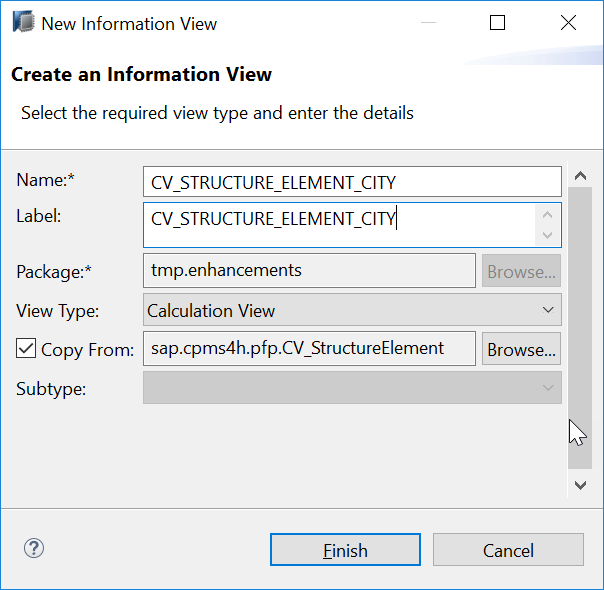
Add new projection for the table ZFPID_CITY
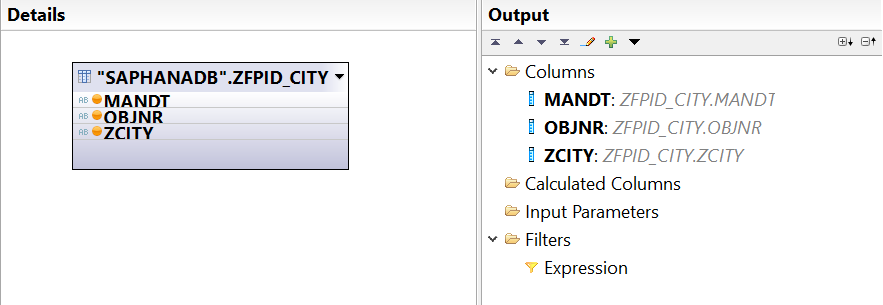
Create a new join which will join the new projection with the existing fields

Add City in the final projection

Following figure shows the newly added projection and join. Save and activate the Calculation View.

Display data for the Calculation View. It will show the field City now against the structure elements for which it was entered in ZFPID_CITY table.

Create a new attribute City for Structure Element
Open HANA Studio --> BW Modeling Perspective --> Create a new characteristic for City (Z_CITY)

Enter technical name and description --> Click Finish

Provide data type and field length and activate the object

Navigate to Characteristic /CPD/FPID (Structure Element) --> Double Click to open it in the editor --> Go to “Attributes” tab --> Click on Add --> Search for ‘Z_CITY’ --> Select the object --> Click OK

Check the Navigational Attribute Checkbox --> Activate /CPD/FPID

Click on “Master Data/Texts” tab --> In Read Access section, Click Details button
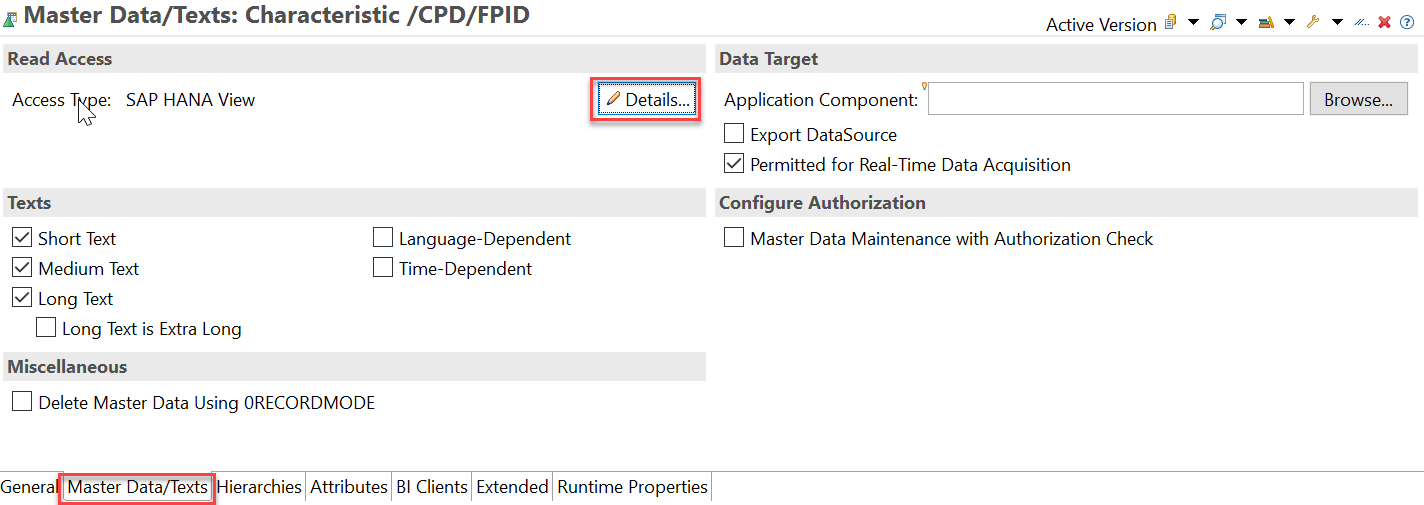
In the field “SAP HANA Package” click Browse --> Search for the custom package where Calculation View CV_STRUCTURE_ELEMENT_CITY was created --> Select the package and click OK

In the similar way select the SAP HANA View CV_STRUCTURE_ELEMENT_CITY

Scroll down to Attribute Z_CITY --> Click on Input Help --> Select Field Z_CITY --> Click OK

Activate /CPD/FPID. Navigate to /CPD/FPID in transaction RSA1 --> Right Click --> Click Maintain Master Data.
City is now available as a navigational attribute and can be activated in the relevant InfoProviders and queries.

You must be a registered user to add a comment. If you've already registered, sign in. Otherwise, register and sign in.
Labels in this area
Related Content
- How to add custom project element filters in SAP Portfolio and Project Management in Product Lifecycle Management Blogs by Members
- The new generation of SAP and Teamcenter integration: Architecture Highlights in Product Lifecycle Management Blogs by SAP
- SAP Commercial Project Management - Tables in Product Lifecycle Management Blogs by SAP
- How to add custom tabs with fields from standard tables in SAP Portfolio and Project Management in Product Lifecycle Management Blogs by Members
- NWBC Data Load Strategy in Product Lifecycle Management Blogs by Members