
- SAP Community
- Products and Technology
- Supply Chain Management
- SCM Blogs by SAP
- The magic filter flag for freight document hierarc...
Supply Chain Management Blogs by SAP
Expand your SAP SCM knowledge and stay informed about supply chain management technology and solutions with blog posts by SAP. Follow and stay connected.
Turn on suggestions
Auto-suggest helps you quickly narrow down your search results by suggesting possible matches as you type.
Showing results for
bernd_dittrich
Active Participant
Options
- Subscribe to RSS Feed
- Mark as New
- Mark as Read
- Bookmark
- Subscribe
- Printer Friendly Page
- Report Inappropriate Content
04-26-2018
8:23 AM
In the hierarchy customizing which is mainly applied for the hierarcvhies in the Transportation Cockpit there is a tiny little flag with potentionally big impact:
Filter Level. It can be found here:

When the flag is set the respective item is not shown for stops/stages where it is assigned to the truck, but not (un-)loaded/(de)-coupled.
This leads to an overview like this, showing all items and freight units beeing on the stage in the UI and making it pretty long (and of course slower...):

If the overview hierarchy is adapted like this(removing the package items and setting the filter flag for the freight unit level), the hierarchies are becoming faster and easier to check:

The same document shown above now looks more cleaned up, the utilizations are still correctly considered (my compartment had no capacity maintained, but the resource level has...):
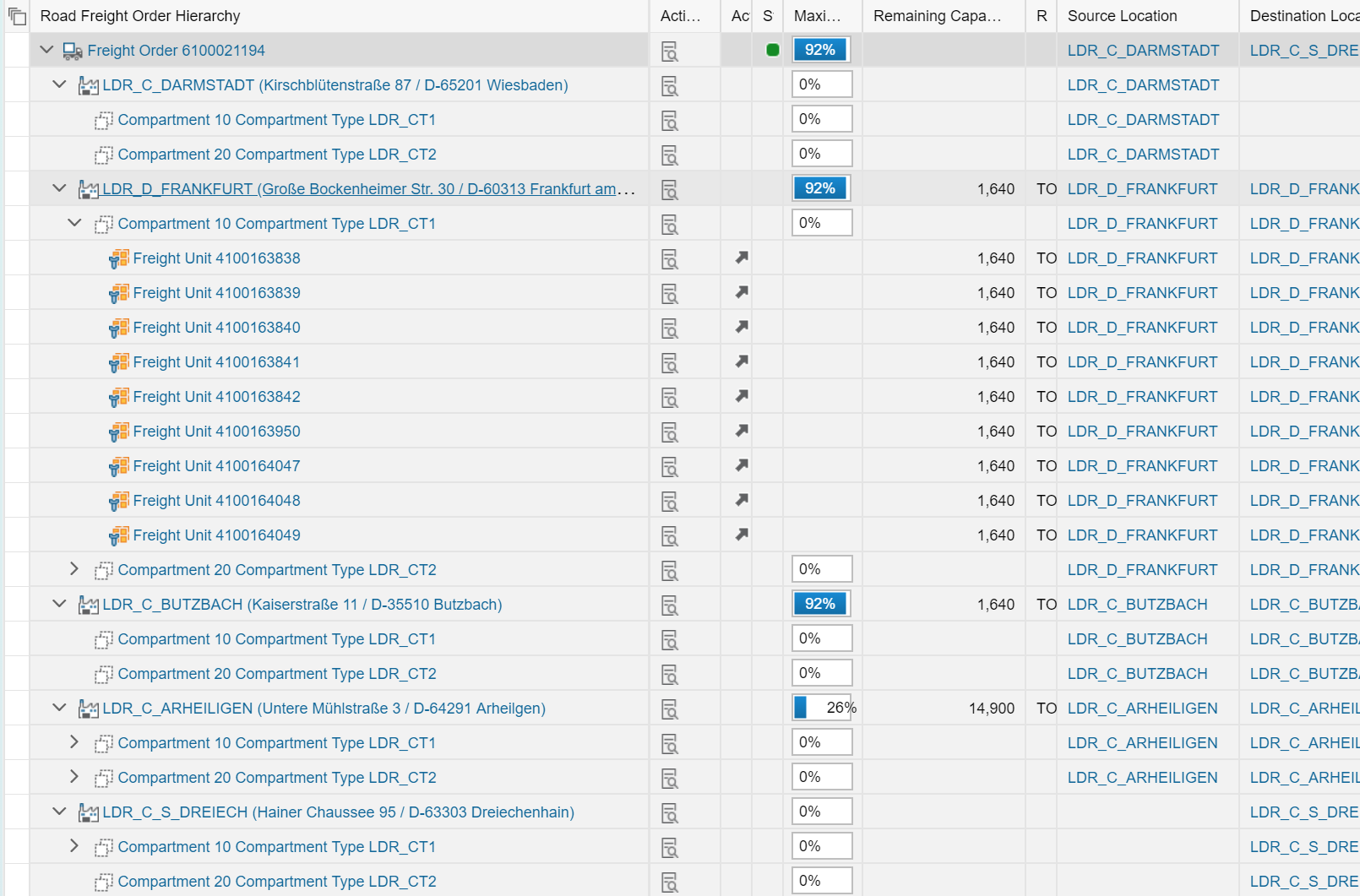
Filter Level. It can be found here:

When the flag is set the respective item is not shown for stops/stages where it is assigned to the truck, but not (un-)loaded/(de)-coupled.
This leads to an overview like this, showing all items and freight units beeing on the stage in the UI and making it pretty long (and of course slower...):

If the overview hierarchy is adapted like this(removing the package items and setting the filter flag for the freight unit level), the hierarchies are becoming faster and easier to check:

The same document shown above now looks more cleaned up, the utilizations are still correctly considered (my compartment had no capacity maintained, but the resource level has...):
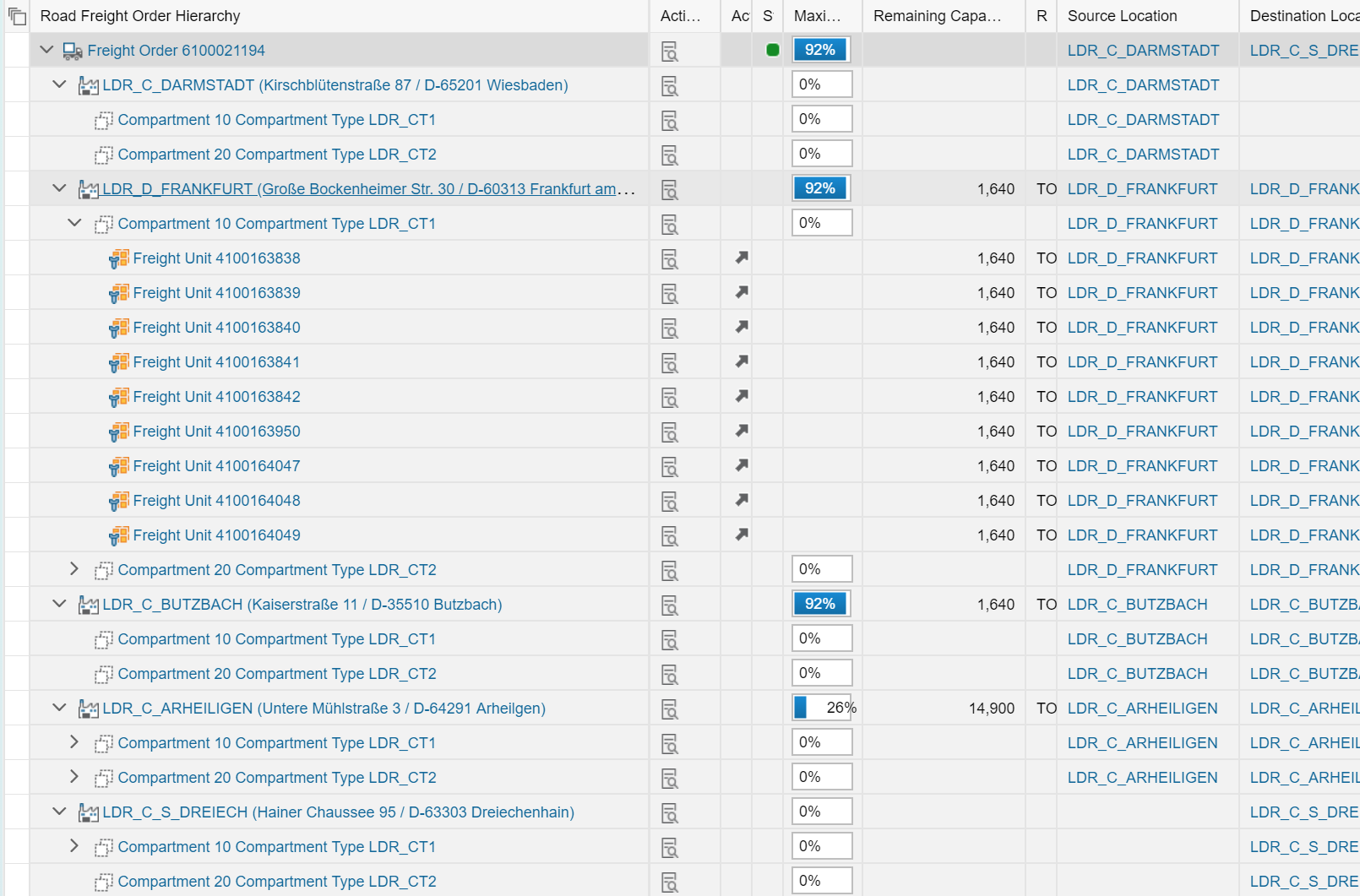
- SAP Managed Tags:
- SAP Transportation Management
You must be a registered user to add a comment. If you've already registered, sign in. Otherwise, register and sign in.
Labels in this area
-
Business Trends
169 -
Business Trends
24 -
Catalog Enablement
1 -
Event Information
47 -
Event Information
4 -
Expert Insights
12 -
Expert Insights
38 -
intelligent asset management
1 -
Life at SAP
63 -
Product Updates
500 -
Product Updates
66 -
Release Announcement
1 -
SAP Digital Manufacturing for execution
1 -
Super Bowl
1 -
Supply Chain
1 -
Sustainability
1 -
Swifties
1 -
Technology Updates
187 -
Technology Updates
17
Related Content
- Capacity Document Creation Settings in SAP TM (2022 Release) in Supply Chain Management Blogs by Members
- SAP Business Network For Logistics - Carrier Side ANSI-X12 EDI Setup and Testing for Road in Supply Chain Management Blogs by SAP
- Broadcast Freight settlement documents charge calculation issue. in Supply Chain Management Q&A
- Freight Generation in Data Collation Document using Freight Rate Table or Pricing Multireference in Supply Chain Management Blogs by Members
- Dangerous Goods Check for Transportation with Product Compliance in SAP S/4HANA in Supply Chain Management Blogs by SAP
Top kudoed authors
| User | Count |
|---|---|
| 9 | |
| 8 | |
| 5 | |
| 4 | |
| 3 | |
| 3 | |
| 3 | |
| 3 | |
| 3 | |
| 3 |