
- SAP Community
- Products and Technology
- Human Capital Management
- HCM Blogs by Members
- SuccesssFactors Intelligent Services Center (ISC) ...
Human Capital Management Blogs by Members
Gain valuable knowledge and tips on SAP SuccessFactors and human capital management from member blog posts. Share your HCM insights with a post of your own.
Turn on suggestions
Auto-suggest helps you quickly narrow down your search results by suggesting possible matches as you type.
Showing results for
sandbisw
Explorer
Options
- Subscribe to RSS Feed
- Mark as New
- Mark as Read
- Bookmark
- Subscribe
- Printer Friendly Page
- Report Inappropriate Content
04-23-2018
6:25 PM
SuccesssFactors Intelligent Services Center (ISC) & Integration Center (IC): Replacement of 3rd Party middleware to trigger simple interfaces from Employee Central
Background: In this blog, I am going to discuss how to trigger Integration (Integration Center) automatically based on Intelligent Service Center (ISC). Say for example, we have to send employee data to a SFTP server whenever there is location change in employee job information.
Without using any 3rd party integration tool/middle-ware we can achieve this functionality with the use of Integration Center (IC) & Intelligent Service Center (ISC). The same concept can be used to trigger other Integration from Integration Center based other employee data changes like email change, job info change etc.
Let’s see the configuration steps.
Step 1: Create new integration from SF Integration Center. Here I have created an Integration named as “Location - ISC Trigger” with 5 fields (Sequence Number, Start Date, User ID, Event Reason & Location)

Field Details:

Step 2: Create a Business Rule to trigger standard SF event for Location change. In the below sample rule system is checking old & new location value, based on that it is triggering Location Change Event. There are many sample rules related to event trigger in Success Store which can be used/copied for different requirements.
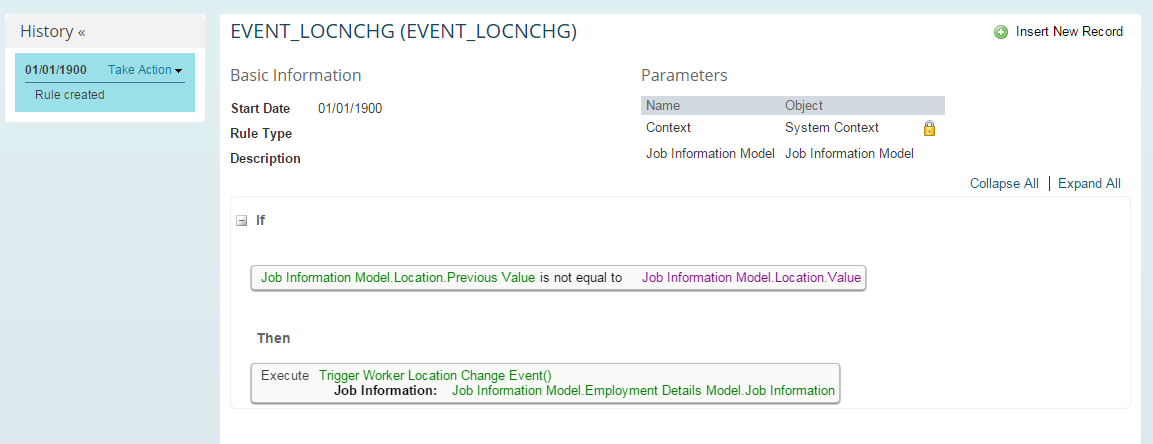
Step 3: Assign the Rule to the Succession Data Model. The same can be done from “Manage Business Configurations”. The rule needs to be added on “onPostSave” Event Type.


Step 4: Modify/Create Flow in “Intelligent Services Center”. Add the Integration ID (Created in step 1) in the Flow of ISC.

Here you can choose when the integration should trigger. Standard list of “TIMING” is below.

All Set. Let’s change location for an employee & see what happens.
For Employee “Jimi Maccalin” location is changed from Maidenhead to London in Employee Job Information.

On Post Save of location change data in employee Job Information ISC event triggered:

ISC flow trigger detail:

Based on ISC flow configuration it also triggered the Integration "Location - ISC Trigger" in Integration Center.
Detail of Integration Center Execution Manager:
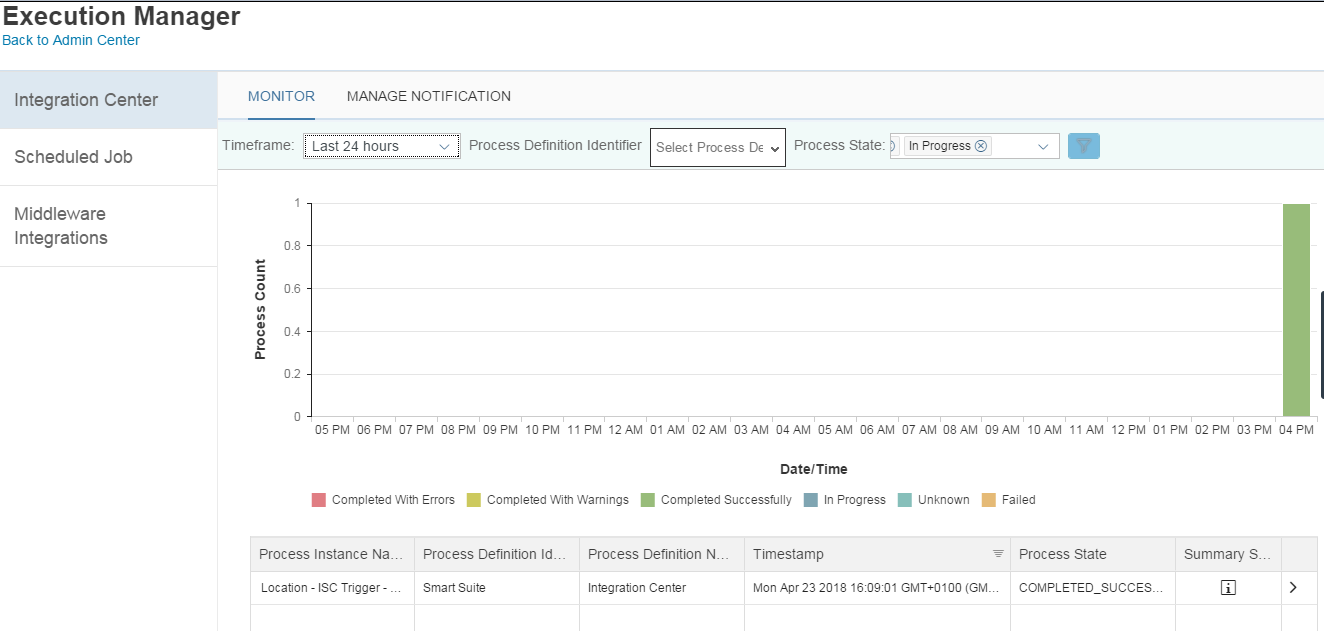
Execution log Detail:

Created SFTP File Detail:
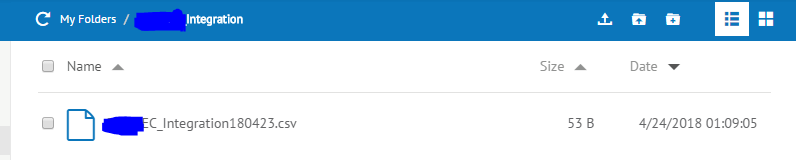
Sample File contains the fields which has been added in step 1.

When the file is in SFTP other systems can pick it up & process it at their end.
- SAP Managed Tags:
- SAP SuccessFactors Employee Central
3 Comments
You must be a registered user to add a comment. If you've already registered, sign in. Otherwise, register and sign in.
Labels in this area
-
2H 2023 Product Release
1 -
ACCRUAL TRANSFER
1 -
Advanced Workflow
1 -
Anonymization
1 -
BTP
1 -
Business Rules
1 -
Career Development
1 -
Certificate-Based Authentication
1 -
Cloud Platform Integration
1 -
Compensation
1 -
Compensation Information Management
1 -
Compensation Management
1 -
Compliance
2 -
Content
1 -
Conversational AI
2 -
Custom Data Collection
1 -
custom portlet
1 -
Data & Analytics
1 -
Data Integration
1 -
Dayforce
1 -
deep link
1 -
deeplink
1 -
Delimiting Pay Components
1 -
Deprecation
1 -
Employee Central
1 -
Employee Central Global Benefits
1 -
Employee Central Payroll
1 -
employee profile
1 -
Employee Rehires
1 -
external terminal
1 -
external time events
1 -
Generative AI
2 -
Getting Started
1 -
Global Benefits
1 -
Guidelines
1 -
H2 2023
1 -
HR
2 -
HR Data Management
1 -
HR Transformation
1 -
ilx
1 -
Incentive Management Setup (Configuration)
1 -
Integration Center
2 -
Integration Suite
1 -
internal mobility
1 -
Introduction
1 -
learning
3 -
LMS
2 -
LXP
1 -
Massively MDF attachments download
1 -
Mentoring
1 -
Metadata Framework
1 -
Middleware Solutions
1 -
OCN
1 -
OData APIs
1 -
ONB USA Compliance
1 -
Onboarding
2 -
Opportunity Marketplace
1 -
Pay Component Management
1 -
Platform
1 -
portlet
1 -
POSTMAN
1 -
Predictive AI
2 -
Recruiting
1 -
recurring payments
1 -
Role Based Permissions (RBP)
2 -
SAP CPI (Cloud Platform Integration)
1 -
SAP HCM (Human Capital Management)
2 -
SAP HR Solutions
2 -
SAP Integrations
1 -
SAP release
1 -
SAP SuccessFactors
5 -
SAP SuccessFactors Customer Community
1 -
SAP SuccessFactors OData API
1 -
SAP Workzone
1 -
SAP-PAYROLL
1 -
skills
1 -
Skills Management
1 -
sso deeplink
1 -
Stories in People Analytics
2 -
SuccessFactors
2 -
SuccessFactors Employee central home page customization.
1 -
successfactors onboarding i9
1 -
talent
1 -
Talent Intelligence Hub
2 -
talents
1 -
Tax
1 -
Tax Integration
1 -
Time Accounts
1 -
Workflows
1 -
XML Rules
1
Related Content
- Second Half 2023 Release: What’s New in SAP SuccessFactors HXM Suite in Human Capital Management Blogs by SAP
- Stay current with the SAP SF Performance Management and Goal Management: 1H 2023 Release Highlights in Human Capital Management Blogs by Members
- SuccessFactors Reward and Recognition - Spot Award Auto Budget Calculation in Human Capital Management Blogs by Members
- Smooth Transition from the Legacy version of Goal Management to the Latest Version of Goal Management in Human Capital Management Blogs by Members
- SAP SuccessFactors Recruiting: 1H 2022 Release Highlights in Human Capital Management Blogs by Members
Top kudoed authors
| User | Count |
|---|---|
| 4 | |
| 4 | |
| 2 | |
| 2 | |
| 1 | |
| 1 | |
| 1 | |
| 1 | |
| 1 | |
| 1 |