
- SAP Community
- Products and Technology
- Enterprise Resource Planning
- ERP Blogs by Members
- Capturing Probable Revenue Lost & Production Delay...
Enterprise Resource Planning Blogs by Members
Gain new perspectives and knowledge about enterprise resource planning in blog posts from community members. Share your own comments and ERP insights today!
Turn on suggestions
Auto-suggest helps you quickly narrow down your search results by suggesting possible matches as you type.
Showing results for
former_member21
Active Contributor
Options
- Subscribe to RSS Feed
- Mark as New
- Mark as Read
- Bookmark
- Subscribe
- Printer Friendly Page
- Report Inappropriate Content
04-16-2018
1:33 PM
Scope
This blog provides details of a custom solution that will enable asset & production intensive industries to capture key information related to delay in production due to maintenance activities (majorly due to breakdown). This document provides details of the solution with appropriate technical references as needed. The technical specification involved with this solution are not covered in this blog.
Summary
In asset & production intensive industries such as pharmaceutical, refineries, FMCG etc. circumstances may arise where production either has to be stopped or slowed down due to breakdown or due to maintenance activities. In such cases the standard SAP process suggests us to create PM notification first and then converting it to work order for executing maintenance work. In standard maintenance notification and work order allow us to capture majority of the information related to maintenance activities carried out but information related to impact on production cannot be captured directly. For example
Most importantly, the probable revenue lost is not captured anywhere.
In practical scenarios the delay in production is not always same as that of malfunction start and end time. The delay in production depends on many dynamic parameters like the current production schedule when breakdown occurred, type of production being carried out MTS/MTO. Therefore the delay in production can't be derived directly from the standard breakdown notification. This delay in production should be calculated manually and then entered into customized notification. A custom report will read this data from such notifications and will provide the different data points.
Lets discuss the process in detail to understand the concept.
For production industry machine up/running time is very important. Lower MTBR (Mean time between the repairs) can directly impact the financials of the company.
The standard SAP PM and PP integration processes provide us functionality to capture the machine breakdown time , production schedule but doesn't provide the flexibility to capture the key financial figures related to breakdown : Production stopped or not , Time for which production was stopped due to breakdown , Probable revenue loss due to this , Probable Sales loss due to breakdown etc.
The custom solution will cover the data elements as listed below.
The solution can be divided into 3 logical components.
Adding data to custom table for storing material no and the per hour Qty produced will be one time activity. The information in the breakdown notification will be captured via custom fields ( Z fields) & also these fields will be appended into standard list reports like IW28/I29
Below are the custom fields to be added in the custom Z table :
Below are the custom fields which are required to be added in the breakdown notification:
Screen Exit QQMMA0001 should be used to add custom field in the notification. The custom fields should also be added to the table QMEL which stores the data related to notifications in SAP.

Clicking on components will give us the components
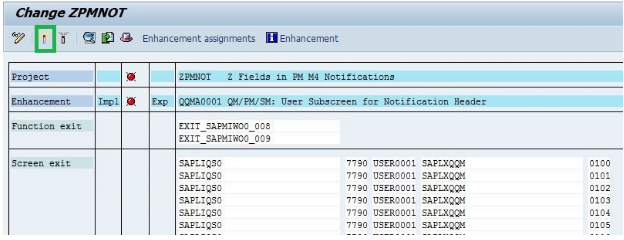

After adding the custom fields on notification using above exit , below configuration steps should be carried out :
To add above fields on list reports (IW28/29) we need to create an Append Structure in the Structure RIHQMEL_LIST(RQMQMEL1 in case of QM10/QM11 reports)
Once the fields custom fields are added to notification and can be saved in table QMEL then custom report can be used to read this data and further process it.
Below fields should be available on the selection screen of the report:
Main output fields would include
All the breakdown notifications with the "Production Stopped indicator active" will be selected on the basis of the values entered on the selection screen.
Following calculations can be used to calculate the values for above fields
NOTE: Calculate above field for each notification selected and then add the value to find Qty Lost due to breakdown per material

After implementing the above process below KPIs will be available to the business:
The custom report/process can be modified to suit any specific business need.
This blog provides details of a custom solution that will enable asset & production intensive industries to capture key information related to delay in production due to maintenance activities (majorly due to breakdown). This document provides details of the solution with appropriate technical references as needed. The technical specification involved with this solution are not covered in this blog.
Summary
In asset & production intensive industries such as pharmaceutical, refineries, FMCG etc. circumstances may arise where production either has to be stopped or slowed down due to breakdown or due to maintenance activities. In such cases the standard SAP process suggests us to create PM notification first and then converting it to work order for executing maintenance work. In standard maintenance notification and work order allow us to capture majority of the information related to maintenance activities carried out but information related to impact on production cannot be captured directly. For example
- for how much time production was stopped
- Any backup available or not
- Further Comments
Most importantly, the probable revenue lost is not captured anywhere.
In practical scenarios the delay in production is not always same as that of malfunction start and end time. The delay in production depends on many dynamic parameters like the current production schedule when breakdown occurred, type of production being carried out MTS/MTO. Therefore the delay in production can't be derived directly from the standard breakdown notification. This delay in production should be calculated manually and then entered into customized notification. A custom report will read this data from such notifications and will provide the different data points.
Lets discuss the process in detail to understand the concept.
1. Business Driver
For production industry machine up/running time is very important. Lower MTBR (Mean time between the repairs) can directly impact the financials of the company.
The standard SAP PM and PP integration processes provide us functionality to capture the machine breakdown time , production schedule but doesn't provide the flexibility to capture the key financial figures related to breakdown : Production stopped or not , Time for which production was stopped due to breakdown , Probable revenue loss due to this , Probable Sales loss due to breakdown etc.
2. Design Consideration
The custom solution will cover the data elements as listed below.
- Equipment Master
- Functional Location Master
- Production Order
- Breakdown Notification
The solution can be divided into 3 logical components.
- Custom table storing Material No and corresponding per hour Qty produced at 100% load
- Capturing the data related to breakdown and Production Stoppage
- Generating financial report
Adding data to custom table for storing material no and the per hour Qty produced will be one time activity. The information in the breakdown notification will be captured via custom fields ( Z fields) & also these fields will be appended into standard list reports like IW28/I29
3. Technical Consideration
Below are the custom fields to be added in the custom Z table :
- Material No
- Plant
- Qty Produced ( Per hour)
Below are the custom fields which are required to be added in the breakdown notification:
- Production Stopped (checkbox)
- Delay in Production (Numeric field)
- Material No of the product whose production stopped ( Numeric)
- Production Capacity Load/Rate( Numeric )
Screen Exit QQMMA0001 should be used to add custom field in the notification. The custom fields should also be added to the table QMEL which stores the data related to notifications in SAP.

Clicking on components will give us the components
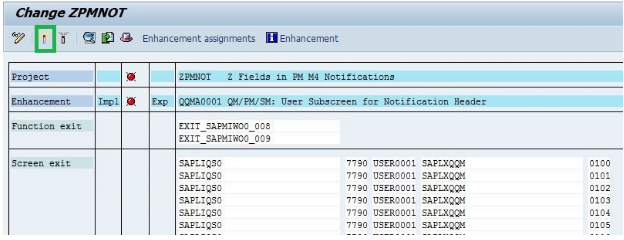

Configuration Steps
After adding the custom fields on notification using above exit , below configuration steps should be carried out :
- Navigate to overview of the notification node in SPRO

- Select your Notification Type (Here we are doing it in M2) and Enter the Screen Structure for Extended view
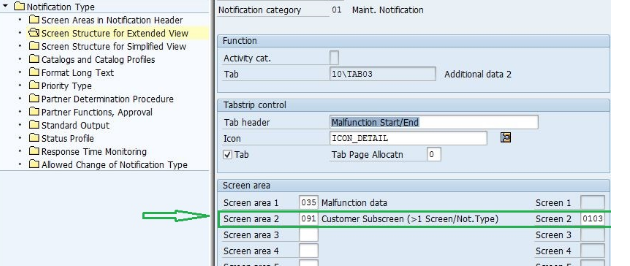
Custom Report
To add above fields on list reports (IW28/29) we need to create an Append Structure in the Structure RIHQMEL_LIST(RQMQMEL1 in case of QM10/QM11 reports)
Once the fields custom fields are added to notification and can be saved in table QMEL then custom report can be used to read this data and further process it.
Below fields should be available on the selection screen of the report:
- Material
- Plant
- Fiscal Year / Quarter
- Sale Price
Main output fields would include
- Probable Revenue loss
- Probable Standard Cost Loss
- Probable Loss of Profit
- Material No
- No. of breakdown notifications selected for calculations
- Equipment with maximum number of breakdown hours
- Qty Lost due breakdowns
- Production Halt (Total Hours)
All the breakdown notifications with the "Production Stopped indicator active" will be selected on the basis of the values entered on the selection screen.
Following calculations can be used to calculate the values for above fields
- Qty Lost due to breakdowns = (Qty Produced Per hour * Production Capacity Load/Rate * Production Stopped Hours)
NOTE: Calculate above field for each notification selected and then add the value to find Qty Lost due to breakdown per material
- Probable Revenue Loss = (Qty Lost Due to breakdown * Sale Price)
- Probable Standard Cost Loss = (Qty Lost Due to breakdown * Standard Price of the Material)
- Probable Loss of Profit = (Probable Revenue loss - Probable Standard Cost Loss)
Process Flow

4. KPIs
After implementing the above process below KPIs will be available to the business:
- Comparison between Breakdown Hours and corresponding Production Delay Hours
- Above comparison leads to further availability of key figures like Probable revenue lost & Probable Profit Lost
- A report to monitor asset performance with direct financial figures
The custom report/process can be modified to suit any specific business need.
You must be a registered user to add a comment. If you've already registered, sign in. Otherwise, register and sign in.
Labels in this area
-
"mm02"
1 -
A_PurchaseOrderItem additional fields
1 -
ABAP
1 -
ABAP Extensibility
1 -
ACCOSTRATE
1 -
ACDOCP
1 -
Adding your country in SPRO - Project Administration
1 -
Advance Return Management
1 -
AI and RPA in SAP Upgrades
1 -
Approval Workflows
1 -
Ariba
1 -
ARM
1 -
ASN
1 -
Asset Management
1 -
Associations in CDS Views
1 -
auditlog
1 -
Authorization
1 -
Availability date
1 -
Azure Center for SAP Solutions
1 -
AzureSentinel
2 -
Bank
1 -
BAPI_SALESORDER_CREATEFROMDAT2
1 -
BRF+
1 -
BRFPLUS
1 -
Bundled Cloud Services
1 -
business participation
1 -
Business Processes
1 -
CAPM
1 -
Carbon
1 -
Cental Finance
1 -
CFIN
1 -
CFIN Document Splitting
1 -
Cloud ALM
1 -
Cloud Integration
1 -
condition contract management
1 -
Connection - The default connection string cannot be used.
1 -
Custom Table Creation
1 -
Customer Screen in Production Order
1 -
Customizing
1 -
Data Quality Management
1 -
Date required
1 -
Decisions
1 -
desafios4hana
1 -
Developing with SAP Integration Suite
1 -
Direct Outbound Delivery
1 -
DMOVE2S4
1 -
EAM
1 -
EDI
3 -
EDI 850
1 -
EDI 856
1 -
edocument
1 -
EHS Product Structure
1 -
Emergency Access Management
1 -
Energy
1 -
EPC
1 -
Financial Operations
1 -
Find
1 -
FINSSKF
1 -
Fiori
1 -
Flexible Workflow
1 -
Gas
1 -
Gen AI enabled SAP Upgrades
1 -
General
1 -
generate_xlsx_file
1 -
Getting Started
1 -
HomogeneousDMO
1 -
How to add new Fields in the Selection Screen Parameter in FBL1H Tcode
1 -
IDOC
2 -
Integration
1 -
Learning Content
2 -
Ledger Combinations in SAP
1 -
LogicApps
2 -
low touchproject
1 -
Maintenance
1 -
management
1 -
Material creation
1 -
Material Management
1 -
MD04
1 -
MD61
1 -
methodology
1 -
Microsoft
2 -
MicrosoftSentinel
2 -
Migration
1 -
mm purchasing
1 -
MRP
1 -
MS Teams
2 -
MT940
1 -
Newcomer
1 -
Notifications
1 -
Oil
1 -
open connectors
1 -
Order Change Log
1 -
ORDERS
2 -
OSS Note 390635
1 -
outbound delivery
1 -
outsourcing
1 -
PCE
1 -
Permit to Work
1 -
PIR Consumption Mode
1 -
PIR's
1 -
PIRs
1 -
PIRs Consumption
1 -
PIRs Reduction
1 -
Plan Independent Requirement
1 -
POSTMAN
1 -
Premium Plus
1 -
pricing
1 -
Primavera P6
1 -
Process Excellence
1 -
Process Management
1 -
Process Order Change Log
1 -
Process purchase requisitions
1 -
Product Information
1 -
Production Order Change Log
1 -
purchase order
1 -
Purchase requisition
1 -
Purchasing Lead Time
1 -
Redwood for SAP Job execution Setup
1 -
RISE with SAP
1 -
RisewithSAP
1 -
Rizing
1 -
S4 Cost Center Planning
1 -
S4 HANA
1 -
S4HANA
3 -
S4HANACloud audit
1 -
Sales and Distribution
1 -
Sales Commission
1 -
sales order
1 -
SAP
2 -
SAP Best Practices
1 -
SAP Build
1 -
SAP Build apps
1 -
SAP CI
1 -
SAP Cloud ALM
1 -
SAP CPI
1 -
SAP Data Quality Management
1 -
SAP ERP
1 -
SAP Maintenance resource scheduling
2 -
SAP Note 390635
1 -
SAP S4HANA
2 -
SAP S4HANA Cloud private edition
1 -
SAP Upgrade Automation
1 -
SAP WCM
1 -
SAP Work Clearance Management
1 -
Schedule Agreement
1 -
SDM
1 -
security
2 -
Settlement Management
1 -
soar
2 -
Sourcing and Procurement
1 -
SSIS
1 -
SU01
1 -
SUM2.0SP17
1 -
SUMDMO
1 -
Teams
2 -
Time Management
1 -
User Administration
1 -
User Participation
1 -
Utilities
1 -
va01
1 -
vendor
1 -
vl01n
1 -
vl02n
1 -
WCM
1 -
X12 850
1 -
xlsx_file_abap
1 -
YTD|MTD|QTD in CDs views using Date Function
1
- « Previous
- Next »
Related Content
- capture cost for DIEN (ex : digital product ) product on sales order / invoice -strategies? in Enterprise Resource Planning Q&A
- Sustainability with SAP S/4HANA Cloud Public Edition 2402 in Enterprise Resource Planning Blogs by SAP
- Supply Chain Management in SAP S/4HANA Cloud, Private Edition 2023 in Enterprise Resource Planning Blogs by SAP
- From Product Development to Manufacturing – Become a Superhero Part 3: Flavors in Enterprise Resource Planning Blogs by SAP
- The 2023 SAP Business Experts Insights Survey: Charts, Findings, and More Charts in Enterprise Resource Planning Blogs by SAP
Top kudoed authors
| User | Count |
|---|---|
| 3 | |
| 3 | |
| 2 | |
| 2 | |
| 2 | |
| 2 | |
| 2 | |
| 2 | |
| 1 | |
| 1 |