
- SAP Community
- Products and Technology
- Technology
- Technology Blogs by SAP
- UI5ers Buzz #28: The New Icon Explorer
Technology Blogs by SAP
Learn how to extend and personalize SAP applications. Follow the SAP technology blog for insights into SAP BTP, ABAP, SAP Analytics Cloud, SAP HANA, and more.
Turn on suggestions
Auto-suggest helps you quickly narrow down your search results by suggesting possible matches as you type.
Showing results for
annikarossel
Explorer
Options
- Subscribe to RSS Feed
- Mark as New
- Mark as Read
- Bookmark
- Subscribe
- Printer Friendly Page
- Report Inappropriate Content
04-12-2018
3:01 PM

Roughly one year ago we introduced our new Icon Explorer app in the UI5ers Buzz #05.
With version 1.56 of UI5 we have made it even easier for you to find the best fitting icon within the Icon Explorer. We have also included icon fonts as well as new icons. Until the new version is publicly released, you can already have a sneak peek in the OpenUI5 Nightly Build.
On the new landing page you can see all available icon fonts, including a short description and their namespace.
Picture 1: Overview of the new Icon Explorer
Currently there are two fonts available: the SAP Icons and the SAP Fiori Tools. But don’t worry, more fonts for SAPUI5 and OpenUI5 will be added in the future.
There is also a new “Read More” section available for those of you who want to dive deeper into icon design guidelines and documentation.
Maybe you have already spotted the new search possibility on the landing page, where you can easily find the icon that perfectly fits your needs. In the suggestion row of the table you see a preview on how the icon looks like, its name, relevant tags as well as resource and availability information.

Picture 2: The new search possibility
With selecting an icon in the search field, the application page is opened and the chosen icon is preselected.
When you select an icon font on the landing page, you get to the application page, which shows all available icons in this font. This looks very similar to the old Icon Explorer, but with one big difference: You can now switch between icon fonts directly within the application area!
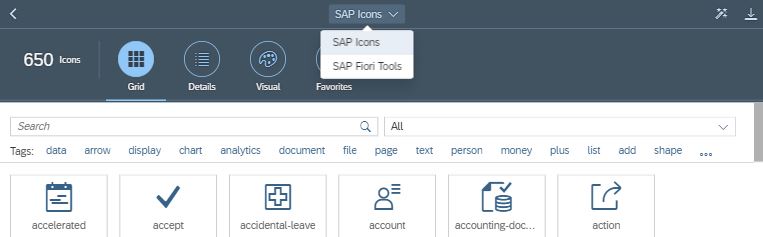
Picture 3: Navigation in the Icon Explorer
When you look at the new explorer, you can also see a difference in the theme: In parts of the app the contrast mode belize_plus is used.
How do you like the changes to the Icon Explorer? Let us know by leaving a comment here or contacting us in the slack channel.
Previous Post: UI5ers Buzz #27
Talk to you soon,
Annika
 | Annika is an apprentice for IT specialist for application development at SAP. During her time at SAP, she gets to know different departments and currently works in the UI5 environment. |
|---|

- SAP Managed Tags:
- SAPUI5,
- User Interface
You must be a registered user to add a comment. If you've already registered, sign in. Otherwise, register and sign in.
Labels in this area
-
ABAP CDS Views - CDC (Change Data Capture)
2 -
AI
1 -
Analyze Workload Data
1 -
BTP
1 -
Business and IT Integration
2 -
Business application stu
1 -
Business Technology Platform
1 -
Business Trends
1,658 -
Business Trends
93 -
CAP
1 -
cf
1 -
Cloud Foundry
1 -
Confluent
1 -
Customer COE Basics and Fundamentals
1 -
Customer COE Latest and Greatest
3 -
Customer Data Browser app
1 -
Data Analysis Tool
1 -
data migration
1 -
data transfer
1 -
Datasphere
2 -
Event Information
1,400 -
Event Information
66 -
Expert
1 -
Expert Insights
177 -
Expert Insights
299 -
General
1 -
Google cloud
1 -
Google Next'24
1 -
Kafka
1 -
Life at SAP
780 -
Life at SAP
13 -
Migrate your Data App
1 -
MTA
1 -
Network Performance Analysis
1 -
NodeJS
1 -
PDF
1 -
POC
1 -
Product Updates
4,577 -
Product Updates
344 -
Replication Flow
1 -
RisewithSAP
1 -
SAP BTP
1 -
SAP BTP Cloud Foundry
1 -
SAP Cloud ALM
1 -
SAP Cloud Application Programming Model
1 -
SAP Datasphere
2 -
SAP S4HANA Cloud
1 -
SAP S4HANA Migration Cockpit
1 -
Technology Updates
6,873 -
Technology Updates
422 -
Workload Fluctuations
1
Related Content
- Consuming SAP with SAP Build Apps - Mobile Apps for iOS and Android in Technology Blogs by SAP
- Connection restrictions and their relation to user groups in SAP HANA Cloud, SAP HANA Database in Technology Blogs by SAP
- SAP Build Code - Speed up your development with Generative AI Assistant - Joule in Technology Blogs by SAP
- ML Scenario Implementation (Logistics Regression Model) using SAP Data Intelligence in Technology Blogs by Members
- Create an xP&A Business Flow with SAP Analytics Cloud, SAP Datasphere & SAP Cloud Integration in Technology Blogs by SAP
Top kudoed authors
| User | Count |
|---|---|
| 40 | |
| 25 | |
| 17 | |
| 13 | |
| 7 | |
| 7 | |
| 7 | |
| 6 | |
| 6 | |
| 6 |