
- SAP Community
- Products and Technology
- Technology
- Technology Blogs by SAP
- What’s New in SAP Analytics Cloud and SAP Digital ...
Technology Blogs by SAP
Learn how to extend and personalize SAP applications. Follow the SAP technology blog for insights into SAP BTP, ABAP, SAP Analytics Cloud, SAP HANA, and more.
Turn on suggestions
Auto-suggest helps you quickly narrow down your search results by suggesting possible matches as you type.
Showing results for
Former Member
Options
- Subscribe to RSS Feed
- Mark as New
- Mark as Read
- Bookmark
- Subscribe
- Printer Friendly Page
- Report Inappropriate Content
04-10-2018
1:03 AM
This blog covers some of the latest new features and enhancements in SAP Analytics Cloud and SAP Digital Boardroom release 2018.06. Please note that the Analytics Cloud Help documentation is updated at the same time as the upgrade to this release, so the links here may not yet reflect what is described below until after the upgrade is complete.
SAP Analytics Cloud agent version required for data acquisition with this release:
For more information, see System Requirements and Technical Prerequisites.
Highlights of this release:
Learn with our latest video tutorials
Planning
We have significantly streamlined the display and creation of input tasks. Previously, Input Tasks were bound to individual widgets on each page (so multiple widgets referring to the same model would appear as repeating model entries on the Summary page.)
Now, Input Tasks are model-based so when they’re are created, all widgets are referring to the same model, regardless of page, are displayed on the Summary page as a single entry.
Moreover, Input Task creators can now specify a consistent private version to be used across all widgets for a given model (previously each widget may refer to, or utilize, a different private version thus creating inconsistencies in version submission). These changes make it much easier for you to create and manage your Input Tasks.

Learn more about working with an Assigned Input Task.
Mobile
Give more context to your users about the data visualizations they’re looking at! Now, dynamic text elements from most sources are supported in the mobile app. For example, by displaying dynamic text with the currently applied story filters and the last time the story was updated, your mobile user can quickly see that the data applies to their situation.
Please note that dynamic text elements created from tile filters and variables won’t appear on the mobile version.

See how to add dynamic text to your stories here.
We’ve made navigation improvements to digital boardroom presentations. Check out our new table of contents which conveniently organizes your content in a tree view, which lets you search for topics and story pages. You can use organize your stories by theme in the Digital Boardroom and jump to your most recently viewed pages for easier access!

Flip it, twist it, turn it—it doesn’t matter! Charts are now supported in landscape mode on iPhones.

Learn more about interacting with your stories on your mobile devices.
Data Integration
You can now leverage the granularity of time in addition to date, for analysis in visualizations, such as the time series chart. This also means that you’ll be able to filter on ranges based on the time, hour, second, and sub-seconds. This applies to models with acquired data.
Please note that there is currently no support for time zones (we’re working on it!) and timestamp dimensions are read-only in the modeler.

Data Analysis, Stories and Tables
Overlapping geo points (points with identical longitude and latitude) will now be identified on your maps, allowing you to analyze your two geo points much more clearly! The data point name will indicate the number of overlapping points and the geo tool tip will include full information about each of the overlapping points.

Watch our video to learn how to create a geo map in a story.
In this new update, geo chart outliers won’t be able to escape from your sight! Geo chart outliers will be indicated by a dotted line with a corresponding measure color and your geo chart legend will update correspondingly. Your designers will also gain more control—they decide whether they’d like it to be expressed numerically or as a percentage! However, keep in mind that if your points are overlapping they will not be indicated as an outlier.

Multiple Selection Hierarchy and Page filters no longer automatically includes children of all selected nodes! If you would like to preserve filtering across models, an option to include/exclude children are now available.
Please note: Node IDs of linked hierarchical dimensions need to be identical in order to filter across models with excluded descendants
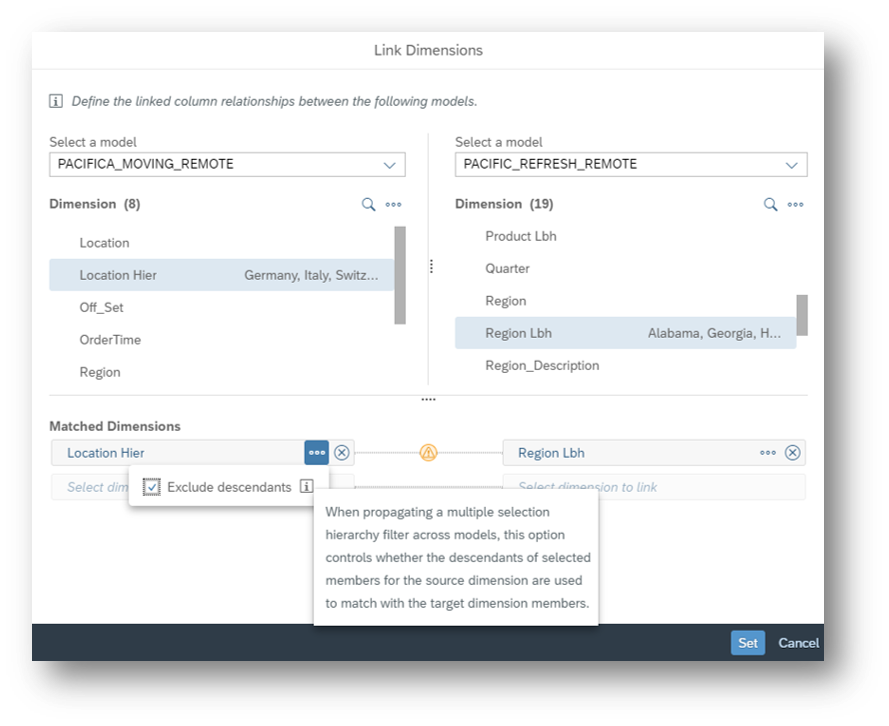
Learn the skills necessary for building the best hierarches.
Additional resources:
Previous feature summary blogs:
**Legal disclaimer
SAP has no obligation to pursue any course of business outlined in this blog or any related presentation, or to develop or release any functionality mentioned therein. This blog, or any related presentation and SAP’s possible future developments, products and or platforms directions and functionality are all subject to change and may be changed by SAP at any time for any reason without notice. The information in this blog is not a commitment, promise or legal obligation to deliver any material, code, or functionality. This blog is provided without a warranty of any kind, either express or implied, including but not limited to, the implied warranties of merchantability, fitness for a particular purpose, or non-infringement. This blog is for informational purposes and may not be incorporated into a contract. SAP assumes no responsibility for errors or omissions in this document, except if such damages were caused by SAP’s willful misconduct or gross negligence.
All forward-looking statements are subject to various risks and uncertainties that could cause actual results to differ materially from expectations. Readers are cautioned not to place undue reliance on these forward-looking statements, and should not be relied upon in making purchasing decisions.
SAP Analytics Cloud agent version required for data acquisition with this release:
- Version 1.0.85 for SAP Business Warehouse (BW)
- Version 1.0.91 for SAP ERP / SQL databases
- Version 1.0.75 for all other data source types
- Note: Although it is not required, you can upgrade to the new agent version 1.0.97, no matter what data acquisition type you use. Do this to take advantage of updates made to SAP Analytics Cloud agent.
For more information, see System Requirements and Technical Prerequisites.
Highlights of this release:
- Planning: Input task improvements
- Mobile: Added support for dynamic text elements
- Mobile: Improved topic navigation usability
- Mobile: Full screen support for charts, tables, and tiles
- Data Integration: Timestamps support as a data type for new or existing models
- Data Analysis, Stories, and Tables: Overlapping geo points
- Data Analysis, Stories, and Tables: Geochart outliers
- Data Analysis, Stories, and Tables: Improved filter across models for hierarchies
Learn with our latest video tutorials
- Create a model from SuccessFactors Workforce Analytics
- Apply filters to a chart in a story
- Apply filters to a geo map in a story
- Full tutorial playlist >
Planning
Input task improvements
We have significantly streamlined the display and creation of input tasks. Previously, Input Tasks were bound to individual widgets on each page (so multiple widgets referring to the same model would appear as repeating model entries on the Summary page.)
Now, Input Tasks are model-based so when they’re are created, all widgets are referring to the same model, regardless of page, are displayed on the Summary page as a single entry.
Moreover, Input Task creators can now specify a consistent private version to be used across all widgets for a given model (previously each widget may refer to, or utilize, a different private version thus creating inconsistencies in version submission). These changes make it much easier for you to create and manage your Input Tasks.

Learn more about working with an Assigned Input Task.
Mobile
Added support for dynamic text elements
Give more context to your users about the data visualizations they’re looking at! Now, dynamic text elements from most sources are supported in the mobile app. For example, by displaying dynamic text with the currently applied story filters and the last time the story was updated, your mobile user can quickly see that the data applies to their situation.
Please note that dynamic text elements created from tile filters and variables won’t appear on the mobile version.

See how to add dynamic text to your stories here.
Improved topic navigation usability
We’ve made navigation improvements to digital boardroom presentations. Check out our new table of contents which conveniently organizes your content in a tree view, which lets you search for topics and story pages. You can use organize your stories by theme in the Digital Boardroom and jump to your most recently viewed pages for easier access!

Full screen support for charts, tables, and tiles
Flip it, twist it, turn it—it doesn’t matter! Charts are now supported in landscape mode on iPhones.

Learn more about interacting with your stories on your mobile devices.
Data Integration
Timestamp support as a data type for new or existing models
You can now leverage the granularity of time in addition to date, for analysis in visualizations, such as the time series chart. This also means that you’ll be able to filter on ranges based on the time, hour, second, and sub-seconds. This applies to models with acquired data.
Please note that there is currently no support for time zones (we’re working on it!) and timestamp dimensions are read-only in the modeler.

Data Analysis, Stories and Tables
Overlapping geo points
Overlapping geo points (points with identical longitude and latitude) will now be identified on your maps, allowing you to analyze your two geo points much more clearly! The data point name will indicate the number of overlapping points and the geo tool tip will include full information about each of the overlapping points.

Watch our video to learn how to create a geo map in a story.
Geo chart outliers
In this new update, geo chart outliers won’t be able to escape from your sight! Geo chart outliers will be indicated by a dotted line with a corresponding measure color and your geo chart legend will update correspondingly. Your designers will also gain more control—they decide whether they’d like it to be expressed numerically or as a percentage! However, keep in mind that if your points are overlapping they will not be indicated as an outlier.

Improved filter across models for hierarchies
Multiple Selection Hierarchy and Page filters no longer automatically includes children of all selected nodes! If you would like to preserve filtering across models, an option to include/exclude children are now available.
Please note: Node IDs of linked hierarchical dimensions need to be identical in order to filter across models with excluded descendants
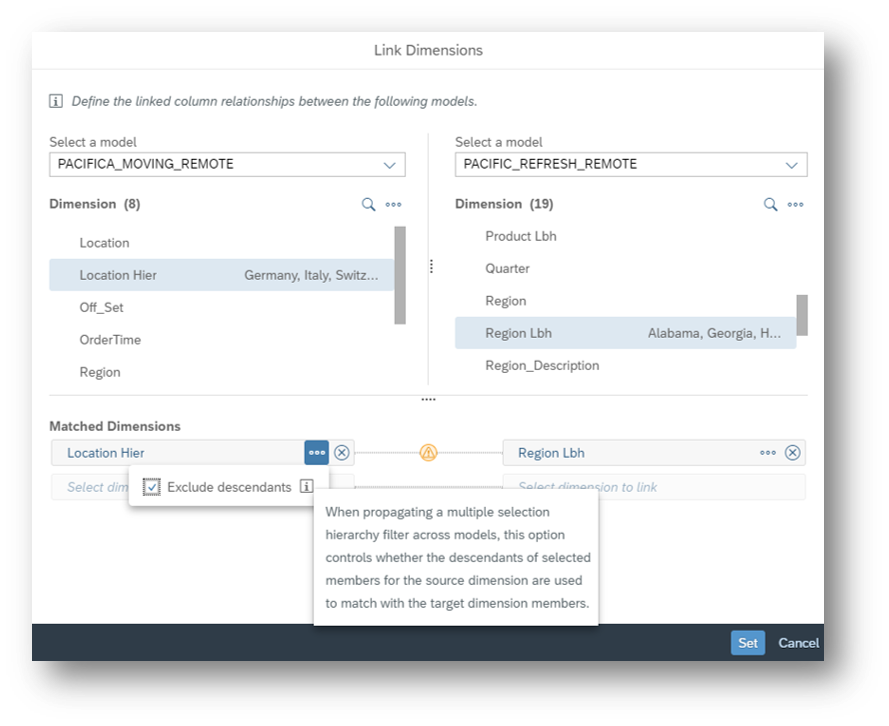
Learn the skills necessary for building the best hierarches.
Additional resources:
- Video tutorials
- Guided learning
- Events and recordings
- SAP Analytics Cloud help resources
- Official roadmap contains more info on future plans, subject to change.
Previous feature summary blogs:
- SAP Analytics Cloud release 2018 .05
- SAP Analytics Cloud release 2018.04
- SAP Analytics Cloud release 2018.03
- SAP Analytics Cloud release 2018.02
- SAP Analytics Cloud release 2018.01
- SAP Analytics Cloud release 2017.24
- More >
**Legal disclaimer
SAP has no obligation to pursue any course of business outlined in this blog or any related presentation, or to develop or release any functionality mentioned therein. This blog, or any related presentation and SAP’s possible future developments, products and or platforms directions and functionality are all subject to change and may be changed by SAP at any time for any reason without notice. The information in this blog is not a commitment, promise or legal obligation to deliver any material, code, or functionality. This blog is provided without a warranty of any kind, either express or implied, including but not limited to, the implied warranties of merchantability, fitness for a particular purpose, or non-infringement. This blog is for informational purposes and may not be incorporated into a contract. SAP assumes no responsibility for errors or omissions in this document, except if such damages were caused by SAP’s willful misconduct or gross negligence.
All forward-looking statements are subject to various risks and uncertainties that could cause actual results to differ materially from expectations. Readers are cautioned not to place undue reliance on these forward-looking statements, and should not be relied upon in making purchasing decisions.
- SAP Managed Tags:
- SAP Analytics Cloud
You must be a registered user to add a comment. If you've already registered, sign in. Otherwise, register and sign in.
Labels in this area
-
ABAP CDS Views - CDC (Change Data Capture)
2 -
AI
1 -
Analyze Workload Data
1 -
BTP
1 -
Business and IT Integration
2 -
Business application stu
1 -
Business Technology Platform
1 -
Business Trends
1,658 -
Business Trends
91 -
CAP
1 -
cf
1 -
Cloud Foundry
1 -
Confluent
1 -
Customer COE Basics and Fundamentals
1 -
Customer COE Latest and Greatest
3 -
Customer Data Browser app
1 -
Data Analysis Tool
1 -
data migration
1 -
data transfer
1 -
Datasphere
2 -
Event Information
1,400 -
Event Information
66 -
Expert
1 -
Expert Insights
177 -
Expert Insights
293 -
General
1 -
Google cloud
1 -
Google Next'24
1 -
Kafka
1 -
Life at SAP
780 -
Life at SAP
12 -
Migrate your Data App
1 -
MTA
1 -
Network Performance Analysis
1 -
NodeJS
1 -
PDF
1 -
POC
1 -
Product Updates
4,577 -
Product Updates
340 -
Replication Flow
1 -
RisewithSAP
1 -
SAP BTP
1 -
SAP BTP Cloud Foundry
1 -
SAP Cloud ALM
1 -
SAP Cloud Application Programming Model
1 -
SAP Datasphere
2 -
SAP S4HANA Cloud
1 -
SAP S4HANA Migration Cockpit
1 -
Technology Updates
6,873 -
Technology Updates
417 -
Workload Fluctuations
1
Related Content
- 体验更丝滑!SAP 分析云 2024.07 版功能更新 in Technology Blogs by SAP
- Top Picks: Innovations Highlights from SAP Business Technology Platform (Q1/2024) in Technology Blogs by SAP
- What’s New in SAP Analytics Cloud Release 2024.08 in Technology Blogs by SAP
- Sneak Peek in to SAP Analytics Cloud release for Q2 2024 in Technology Blogs by SAP
- Deep dive into Q4 2023, What’s New in SAP Cloud ALM for Implementation Blog Series in Technology Blogs by SAP
Top kudoed authors
| User | Count |
|---|---|
| 32 | |
| 24 | |
| 8 | |
| 7 | |
| 7 | |
| 6 | |
| 6 | |
| 6 | |
| 5 | |
| 4 |