
- SAP Community
- Products and Technology
- Technology
- Technology Blogs by SAP
- Handling MIME Multi Part response with embedded at...
Technology Blogs by SAP
Learn how to extend and personalize SAP applications. Follow the SAP technology blog for insights into SAP BTP, ABAP, SAP Analytics Cloud, SAP HANA, and more.
Turn on suggestions
Auto-suggest helps you quickly narrow down your search results by suggesting possible matches as you type.
Showing results for
former_member24
Explorer
Options
- Subscribe to RSS Feed
- Mark as New
- Mark as Read
- Bookmark
- Subscribe
- Printer Friendly Page
- Report Inappropriate Content
04-10-2018
1:28 PM
Background
During one of my SAP Cloud Platform Integration projects on FSN where Bank Integration was carried out, I came across MIME Multipart Response which contained attachment file embedded into it along with the payload response.
We are making HTTP call to Bank using an HTTP API Request and in Response its sending back the Payload in MIME Multipart format.
It can get slightly tricky to handle MIME Multi part which have 2 MIME Objects (Payload+Attchment).
In order to help the community here is my solution approach.
Integration Flow

Solution Approach
Cloud Integration tenant is making HTTP Request with Encrypted and Signed Payload along with Header Attributes to Client Server. In response Client server is sending back the Payload containing MIME Multipart Response along with Header Attributes.
This MIME Multipart is containing 2 parts
- Payload (Encrypted & Signed).
- Attachment (Encrypted)
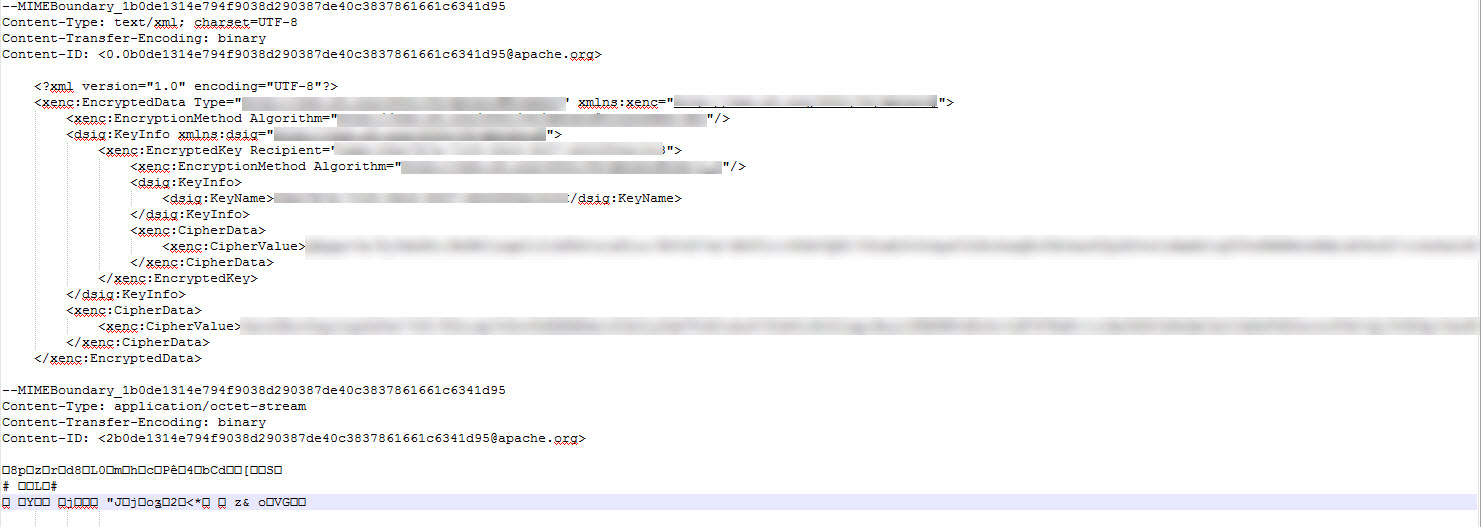
After receiving the Response from Client server, store the Response in Header Attribute and use Decoder as shown in below pic.

With this Multi part Decoder the mail Response Body (which is 1st Part ) can be extracted
Next you can use Content modifier to extract the Attachment Decryption Key and overwrite the BODY with the earlier saved Header Attribute of Original Body(Client response).
With below Groovy you can extract the attachment and decrypt the same using the Decryption key extracted in previous step.
Note:
import com.sap.gateway.ip.core.customdev.util.Message;
import java.util.HashMap;
import com.sap.gateway.ip.core.customdev.processor.MessageImpl;
import java.util.Map;
import java.util.Iterator;
import java.nio.charset.Charset;
import java.nio.Buffer;
import java.nio.CharBuffer;
import java.nio.ByteBuffer
import javax.activation.DataHandler;
import java.io.*;
import java.io.ByteArrayInputStream;
import java.io.ByteArrayOutputStream;
import javax.xml.parsers.DocumentBuilder;
import javax.xml.parsers.DocumentBuilderFactory;
import org.w3c.dom.Document;
import org.w3c.dom.Element;
import org.w3c.dom.Node;
import org.w3c.dom.NodeList;
import org.xml.sax.InputSource;
import javax.xml.transform.*;
import javax.xml.transform.stream.*;
import javax.xml.transform.dom.DOMSource;
import javax.xml.xpath.*;
import java.lang.Object;
import javax.mail.internet.MimeMultipart;
import javax.mail.util.ByteArrayDataSource;
import javax.mail.BodyPart;
import java.io.StringReader;
import javax.ws.rs.core.MediaType;
import org.apache.commons.io.FileUtils;
import org.apache.camel.impl.DefaultAttachment;
import java.nio.charset.StandardCharsets;
//Java keystore
import java.security.KeyStore;
import com.sap.it.api.keystore.KeystoreService;
import com.sap.it.api.keystore.exception.KeystoreException;
import org.apache.xml.security.encryption.*;
import java.security.*;
import java.security.cert.*;
import java.util.Collections;
import org.apache.camel.impl.DefaultAttachment;
import javax.mail.util.ByteArrayDataSource;
import javax.crypto.spec.IvParameterSpec;
import javax.crypto.spec.DESedeKeySpec;
import javax.crypto.Cipher;
import javax.crypto.SecretKeyFactory;
import org.apache.commons.codec.binary.Base64;
def Message processData(Message message) {
def messageLog = messageLogFactory.getMessageLog(message);
//Headers
def map = message.getHeaders();
String decryptionKey = map.get("Key");
//Extract Body as BYTES
def body = message.getBody(InputStream.class);
byte[] data1 = body.getBytes();
MimeMultipart mp = new MimeMultipart(new ByteArrayDataSource(data1, MediaType.TEXT_XML));
int count = mp.getCount();
//Handling BYTE ARRAY STREAM
ByteArrayOutputStream baos = new ByteArrayOutputStream();
//Extracting MIME one by one
for (int i = 0; i < count; i++) {
BodyPart bodyPart = mp.getBodyPart(i);
String contentType = bodyPart.getContentType();
System.out.println("ContentType "+contentType);
System.out.println("Content "+bodyPart.getContent());
if(bodyPart.isMimeType("text/xml"))
{
continue;
}
else
{
ByteArrayInputStream bai = (ByteArrayInputStream)bodyPart.getContent();
byte[] buf = new byte[8192];
for (;;) {
int nread = bai.read(buf, 0, buf.length);
if (nread <= 0) {
break;
}
baos.write(buf, 0, nread);
}
//Decrypting BYTEArray using Decryption Key
byte[] attachment = baos.toByteArray();
int ivLen = 8;
byte[] keyiv = new byte[ivLen];
for( i=0 ; i<ivLen ; i++) {
keyiv[i] = attachment[i];
}
int dataLen = attachment.length-ivLen;
byte[] data = new byte[dataLen];
for ( i=0 ; i<dataLen ; i++) {
data[i] = attachment[i+ivLen];
}
Key deskey = null;
DESedeKeySpec spec = new DESedeKeySpec(Base64.decodeBase64(decryptionKey));
SecretKeyFactory keyfactory = SecretKeyFactory.getInstance("DESede");
deskey = keyfactory.generateSecret(spec);
Cipher cipher = Cipher.getInstance("TripleDES/CBC/NoPadding");//PKCS5Padding NoPadding
IvParameterSpec ips = new IvParameterSpec(keyiv);
cipher.init(Cipher.DECRYPT_MODE, deskey, ips);
byte[] bout = cipher.doFinal(data);
byte[] decryptedStatementFile = Base64.decodeBase64(bout);
def dataSource = new ByteArrayDataSource(decryptedStatementFile, "text/plain");
def attachmentobj = new DefaultAttachment(dataSource);
//Creating attachment object from Decrypted BYTE Array
message.addAttachmentObject("ResponseDecrypted.txt", attachmentobj);
String attachstr = new String(attachment, StandardCharsets.UTF_8);
if(messageLog != null){
messageLog.addAttachmentAsString("Response2Payload:", attachstr, "text/plain");
}
bai.close();
}
}
return message;
}
And finally this attachment can be sent via Email to SMTP Receiver make sure to TICK the below box in your receiver settings.

iFlow would look something like this.
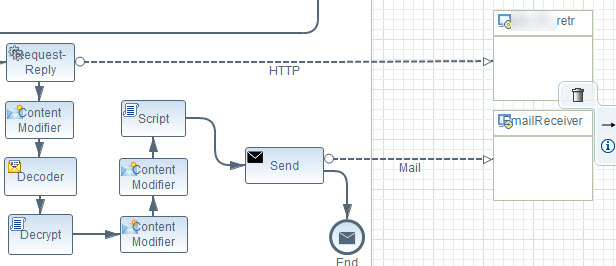
Summary
In order to summarize, MIME multipart handling needs Standard Decoder component along with the some sophisticated scripting.
Here scripting focus on 3 areas: First, getting the Message Body as BYTE Input Stream. Second, using loop extract the 2 parts one by one as BYTE Array and Finally, Decode using the Decryption Key Algo (if Applicable).
Also thing to be noted here is that attachment which was extracted and decoded/decrypted can only be sent as an attachment via mail as its a MIME object.
- SAP Managed Tags:
- SAP Integration Suite,
- SAP Business Technology Platform
1 Comment
You must be a registered user to add a comment. If you've already registered, sign in. Otherwise, register and sign in.
Labels in this area
-
ABAP CDS Views - CDC (Change Data Capture)
2 -
AI
1 -
Analyze Workload Data
1 -
BTP
1 -
Business and IT Integration
2 -
Business application stu
1 -
Business Technology Platform
1 -
Business Trends
1,658 -
Business Trends
92 -
CAP
1 -
cf
1 -
Cloud Foundry
1 -
Confluent
1 -
Customer COE Basics and Fundamentals
1 -
Customer COE Latest and Greatest
3 -
Customer Data Browser app
1 -
Data Analysis Tool
1 -
data migration
1 -
data transfer
1 -
Datasphere
2 -
Event Information
1,400 -
Event Information
66 -
Expert
1 -
Expert Insights
177 -
Expert Insights
295 -
General
1 -
Google cloud
1 -
Google Next'24
1 -
Kafka
1 -
Life at SAP
780 -
Life at SAP
13 -
Migrate your Data App
1 -
MTA
1 -
Network Performance Analysis
1 -
NodeJS
1 -
PDF
1 -
POC
1 -
Product Updates
4,577 -
Product Updates
341 -
Replication Flow
1 -
RisewithSAP
1 -
SAP BTP
1 -
SAP BTP Cloud Foundry
1 -
SAP Cloud ALM
1 -
SAP Cloud Application Programming Model
1 -
SAP Datasphere
2 -
SAP S4HANA Cloud
1 -
SAP S4HANA Migration Cockpit
1 -
Technology Updates
6,873 -
Technology Updates
419 -
Workload Fluctuations
1
Related Content
- Demystifying the Common Super Domain for SAP Mobile Start in Technology Blogs by SAP
- FAQ for C4C Certificate Renewal in Technology Blogs by SAP
- Magic Numbers : A Solution to Foreign Characters in SAP CPI in Technology Blogs by Members
- How to build SOAP service in SAP Cloud Integration in Technology Blogs by Members
- SAP Cloud Integration: Understanding the XML Digital Signature Standard in Technology Blogs by SAP
Top kudoed authors
| User | Count |
|---|---|
| 35 | |
| 25 | |
| 17 | |
| 13 | |
| 8 | |
| 7 | |
| 6 | |
| 6 | |
| 6 | |
| 6 |