
- SAP Community
- Products and Technology
- Technology
- Technology Blogs by SAP
- SAP Cloud Application Studio – Solution Templates
Technology Blogs by SAP
Learn how to extend and personalize SAP applications. Follow the SAP technology blog for insights into SAP BTP, ABAP, SAP Analytics Cloud, SAP HANA, and more.
Turn on suggestions
Auto-suggest helps you quickly narrow down your search results by suggesting possible matches as you type.
Showing results for
former_member24
Participant
Options
- Subscribe to RSS Feed
- Mark as New
- Mark as Read
- Bookmark
- Subscribe
- Printer Friendly Page
- Report Inappropriate Content
04-09-2018
10:16 PM
1.1. General
Solution templates are a type of solution created to reuse content which are generic and common across solutions. A solution template contains similar objects like a customer specific solution. It contains source artifacts to be reused (for example: business objects, actions) can be imported into customer specific one off solutions or multi customer solutions which enables to rapidly start development.
For ex – you can create a solution template with reuse libraries, or industry specific objects and later during development import it into specific customer solution.
Solution templates cannot be directly deployed in a productive tenant. It must be imported into customer solution and deployed to production.
1.2. Use cases
A partner who has several customers with similar functionality can create a solution template and include and organize the common objects which are needed for all the customers. The partner then can create customer specific solutions in customer/partner tenant and import the solution templates. By this the partner saves time/effort because there is no need to develop the common objects for each customer again.
Customers can also use solution templates, e.g. if they have different tenants for subsidiaries in different countries, then a customer specific solution might be quite similar in all these tenants except some country specific parts.
1.3. Main differences to customer-specific solutions
- No native extensibility with extensibility framework (no enhance forms/report/screen,...)
- No analytics content
- No Mashup
- No BC set using SAP BCOs
- No lifecycle, no patch solution, always in version 1
- BAC element not mandatory, but optional
- Can be imported into solutions of different customers
- No upload of template to productive tenant
- Re-import of template overwrites the target artifacts
1.4. Lifecycle:

1.4.1. Create Solution template
In the studio use the ‘Create Solution’ button and then choose Solution Type ‘Solution Template’.

Once the solution is created, you can add the content and activate the solution template.
1.4.2. Check in All files:
Right click on the solution and check in.

1.4.3. Assemble and download the template:
From the menu, open “View”->Implementation Manger.
Implementation Manger, Click Assemble and Download ( can also be done from Implementation manager toolbar)
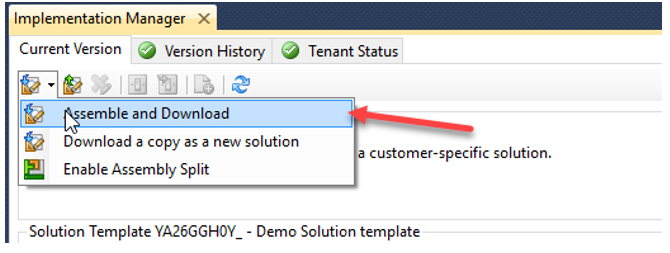
1.4.4. Import Template:
When the template has been created, assembled and downloaded as a zip file, create or select a customer-specific solution or multi-customer solution as target solution. The template (zip file) can be imported into the target solution. Afterwards the target solution contains the objects of the template.

1.5. Note:
The solution template and the solution, into which you import the items of the template
- must be based on the same cloud solution from SAP
- must have been created for the same deployment unit. However, if you have created your solution template in the Foundation deployment unit, the solution can have any deployment unit.
You can import a solution template into the studio version in which it has been created and into the two subsequent versions. For ex : if you have an exported template (zip file) of 1711 version, you can import it in 1711, 1802, 1805. This is validation is only in case the file is locally downloaded. However, if it was in the system, it would have automatically upgraded with standard upgrade.
If an item in the solution has the same name as in the template, the system replaces the item in the solution with that of the template.
Please note the following exceptions:
- If an item with the same name exists in another folder of the solution, the system doesn't import the item.
- If the template contains a BAC element and the solution already has a BAC element, the system doesn't import the BAC element of the template.
New solution type as you cannot change the customer ID of a solution (neither in studio nor as backend report) partner must choose solution type at the beginning if content shall be reusable.
- SAP Managed Tags:
- SAP Cloud Applications Studio,
- SAP Cloud for Customer add-ins
2 Comments
You must be a registered user to add a comment. If you've already registered, sign in. Otherwise, register and sign in.
Labels in this area
-
ABAP CDS Views - CDC (Change Data Capture)
2 -
AI
1 -
Analyze Workload Data
1 -
BTP
1 -
Business and IT Integration
2 -
Business application stu
1 -
Business Technology Platform
1 -
Business Trends
1,661 -
Business Trends
88 -
CAP
1 -
cf
1 -
Cloud Foundry
1 -
Confluent
1 -
Customer COE Basics and Fundamentals
1 -
Customer COE Latest and Greatest
3 -
Customer Data Browser app
1 -
Data Analysis Tool
1 -
data migration
1 -
data transfer
1 -
Datasphere
2 -
Event Information
1,400 -
Event Information
65 -
Expert
1 -
Expert Insights
178 -
Expert Insights
280 -
General
1 -
Google cloud
1 -
Google Next'24
1 -
Kafka
1 -
Life at SAP
784 -
Life at SAP
11 -
Migrate your Data App
1 -
MTA
1 -
Network Performance Analysis
1 -
NodeJS
1 -
PDF
1 -
POC
1 -
Product Updates
4,577 -
Product Updates
330 -
Replication Flow
1 -
RisewithSAP
1 -
SAP BTP
1 -
SAP BTP Cloud Foundry
1 -
SAP Cloud ALM
1 -
SAP Cloud Application Programming Model
1 -
SAP Datasphere
2 -
SAP S4HANA Cloud
1 -
SAP S4HANA Migration Cockpit
1 -
Technology Updates
6,886 -
Technology Updates
408 -
Workload Fluctuations
1
Related Content
- Enabling Support for Existing CAP Projects in SAP Build Code in Technology Blogs by Members
- ABAP Cloud Developer Trial 2022 Available Now in Technology Blogs by SAP
- Hack2Build on Business AI – Highlighted Use Cases in Technology Blogs by SAP
- Convert multiple xml's into single Xlsx(MS Excel) using groovy script in Technology Blogs by Members
- Unify your process and task mining insights: How SAP UEM by Knoa integrates with SAP Signavio in Technology Blogs by SAP
Top kudoed authors
| User | Count |
|---|---|
| 13 | |
| 11 | |
| 10 | |
| 9 | |
| 9 | |
| 7 | |
| 6 | |
| 5 | |
| 5 | |
| 5 |