
- SAP Community
- Products and Technology
- Technology
- Technology Blogs by SAP
- C_HANATEC_13 Topics: Database Administration Tools...
Technology Blogs by SAP
Learn how to extend and personalize SAP applications. Follow the SAP technology blog for insights into SAP BTP, ABAP, SAP Analytics Cloud, SAP HANA, and more.
Turn on suggestions
Auto-suggest helps you quickly narrow down your search results by suggesting possible matches as you type.
Showing results for
Product and Topic Expert
Options
- Subscribe to RSS Feed
- Mark as New
- Mark as Read
- Bookmark
- Subscribe
- Printer Friendly Page
- Report Inappropriate Content
03-15-2018
2:43 PM
LATEST UPDATE: December, 2020 ========================================= For the latest information, visit our blog post series about SAP HANA certification: For the SAP Press Certification Success Guide, see For the blog post, see |
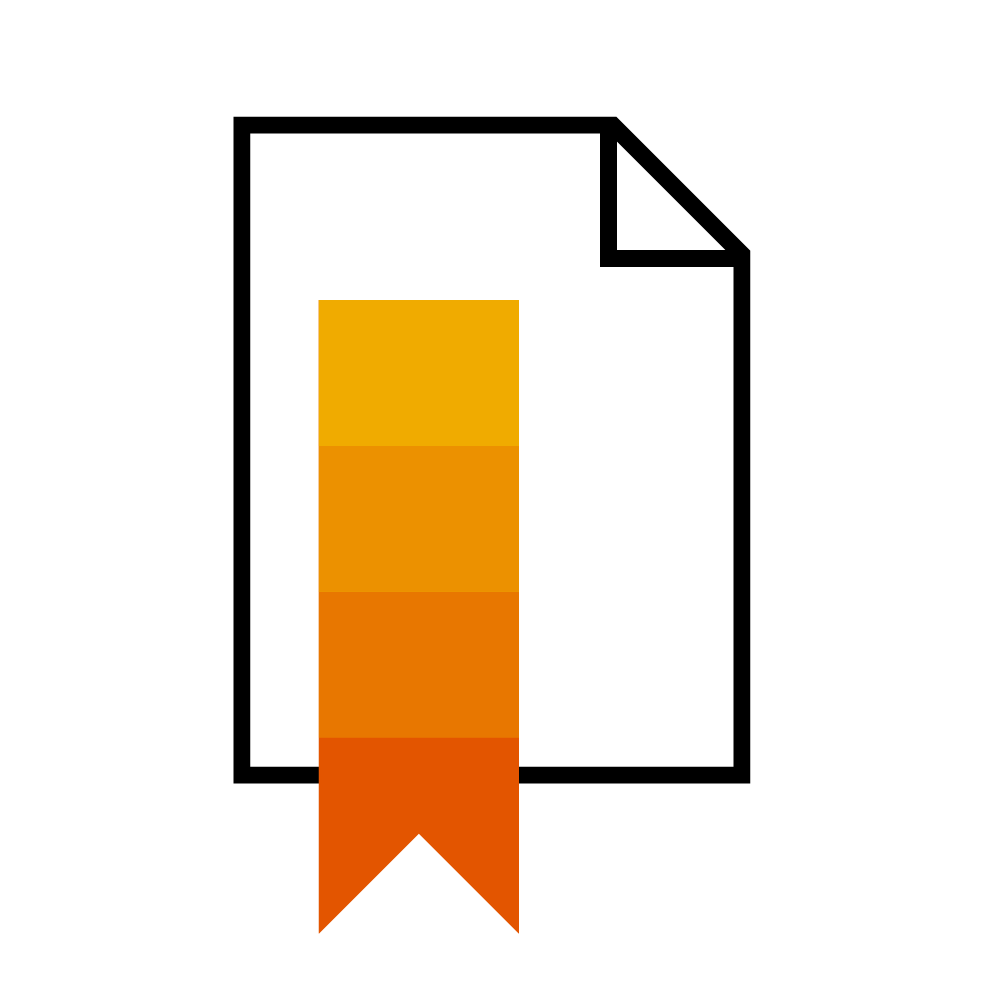

Introduction
This blog is part of a series to help you pass the SAP Certified Technology Associate - SAP HANA 2.0 certification exam, C_HANATEC_13.
For an overview of the exam, see
For the sample questions, see
Topic Areas
There are 10 topic areas and you can expect about 8 questions for each topic.
- Database Administration Tools and Tasks (this blog)
- Monitoring and Troubleshooting
- Backup and Recovery
- Security
- Users and Authorization
- Database Migration to SAP HANA
- Installation and Upgrade
- System Architecture
- Multitenant Database Containers
- High Availability and Disaster Tolerance
In this blog, I will discuss the Database Administration Tools and Tasks topic.
On the SAP Training website for C_HANATEC_13, the (somewhat obscure) exam objective for this topic is stated:
Create SAP HANA database administration guides on the day to day
database administration tasks like starting and stopping,
changing the configuration settings and performing table
administration.Study Material
The study material for this topic comes from training
Unit 5, 8 and 9 of HA200 cover the topics SAP HANA Cockpit 2.0, Administration Tools and Database Administration Tasks respectively.
SAP HANA cockpit we already covered for the Installation and Upgrade topic area.
You can download the index of the guide with the unit and lesson objectives from the SAP Training website.

These topics are also addressed in the following SAP HANA guides:
There is also an openSAP course on SAP HANA Administration
What’s New?
The focus will be on the new SAP HANA 2.0 features, so if you are new to this version you might be interested to view the What’s New videos first:
- SAP HANA 2.0 SPS 00 What’s New: Administration – by the SAP HANA Academy
- SAP HANA 2.0 SPS 01 What’s New: System Administration – by the SAP HANA Academy
- SAP HANA 2.0 SPS 02 What’s New: System Administration – by the SAP HANA Academy
Note that C_HANATEC_13 covers SAP HANA 2.0 SPS 00 only. C_HANATEC_14 will cover SPS 02.
Administration Tools
You are expected to be (to some extent) familiar with the SAP HANA administration tools. There used to be quite a number of questions about Solution Manager but this appears to be a thing of the past. Your mileage may vary, but in HEC13 I did not count a single one.
As you might expect for a tool that's new for SAP HANA 2.0, there were quite a number of questions about or referencing SAP HANA cockpit - a good 20% in my case - although studio also came up a couple of times.
As of SAP HANA 2.0, there has been no more development on SAP HANA studio, no more updates on the documentation, and part of the functionality (repository, XS classic development) has already been marked deprecated in the SPS 02 release. You can expect studio to quietly leave the stage of the exam in the near future.
If not mistaken, there was one question about ALM (Application Lifecycle Management), one or two about the SAP HANA interactive terminal, hdbsql, and a couple about the SAP HANA database lifecycle management tool hdblcm, and one that referenced the hardware check configuration tool, but none (0) about XS Advanced administration, Landscape Manager, Solution Manager (as mentioned) or ITOA.
For the documentation, see
- SAP HANA Administration Tools - SAP HANA Administration Guide
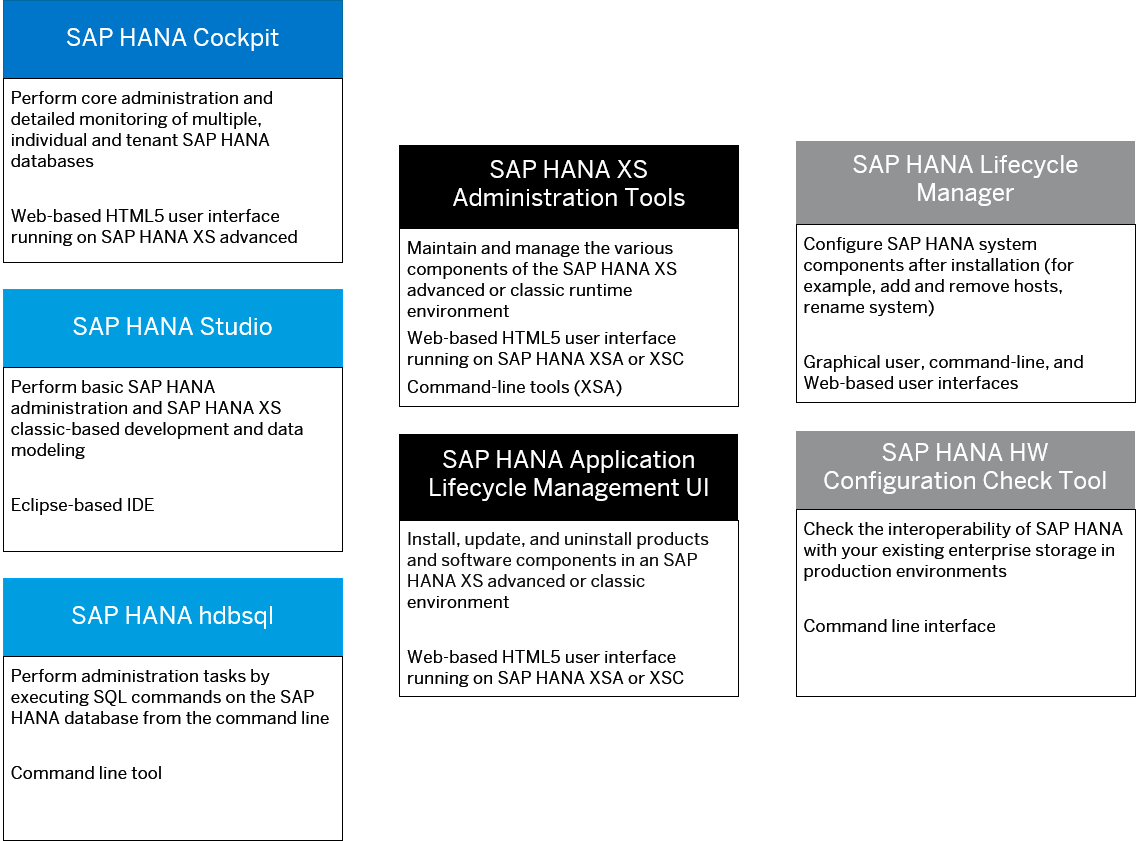

HDBSQL
If you need to brush up on the hdbsql skills, you might find the following tutorial playlist of interest
There is also a blog that provides context and references
https://youtu.be/PK5nmni4rgk?list=PLkzo92owKnVw7GXjG-VVEM-5HfngD0r47
SAP HANA Academy - SAP HANA Administration: hdbsql - Getting Started
For the documentation, see
- SAP HANA HDBSQL (Command-Line Reference) - SAP HANA Administration Guide
DBA Cockpit
One of the training objectives is to be able to work with the SAP (Netweaver AS ABAP) DBA cockpit. However, is it not explicitly mentioned as exam objective and I did not have any question about it (but your exam might be different). In past exams, the only questions I have seen were about scheduling backups (as this could not be done in SAP HANA studio). However, as we can now schedule backups in SAP HANA cockpit, it looks like DBA Cockpit takes the same way out as SAP HANA studio.
If you are not familiar at all with DBA cockpit, you might want to browse the documentation a bit or scan the internet for a video. Otherwise, I would not invest too much time into this subject.
For the documentation, see

SAP (Netweaver AS ABAP) DBA Cockpit
SAP Landscape Manager
For LaMa the same applies as for DBA Cockpit. It is part of the training but might not be part of the exam.
If you are new to this topic and are interested, see the blog by the product manager, Michael Hesse
For the community, see
There is also a recording available from SAP TechEd
SAP HANA Studio
Most of you will be very familiar with SAP HANA studio so you can check the boxes: perspectives, add a system, diagnosis mode. No need for any hard study here.
For those new to this tool, here is an overview from 2015.
https://youtu.be/iEnItdtN79w?list=PLkzo92owKnVyDTzeJZllN81ITk1hEiC1a
SAP HANA Academy - SAP HANA Administration: SAP HANA Studio - Overview [2.0 SPS 00]
For the documentation, see
- SAP HANA Studio - SAP HANA Administration Guide
- 2073112 - FAQ: SAP HANA Studio
Start and Stop
No surprise, as an SAP HANA technician, you are expected to know how to start and stop an SAP HANA system using cockpit, HDB, and sapcontrol, start and stop tenant databases, start and stop services, but also troubleshooting an unresponsive system (unplanned maintenance).
There is a blog post about all the ins and outs of starting and stopping SAP HANA systems and tenants (on GCP but the same applies to on-premise).
Additionally, we have posted two under-the-hood blogs that cover the inner workings of the HDB system management script, and the role of sapinit and SAPStartSrv (in a lot more detail than you are expected to know for the exam).
- SAP HANA Under The Hood: SAPInit and SAPStartSrv – by the SAP HANA Academy
- SAP HANA Under The Hood: HDB – by the SAP HANA Academy
https://youtu.be/qBNUaZe7dQg
SAP HANA Academy - Start and Stop with cockpit and studio
https://youtu.be/2bYgIYT3QrU
SAP HANA Academy - Start and Stop with HDB
https://youtu.be/uJF-zwUcJUE
SAP HANA Academy - Start and Stop with sapcontrol
For the documentation, see
- Starting and Stopping SAP HANA Systems - SAP HANA Administration Guide
- Managing Tenant Databases - SAP HANA Tenant Databases
- Troubleshooting an Inaccessible or Unresponsive SAP HANA System - SAP HANA Administration Guide
Configuration
Another topic you need to master is how to configure system properties for SAP HANA.
The video below shows how this works in SAP HANA studio but the same applies to SAP HANA cockpit.
https://youtu.be/tuZFUX3KK_A
SAP HANA Academy - SAP HANA Administration: Configuring System Parameters
For more information, see
- Configuring SAP HANA System Properties (INI Files) - SAP HANA Administration Guide
- 2036111 - Configuration parameters for the SAP HANA system
- 2186744 - FAQ: SAP HANA Parameters
Database Administration Tasks
Another exam requirement is to be at ease with common database administration tasks like making a backup (for this see the Backup and Recovery section), checking system health, CPU and memory usage, alerts, sessions, statements, etc., all with focus on the SAP HANA cockpit.
https://youtu.be/du1cliaG9D0?list=PLkzo92owKnVxBAv4lAEcXqP7FWpXwoUfe
SAP HANA Academy - SAP HANA cockpit
For the documentation, see
- Aggregate Monitoring and Administration - SAP HANA Administration Guide
- Managing and Monitoring Performance in SAP HANA Cockpit - SAP HANA Administration Guide
- Monitoring Alerts - SAP HANA Administration Guide
- Alerts and the Statistics Service - SAP HANA 2.0 Troubleshooting and Performance Analysis Guide
Tracing and Diagnostics
Closely related to performance monitoring is the topic of tracing and diagnostics. The objective here is that you are familiar with the several trace options and working with diagnosis information.
For the monitoring playlist on the SAP HANA Academy, see
We are will be updating this topic for the upcoming release (SPS 03).
For the documentation, see
- Tools and Tracing - SAP HANA 2.0 Troubleshooting and Performance Analysis Guide
- 2380176 - FAQ: SAP HANA Database Trace
SQL Console
For this topic, you need to know how to execute SQL in SAP HANA cockpit (using the Database Explorer), how to monitor expensive statements, and use the SQL Plan Cache.
SAP HANA Academy - Web IDE for HANA: Database Explorer
For the documentation, see
- Execute SQL Statements - SAP HANA Administration Guide
- Expensive Statements Monitoring - SAP HANA Administration Guide
- 2180165 - FAQ: SAP HANA Expensive Statements Trace
- Monitoring SQL Performance with the SQL Plan Cache - SAP HANA Administration Guide
- 2000002 - FAQ: SAP HANA SQL Optimization
Table administration
For this topic, you need to know when to use a column-based and when to use row-based table storage, how to create a table, display definition and content, and how to work with table partitioning.
For the documentation, see
- Columnar and Row-Based Data Storage - SAP HANA Administration Guide
- 2222277 - FAQ: SAP HANA Column Store and Row Store
- Table Partitioning - SAP HANA Administration Guide
- 2044468 - FAQ: SAP HANA Partitioning
SAP HANA Application Lifecycle Management
This topic is about XS classic: SAP HANA content, delivery units, packages, repository, design-time/runtime objects and how to transport these between systems.
As the XS classic repository has been deprecated for release SAP HANA 2.0 SPS 02, this is probably the last exam with questions about this topic.
If you have never seen ALM for classic XS (a new UI was introduced for SPS 11), you might find the video tutorial below of interest.
ALM for XS Advanced works quite different but is not (yet) included in the exam requirements; no need to study XSA.
https://youtu.be/SmxqkcdqSqo
SAP HANA Academy - Application Lifecycle Management
For the documentation, see
- SAP HANA Application Lifecycle Management - SAP HANA Administration Guide
References
SAP HANA Academy Playlists
- SAP Certified Technology Associate [C_HANATEC_13]
- SAP HANA database interactive terminal - hdbsql
- SAP HANA Studio
- Getting Started with SAP HANA on Google Cloud Platform
- Monitoring SAP HANA
- SAP HANA Installation and Update
- SAP HANA XS Advanced Model
SAP HANA Community Blogs
- SAP HANA 2.0 SPS 00 What’s New: Administration – by the SAP HANA Academy
- SAP HANA 2.0 SPS 01 What’s New: System Administration – by the SAP HANA Academy
- SAP HANA 2.0 SPS 02 What’s New: System Administration – by the SAP HANA Academy
- SAP HANA database interactive terminal (hdbsql) – by the SAP HANA Academy
- SAP Landscape Management FAQ (LVM, LaMa)
- SAP Landscape Management Community
- Start and Stop SAP HANA (on GCP) – by the SAP HANA Academy
- SAP HANA Under The Hood: SAPInit and SAPStartSrv – by the SAP HANA Academy
- SAP HANA Under The Hood: HDB – by the SAP HANA Academy
SAP Notes
- 2222220 - FAQ: SAP HANA DBACOCKPIT
- 2073112 - FAQ: SAP HANA Studio
- 2036111 - Configuration parameters for the SAP HANA system
- 2186744 - FAQ: SAP HANA Parameters
- 2380176 - FAQ: SAP HANA Database Trace
- 2180165 - FAQ: SAP HANA Expensive Statements Trace
- 2000002 - FAQ: SAP HANA SQL Optimization
- 2222277 - FAQ: SAP HANA Column Store and Row Store
- 2044468 - FAQ: SAP HANA Partitioning
SAP Help Portal (Documentation)
- SAP HANA Administration Tools - SAP HANA Administration Guide
- SAP HANA HDBSQL (Command-Line Reference) - SAP HANA Administration Guide
- DBA Cockpit for SAP HANA
- SAP HANA Studio - SAP HANA Administration Guide
- Starting and Stopping SAP HANA Systems - SAP HANA Administration Guide
- Managing Tenant Databases - SAP HANA Tenant Databases
- Troubleshooting an Inaccessible or Unresponsive SAP HANA System - SAP HANA Administration Guide
- Configuring SAP HANA System Properties (INI Files) - SAP HANA Administration Guide
- Aggregate Monitoring and Administration - SAP HANA Administration Guide
- Managing and Monitoring Performance in SAP HANA Cockpit - SAP HANA Administration Guide
- Monitoring Alerts - SAP HANA Administration Guide
- Alerts and the Statistics Service - SAP HANA 2.0 Troubleshooting and Performance Analysis Guide
- Tools and Tracing - SAP HANA 2.0 Troubleshooting and Performance Analysis Guide
- Execute SQL Statements - SAP HANA Administration Guide
- Expensive Statements Monitoring - SAP HANA Administration Guide
- Monitoring SQL Performance with the SQL Plan Cache - SAP HANA Administration Guide
- Columnar and Row-Based Data Storage - SAP HANA Administration Guide
- Table Partitioning - SAP HANA Administration Guide
- SAP HANA Application Lifecycle Management - SAP HANA Administration Guide
SAP Education
openSAP
SAP TechEd
Thank you for watching
The SAP HANA Academy provides technical enablement, implementation and adoption support for customers and partners with 1000’s of free tutorial videos.
For the full library, see SAP HANA Academy Library - by the SAP HANA Academy
For the full list of blogs, see Blog Posts – by the SAP HANA Academy
- Subscribe to our YouTube channel for updates
- Join us on LinkedIn linkedin.com/in/saphanaacademy
- Follow us on Twitter @saphanaacademy
- Google+ plus.google.com/+saphanaacademy
- Facebook facebook.com/saphanaacademy


- SAP Managed Tags:
- SAP HANA,
- SAP HANA, express edition,
- SAP HANA, platform edition,
- Certification,
- Training
Labels:
You must be a registered user to add a comment. If you've already registered, sign in. Otherwise, register and sign in.
Labels in this area
-
ABAP CDS Views - CDC (Change Data Capture)
2 -
AI
1 -
Analyze Workload Data
1 -
BTP
1 -
Business and IT Integration
2 -
Business application stu
1 -
Business Technology Platform
1 -
Business Trends
1,658 -
Business Trends
91 -
CAP
1 -
cf
1 -
Cloud Foundry
1 -
Confluent
1 -
Customer COE Basics and Fundamentals
1 -
Customer COE Latest and Greatest
3 -
Customer Data Browser app
1 -
Data Analysis Tool
1 -
data migration
1 -
data transfer
1 -
Datasphere
2 -
Event Information
1,400 -
Event Information
66 -
Expert
1 -
Expert Insights
177 -
Expert Insights
293 -
General
1 -
Google cloud
1 -
Google Next'24
1 -
Kafka
1 -
Life at SAP
780 -
Life at SAP
13 -
Migrate your Data App
1 -
MTA
1 -
Network Performance Analysis
1 -
NodeJS
1 -
PDF
1 -
POC
1 -
Product Updates
4,577 -
Product Updates
340 -
Replication Flow
1 -
RisewithSAP
1 -
SAP BTP
1 -
SAP BTP Cloud Foundry
1 -
SAP Cloud ALM
1 -
SAP Cloud Application Programming Model
1 -
SAP Datasphere
2 -
SAP S4HANA Cloud
1 -
SAP S4HANA Migration Cockpit
1 -
Technology Updates
6,873 -
Technology Updates
417 -
Workload Fluctuations
1
Related Content
- Top Picks: Innovations Highlights from SAP Business Technology Platform (Q1/2024) in Technology Blogs by SAP
- What’s New in SAP Analytics Cloud Release 2024.08 in Technology Blogs by SAP
- SAP Datasphere DBADMIN and Data provisioning agent issue (AGENT ADMIN and ADAPTER ADMIN) in Technology Q&A
- Connection restrictions and their relation to user groups in SAP HANA Cloud, SAP HANA Database in Technology Blogs by SAP
- What’s New in SAP Analytics Cloud Release 2024.07 in Technology Blogs by SAP
Top kudoed authors
| User | Count |
|---|---|
| 35 | |
| 25 | |
| 13 | |
| 7 | |
| 7 | |
| 6 | |
| 6 | |
| 6 | |
| 5 | |
| 4 |